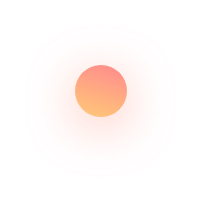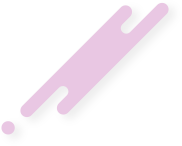Split Task
The Split Task functionality as the name describes it, allows the possibility to interrupt work on a task, due to cases such as an unplanned event or even a task reprioritization, you can split the tasks so that part of it starts later in the schedule. This can be used in such situation where the