Add Document Actors
In an organization, there may be several parties who have the provision to perform various actions on a document. Document Actors are such people who have the permission to review, approve or reject a document. This documentation helps you better understand how to customize your organization’s document actors in QPunch Smart Project Management Tool.
To add Document Actors,
In the QPunch home Page select Project Settings
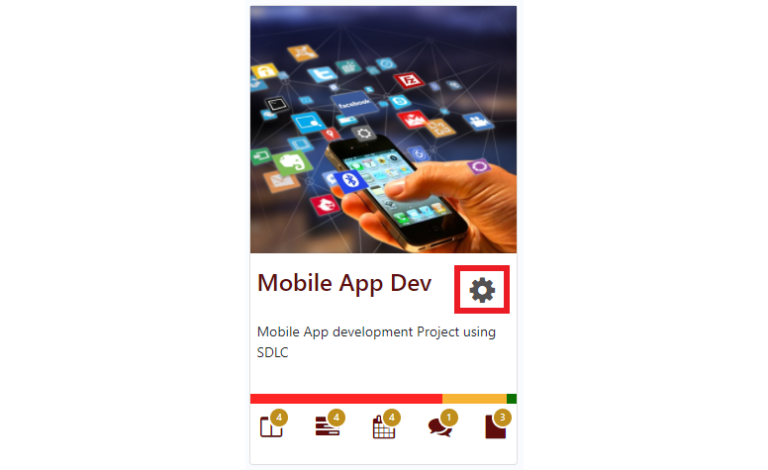
- Navigate to Document Fields in the left side pane
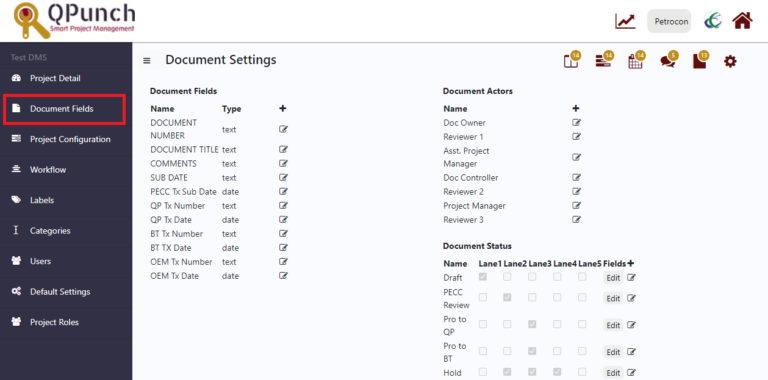
- Click on the plus icon (+) to add a document actors
- Enter the Name of the actor in the input text. Once done, click on the tick icon
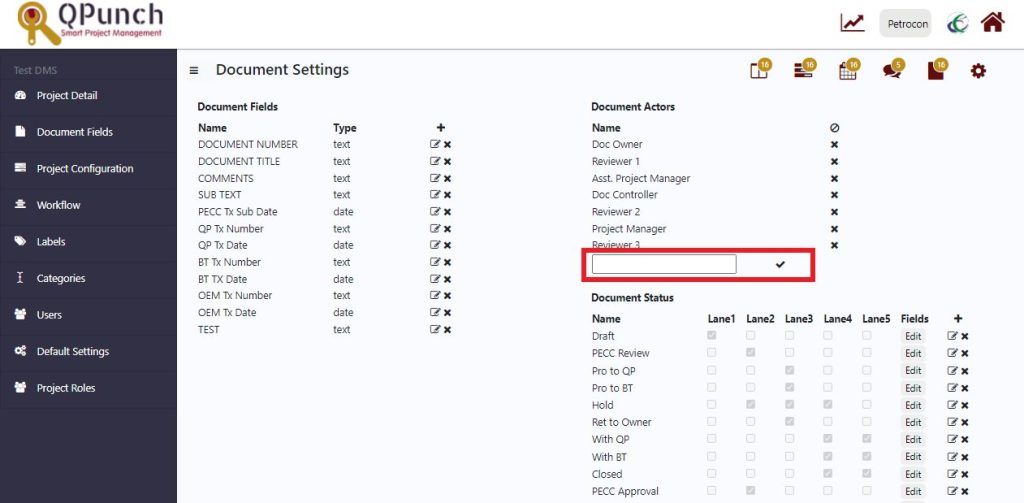
To Edit an existing document field,
Click on the Edit icon on the right end against the field
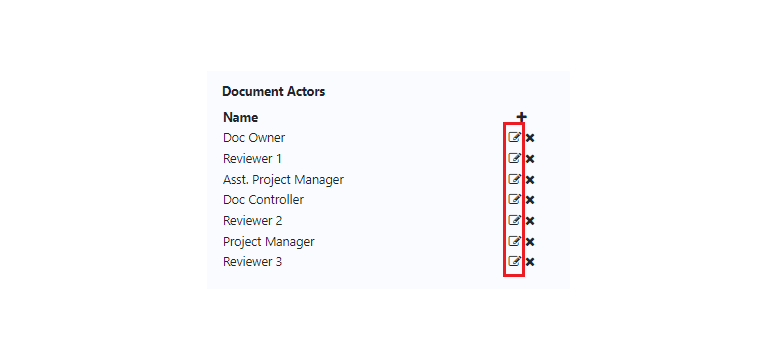
- Make necessary changes and click on the tick icon
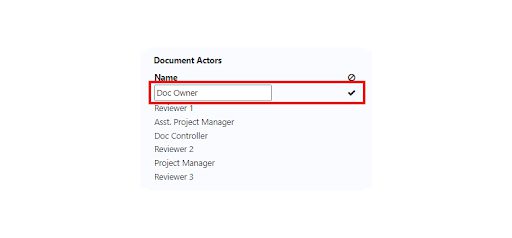
Once done, click on Update/Cancel button
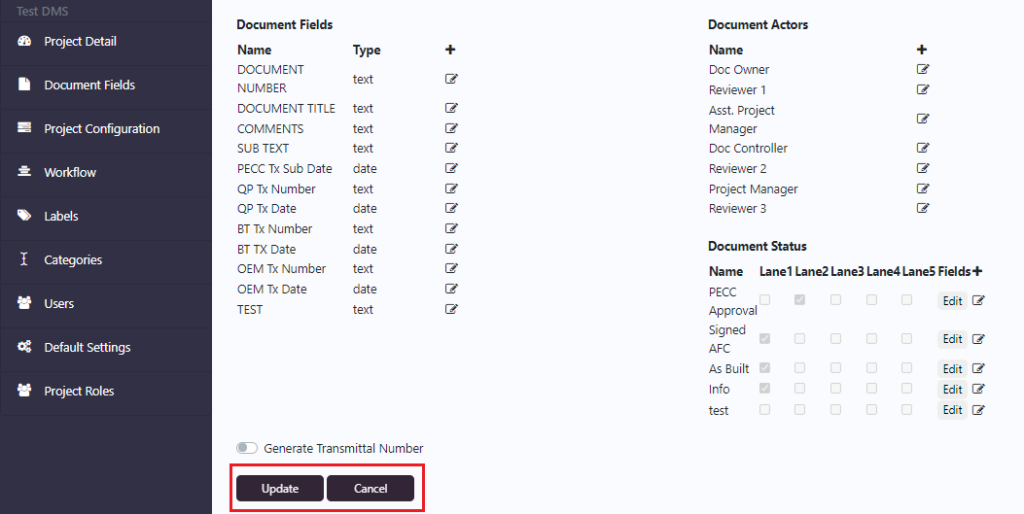
These document actors would be visible in the task inside Kanban board and the user can assign corresponding people to control the document movement according to the workflow defined
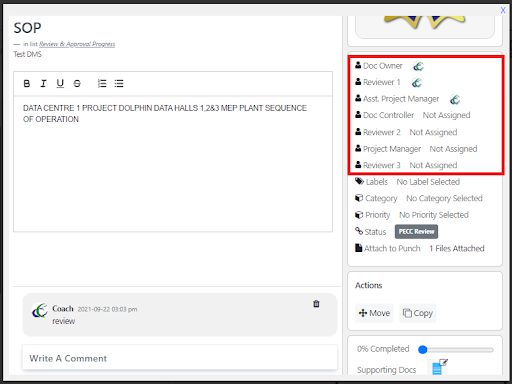
Address On Maps
Ready To Get Started with Smart Project Management?
