We’re thrilled to announce the release of QPunch Version 7 to 14! Thanks to your feedback, we’ve introduced several new features and improvements to enhance your project management experience.
What’s New:
- Add & Manage Group Tasks
Now users can create group task and also manage related tasks together for improved collaboration. By organizing subtasks under a shared group, teams can track and coordinate more efficiently within projects.
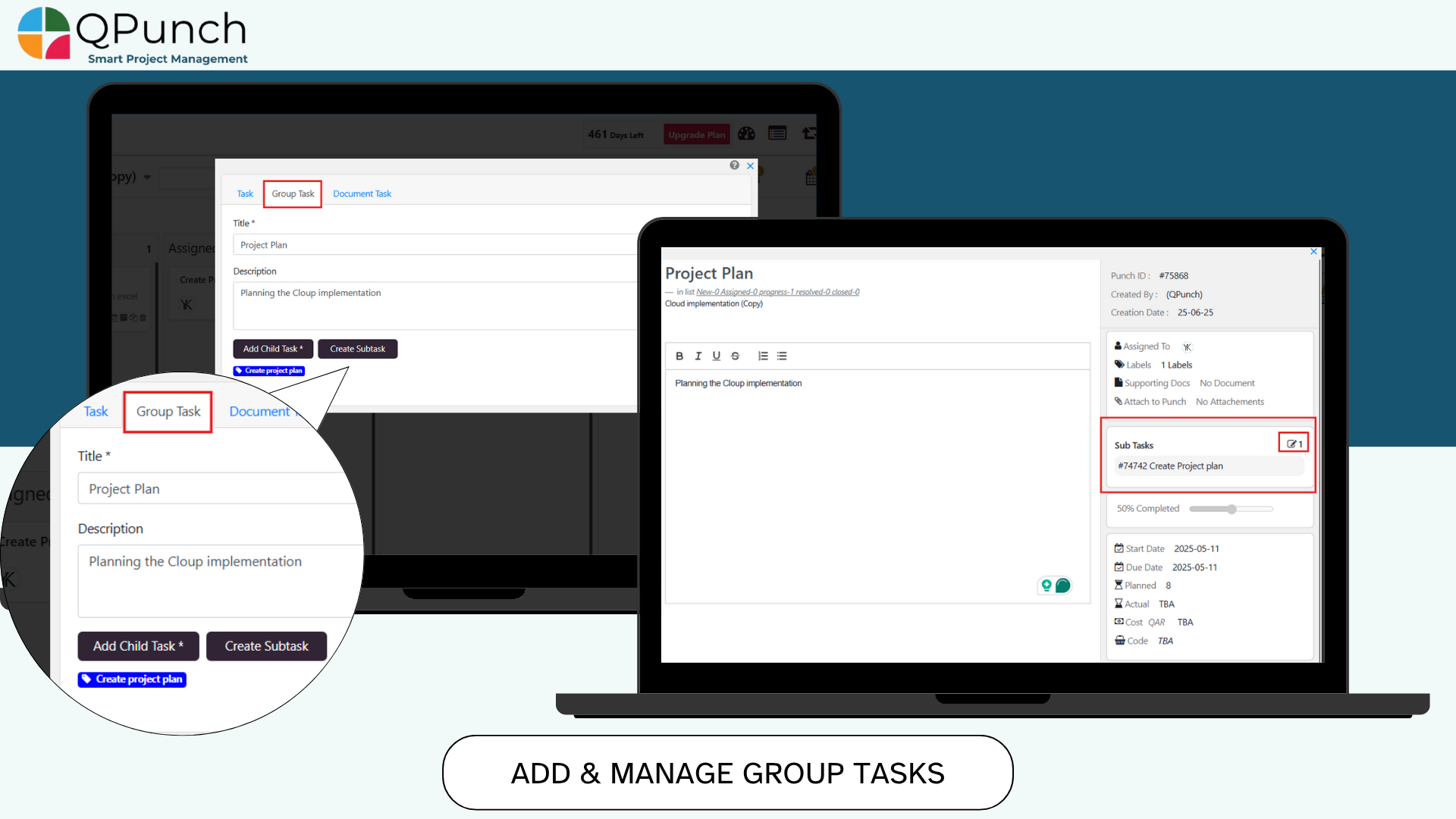
Kanban Search Filters
Users can now easily filter tasks on the Kanban board using the new search bar located above the swim lanes.
• Search by task name or use quick-filter icons to narrow results.
• Hover over the (?) icon to view tooltips explaining each filter option.
This makes it simpler to find exactly what you’re looking for.
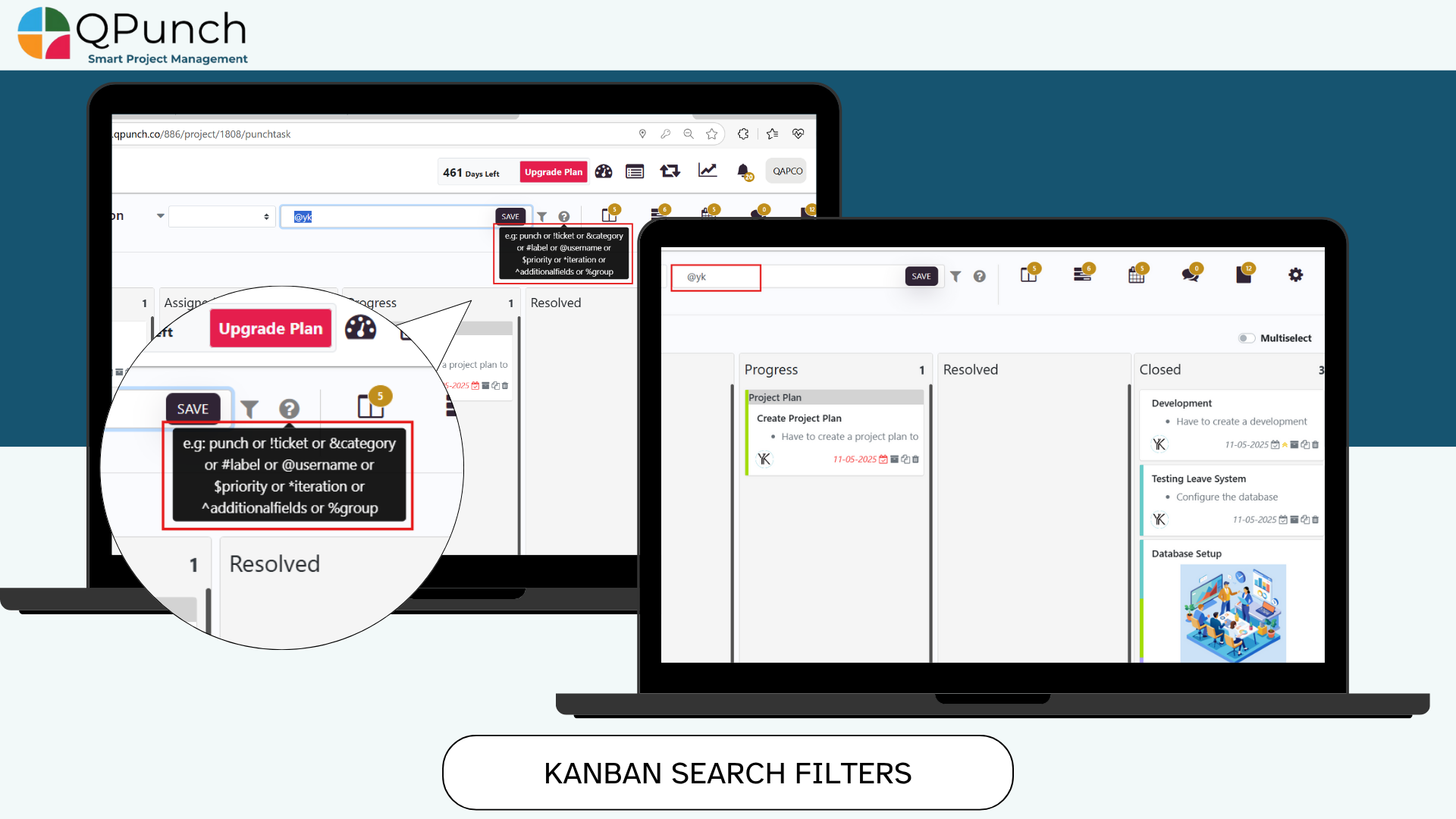
- Move Task Permission from Inside Task View
You can now move tasks between swim lanes right from inside the task!
Simply navigate to the Actions tab and use the Move icon to update a task’s status across lanes from New, Assigned, In Progress, In Review to Closed — with full control over its lifecycle.
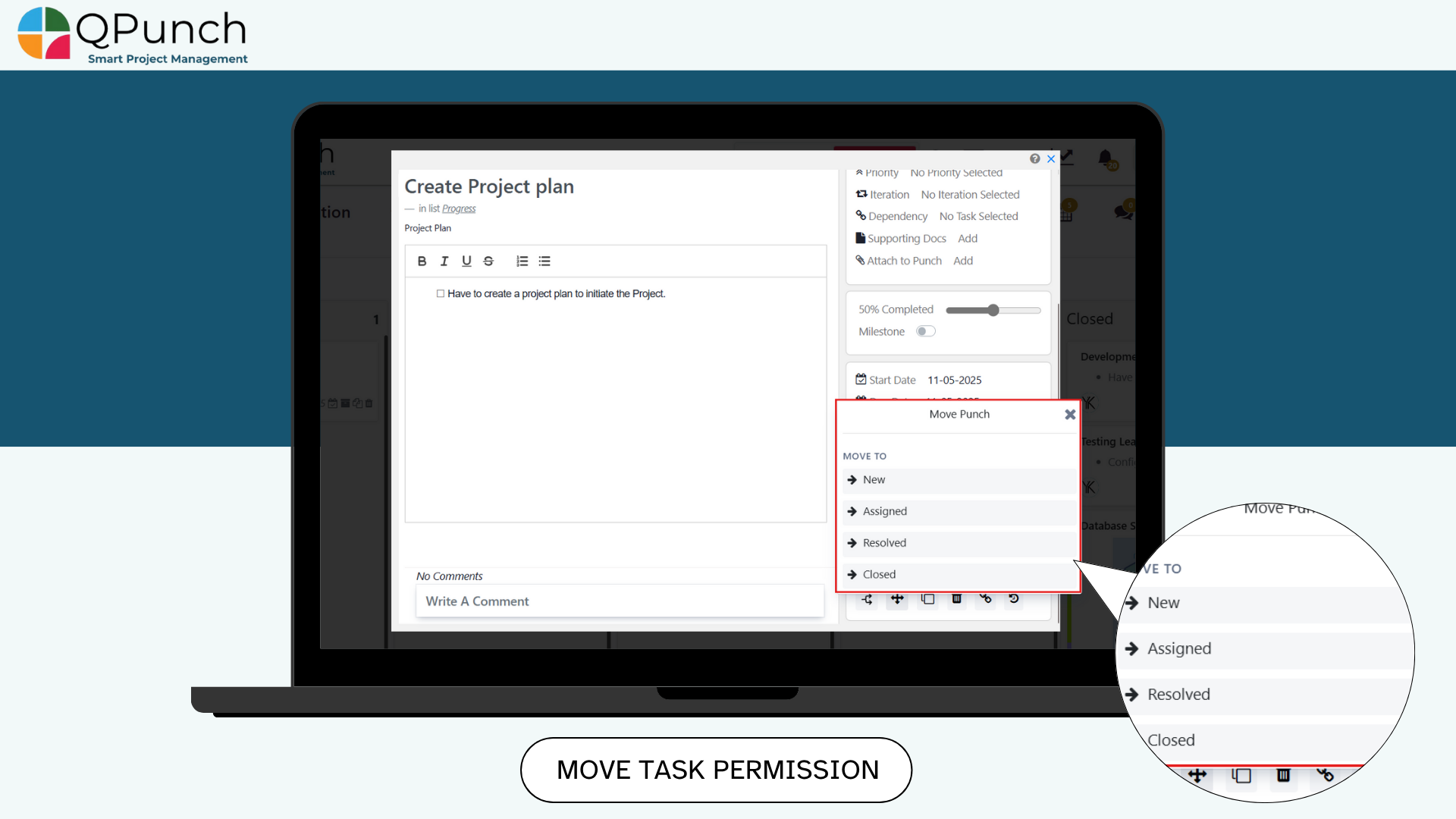
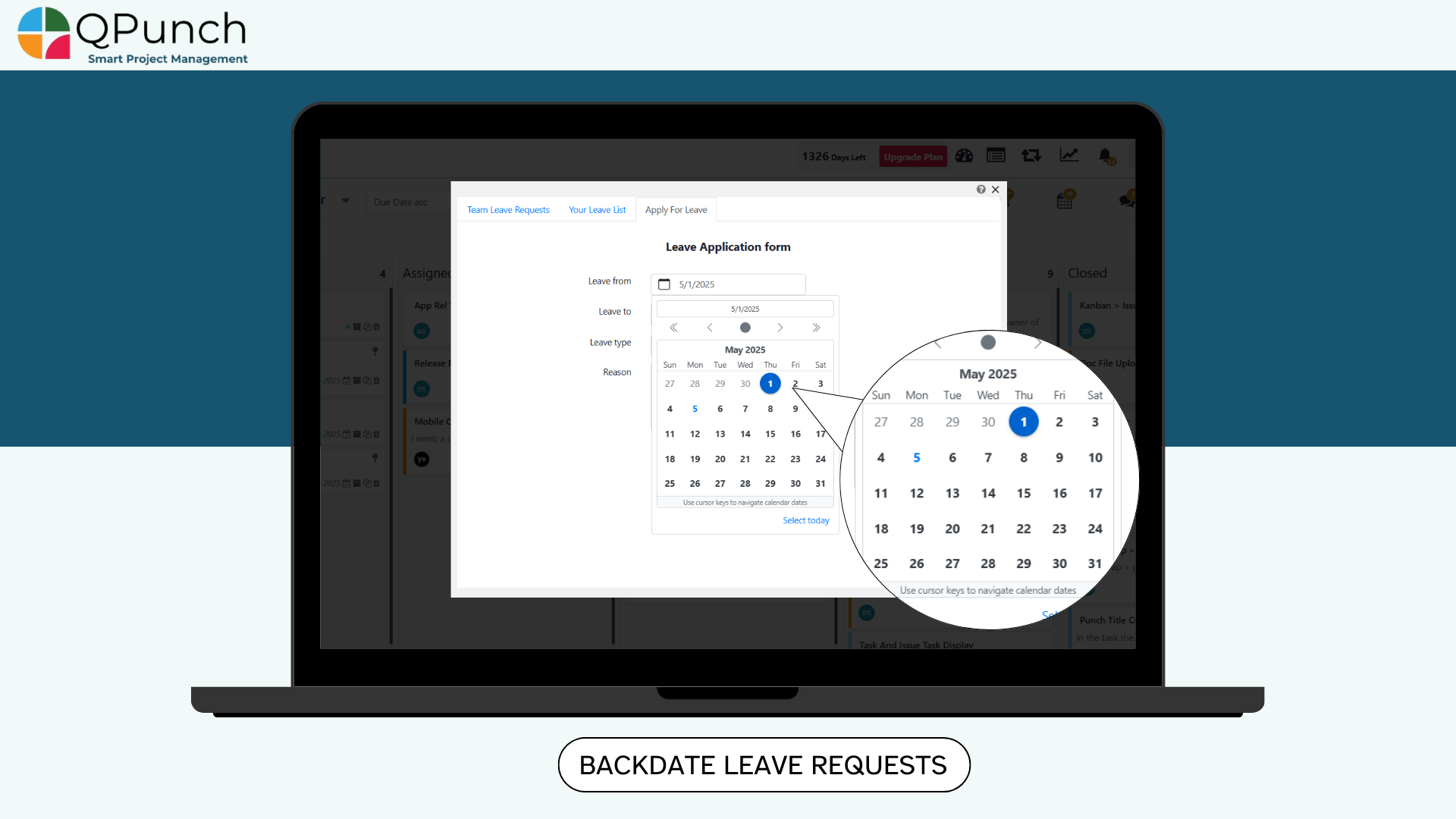
- Invite Link to Add Multiple Users
Adding new team members is now easier than ever.
Go to your Project Settings > Users tab and click the Invite Link button to generate a shareable link that allows others to join the project instantly.
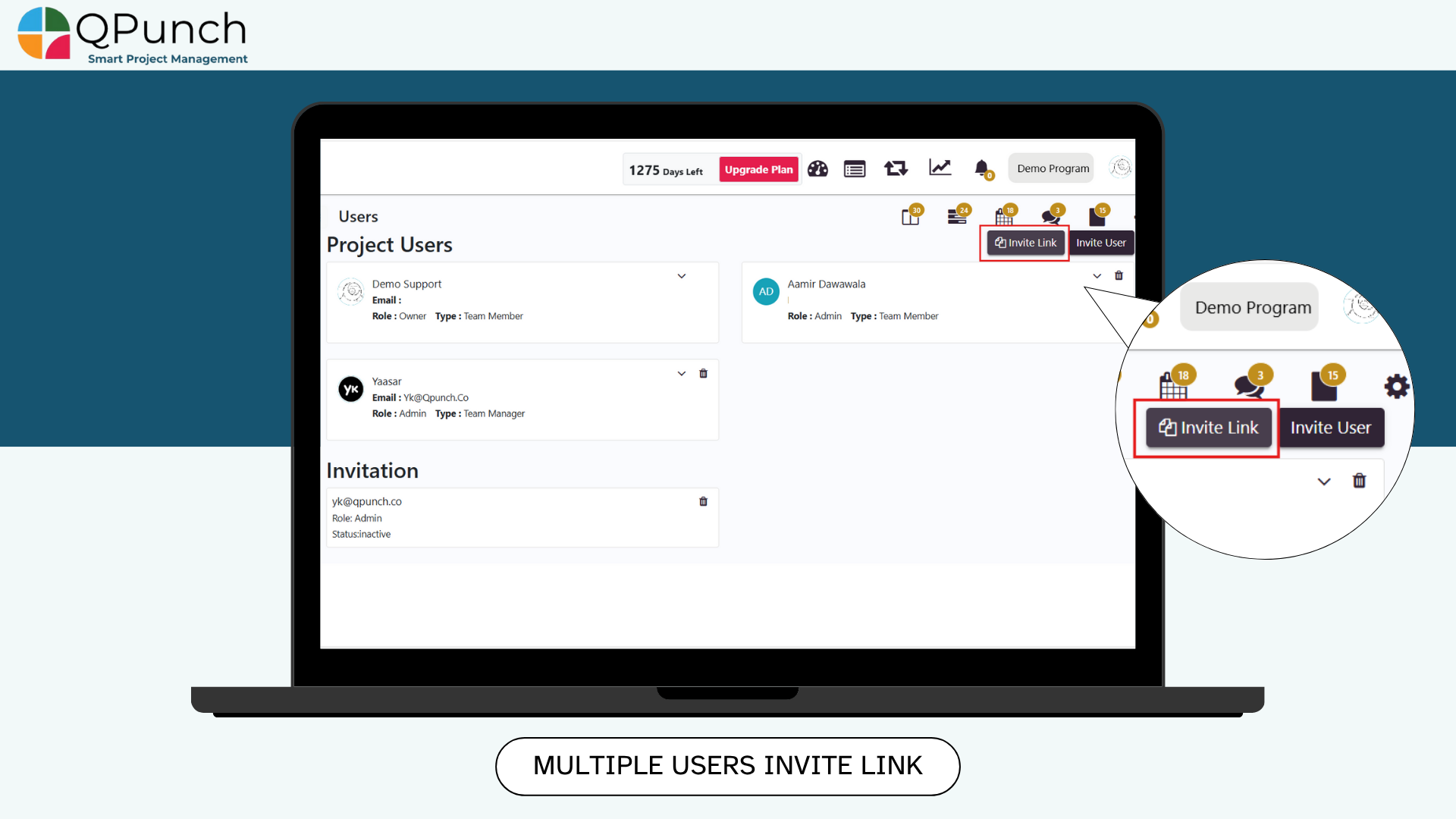
- Assign Task to Multiple Users
You can now assign a single task to multiple users from the assignee list, this allows better collaboration and shared responsibility, ensuring everyone involved stays informed and productive username
This makes it quick and easy to see your active users at a glance.
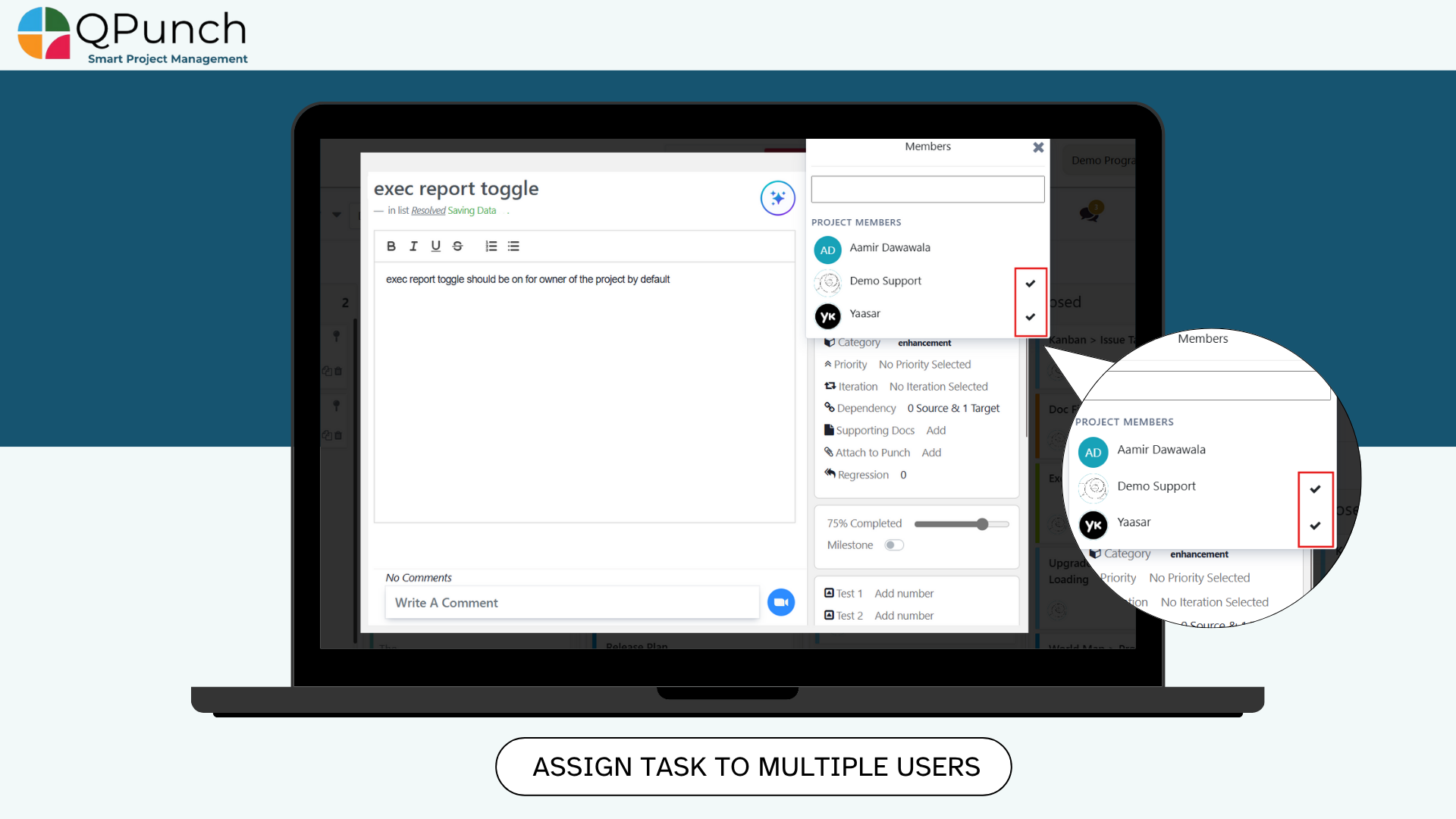
- Add Task & Group Task in Gantt View
Users can now create both tasks and group tasks directly from the Gantt Chart:
To add a task: Click the ‘+’ icon next to the project name.
• To create a group task: Click the ‘+’ on an existing task to add subtasks.
This ensures consistency and ease of use between Kanban and Gantt views.
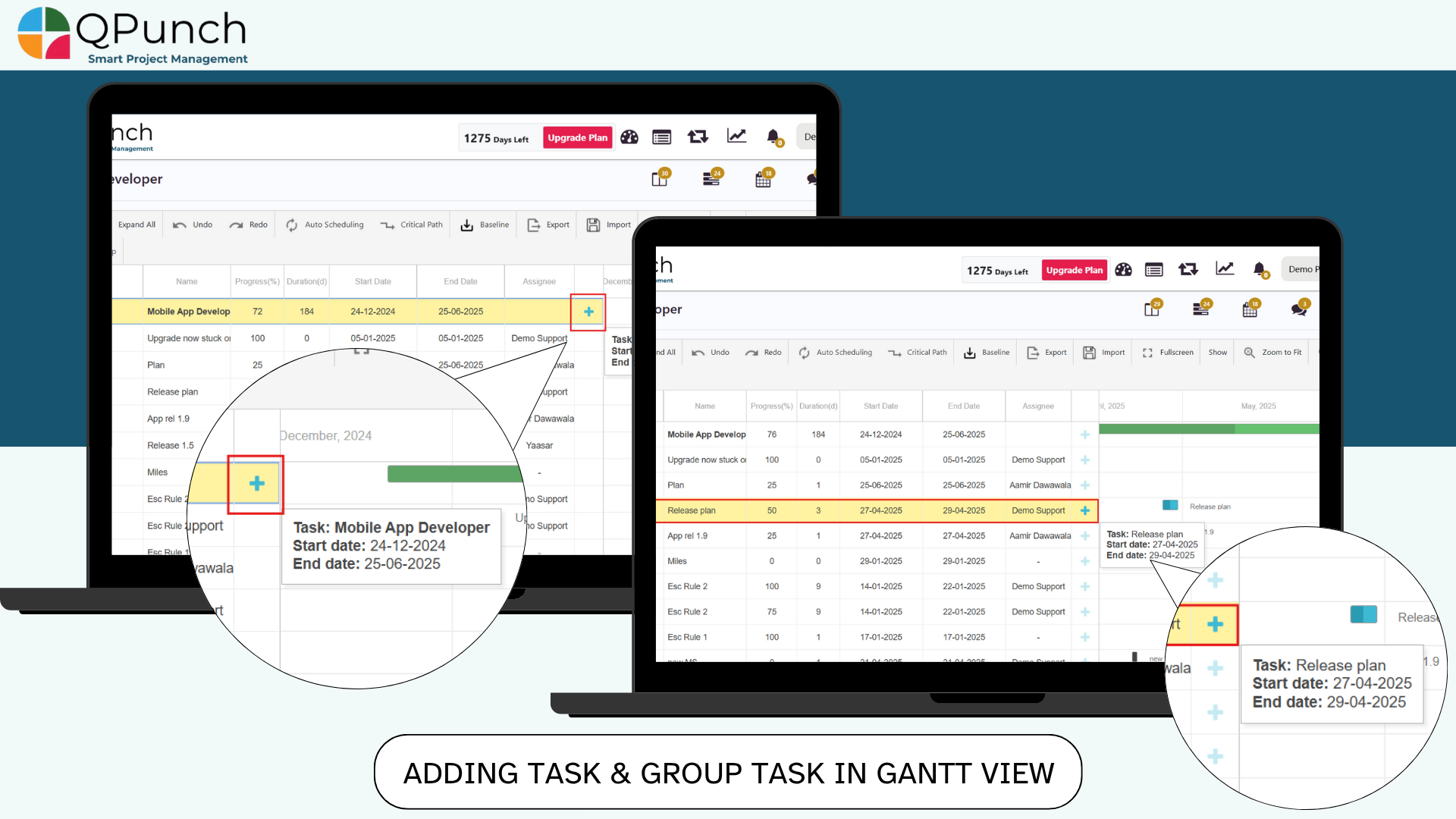
- Public Holidays: You can now efficiently add holidays to your project calendar and manage staff availability with ease with the QPunch’s Public Holiday feature.
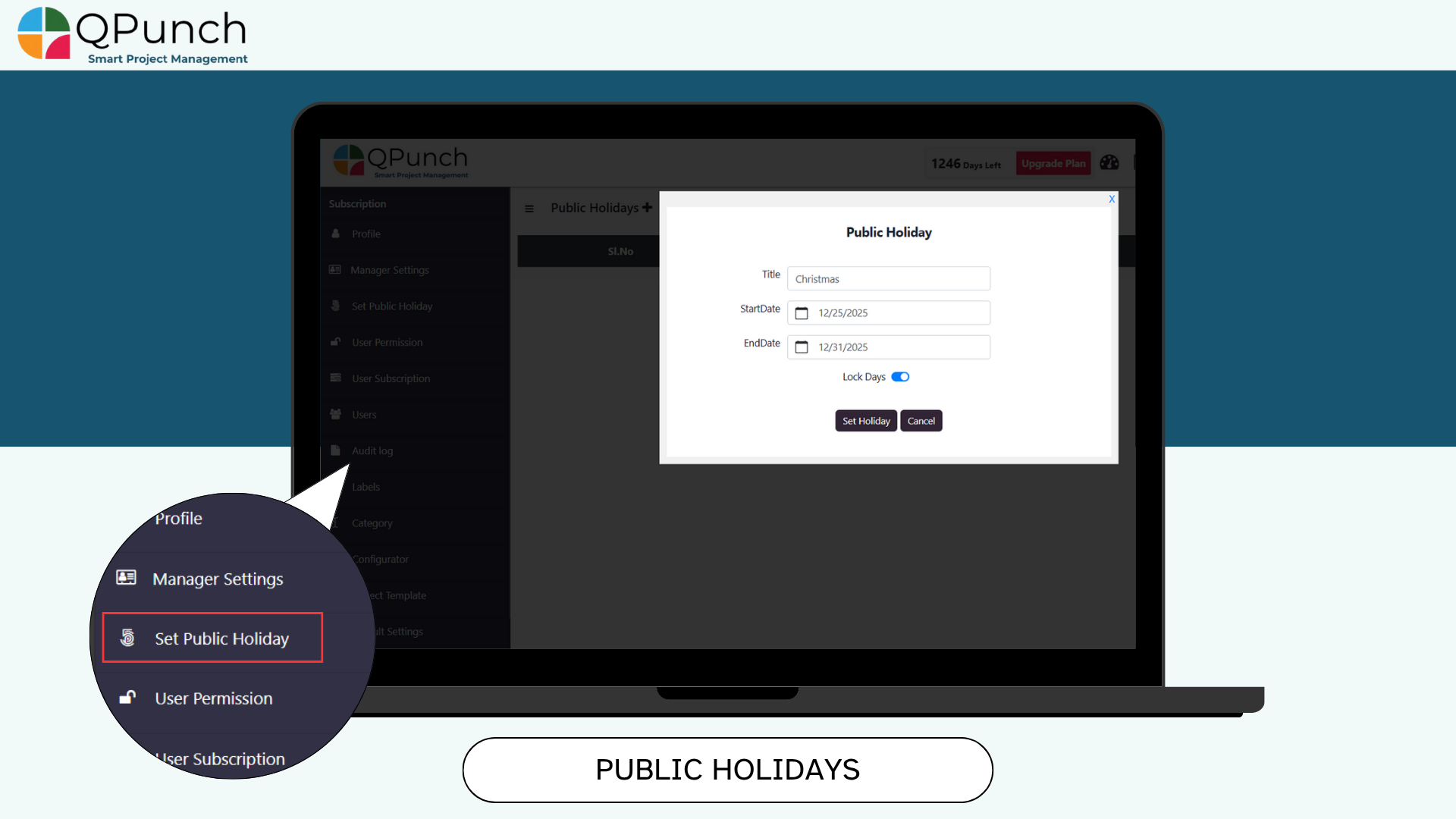
- Subscription Audit Logs:
We have now added the Audit Log feature for the entire subscription which offers a complete record of all team member activity across the entire subscription which helps you track every change with precise timestamps, making it easier to monitor task ownership and accountability.
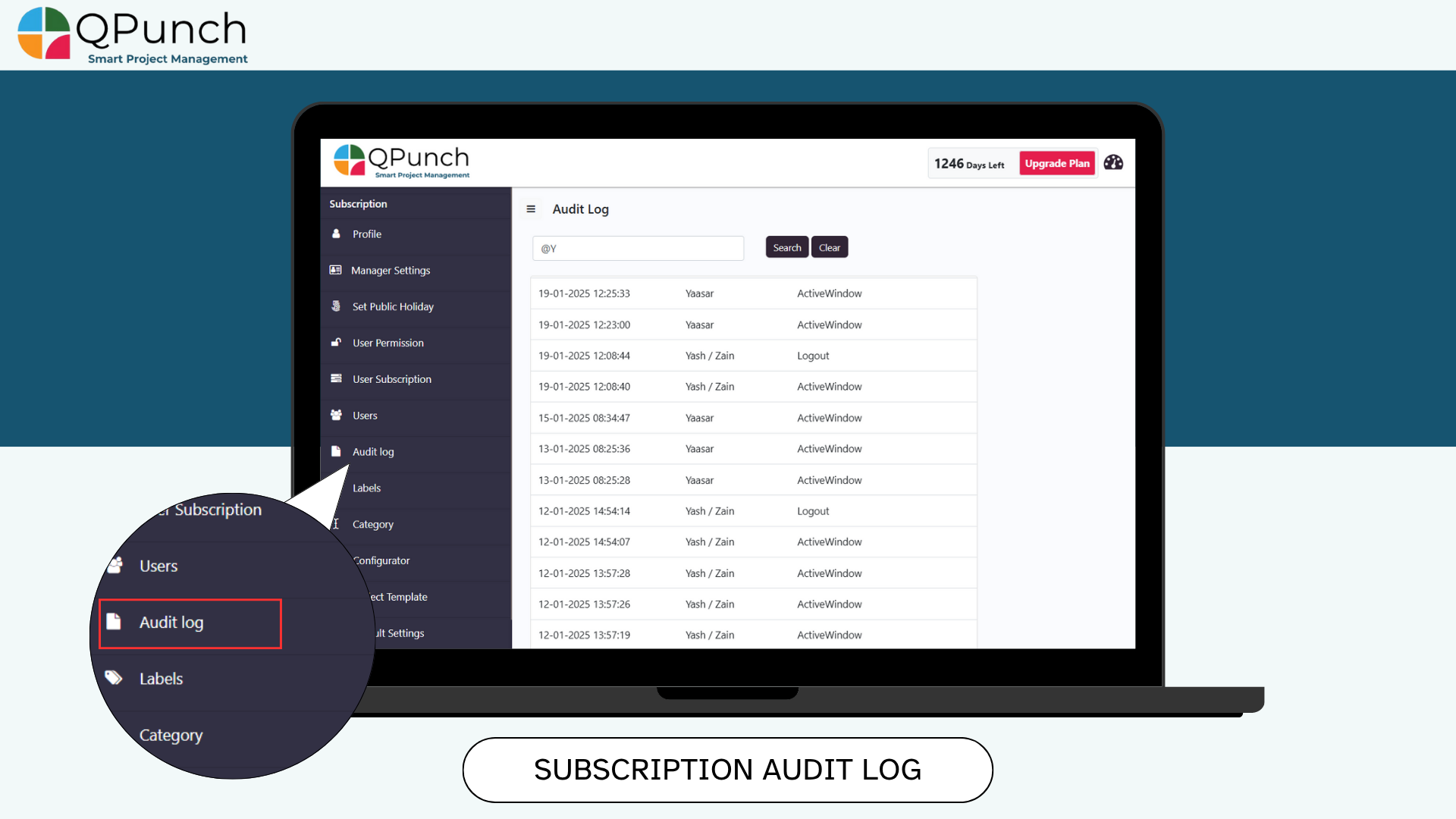
- Project Level Default Settings:
Now we have added the default project task settings which can be customized individually through your profile, enabling automatic population of certain task fields with predefined values.
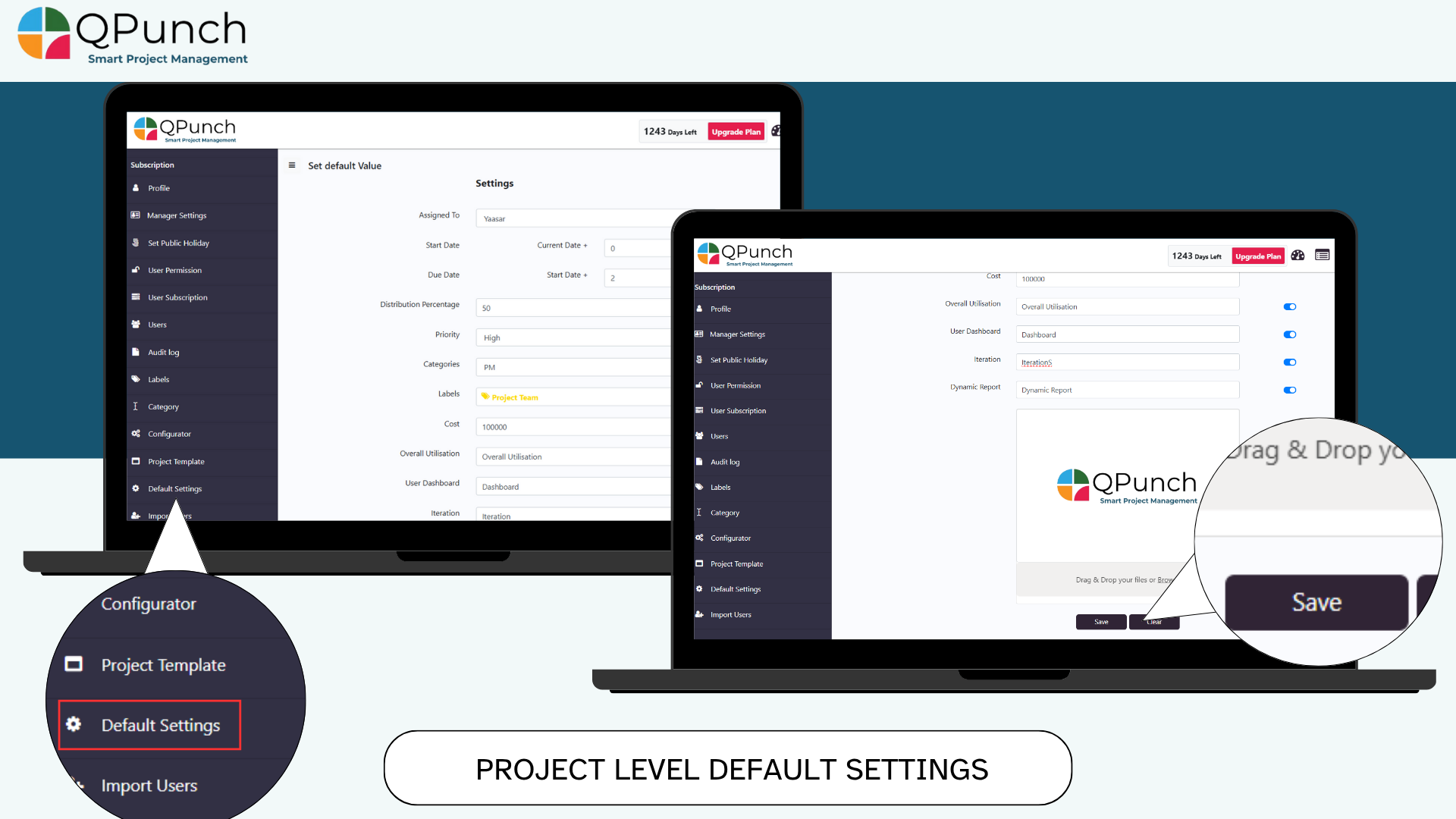
- Expected Project Benefits:
Now users can add the benefits which they are getting from doing the project under expected benefit in the project setting and add the benefit its success criteria, realization date, and the expected and achieved values and click Save once done and then view all the benefits in the overall utilization.
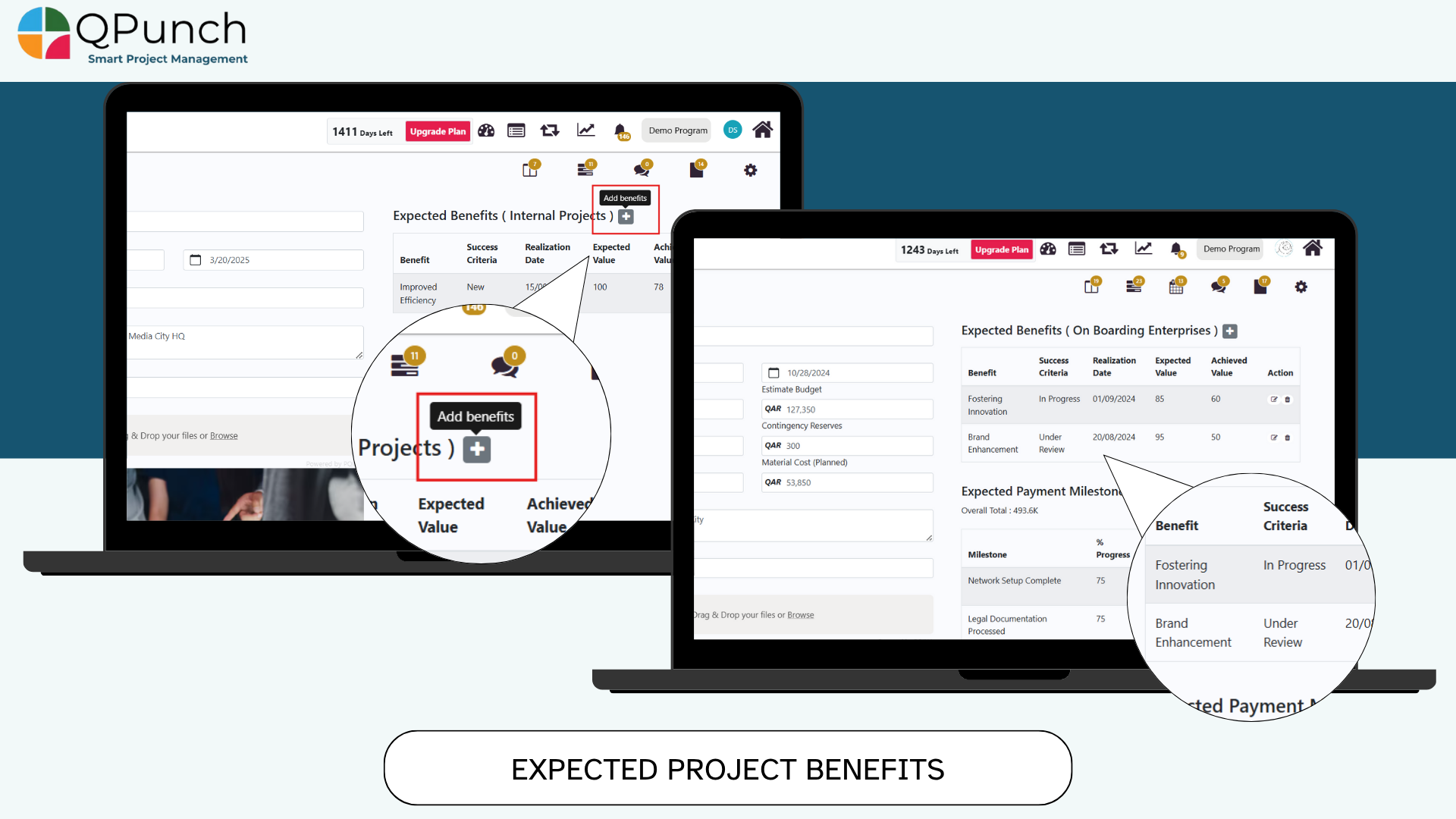
- Auto Scheduling:
Auto Scheduling helps to recalculate tasks schedules when you change the start date of your tasks or projects or add dependencies to tasks, which effects on the tasks start/end dates and durations.
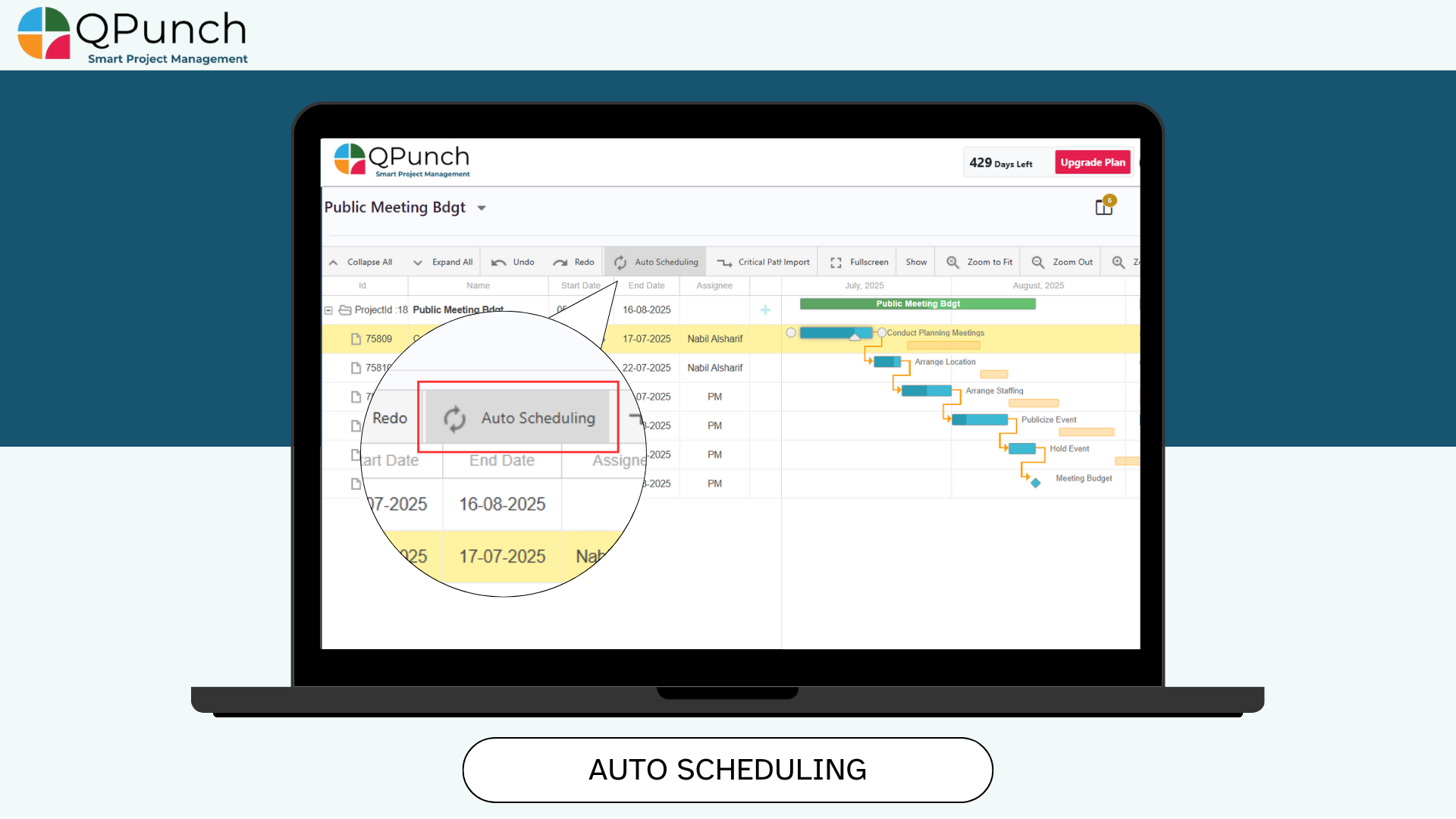
Bug Fixes
We’ve also addressed various bugs to improve the overall stability and performance of the app.
Address On Maps
Ready To Get Started with Smart Project Management?
