QPunch Group Tasks Issue
Q: Unable to Add Subtasks to create Group Tasks in Gantt View.
If you are unable to add subtasks in the Gantt chart, as the “+” icon is missing beside tasks and only appears next to the project name and you also cannot create group tasks on the Kanban board as the group task section is missing while creating to resolve this issue follow the steps given below.
Resolution Guide
Step 1: Go to Project Settings
• Open the Gantt view for the selected project from the QPunch dashboard.

- If the + icon to add the group task is missing from the Gantt view click on Project Settings.
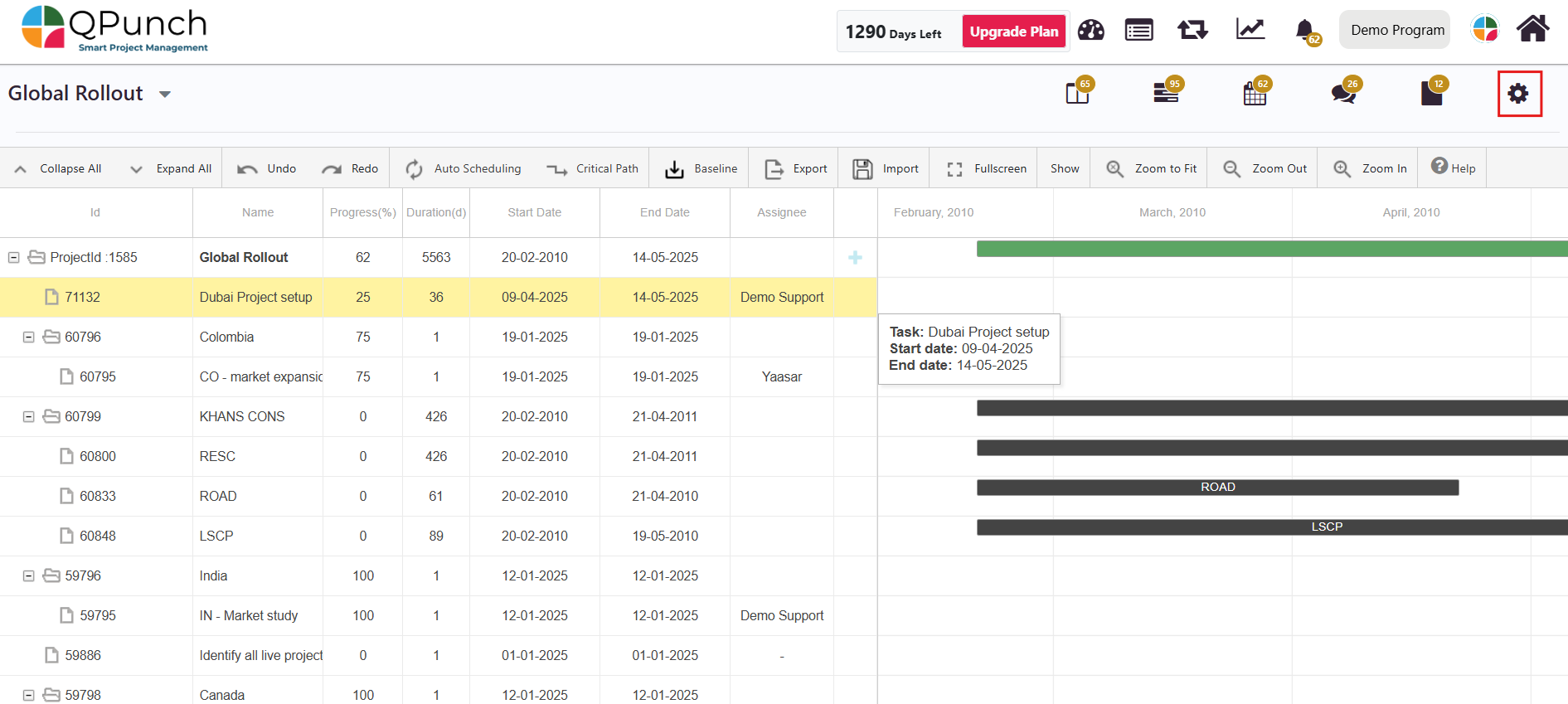
Step 2: Access Project Configuration
• In Project Settings, select Project Configuration.
• Scroll to find the Group Task option.
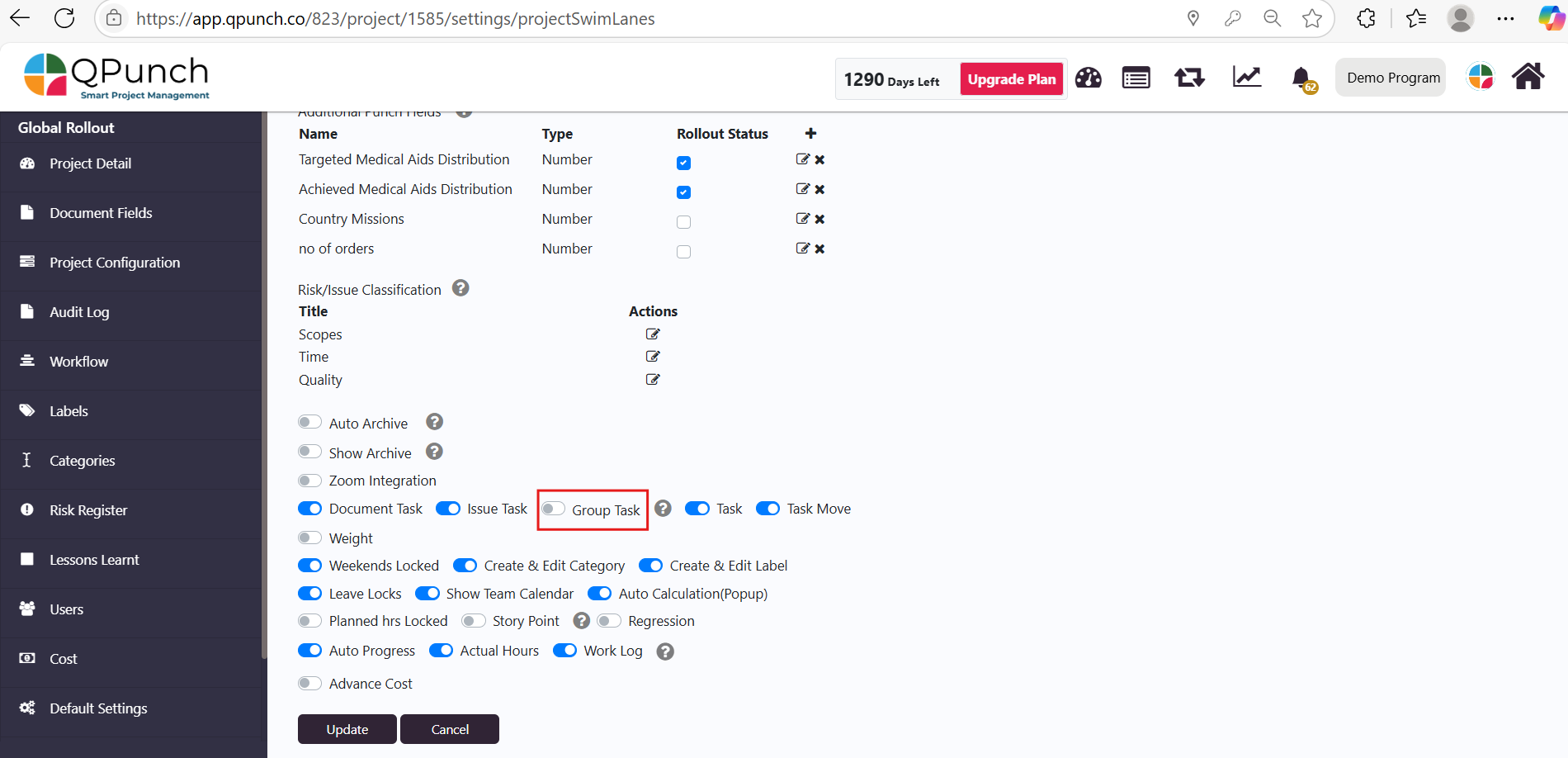
Step 3: Enable Group Task Option
• If the Group Task toggle is off, toggle it on and click on update.
• This enables the permission to create group tasks and add subtasks in the Gantt chart and kanban board.
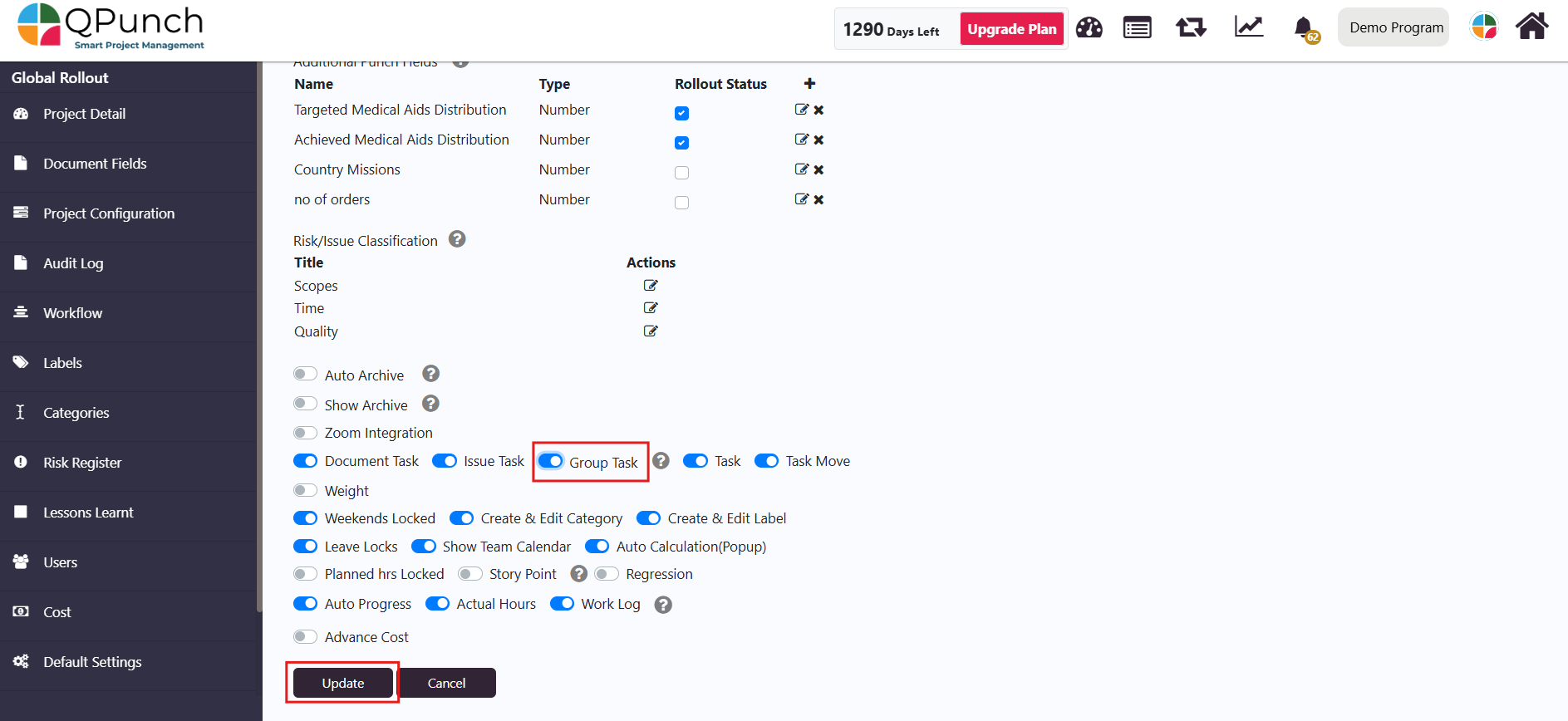
- Once updated scroll up and click on the kanban board icon.
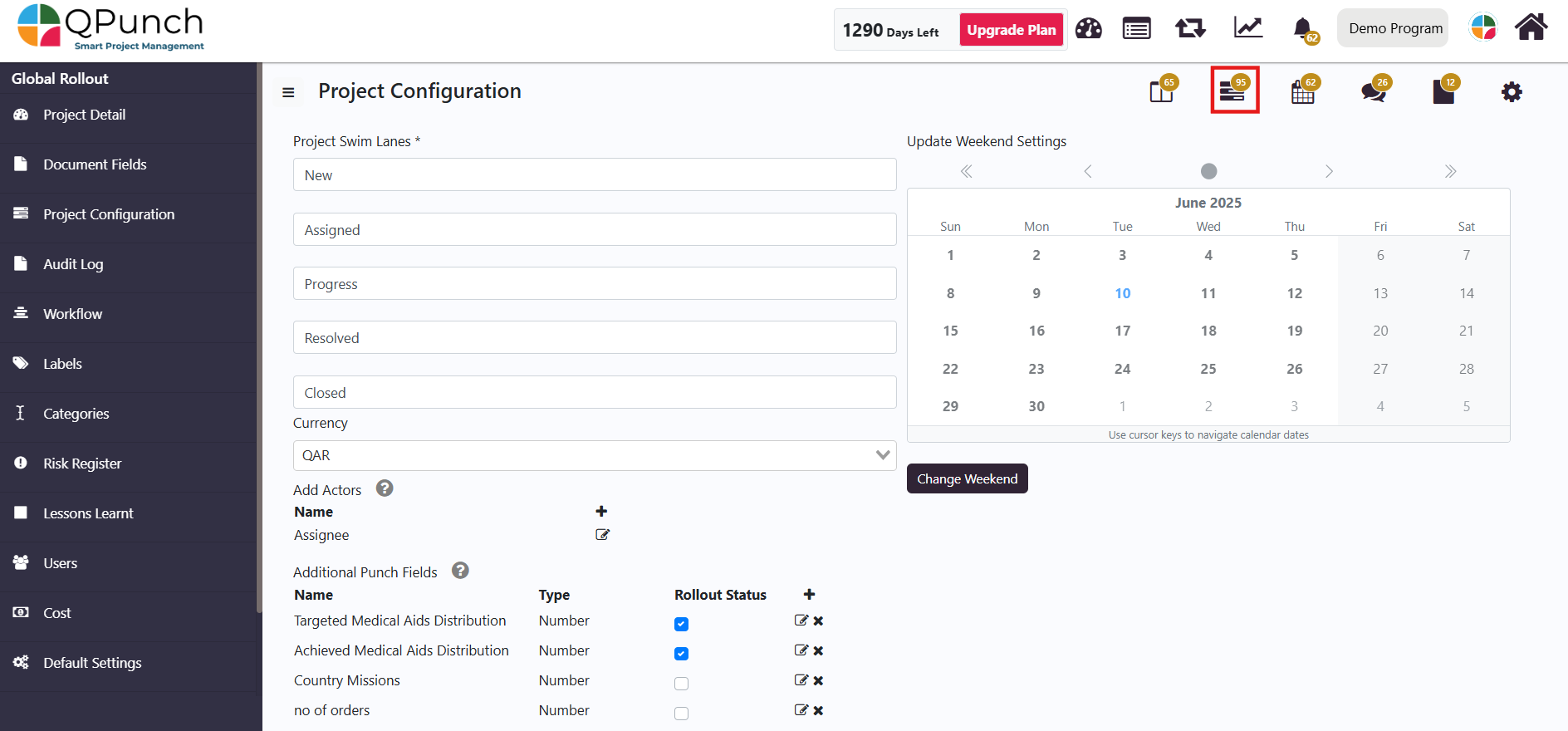
Step 4: Refresh the Project Page
• You should now see the + icon besides each task row and you can use it to create a subtask and make the previous task as a group task.
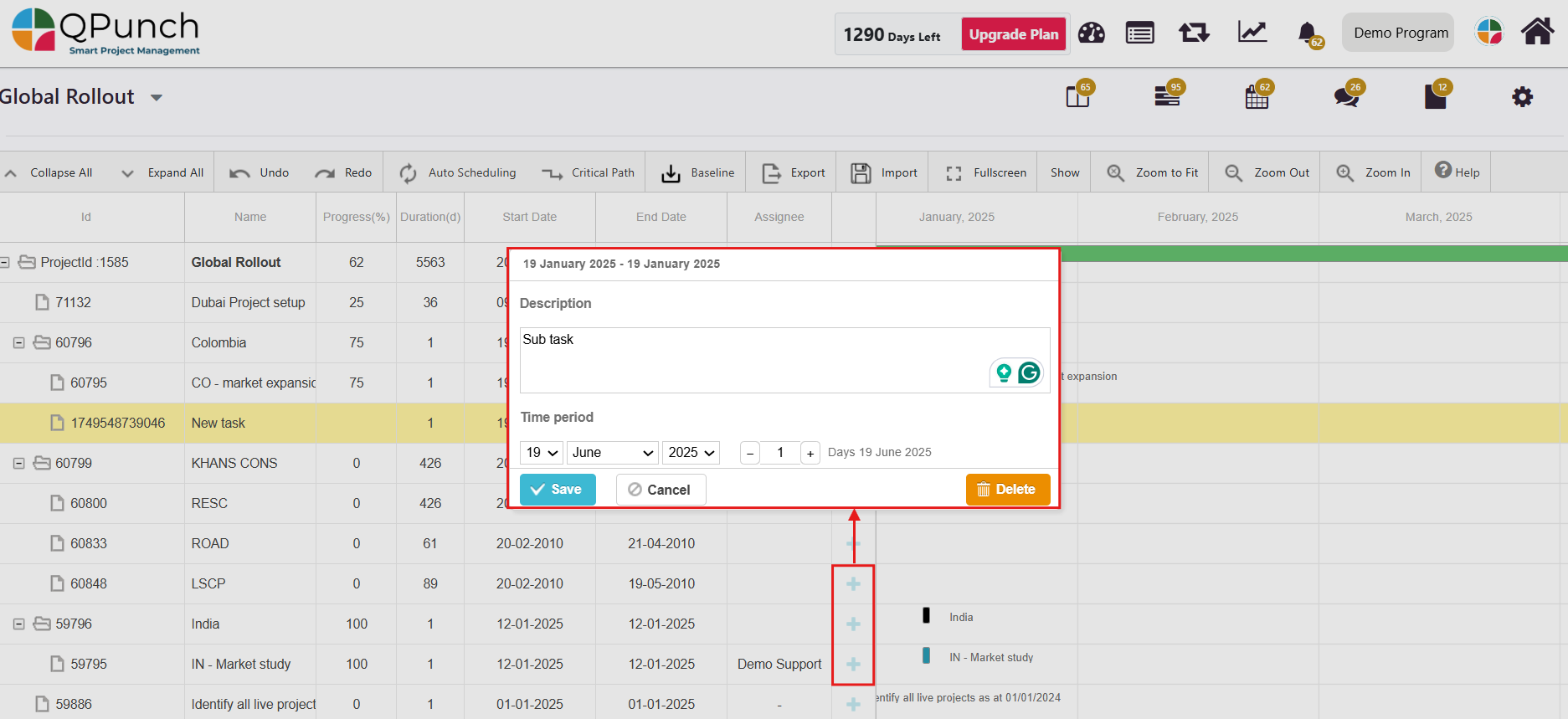
Result:
Once the Group Task option is enabled, the Gantt chart will support the full task hierarchy—allowing you to add subtasks, manage group tasks, and organize tasks more effectively.
Address On Maps
Ready To Get Started with Smart Project Management?
