QPunch Incorrect Password Issue
Q: Unable to Login to QPunch Due to Incorrect Password and Missing Video Display
When attempting to log in to QPunch, the login page shows an “incorrect password” error, even though the password is correct. Additionally, the video tutorial below the login screen is not displaying.
Resolution Guide
Step 1: Begin by Opening the QPunch Login Page.
- Go to the QPunch login page where you see the error message (“incorrect password”) and the missing video display.
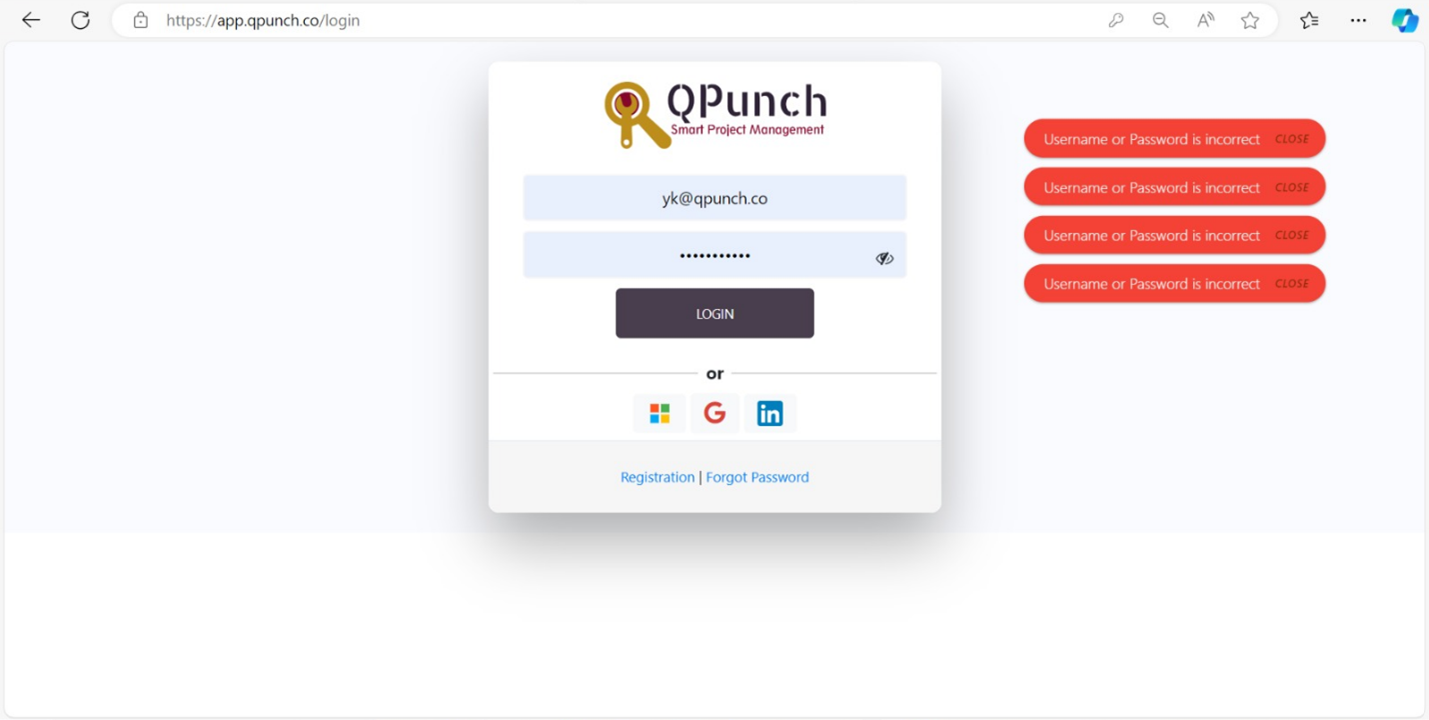
Step 2: Clear Cookies and Site Cache
Open your browser and navigate to the Settings menu.
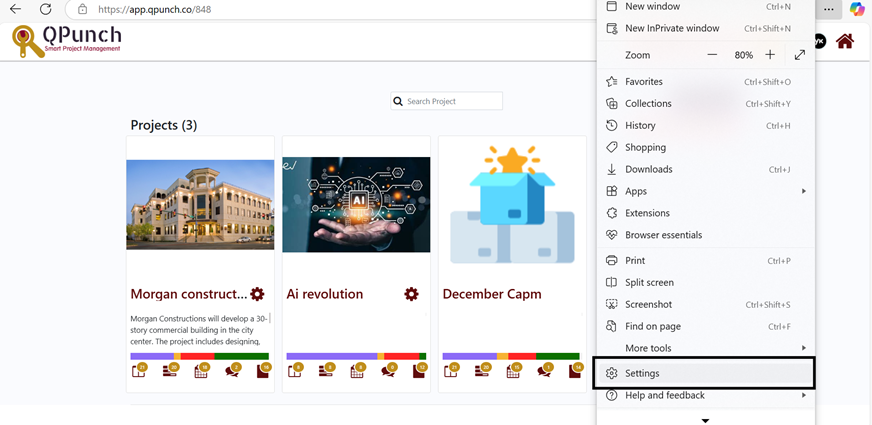
Access Cookies and Site Settings
In Settings, go to “Cookies and Site Permissions,” then click “Manage and Delete Cookies.
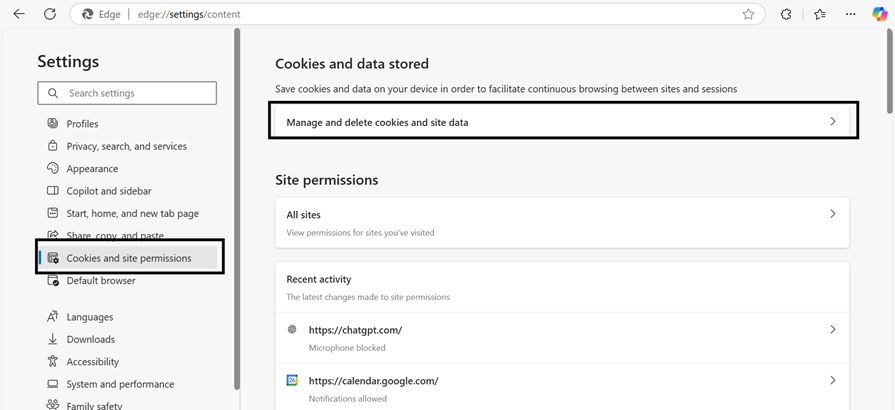
Clear Site Data
“Go to ‘Cookies and Site Data,’ search ‘qpunch,’ and clear its cookies and cache.
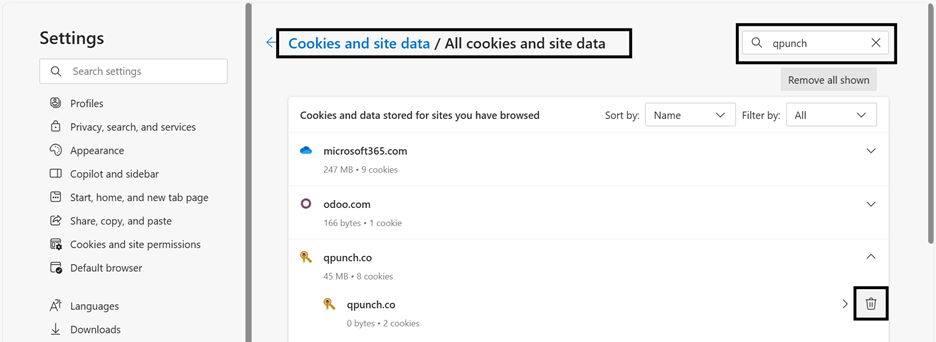
Step 3: Refresh the Page
After clearing the cookies and cache, refresh the QPunch login page.
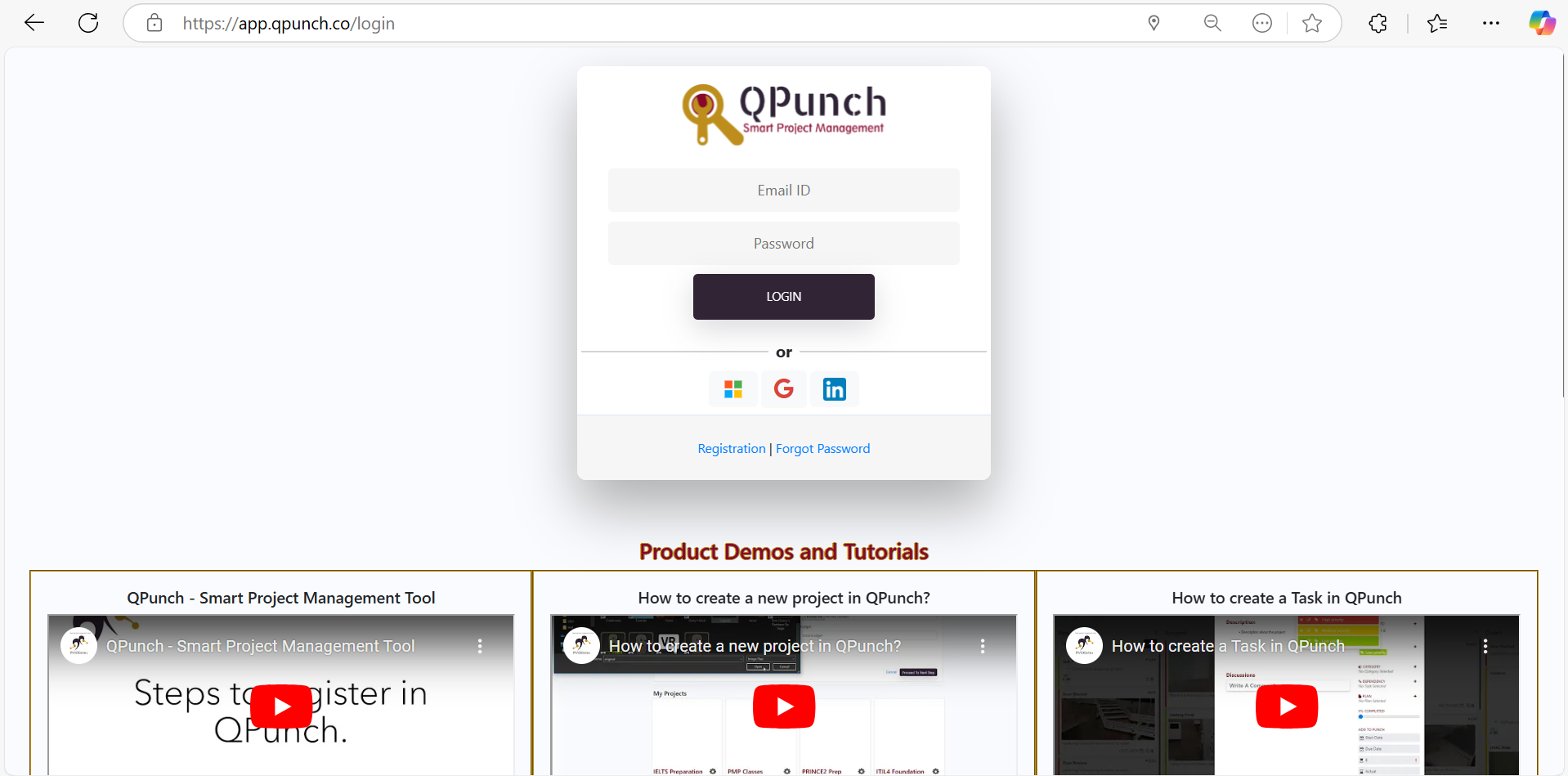
Step 4: Try Logging in Again
- Once refreshed, try logging in with your correct credentials.
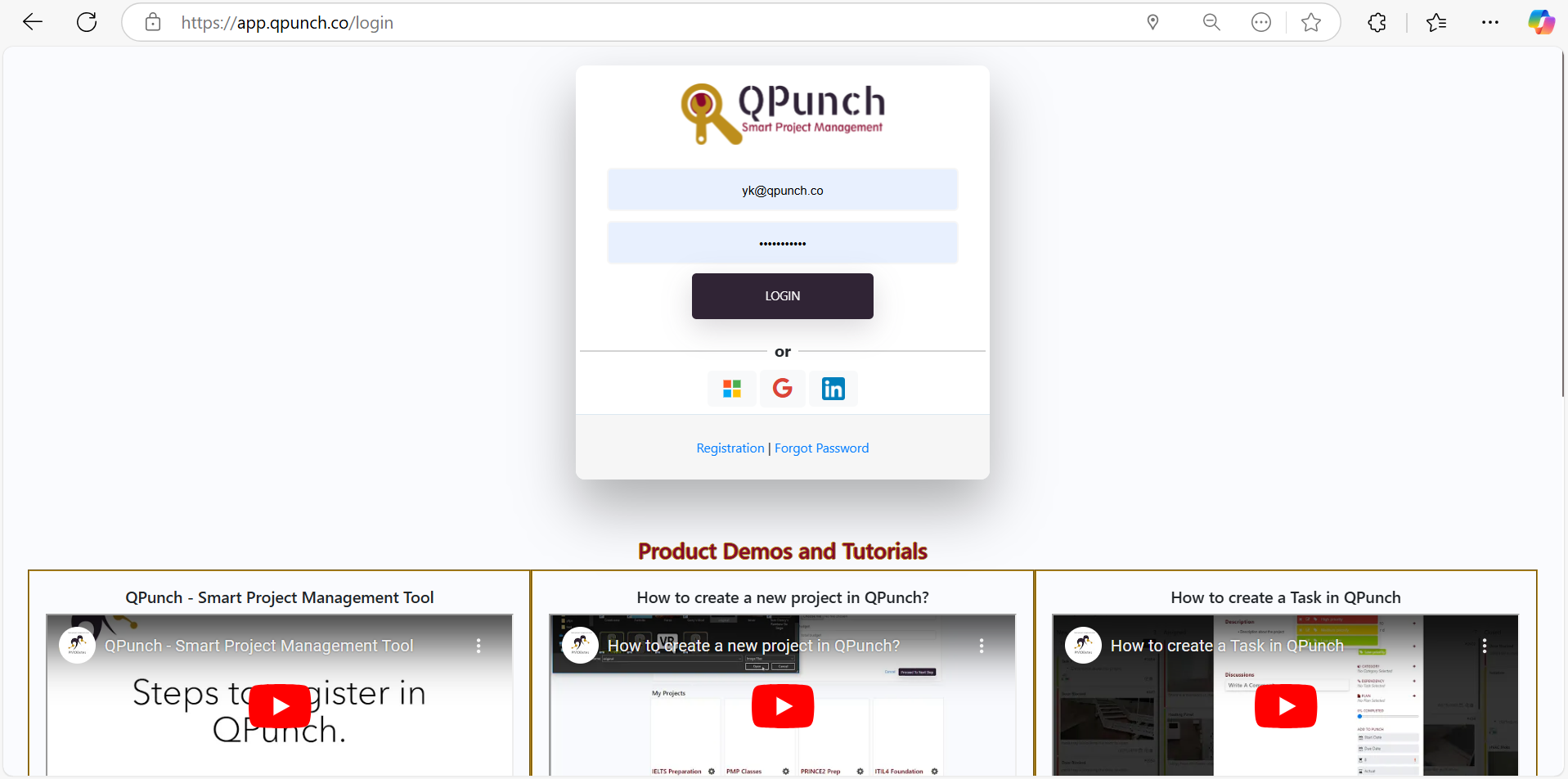
- The login prompt should now work, and the video tutorial will be displayed below the login screen.
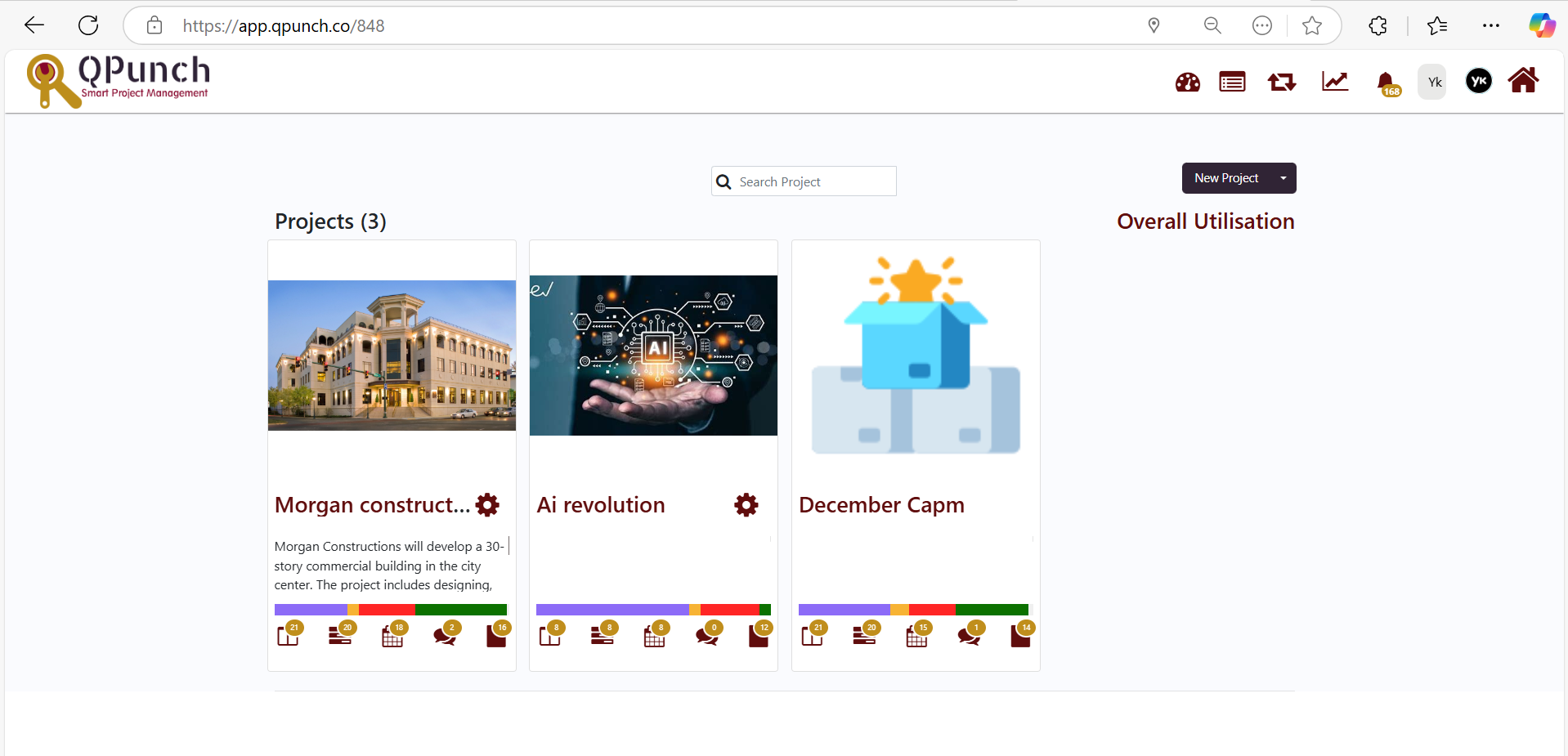
Result:
After completing these steps, the login page should function correctly, allowing you to log in successfully with your entered password.
Address On Maps
Ready To Get Started with Smart Project Management?
