QPunch Login Screen Issue
Q: Why does the QPunch login screen and video display not appear correctly when I log in or join a project invite?
This issue may occur if your Windows system’s date and time settings aren’t correctly synchronized, which can interfere with QPunch’s ability to validate your regular login link or invitation link. Follow the step-by-step instructions below to resolve this quickly.
Resolution Guide
Step 1: Access the QPunch Invitation Link
- Begin by clicking on the invitation link provided to you.
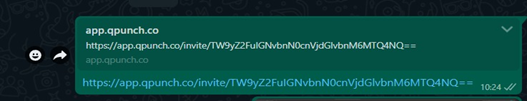
If only the QPunch logo and tagline are displayed to you without prompting for login and video tutorial display, your system date and time settings may require syncing.
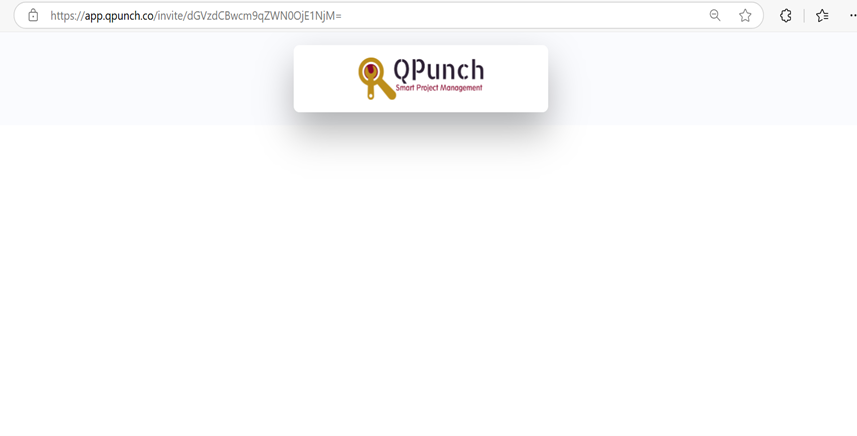
Step 2: Open Date & Time Settings
- Open the Settings on your Windows system.
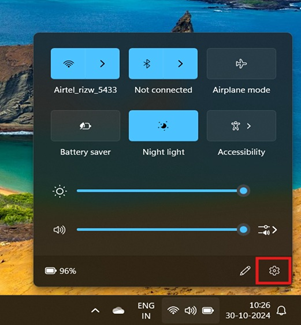
- In the search bar, type “Time” and select Time & Language.
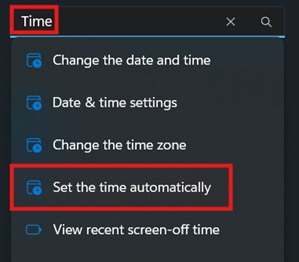
Step 3: Enable Automatic Time Settings
- Within Date & Time, check if Set time automatically and Set time zone automatically are toggled Off.
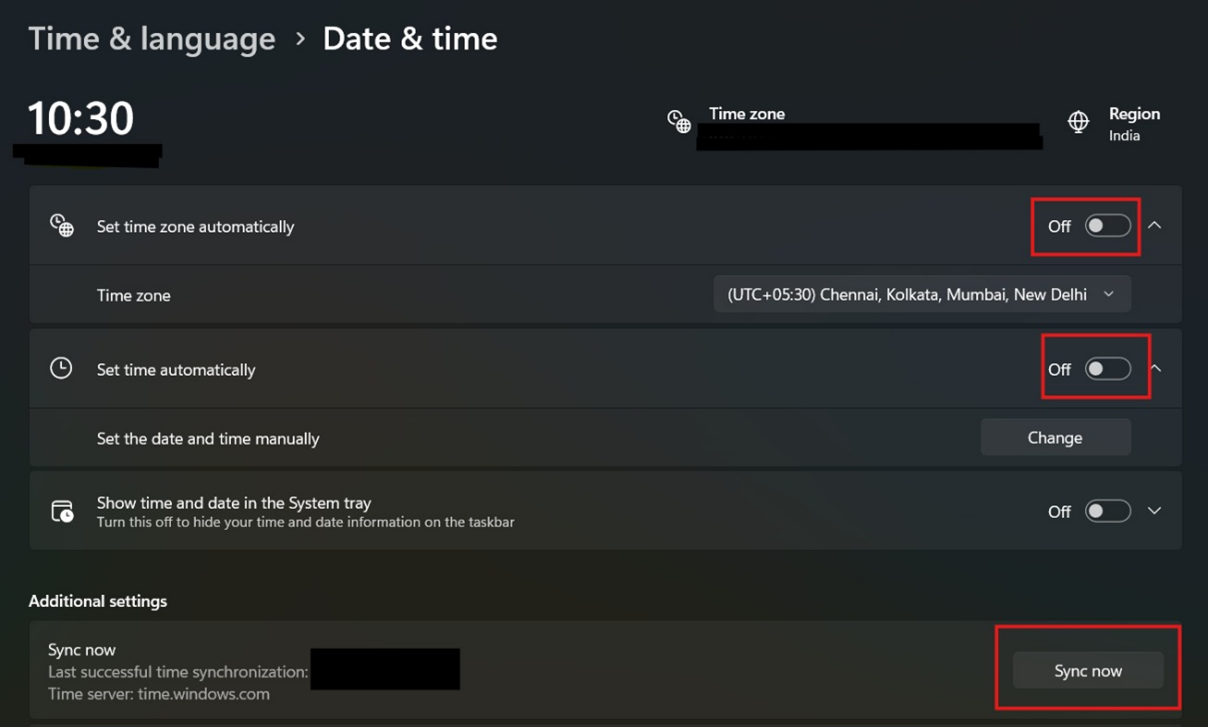
- Switch both settings to on to enable automatic synchronization.
- Click Sync now to update your system’s time.
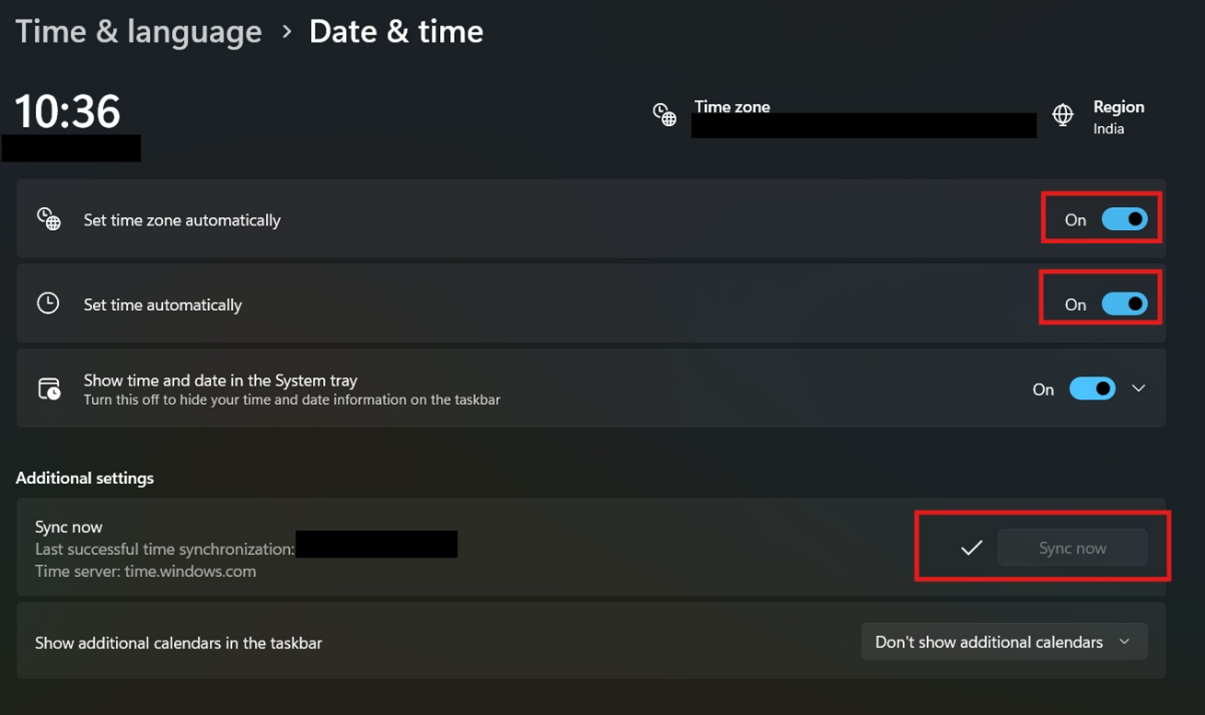
Step 4: Return to the QPunch Invitation Link
- Go back to your invitation link and click it again.

- You should now be directed to the QPunch login page. If you are logged in, it will take you to a prompt where the login prompt along with the video tutorial will be displayed to you. If you are new, it will direct you to the registration page.
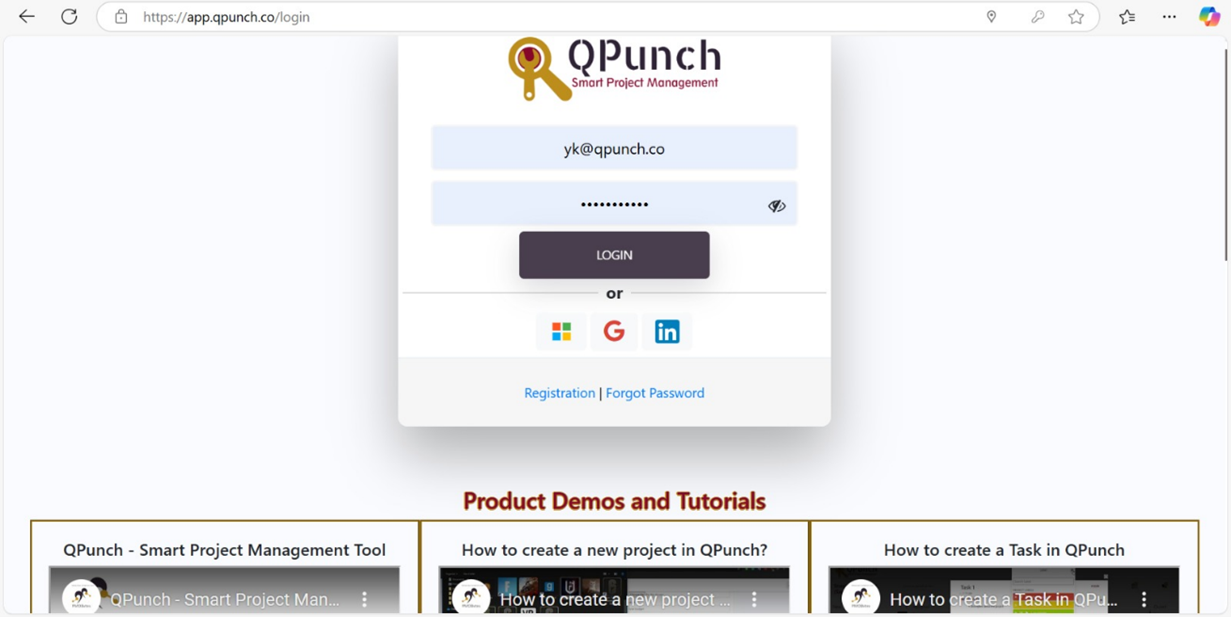
OR
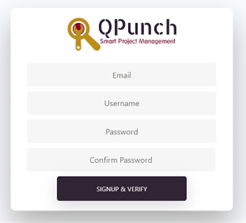
Step 5: Login and Access the Project
- Enter your login credentials to proceed, and you should now be able to join the project seamlessly.

Why This Happens:
If the time and date on your system aren’t correctly synced, the software may experience issues verifying invitations and failing to join the project.
Address On Maps
Ready To Get Started with Smart Project Management?
