Release Notes
Versions
-
Version 1 to 2
-
Version 3 to 4
-
Version 5 to 6
-
Version 7 to 14
-
Version 15 to 16
-
Version 17 to 21
-
Version 22 to 24
-
Version 25
-
Version 26
-
Version 27
-
Version 28
-
Version 29 to 30
-
Version 31 to 32
-
Version 33 to 34
-
Version 35
Release Notes – QPunch Version 1 to 2 (October 21, 2022)
We are pleased to announce the official release of QPunch Version 1 to 2. This version includes the introduction of 12 new features along with several enhancements aimed at further improving the efficiency, reliability, and overall user experience of our project management platform. These updates reflect our continued commitment to incorporating client feedback and delivering solutions that support effective project execution..
What’s New:
1. Create & Manage Tasks from Kanban
Now users can create and manage much more efficiently than ever, just click the Create Punch button on the Kanban board, fill in task details and click Create, and double click any task to open and edit it to add labels, categories, set duration, and update work hours.
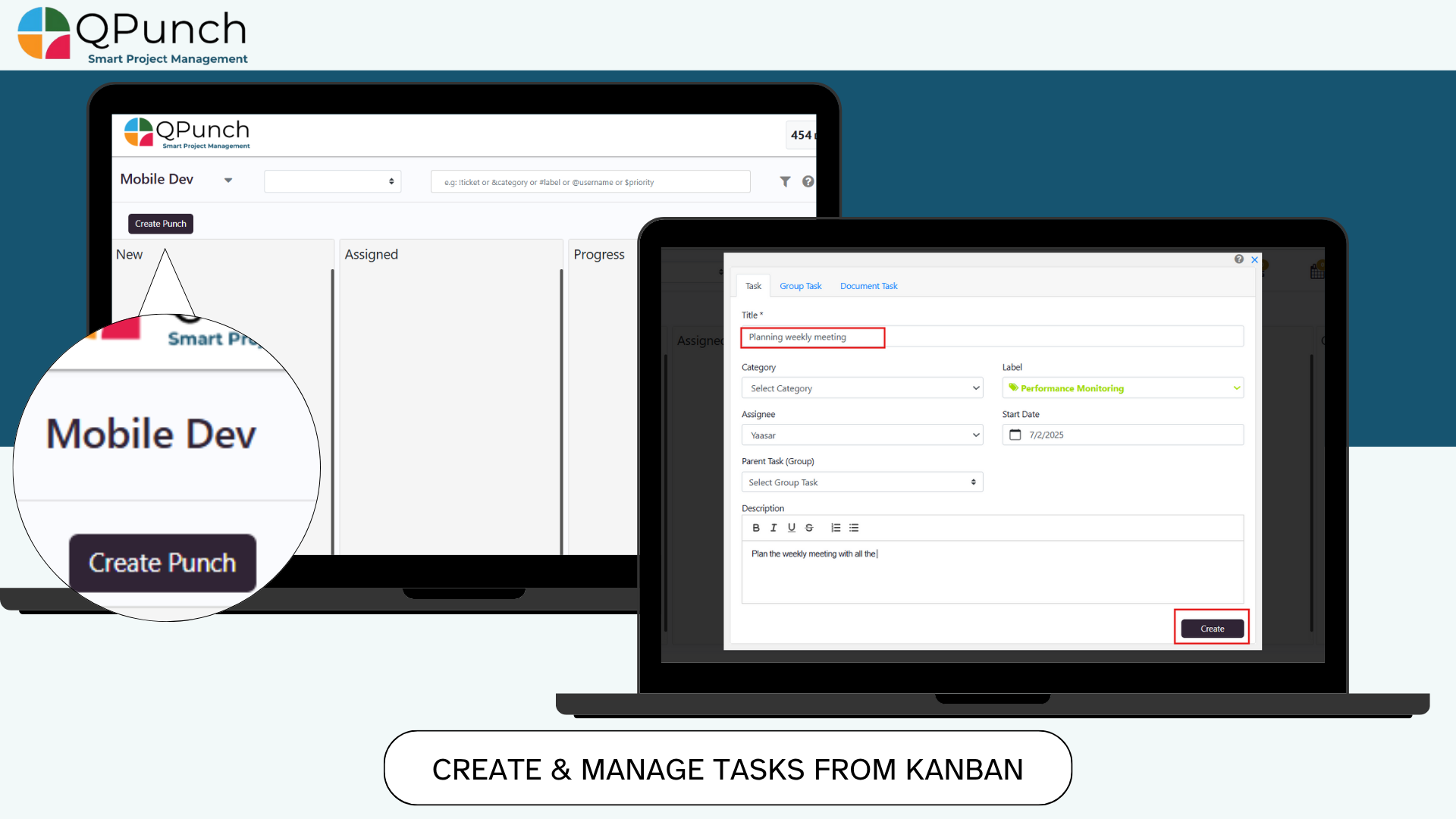
2. Manage Task Lifecycle with Swim lanes:
Track your tasks from creation to closure by dragging them across 5 swim lanes:
- New → Assigned → In Progress → Resolved/Review → Closed
Each lane change reflects real-time progress and helps manage workflows seamlessly.
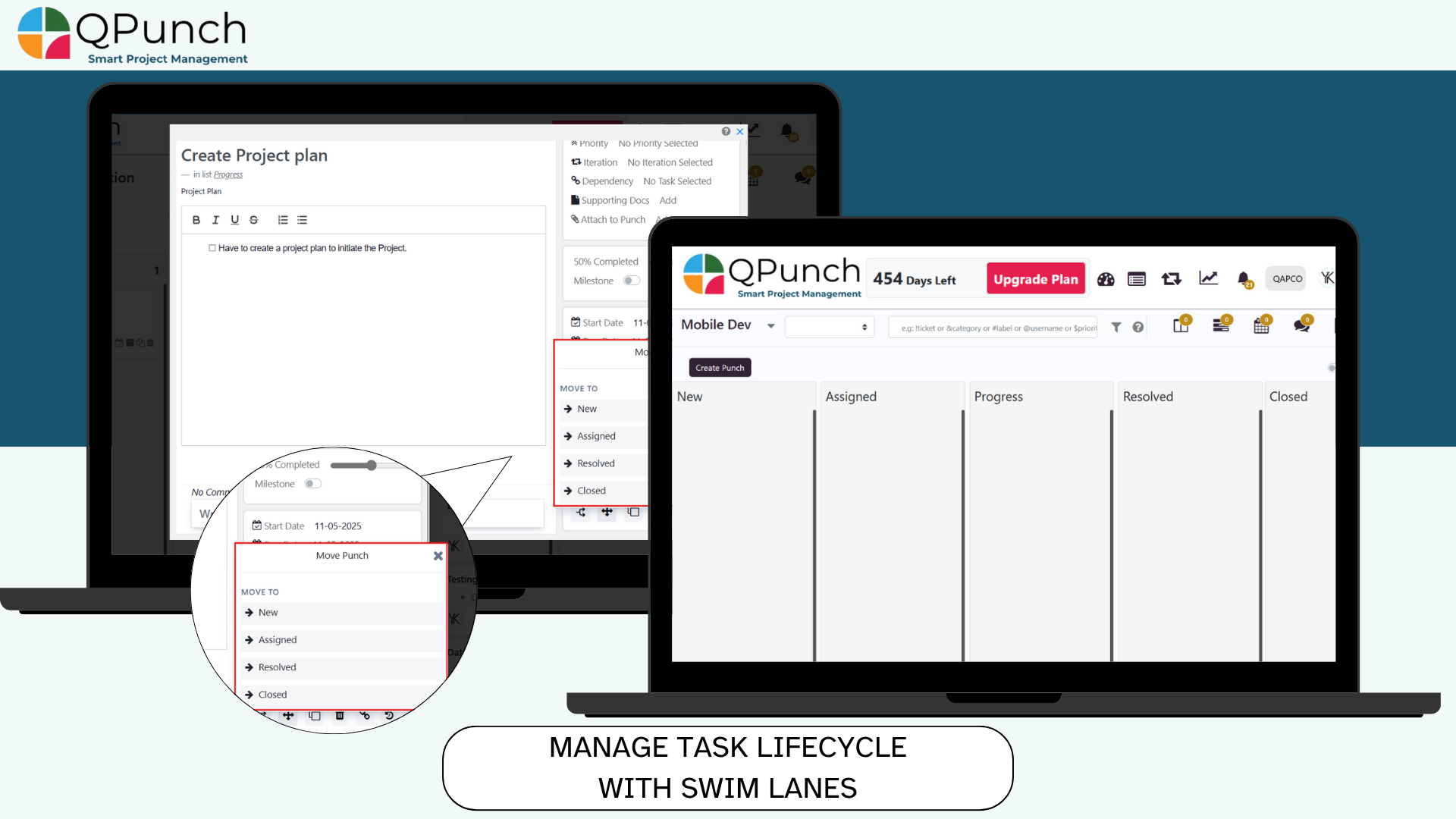
3. Task Dependency Linking
You can now link tasks with dependencies like:
- Finish-to-Start, Start-to-Start, Finish-to-Finish, Start-to-Finish.
Visualize relationships for better planning and project clarity.
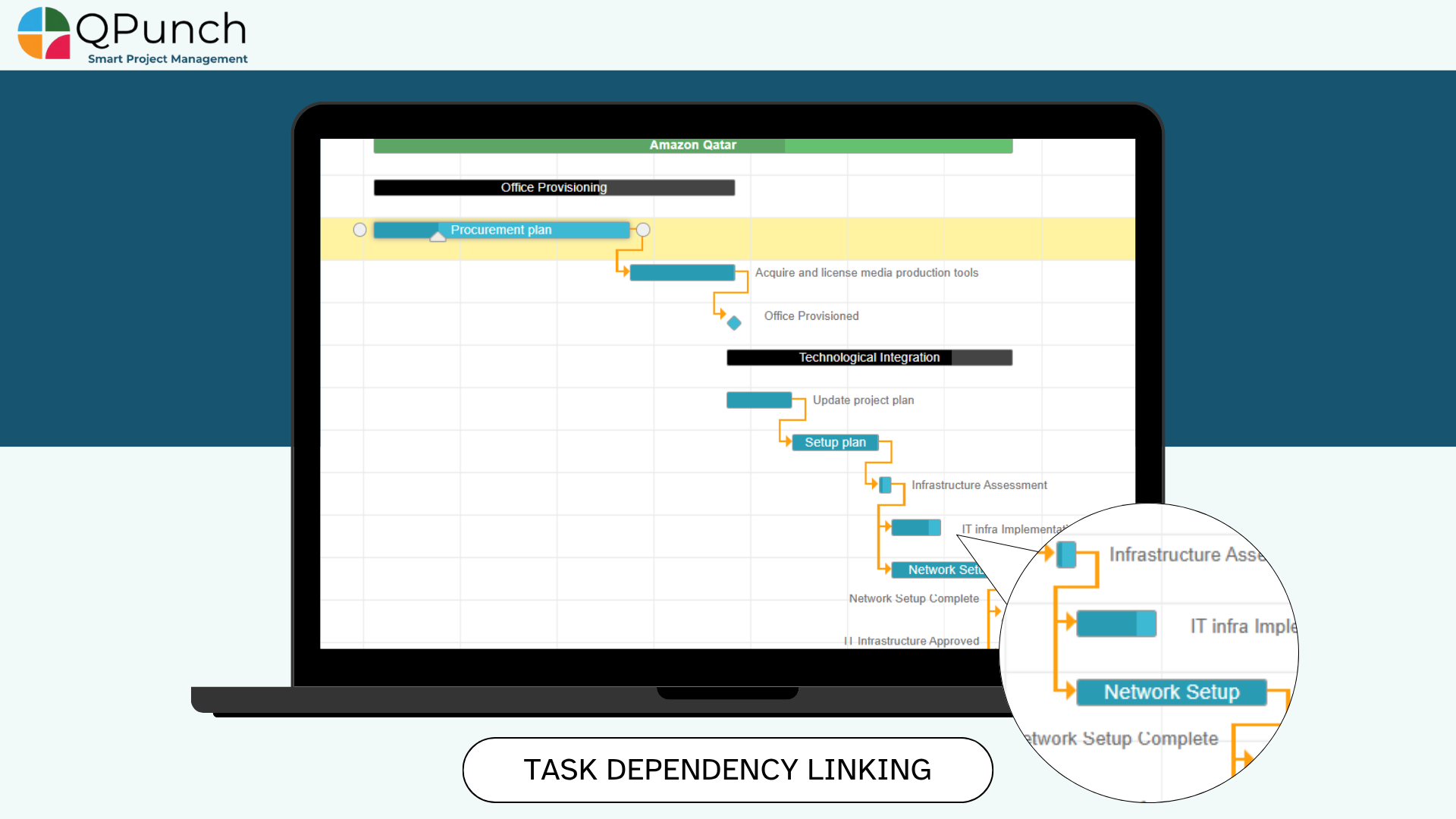
4. Lead & Lag in Task Dependencies:
Control dependent task starts dates using lead or lag:
- Lead: Start a dependent task before the parent task ends.
- Lag: Start a dependent task after a delay from the parent task.
Fine-tune your schedules with more precision.
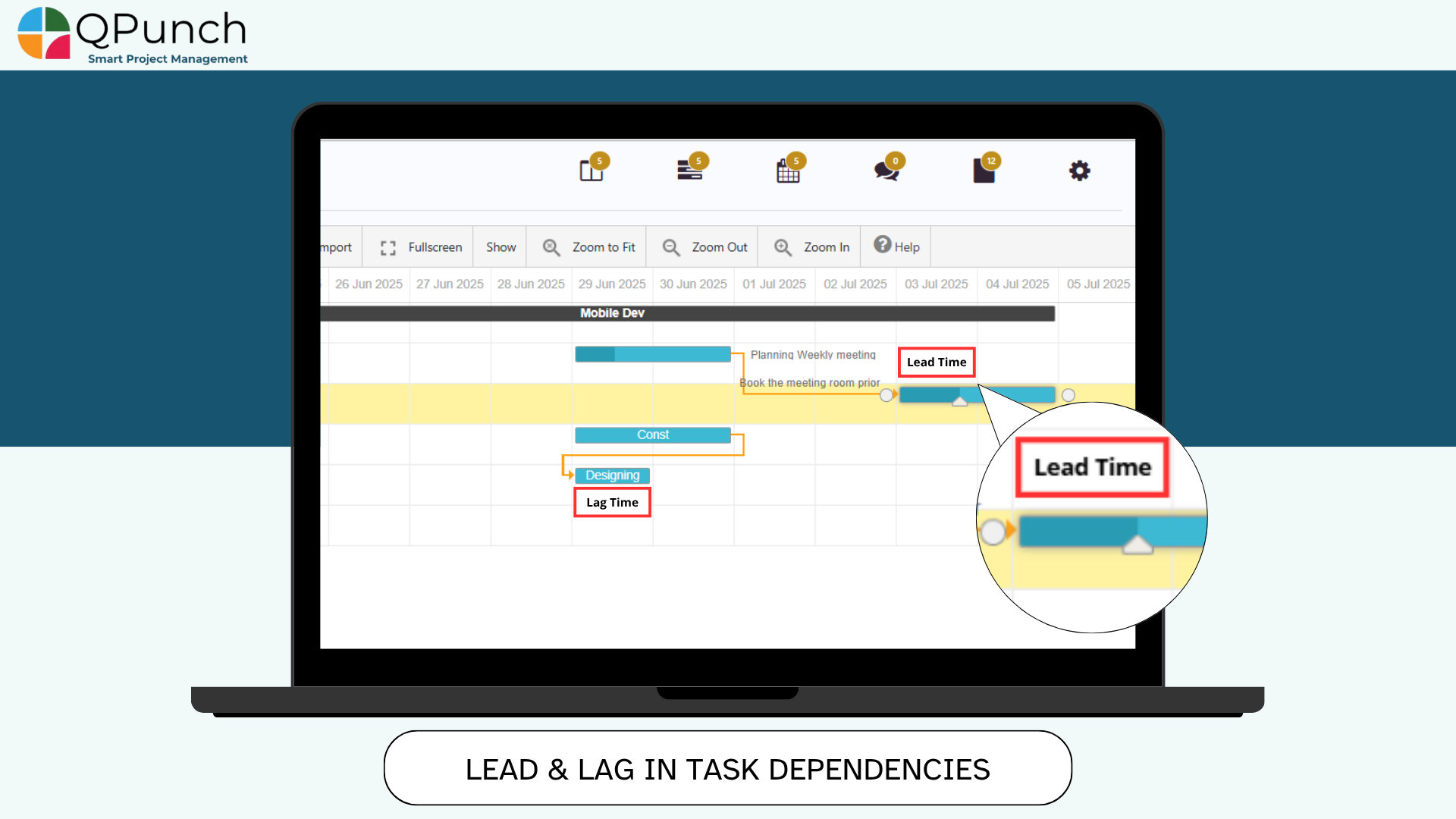
5. Planned vs. Actual Effort & Overutilization Alerts:
Now planned and actual efforts can exceed assigned utilization hours:
- But if the planned effort for a user exceeded, the utilization efforts turns red to indicate overutilization.
This helps you monitor workloads and adjust resources accordingly.
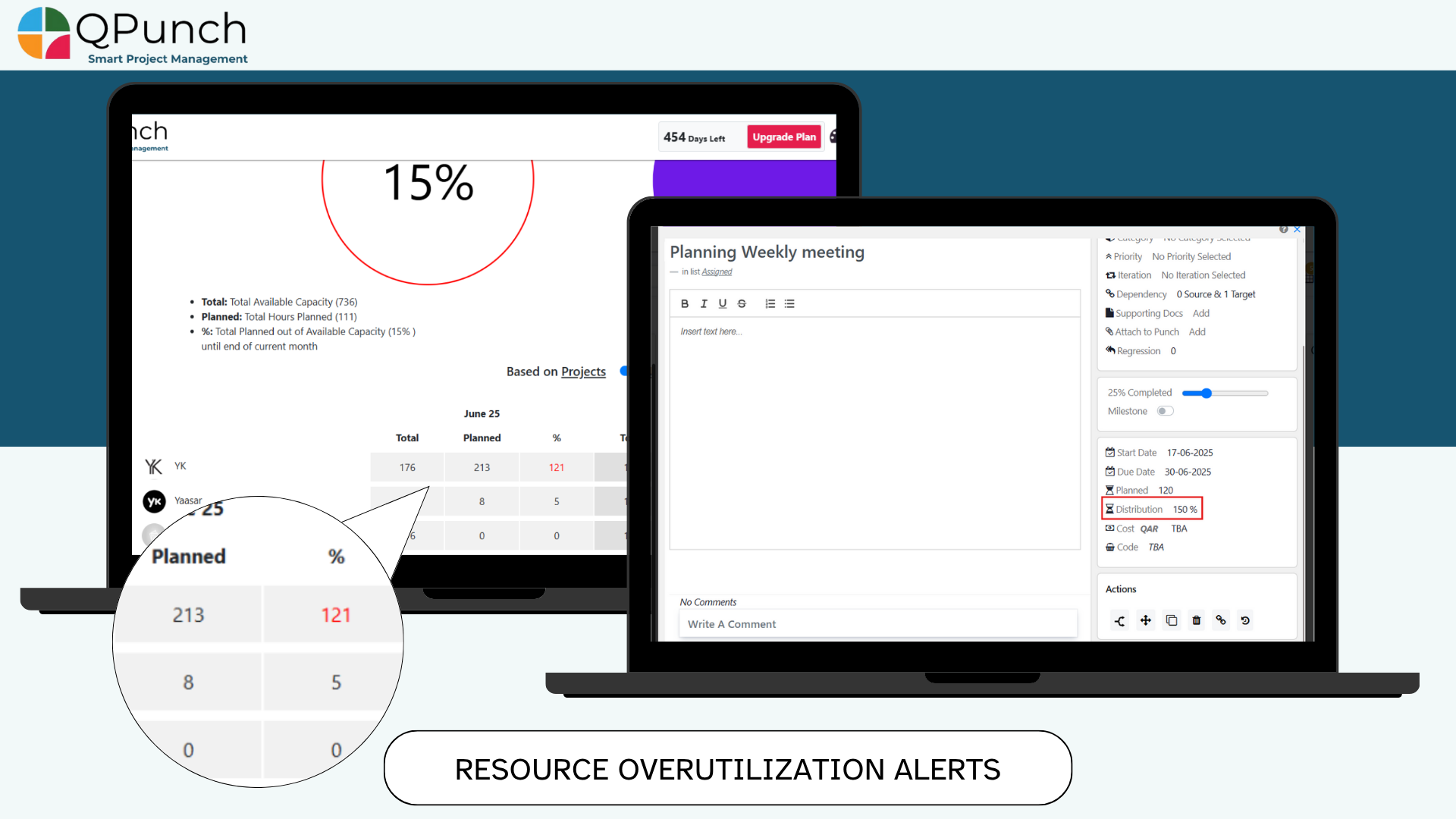
6. Invite User & Set Role:
Now you can Invite users via email and assign them their roles instantly during the invite process. making onboarding easier.
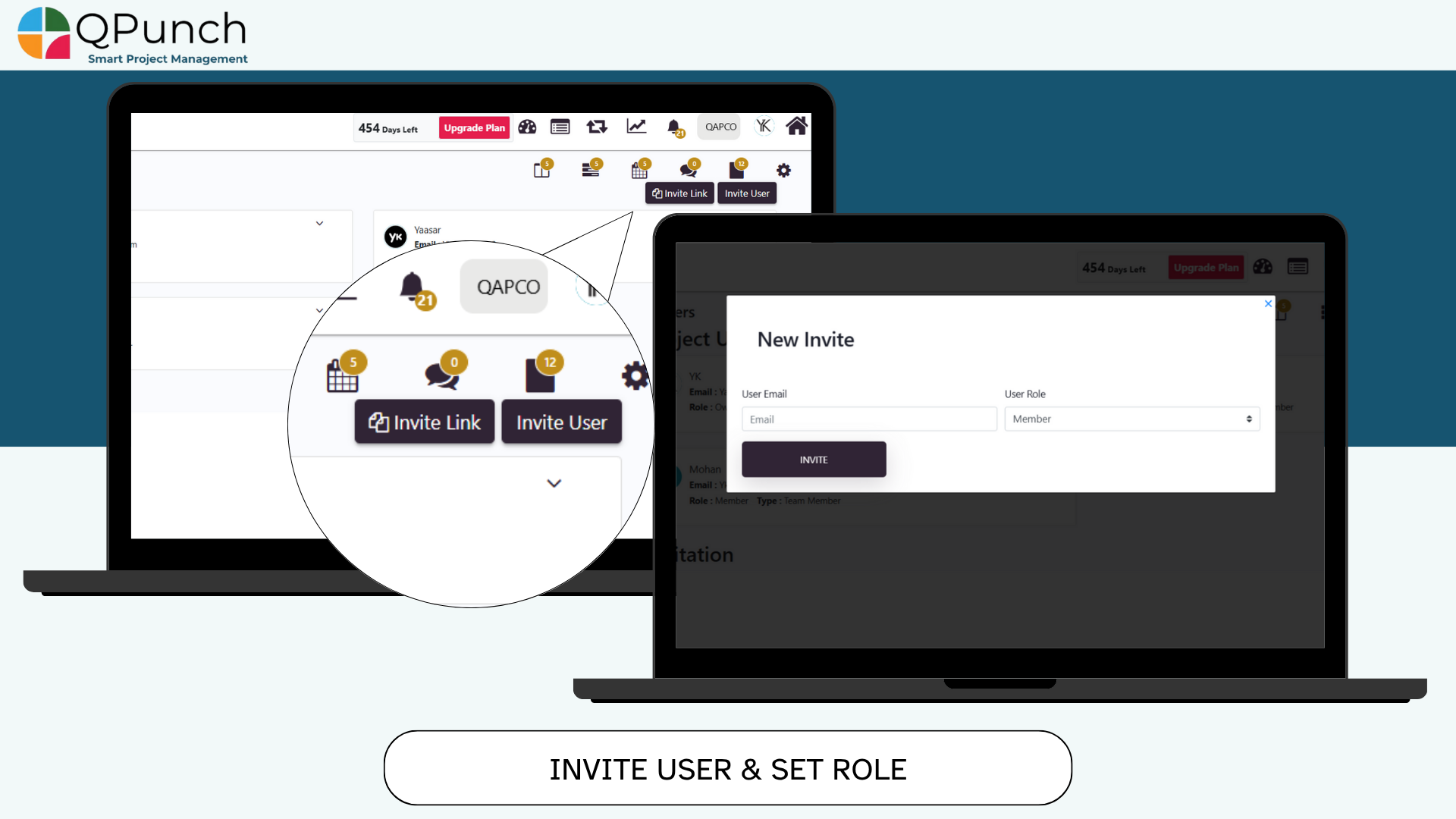
7. Import Users to Multiple Projects:
Now you can easily import list of users by:
- Uploading names and emails in bulk via Subscription Settings > Import Users, And also assign credentials and projects directly saving time across teams.
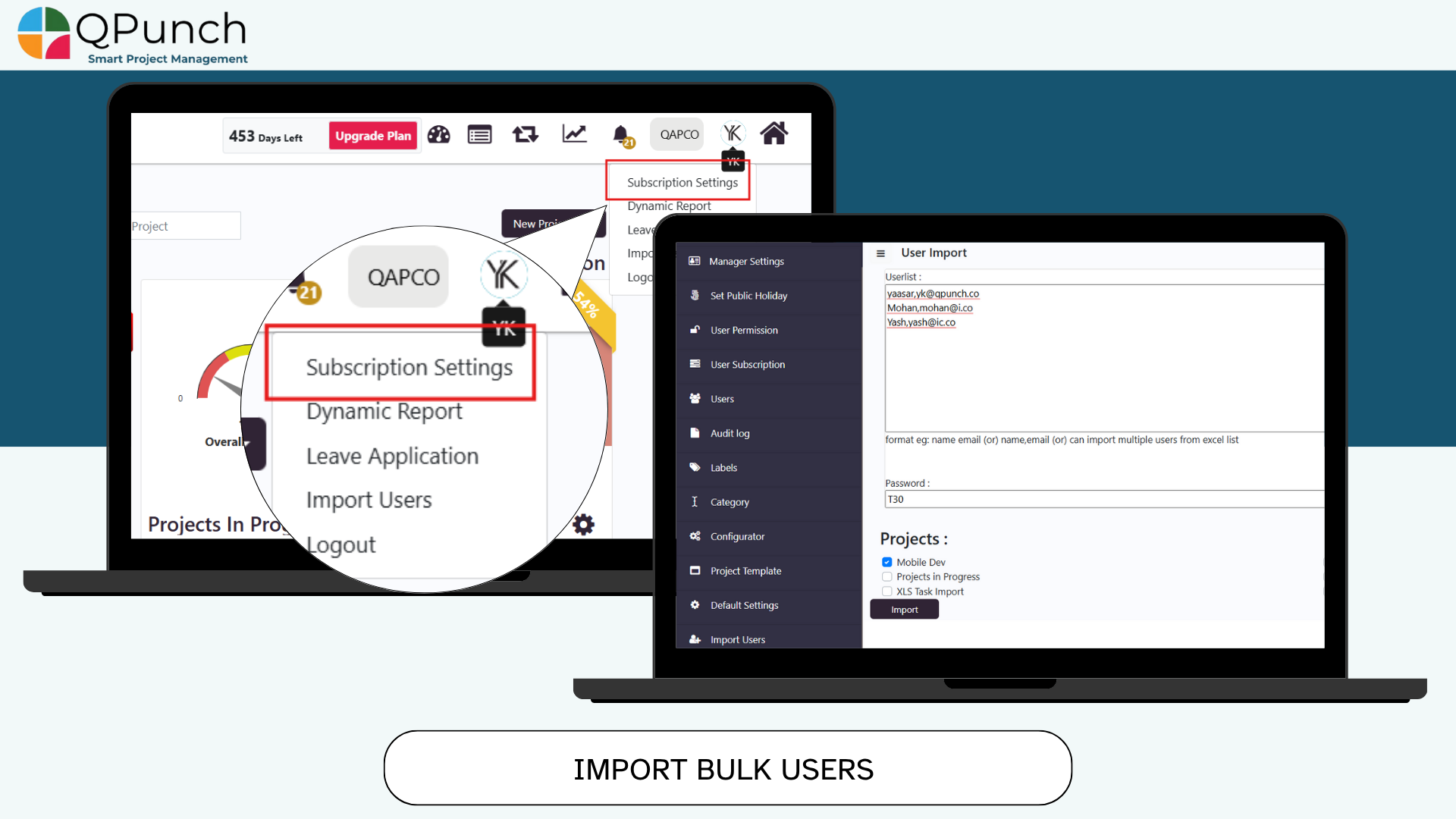
8. Leave Management for Team Members:
Now team members can apply for leave through QPunch and once the Project Manager receives and approves leave requests. The approved leave days are marked yellow, and task assignments are restricted on those days.
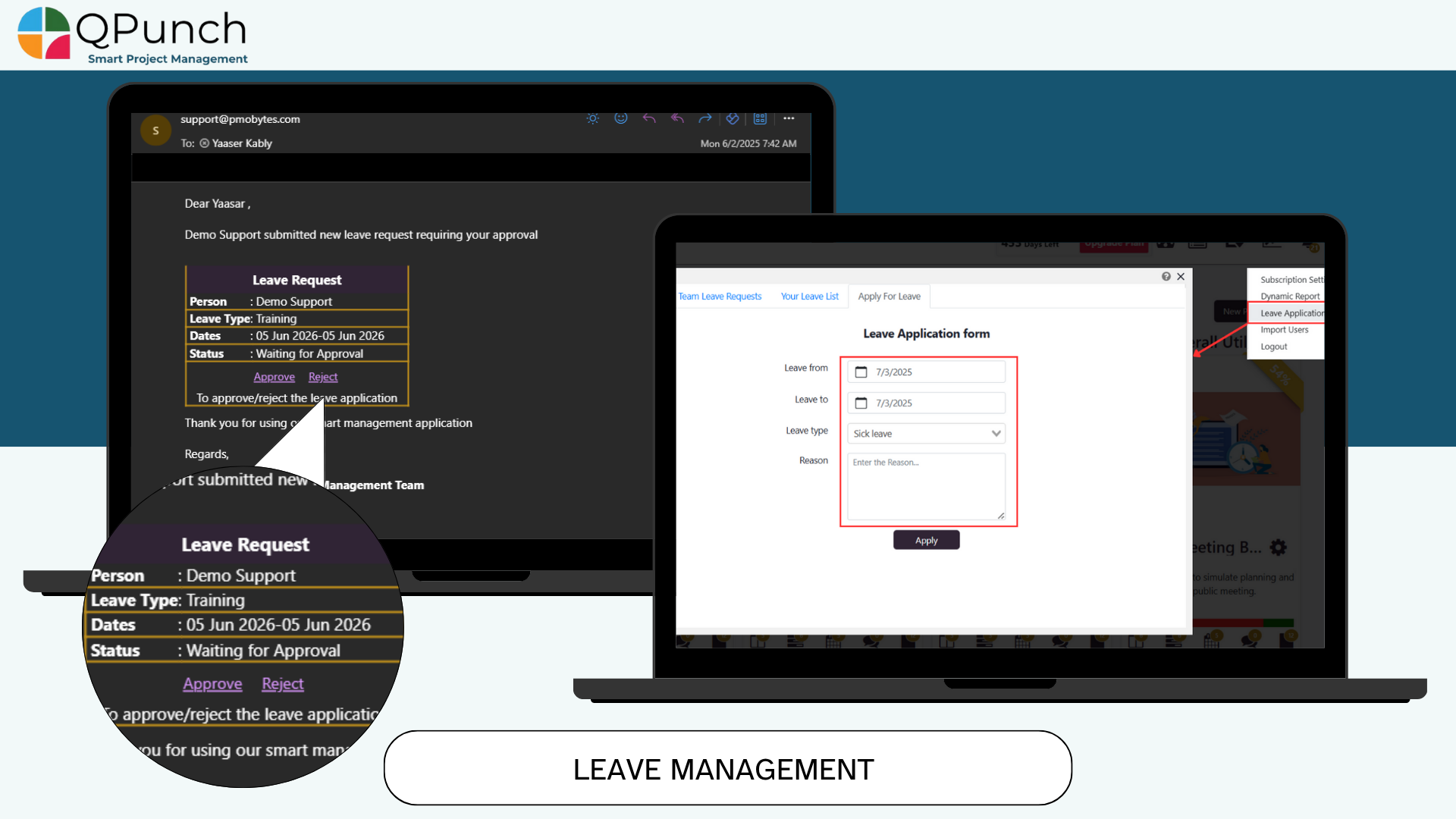
9. Email Notifications for Task Assignment:
Now every time a task is assigned, the assignee gets a notification email — so no task ever goes unnoticed.
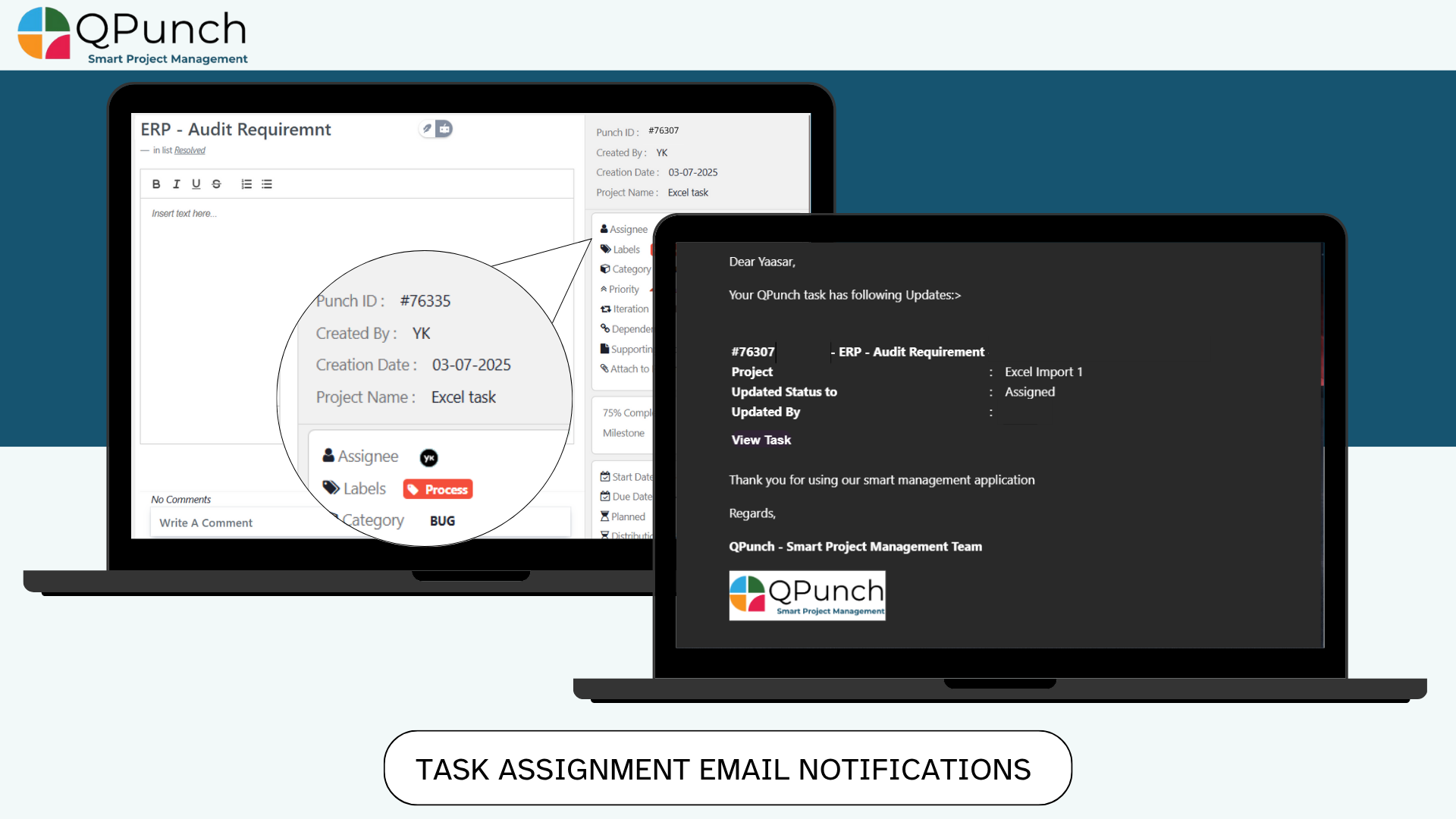
10. Color-Coded Task Labels:
You can now apply color codes to task labels. This makes it easier to visually manage and identify tasks by category on the Kanban board.
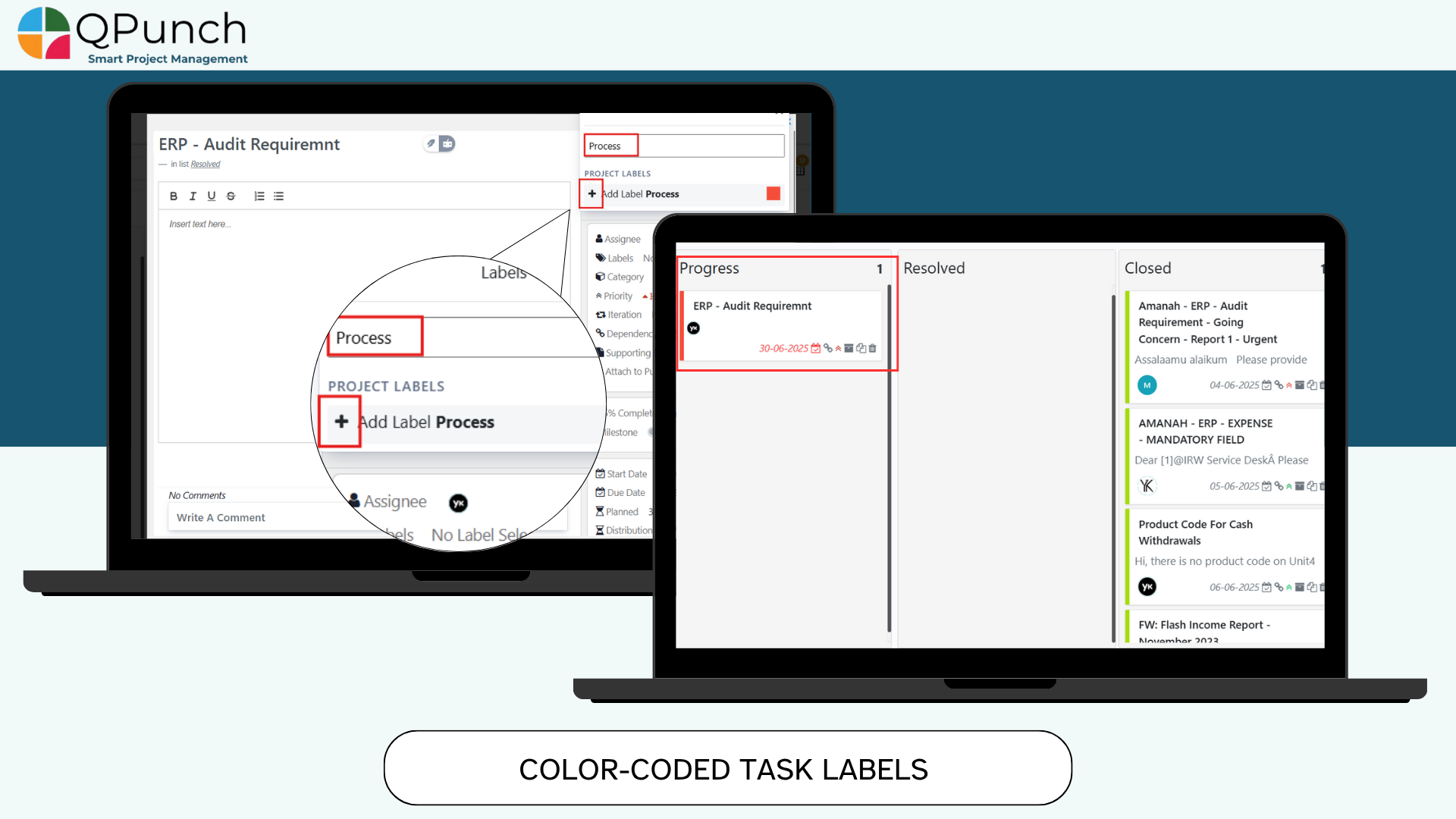
11. Calendar View for Utilization & Availability:
Now you can easily view and individual user or a team’s utilization and there leaves and off days all in the calendar view and this visibility helps PMs know when and how much team members are available for assignment.
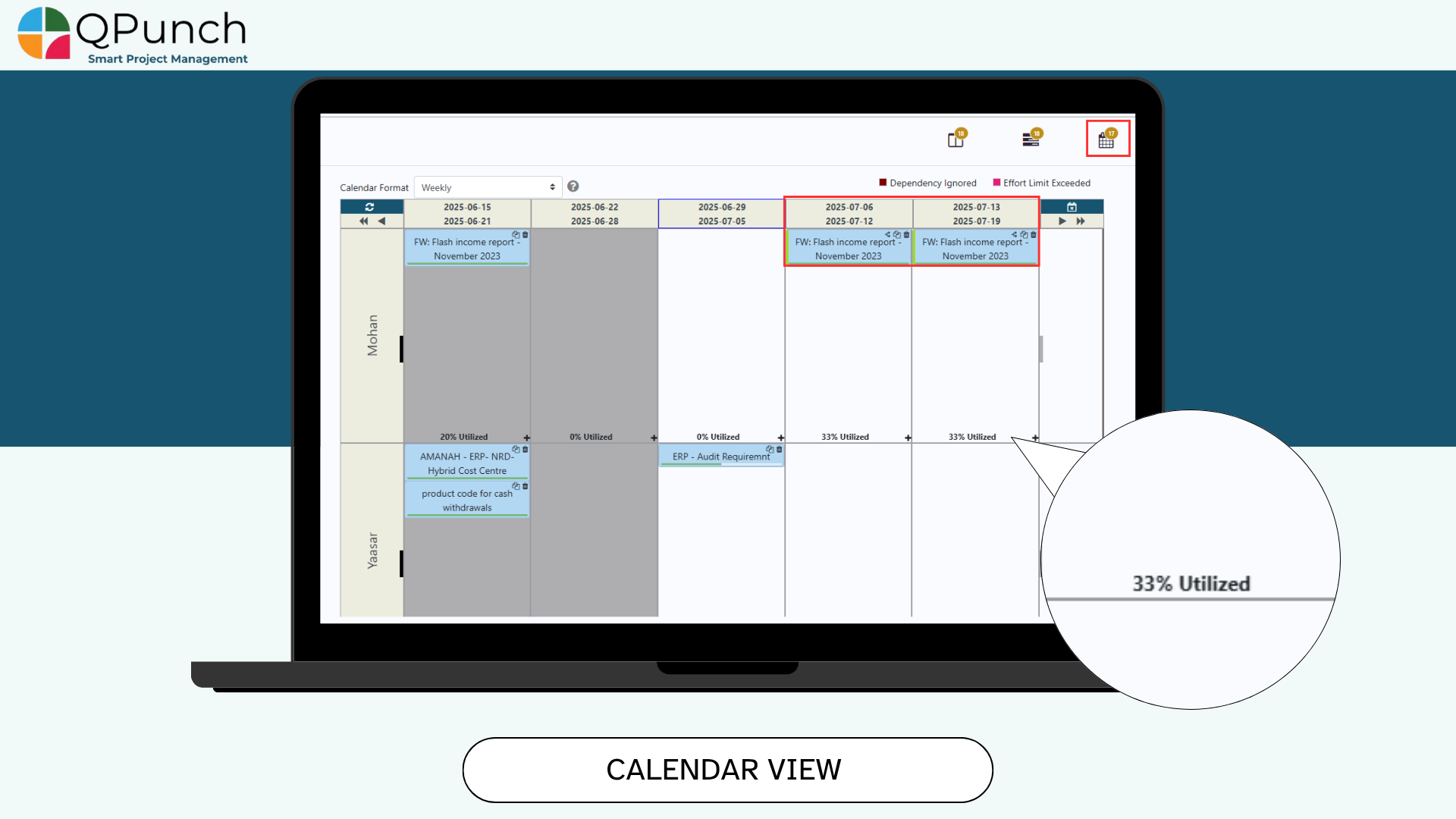
12. Effort Distribution Over Time:
Now the planned Efforts for the user on a task can be distributed in percentage to spread out between days by the distribution field inside the task
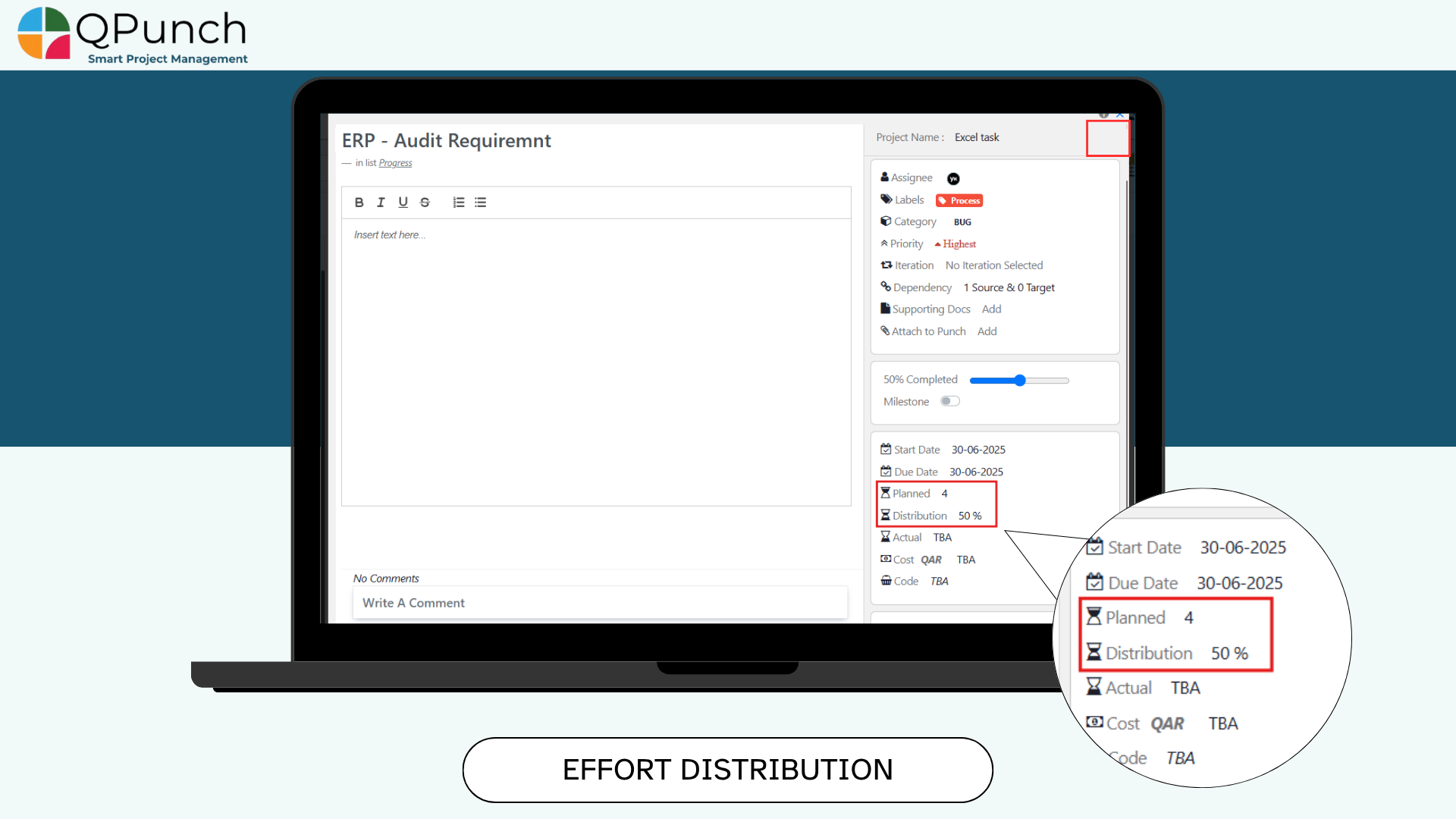
Bug Fixes
We’ve also addressed various bugs to improve the overall stability and performance of the app.
Release Notes – QPunch Version 3 to 4 (March 23, 2023)
We are pleased to announce the official release of QPunch Version 3 to 4. This version includes the introduction of eleven new features along with several enhancements aimed at further improving the efficiency, reliability, and overall user experience of our project management platform. These updates reflect our continued commitment to incorporating client feedback and delivering solutions that support effective project execution..
What’s New:
1. Team Utilization Report:
Now users can now view the entire project team’s utilization capacity for a selected time window. This helps managers track Total vs. planned effort for better planning. Reports can also be auto sent via email at specified frequencies.
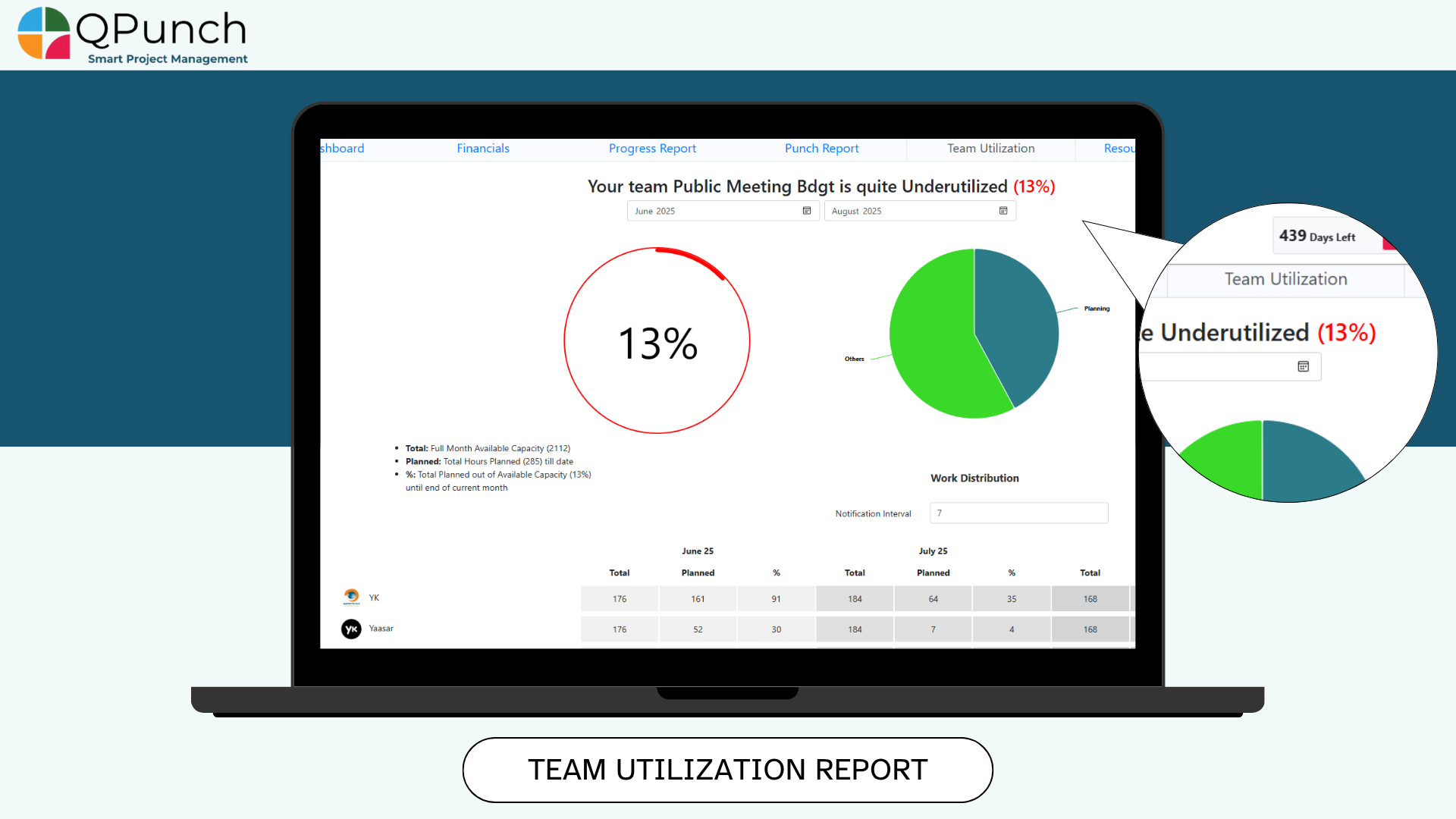
2. User Dashboard:
Users can view all daily tasks assigned to their team or filter to view their own tasks. Tasks are available across all projects and can be filtered by day, week, or month for improved organization.
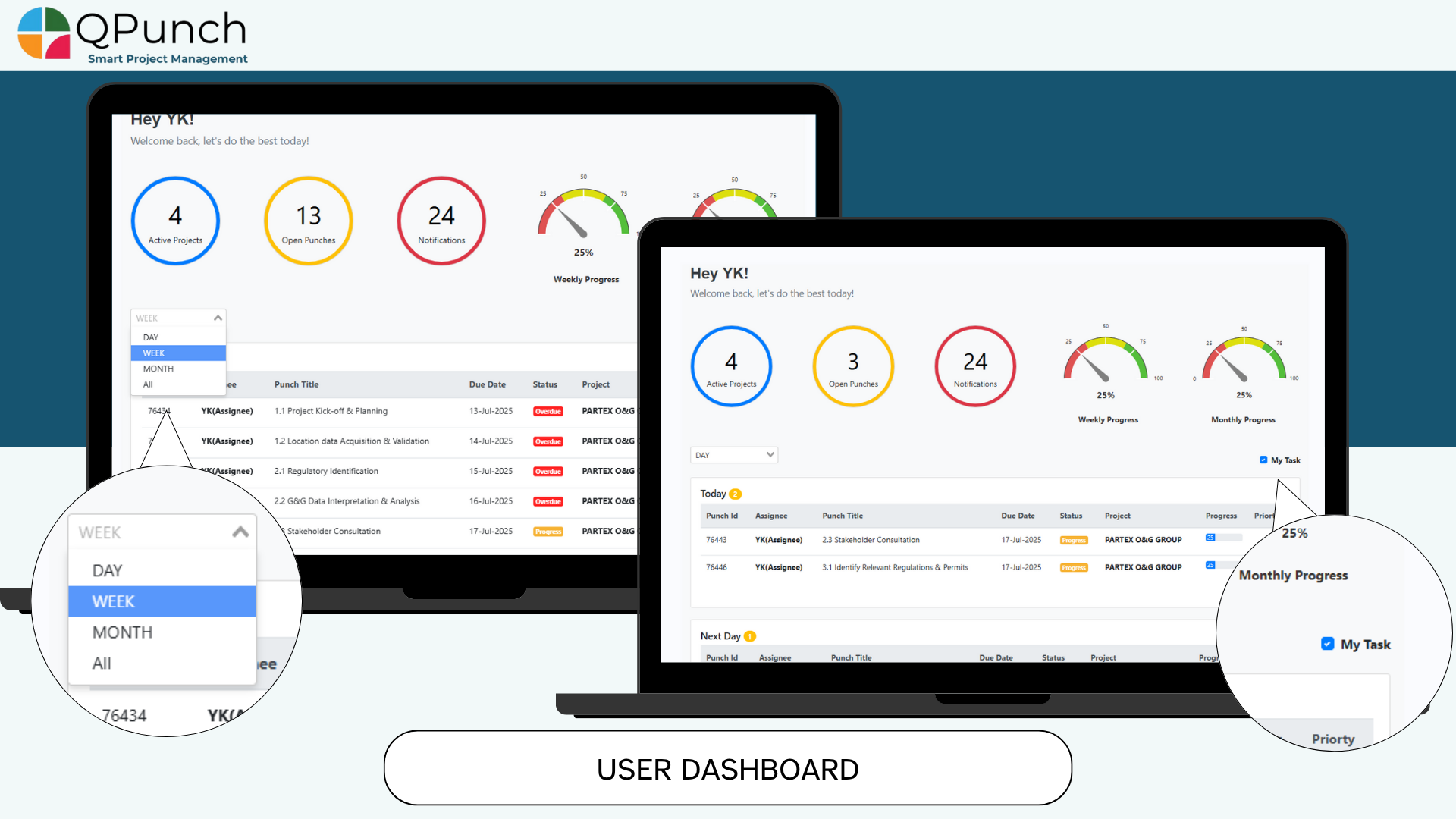
3. Enhanced Project Role Permissions:
Managers now have access to multiple task permissions, allowing control for user permission like:
- Create or assign tasks
- Edit, delete or modify task details
- Invite users to project and etc
This ensures better accountability and governance.
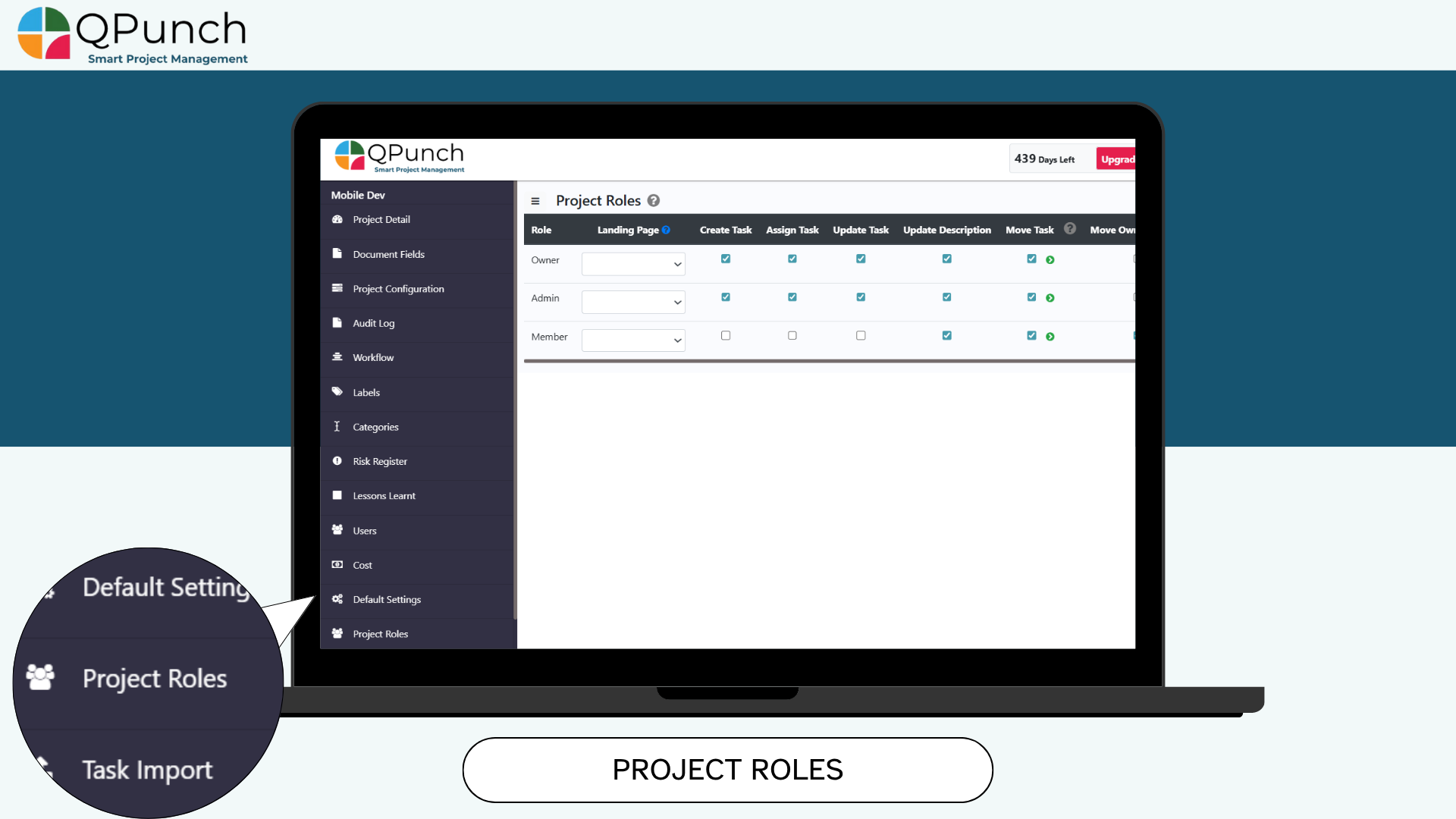
4. Priority Sorting:
Tasks can now be sorted by priority level, which can be set directly within each task. This helps users clearly see which tasks require immediate attention.
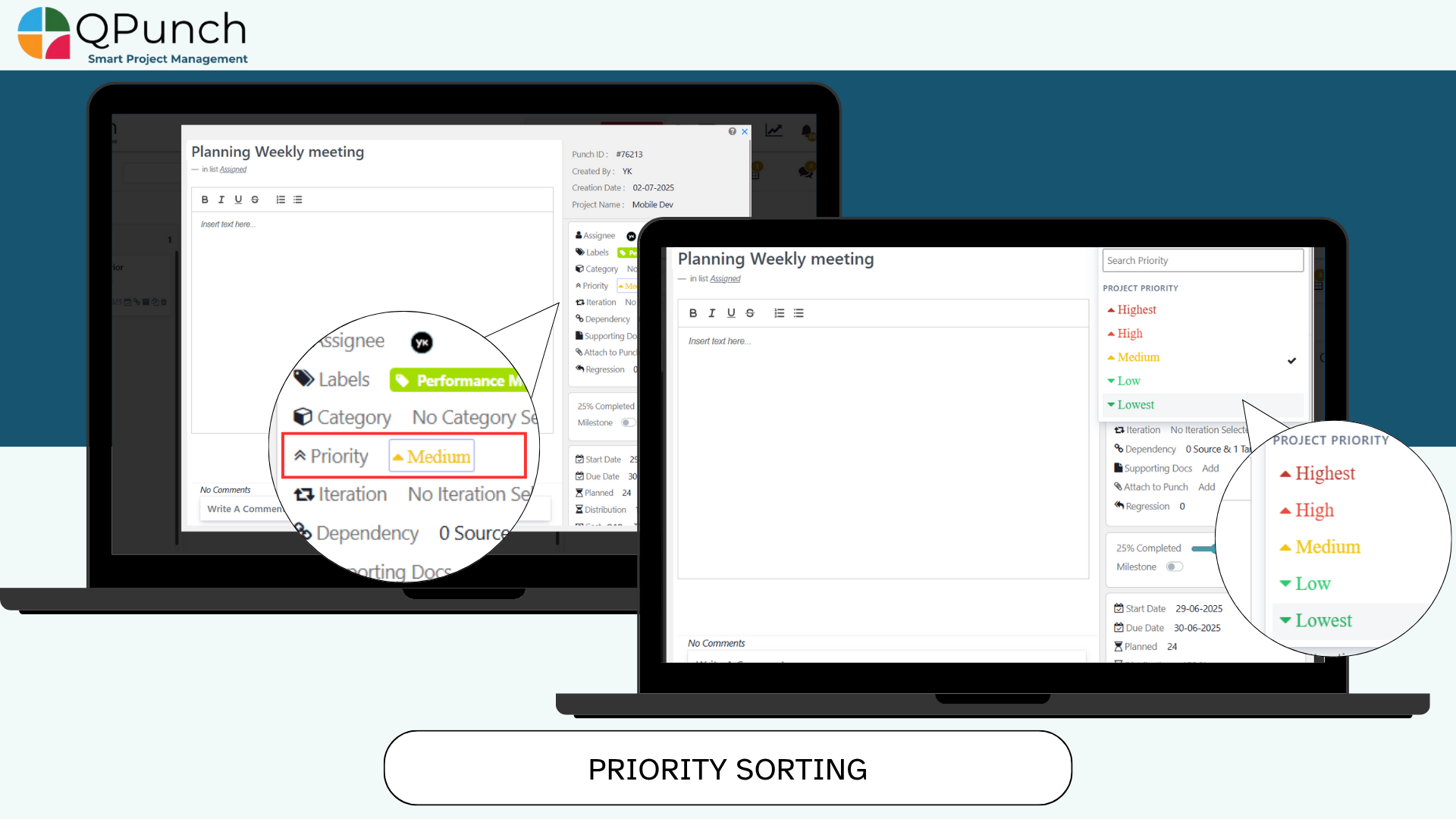
5. Executive Report:
We have added the Exec Report view in QPunch which offers you the ability to manage your organization strategy by linking programs, outcomes, and associated projects. This provides a strategic overview, including project status, milestones, and business benefits, giving users a comprehensive snapshot of their initiatives.
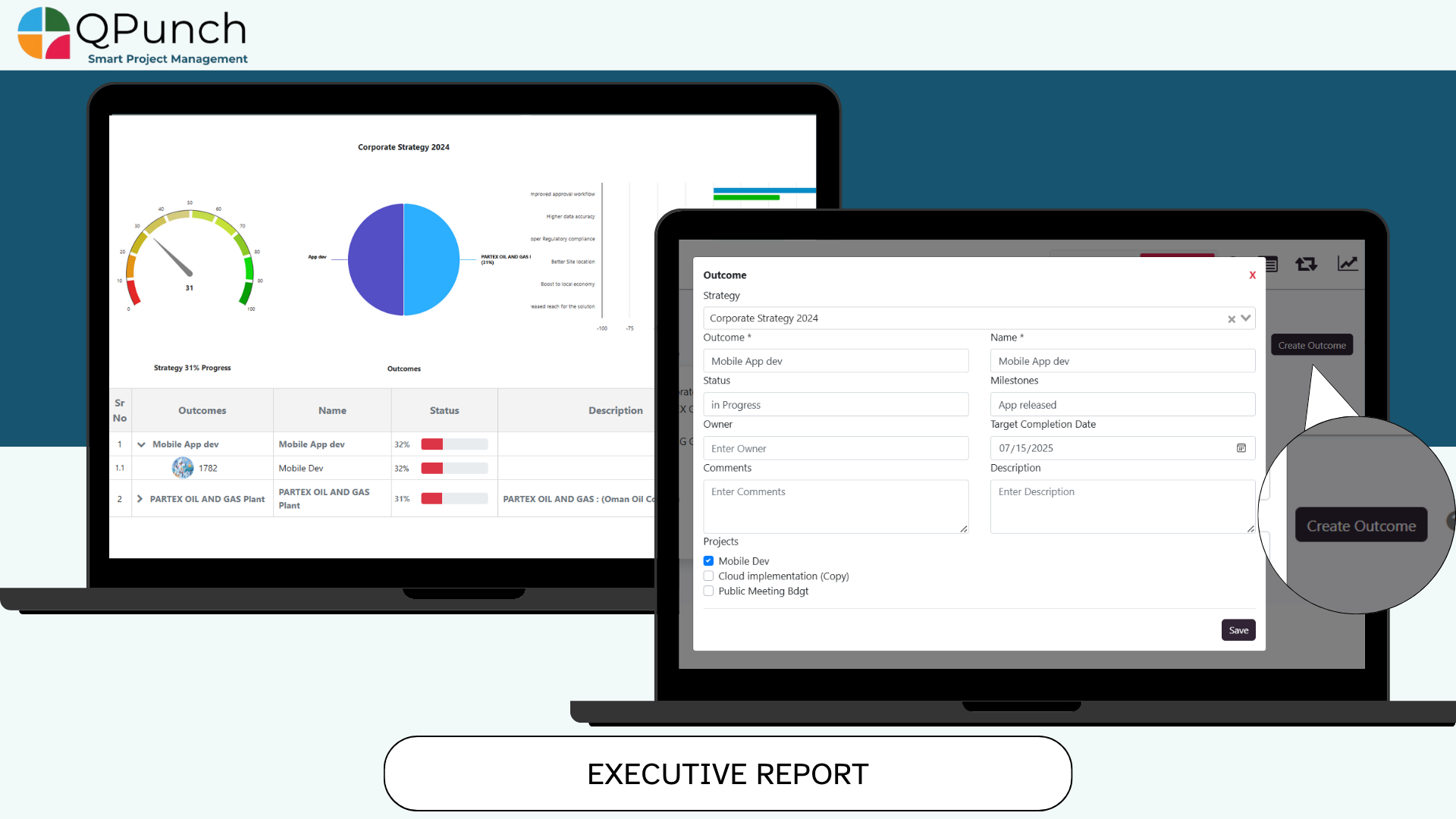
6. Overall Utilization Report:
Users can now compare total vs. planned hours across different projects and tasks to better manage team workload and available capacity.
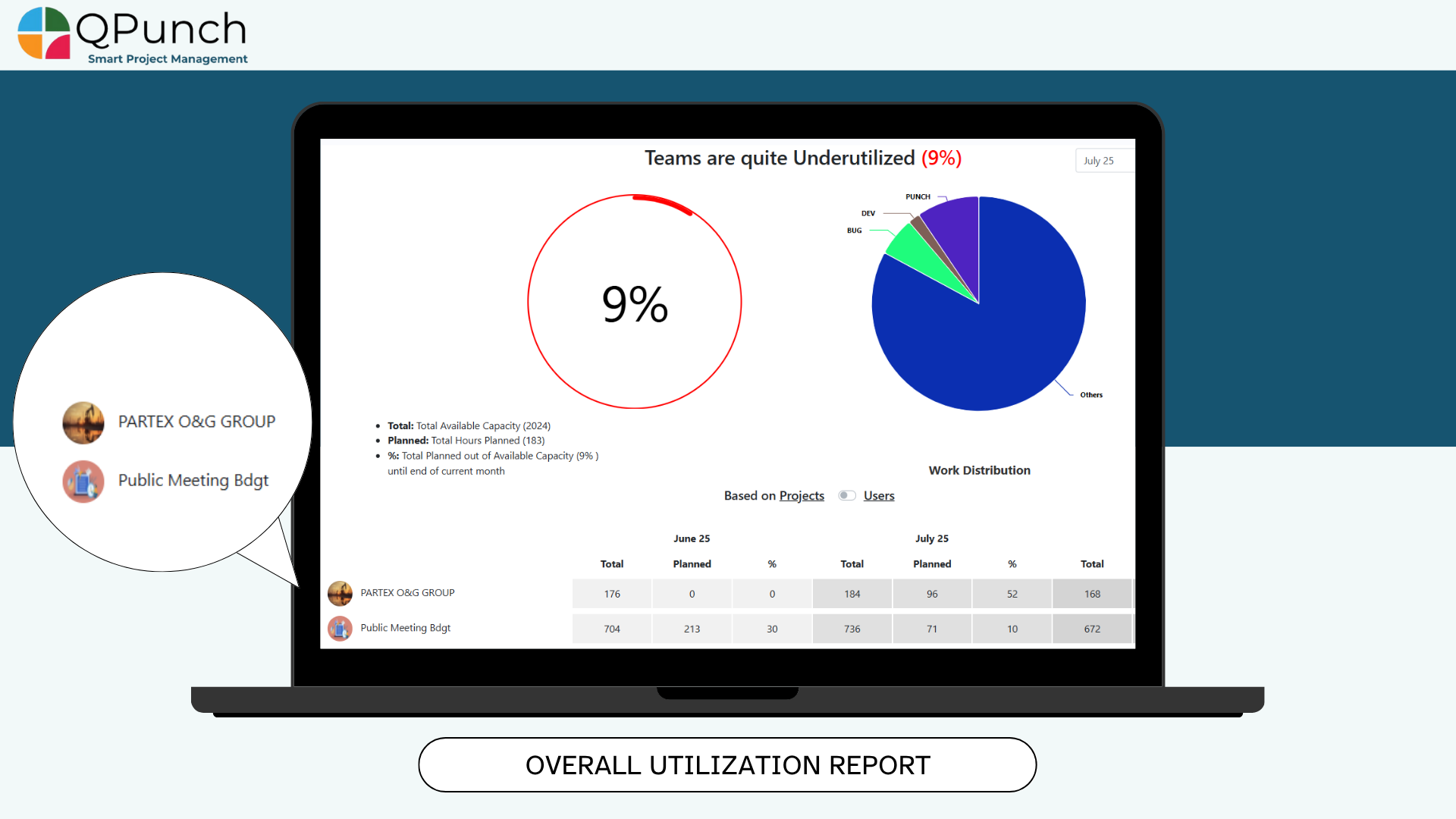
7. Gantt View:
Users can now schedule tasks, manage dependencies, and view entire timelines visually using the Gantt view, improving project planning and execution.
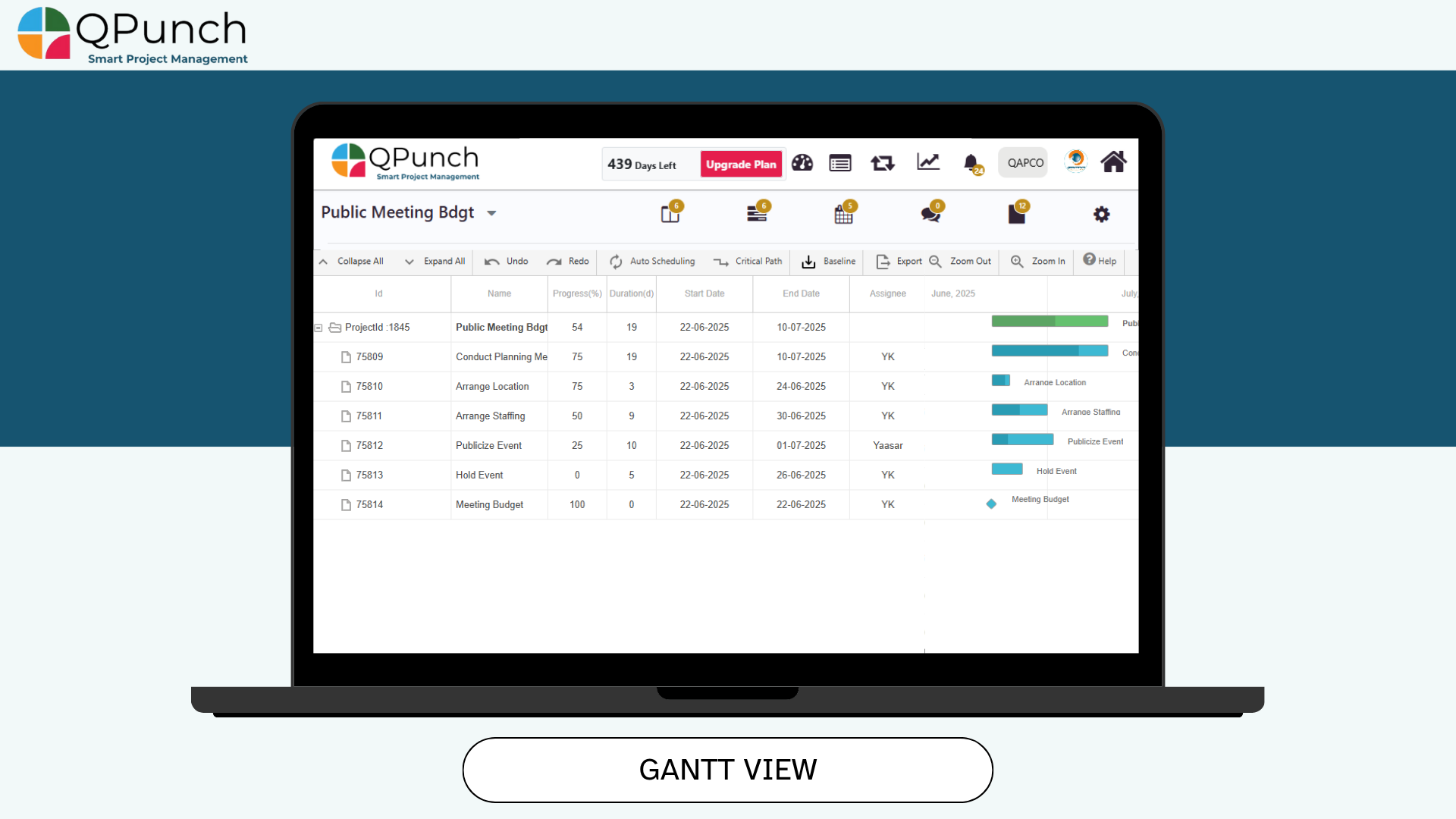
7. Task Archive:
Tasks can now be archived directly from Kanban boards to reduce clutter and keep the interface focused on active work.
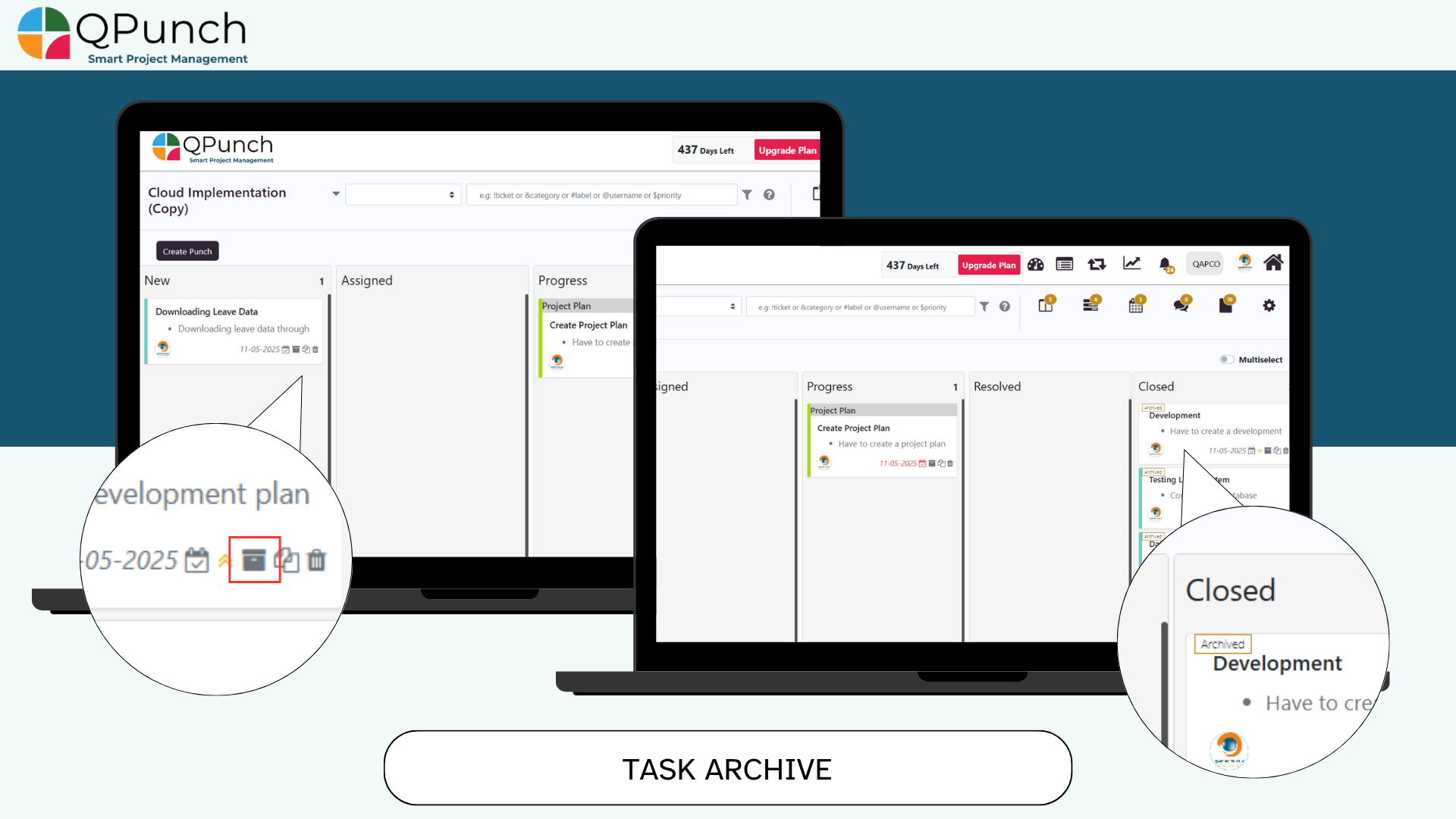
8. Monthly and Weekly Calendar Views:
Now you can easily view and individual user or a team’s utilization and there leaves and off days all in the calendar view not only for a daily view but for weekly and monthly view so the PMs know when and how much team members are available for assignment
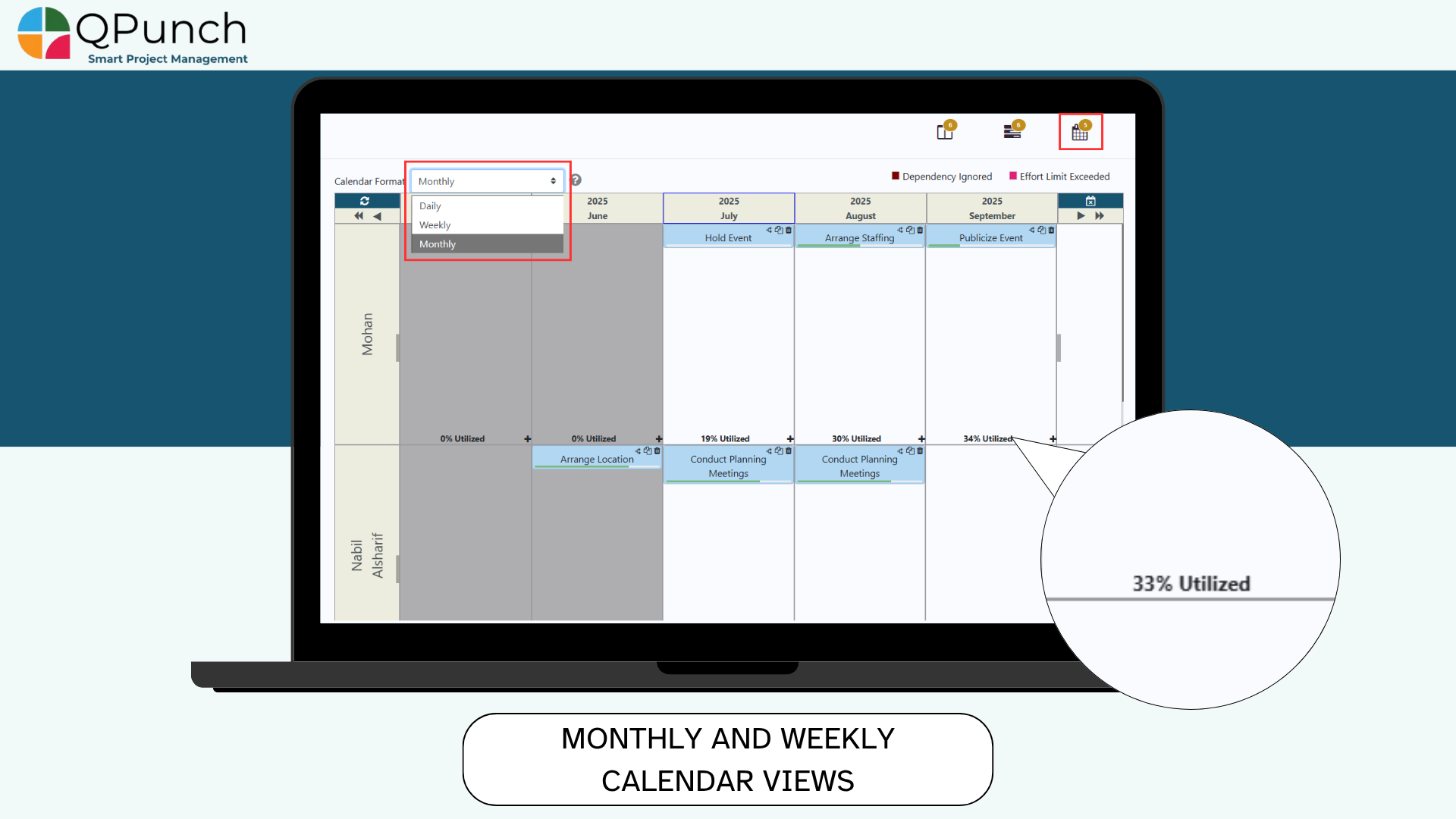
9. Tasks Share via URLs:
Each task now has a unique shareable URL. Simply copy the link from within the task and share it easily with team members or stakeholders.
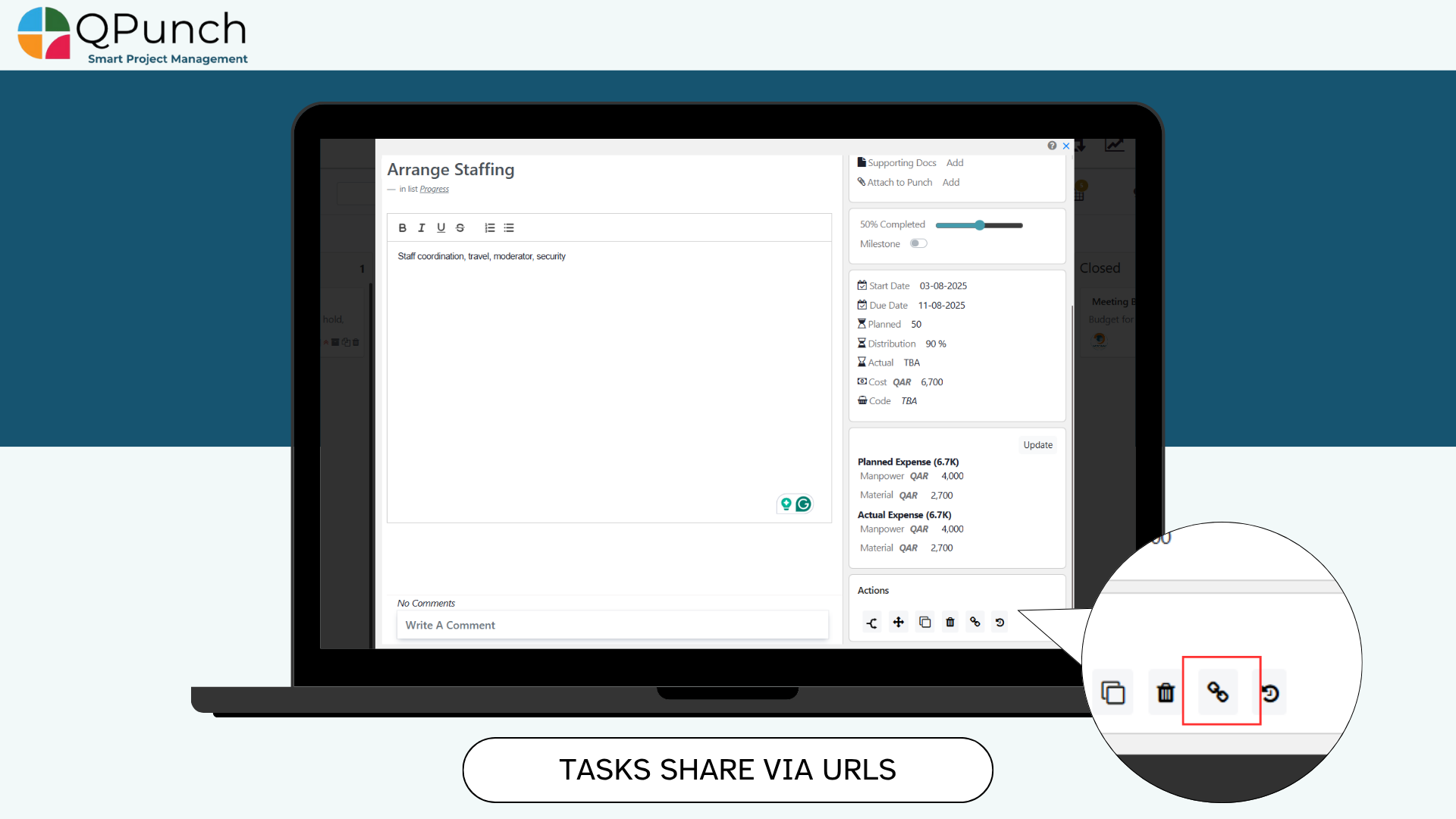
10. Remove Users from Projects:
Managers can now remove users from projects who are no longer assigned to it by removing them from the project team list.
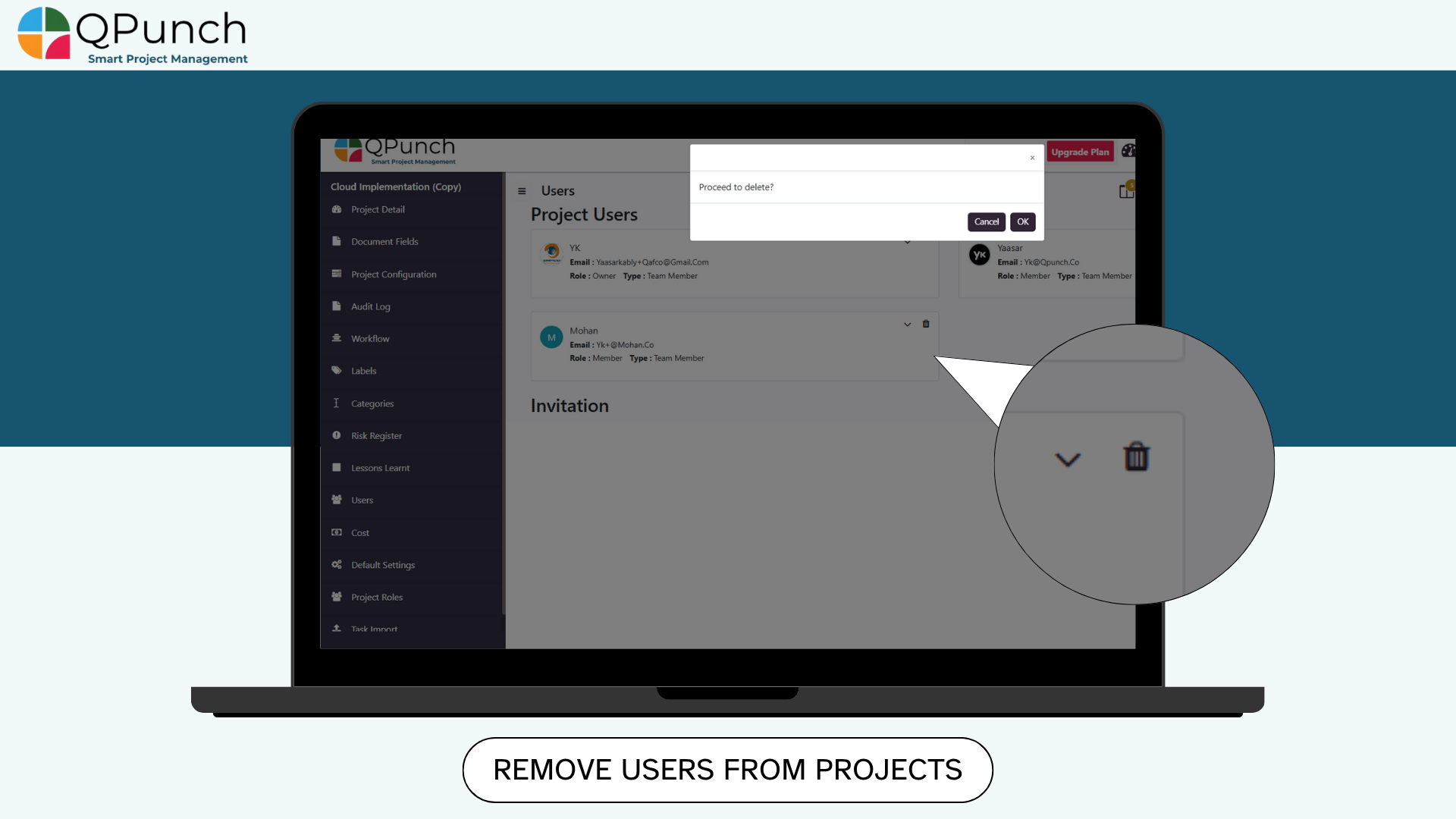
11. Lessons Learnt:
Team members can now submit lessons learned during or after project execution. This allows teams to continuously improve processes by documenting what worked best or what could be done better next time.

Bug Fixes
We’ve also addressed various bugs to improve the overall stability and performance of the app.
Release Notes – QPunch Version 5 to 6 (November 30, 2023)
We are pleased to announce the official release of QPunch Version 5 to 6. This version includes the introduction of twelve new features along with several enhancements aimed at further improving the efficiency, reliability, and overall user experience of our project management platform. These updates reflect our continued commitment to incorporating client feedback and delivering solutions that support effective project execution.
What’s New:
1. Project Configurator Settings:
You can now enable or disable punch fields, customize field names to suit specific project needs. By creating and applying a project template, you can dynamically tailor QPunch’s interface to match your workflow with precision and flexibility.
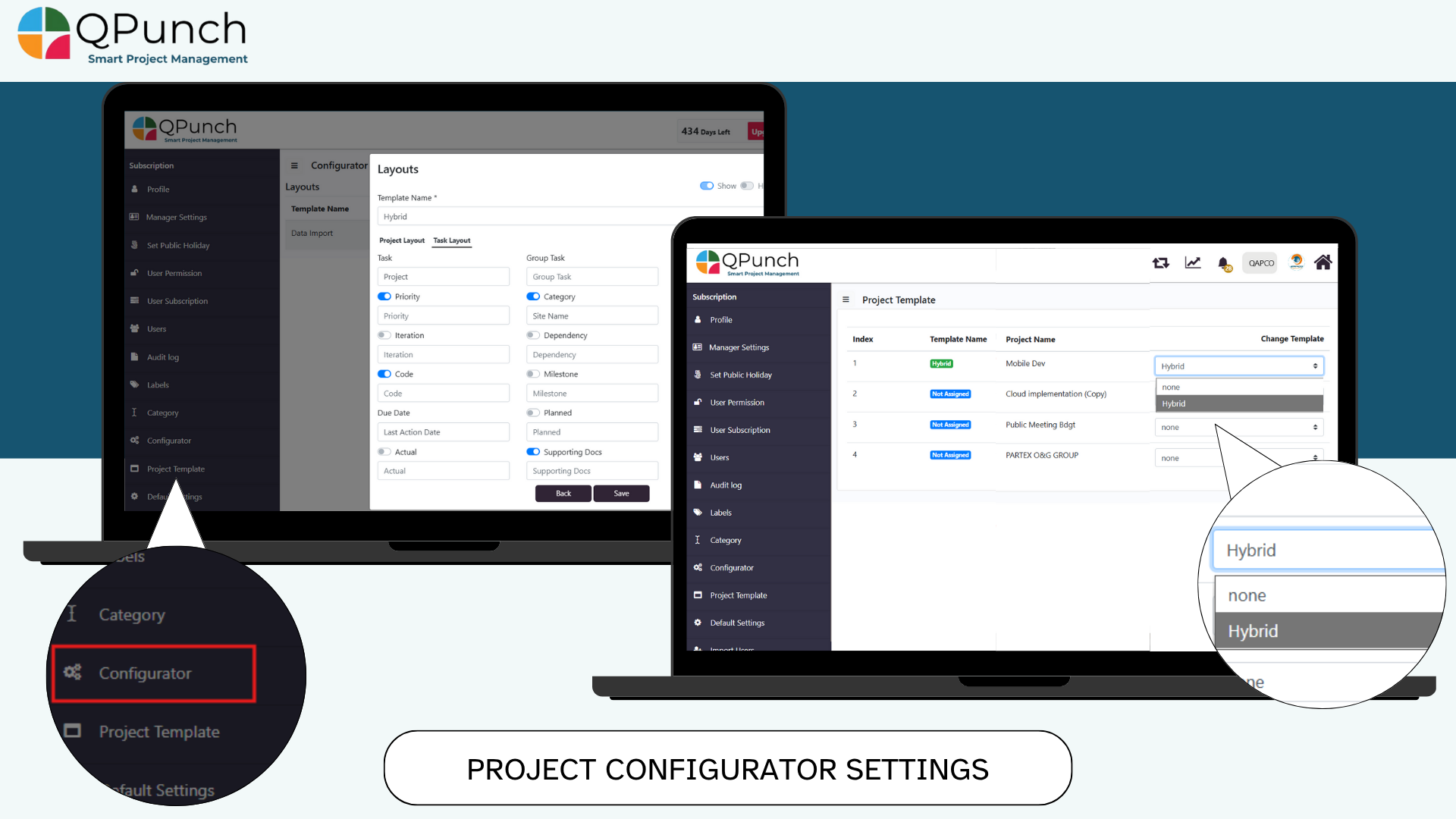
2. Risk Register:
We have now added the Risk Register which will help you document and track potential project risks. Record each risk’s likelihood, impact, and corresponding risk response/mitigation plans to stay ahead of setbacks and manage uncertainties with confidence.
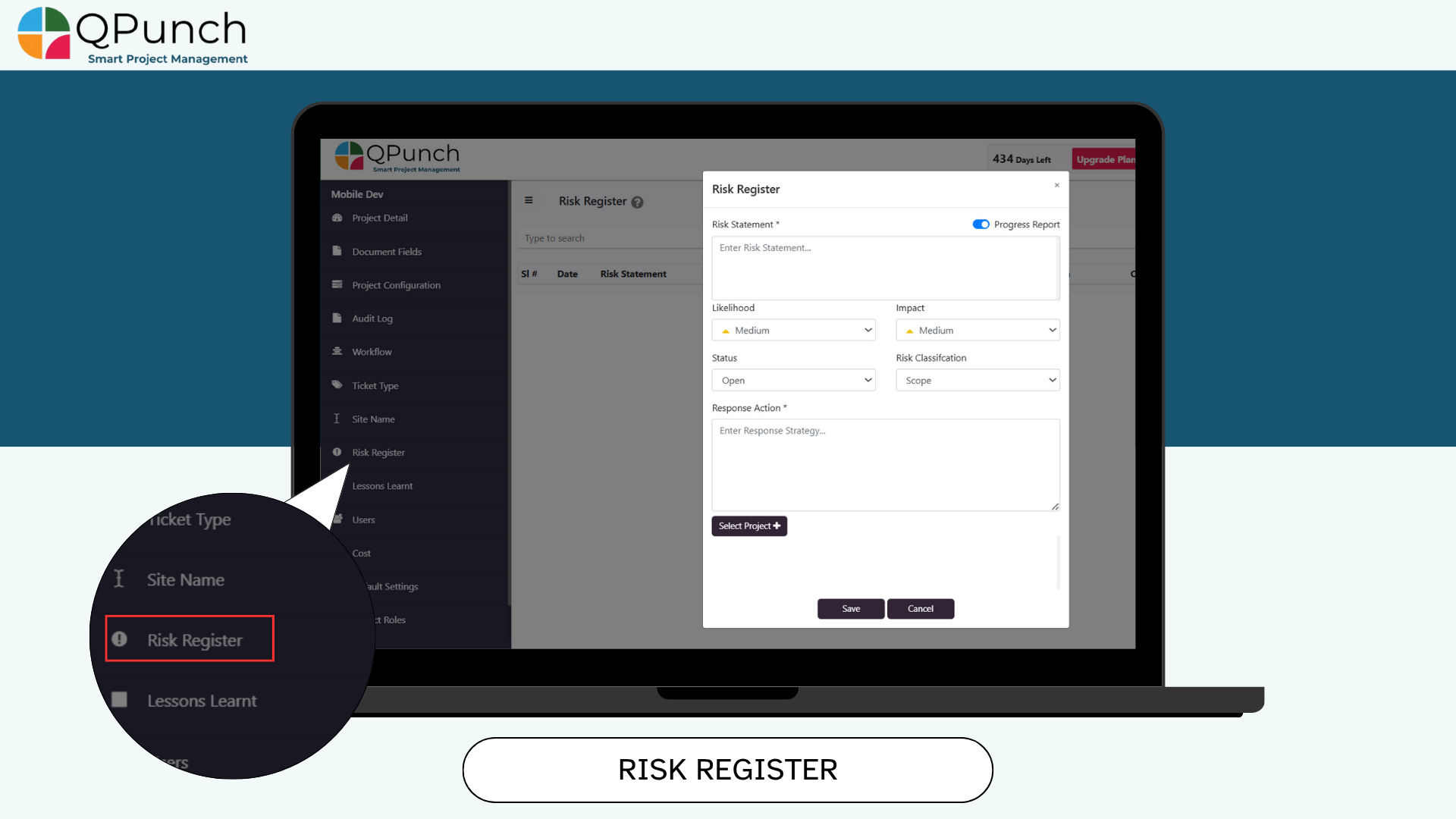
3. Issue Tasks in Kanban:
You can now classify and track Issue Tasks directly from the Kanban board. These tasks are linked with key issue classification (Scope, Time, Quality) for more accurate issue tracking.
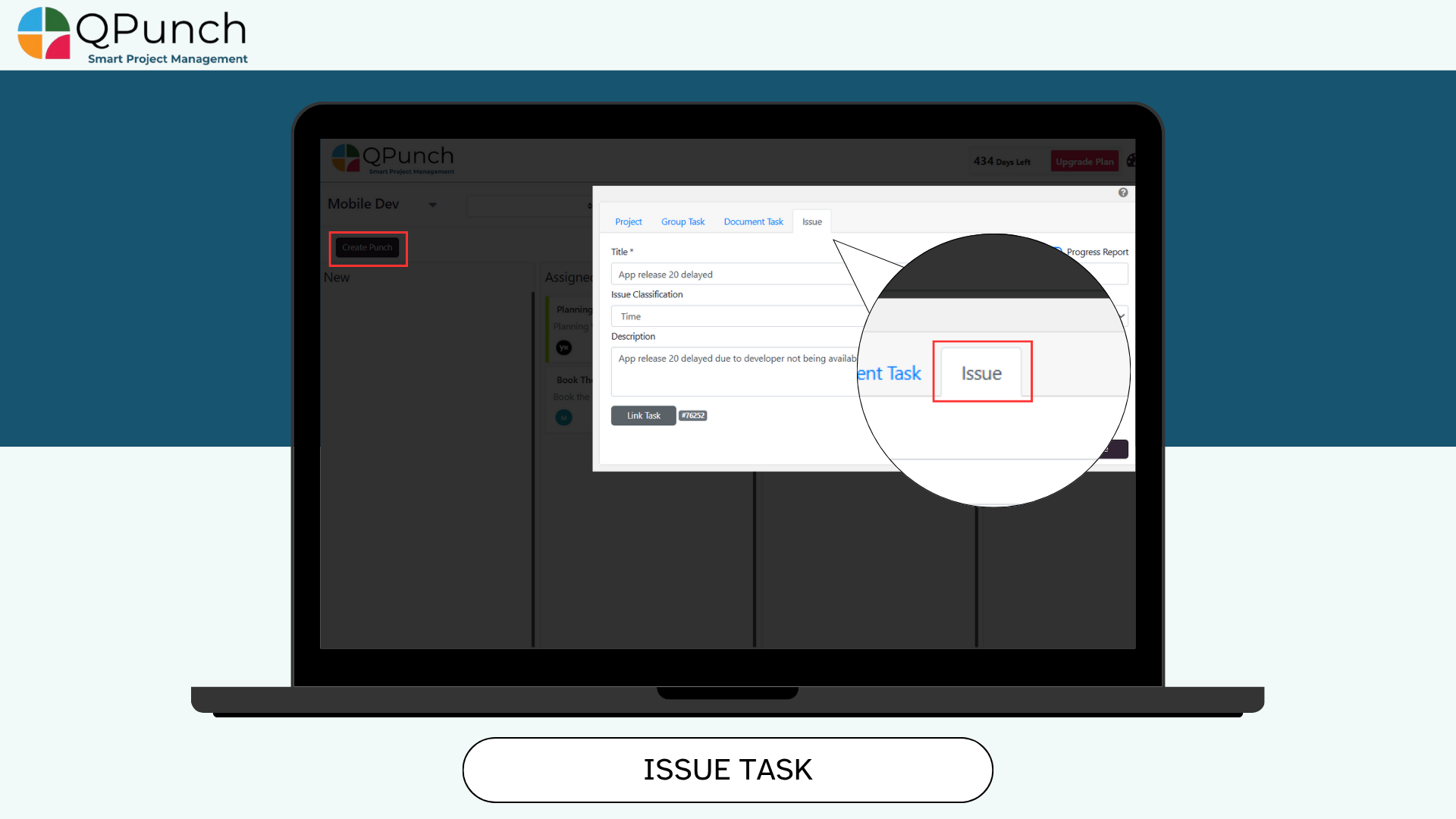
4. Splitting Tasks in Calendar View:
Tasks spanning more than one day can now be split easily using the new split icon in the Calendar View. This allows for better visibility and control over long-duration tasks.
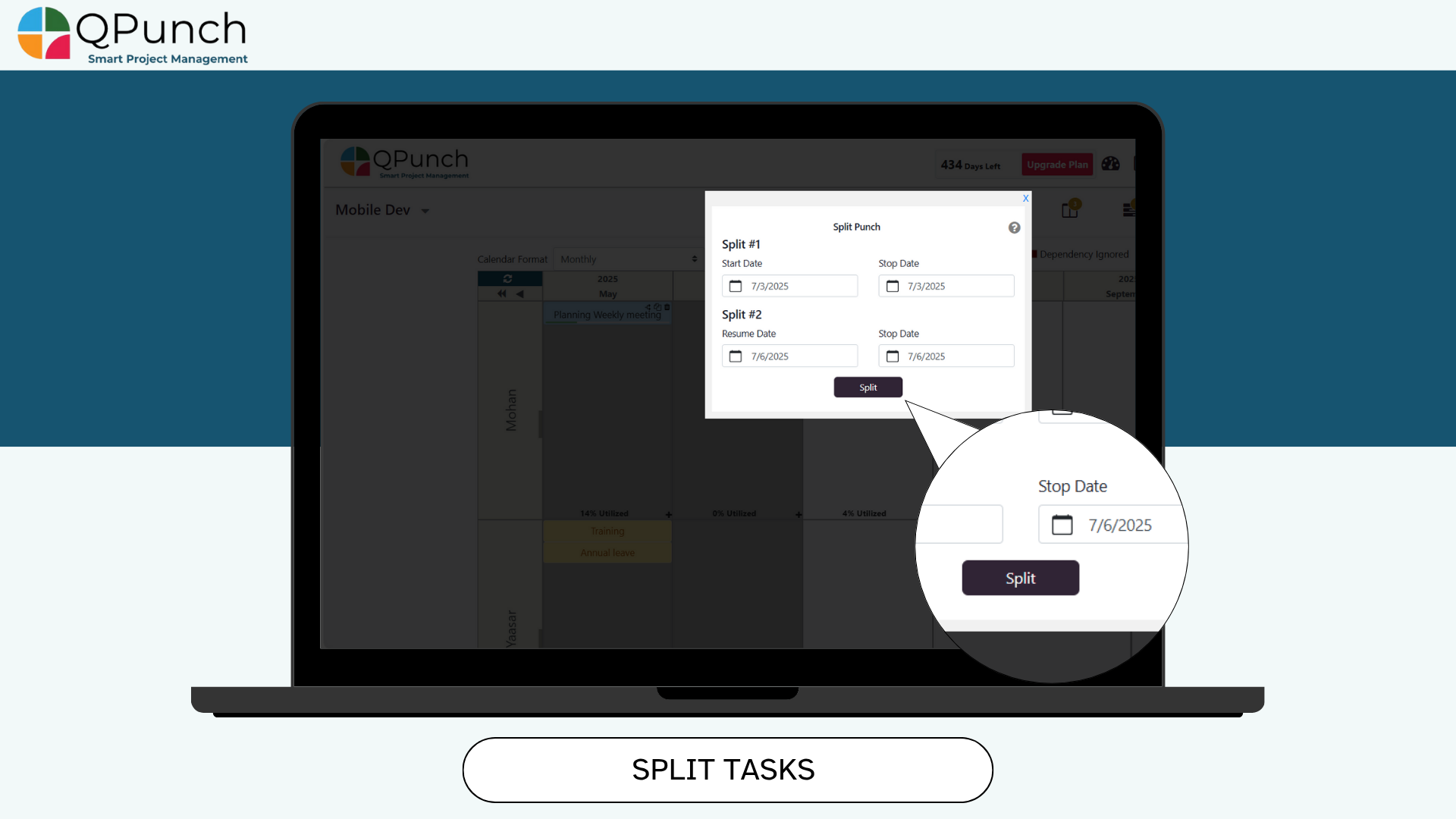
5. Microsoft AD/Azure Sign-On:
Users can now log into QPunch using Microsoft AD/Azure credentials. This streamlines access and enhances enterprise-grade security through single sign-on support.

6. Baseline (Plan vs. Actual):
With the new Baseline feature, you can compare your original planned schedules with actual progress of the project. This view helps assess which tasks are on track, ahead of schedule, or delays, which help in making more informed project decisions.
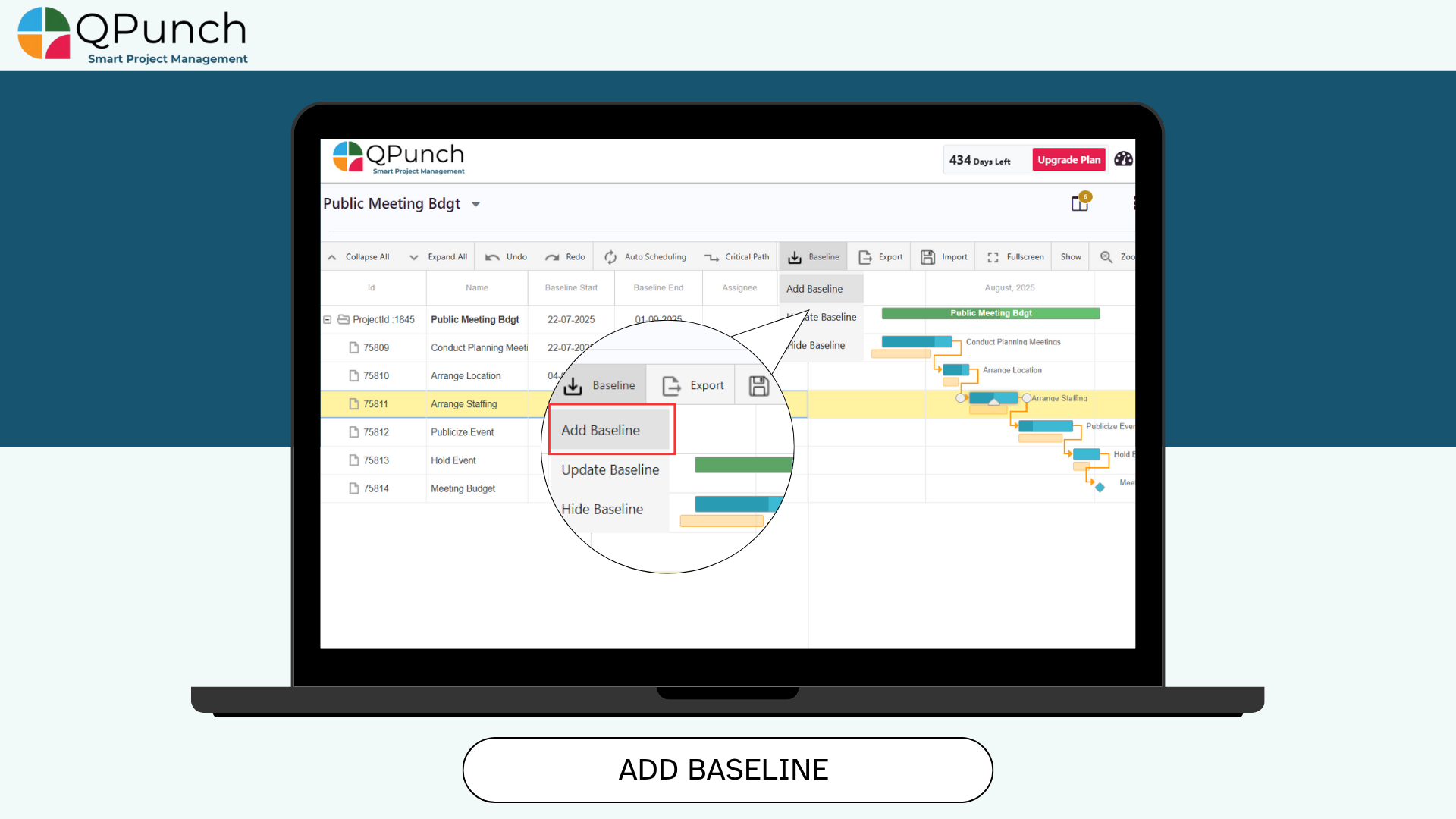
7. Audit Logs:
We have now added the Audit Log feature which offers a complete record of all team member activity. Track every change with precise timestamps, making it easier to monitor task ownership and accountability.
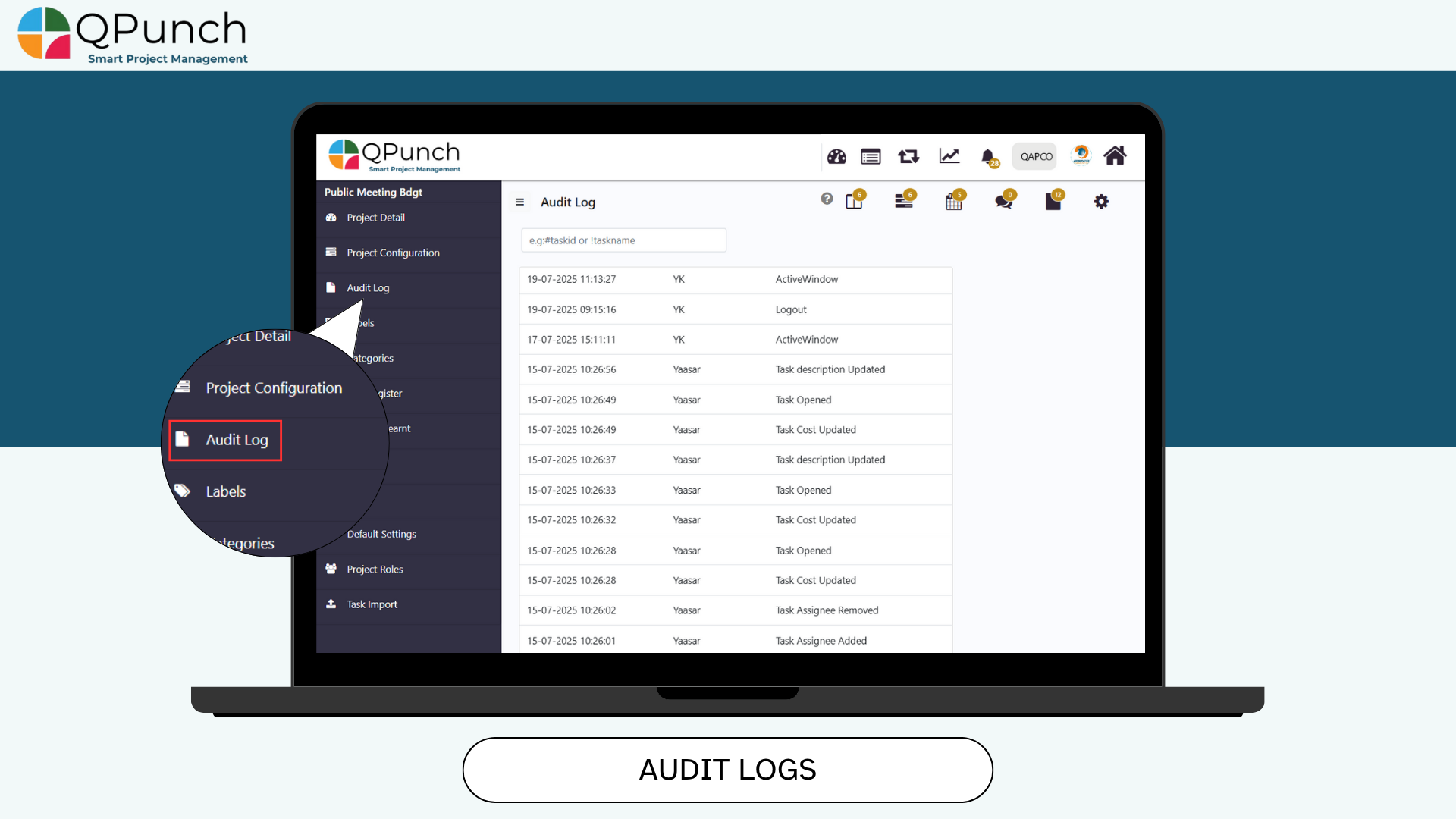
8. Project Cloning:
You can now clone entire projects and use them as templates saving time and ensuring consistency when managing similar or recurring projects.
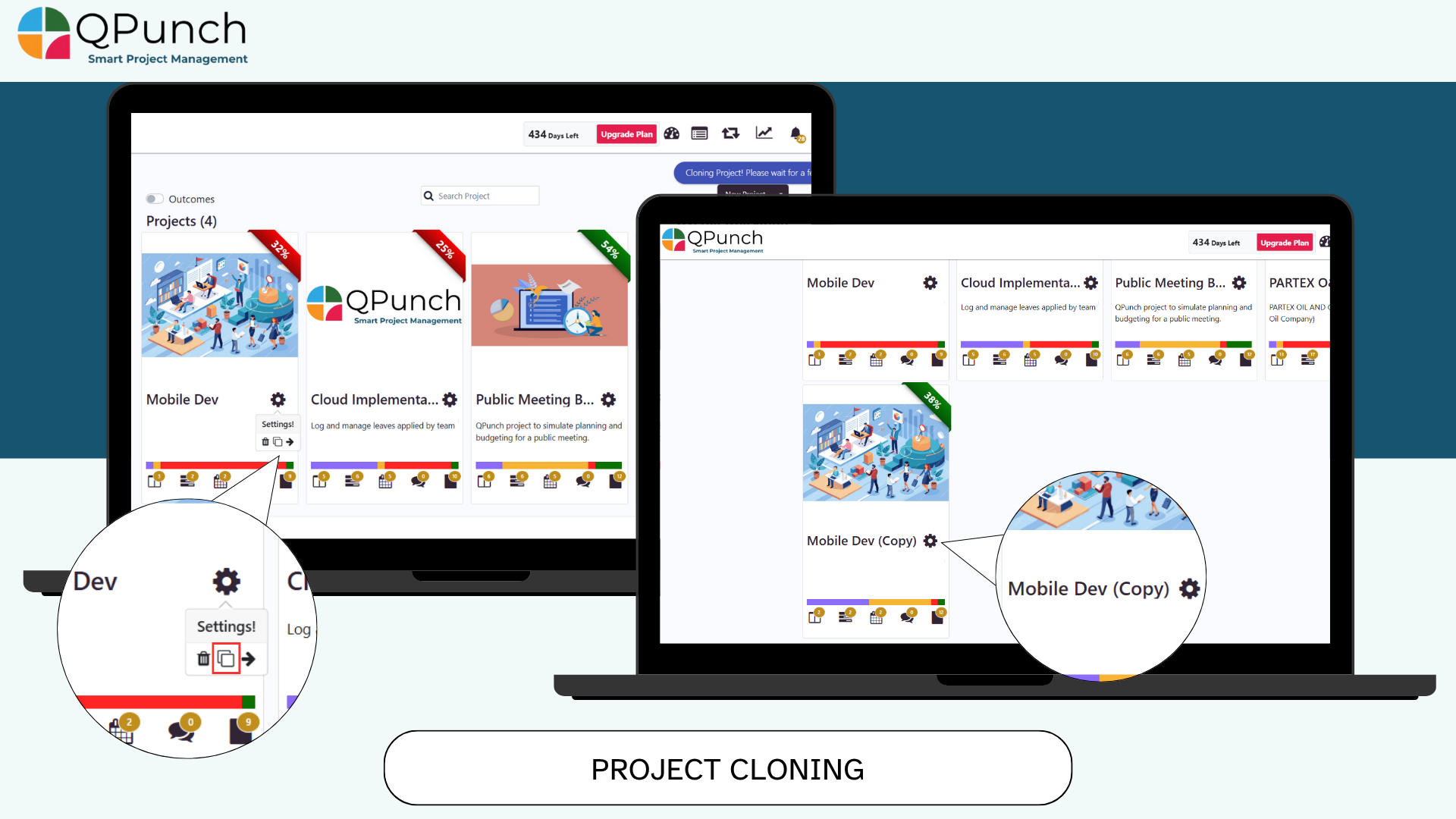
9. Weekend Locking:
You can now keep your weekends locked using the new Weekend Lock feature in Project Configuration. Prevent scheduling and planning conflicts with just a few clicks.
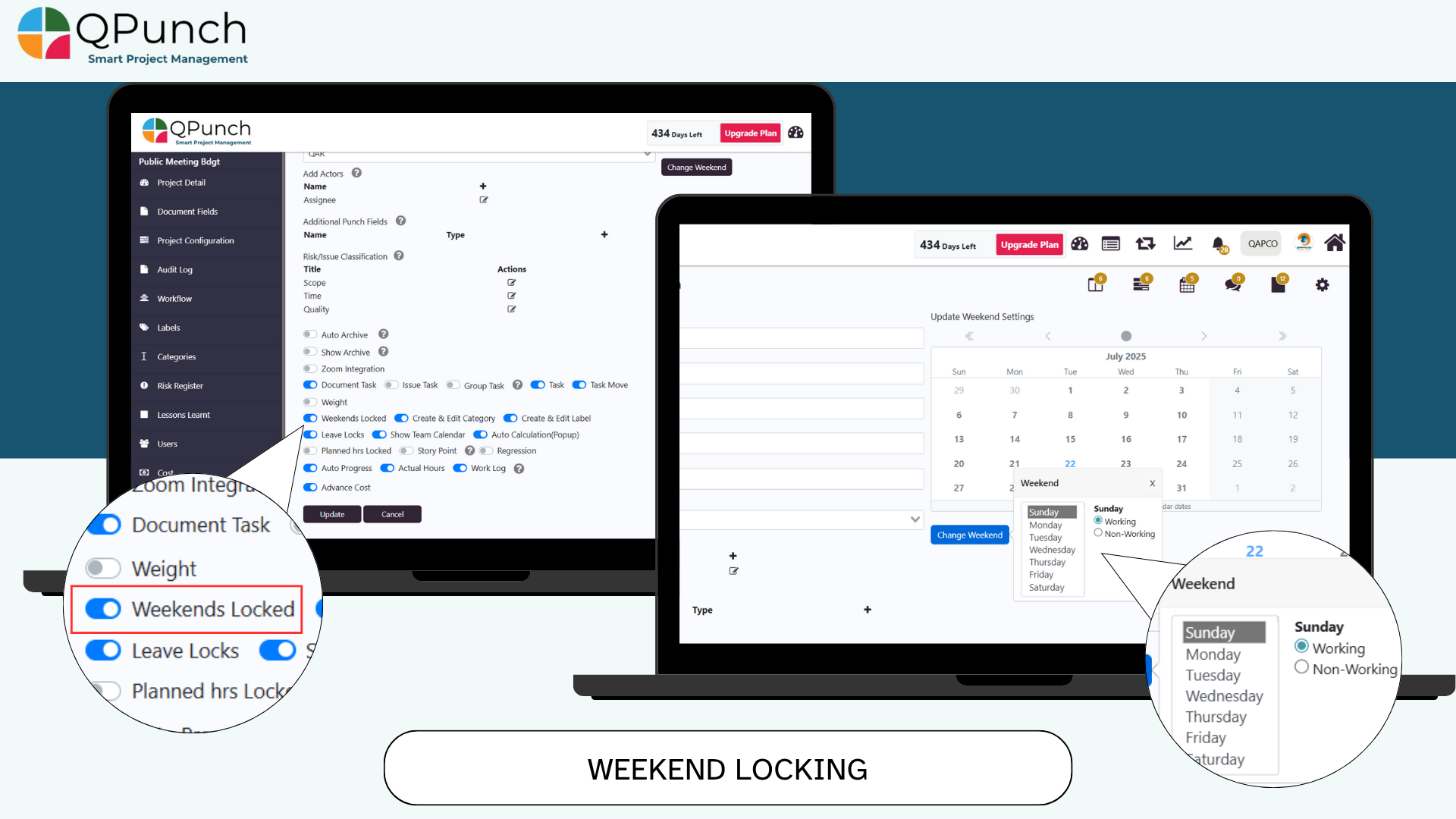
10. Release Iterations:
You can now also manage your project in agile as well as hybrid my break down large project deliverable into smaller, more manageable parts using the new Iterations feature. This allows for consistent sprint cycles perfect for agile planning, testing, and delivery.
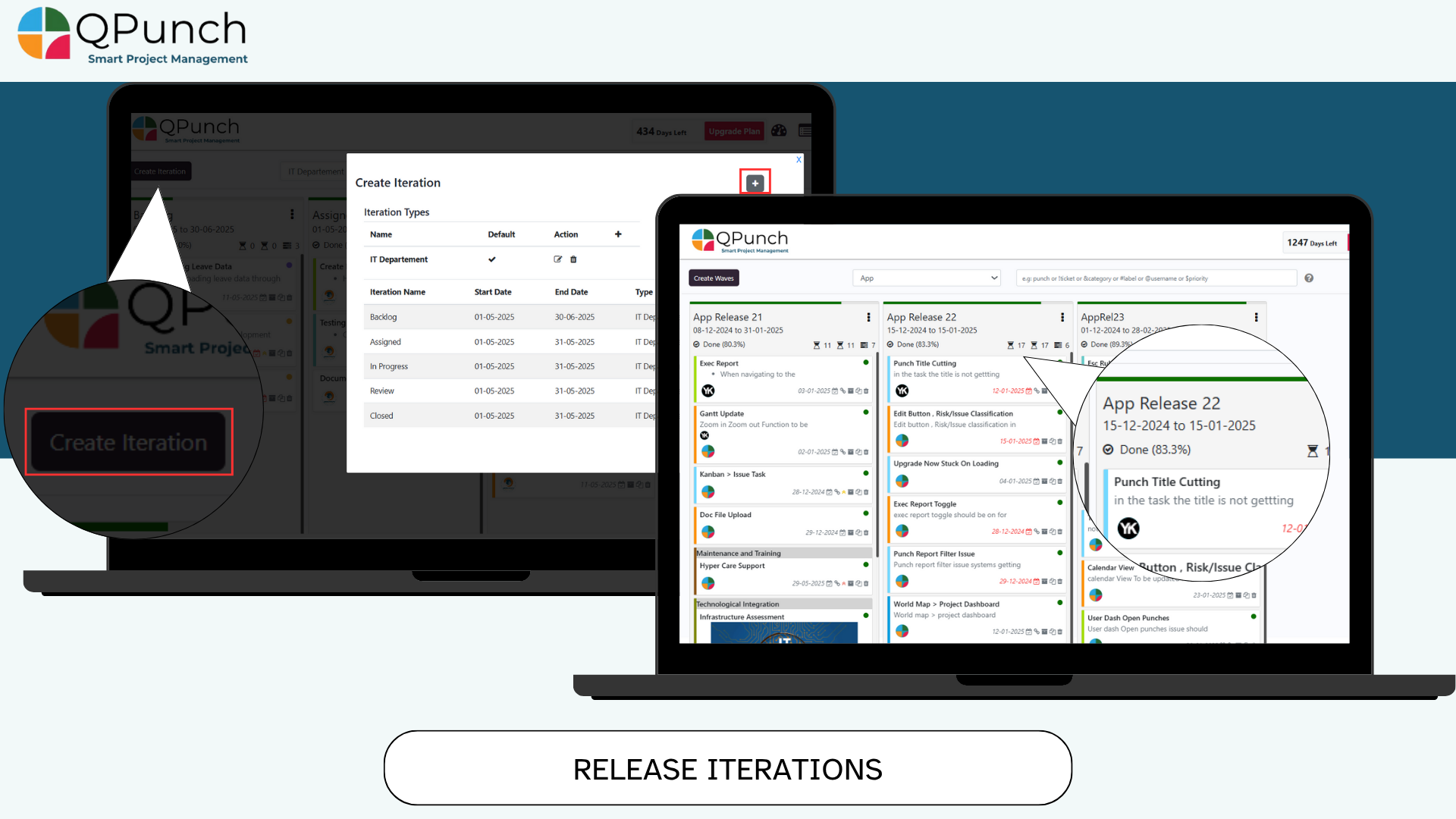
11. Task Reassignment on User Removal:
Now when a user is removed from a project, all tasks previously assigned to them will now be automatically reassigned to the Project Owner ensuring nothing slips through the cracks.
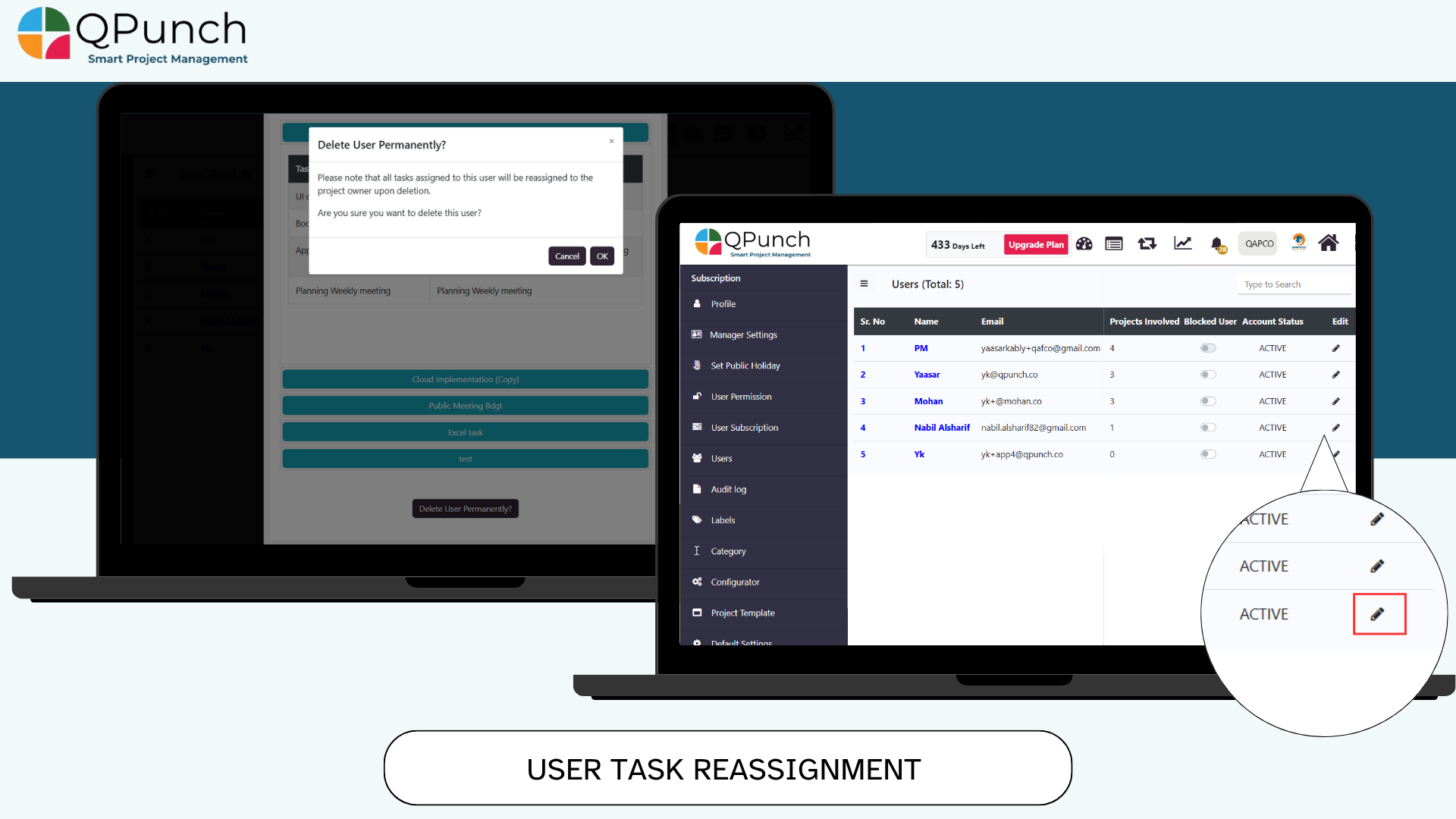
12. Role Based Approval Workflow:
Set up approval workflows to control task movements between swim lanes. For example, only a manager can move a task from “Resolved” to “Closed” ensuring that the right people approve key status changes.
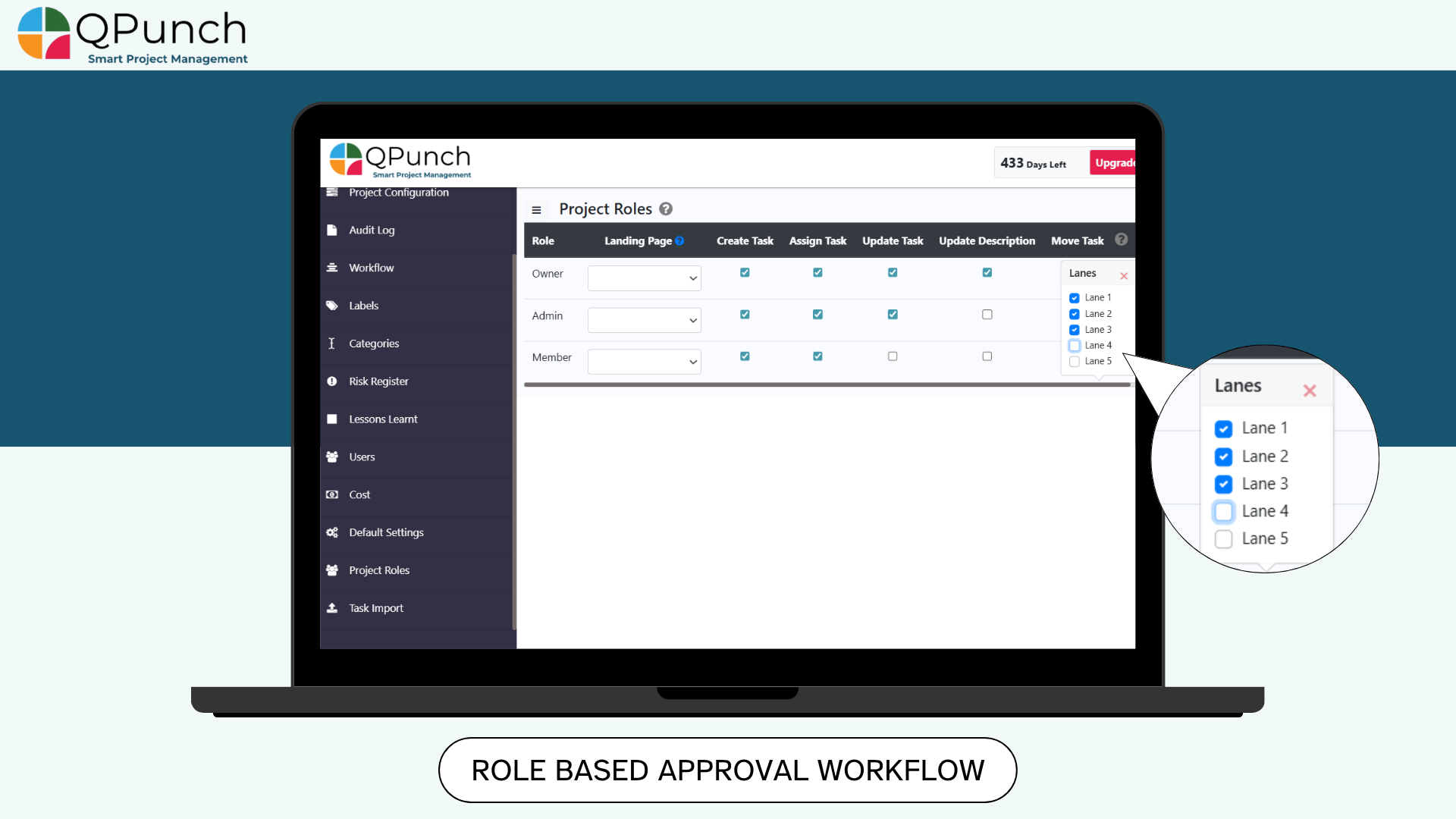
Bug Fixes
We’ve also addressed various bugs to improve the overall stability and performance of the app.
Release Notes – QPunch Version 7 to 14 (May 24, 2024)
We are pleased to announce the official release of QPunch Version 7 to 14. This version includes the introduction of eleven new features along with several enhancements aimed at further improving the efficiency, reliability, and overall user experience of our project management platform. These updates reflect our continued commitment to incorporating client feedback and delivering solutions that support effective project execution.
What’s New:
1. Add & Manage Group Tasks
Now users can create group task and also manage related tasks together for improved collaboration. By organizing subtasks under a shared group, teams can track and coordinate more efficiently within projects.
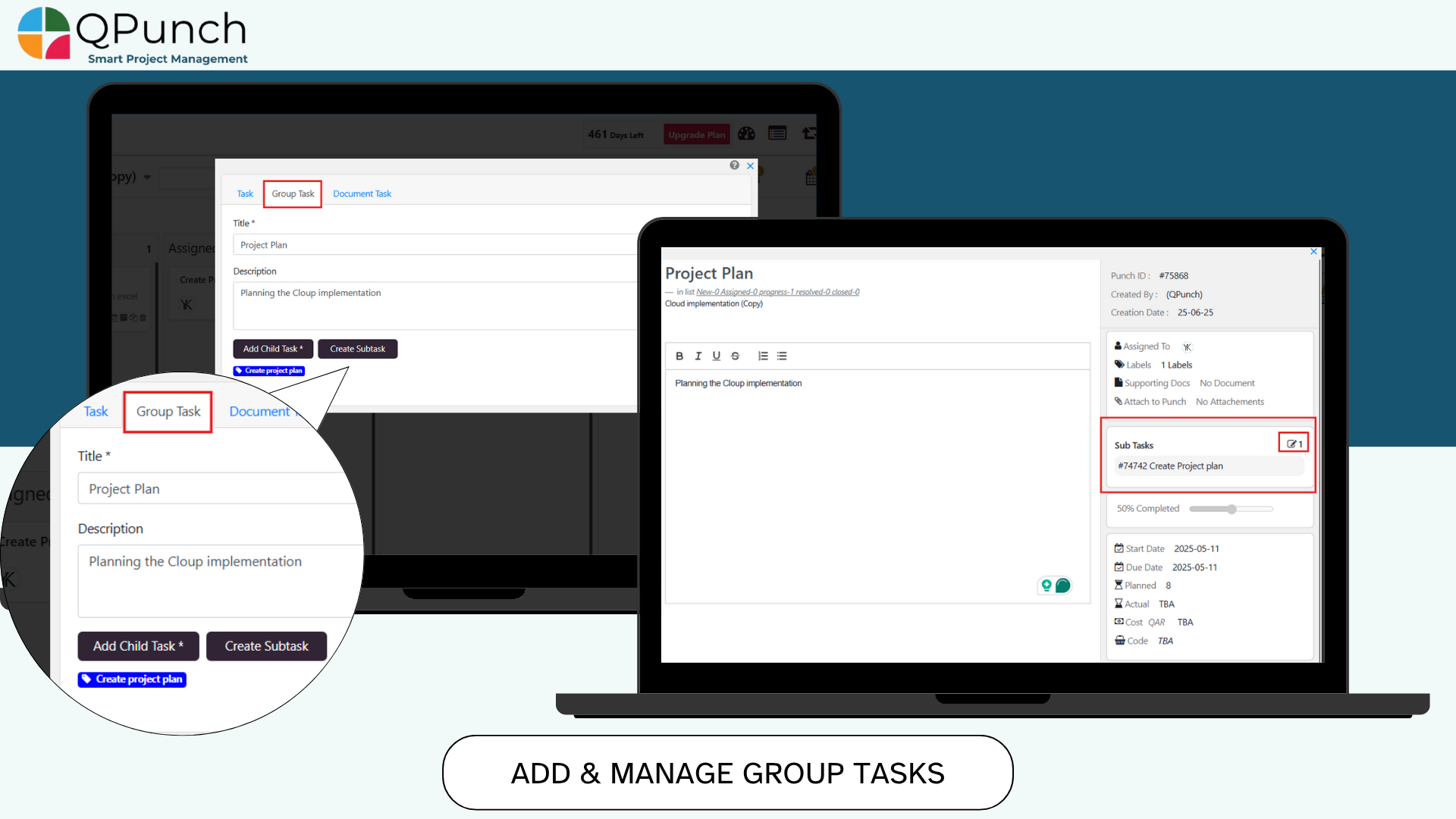
2. Kanban Search Filters
Users can now easily filter tasks on the Kanban board using the new search bar located above the swim lanes.
• Search by task name or use quick-filter icons to narrow results.
• Hover over the (?) icon to view tooltips explaining each filter option.
This makes it simpler to find exactly what you’re looking for.
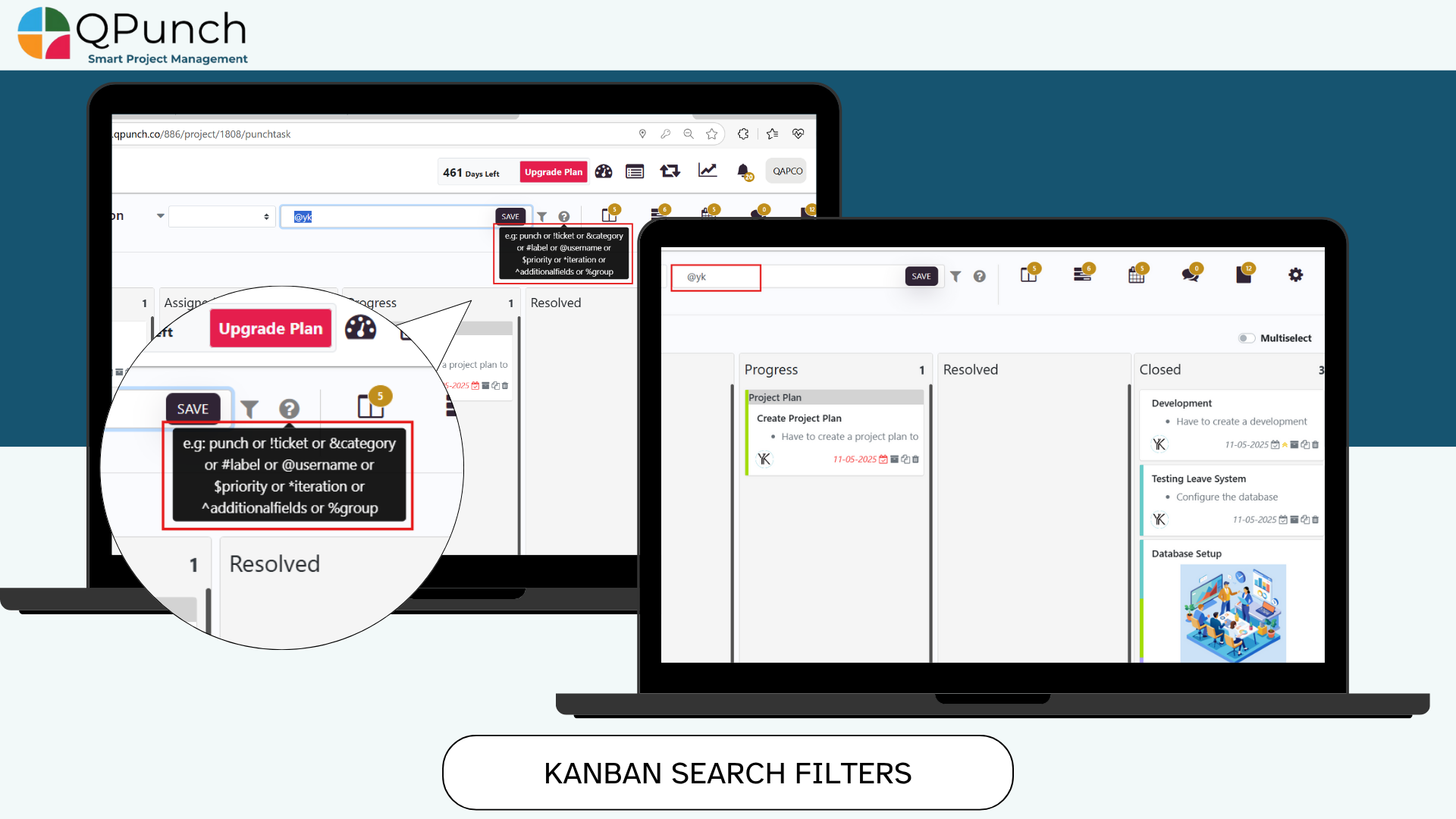
3. Move Task Permission from Inside Task View
You can now move tasks between swim lanes right from inside the task!
Simply navigate to the Actions tab and use the Move icon to update a task’s status across lanes from New, Assigned, In Progress, In Review to Closed — with full control over its lifecycle.
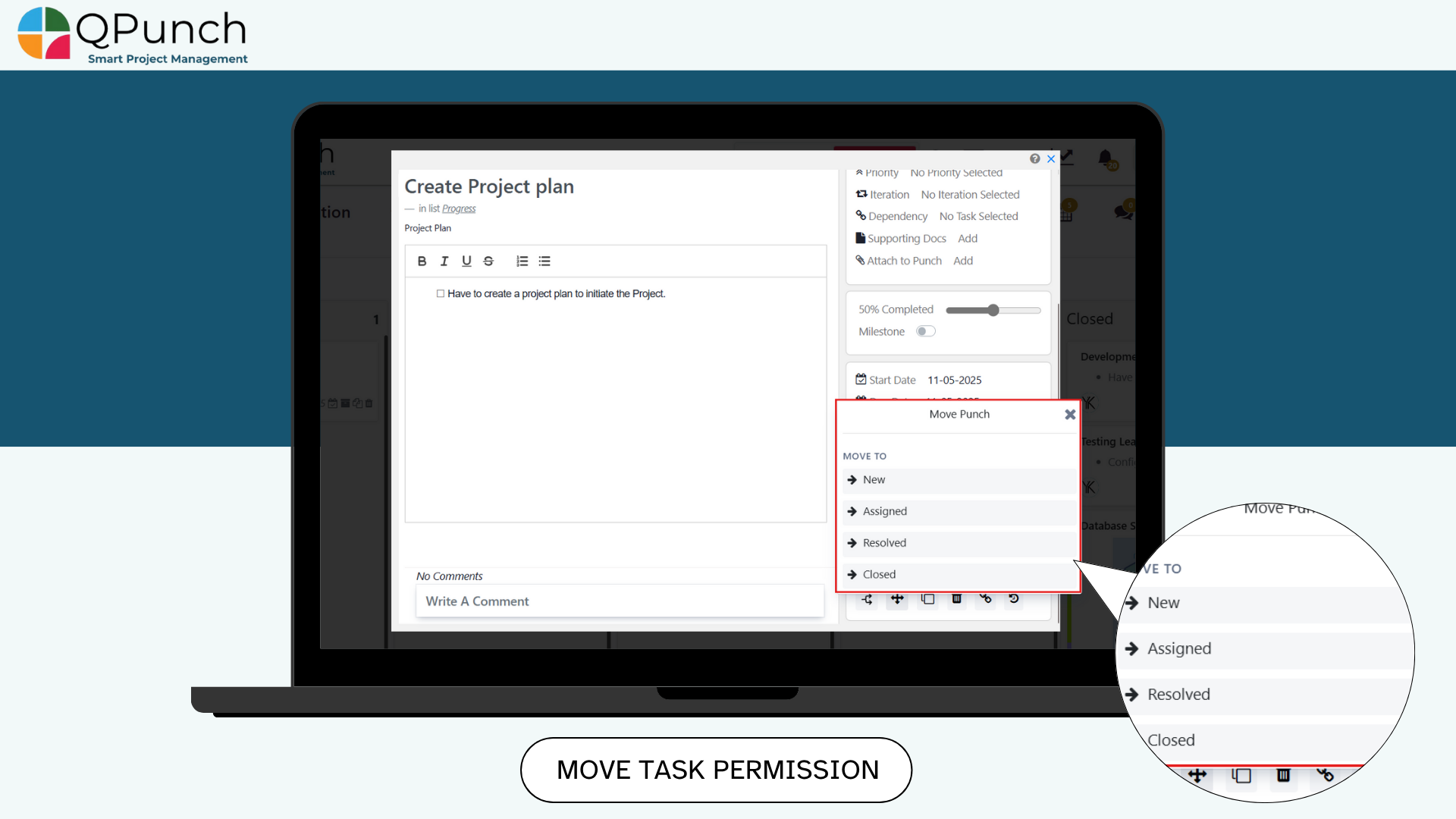
4. Invite Link to Add Multiple Users
Adding new team members is now easier than ever.
Go to your Project Settings > Users tab and click the Invite Link button to generate a shareable link that allows others to join the project instantly.
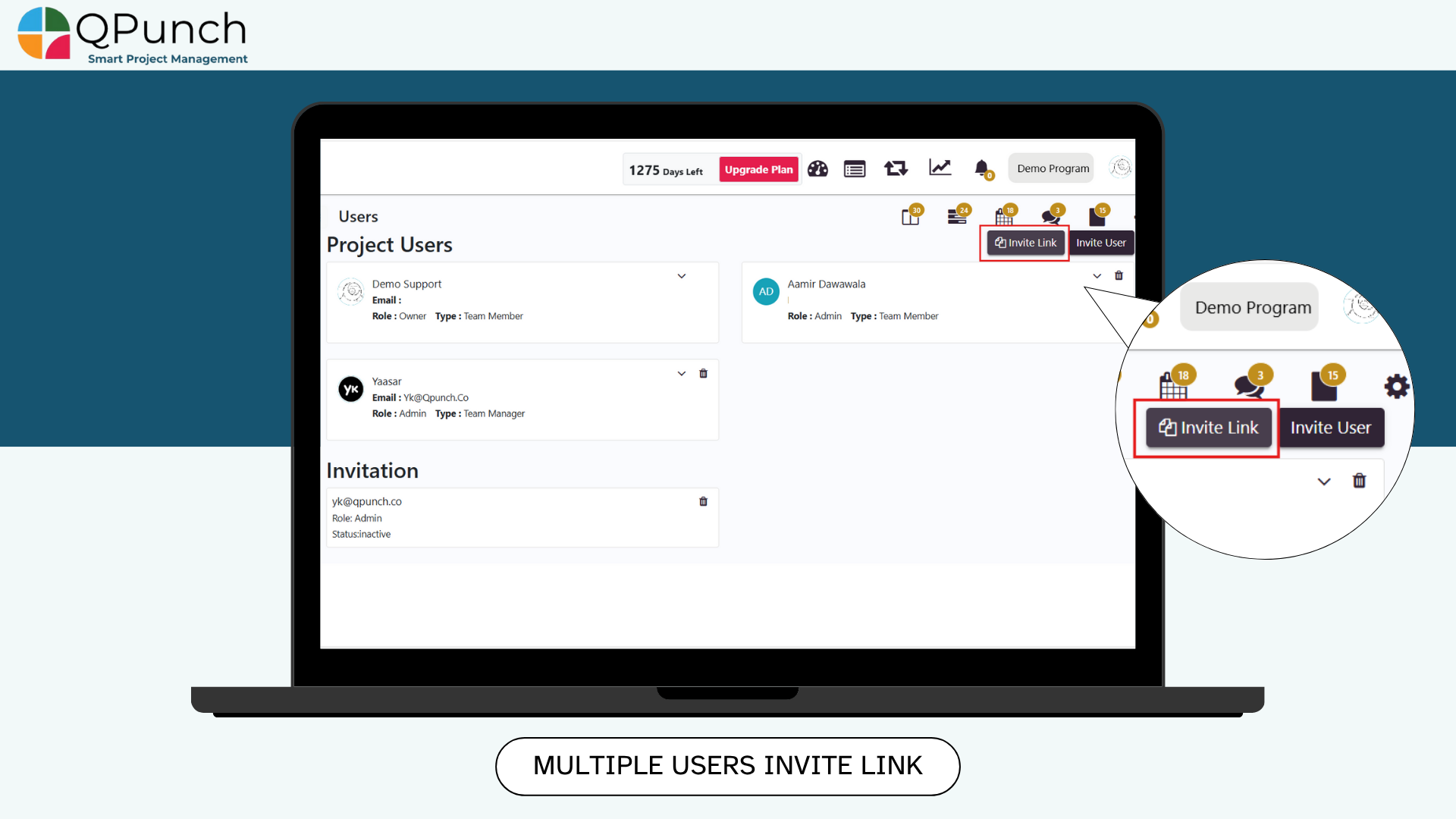
You can now assign a single task to multiple users from the assignee list, this allows better collaboration and shared responsibility, ensuring everyone involved stays informed and productive username
This makes it quick and easy to see your active users at a glance.
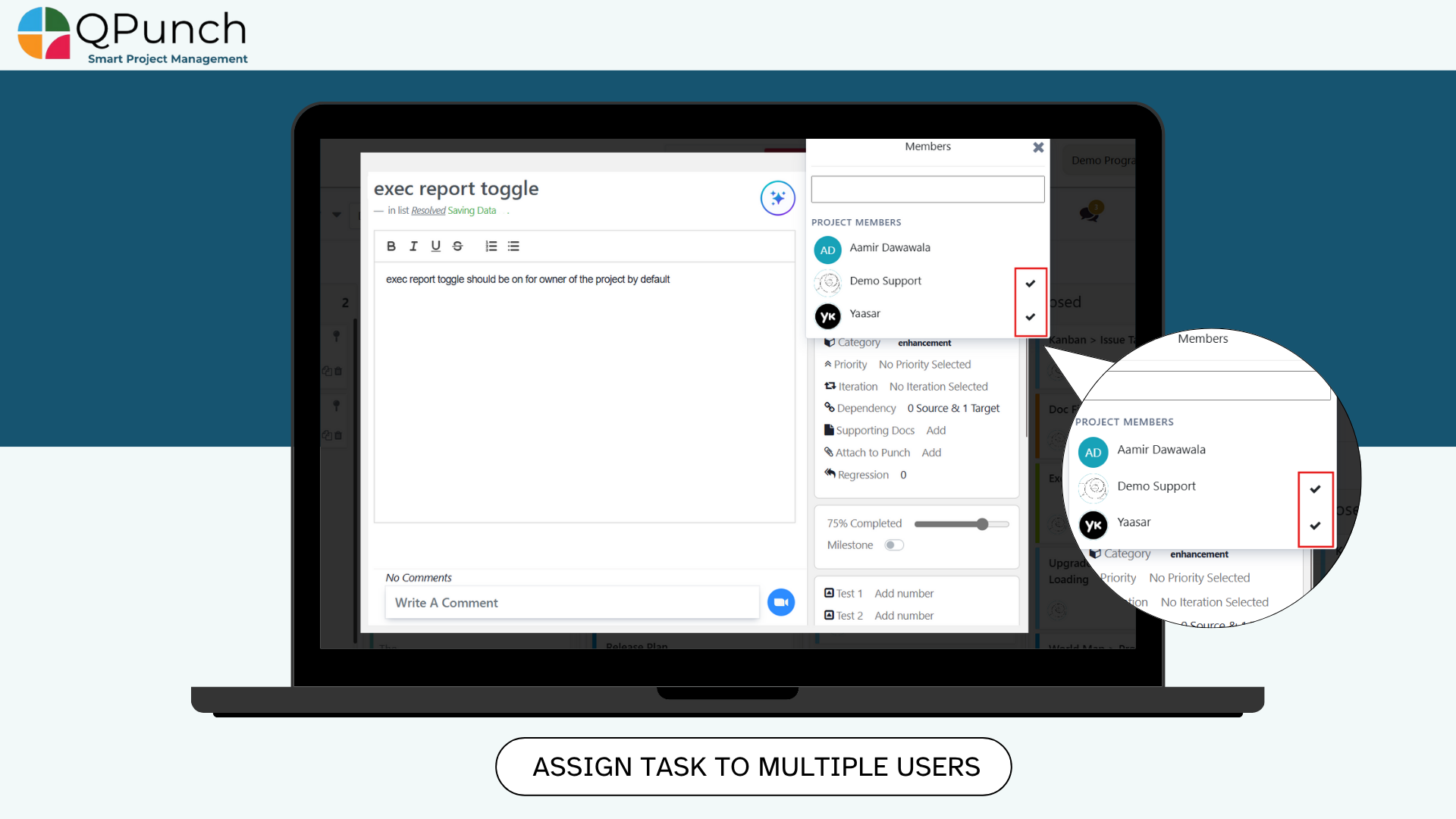
6. Add Task & Group Task in Gantt View
Users can now create both tasks and group tasks directly from the Gantt Chart:
To add a task: Click the ‘+’ icon next to the project name.
• To create a group task: Click the ‘+’ on an existing task to add subtasks.
This ensures consistency and ease of use between Kanban and Gantt views.
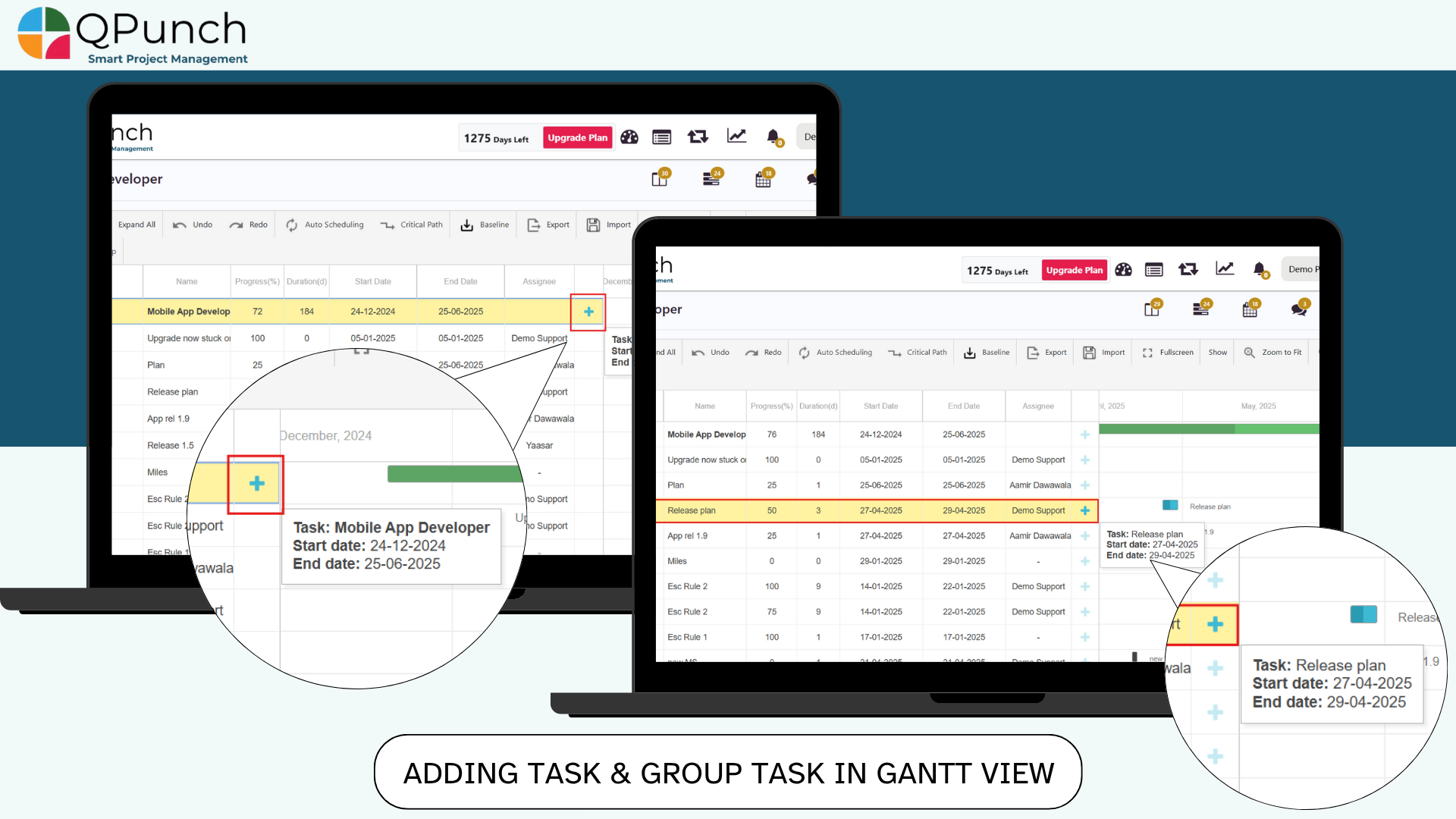
7. Public Holidays: You can now efficiently add holidays to your project calendar and manage staff availability with ease with the QPunch’s Public Holiday feature.
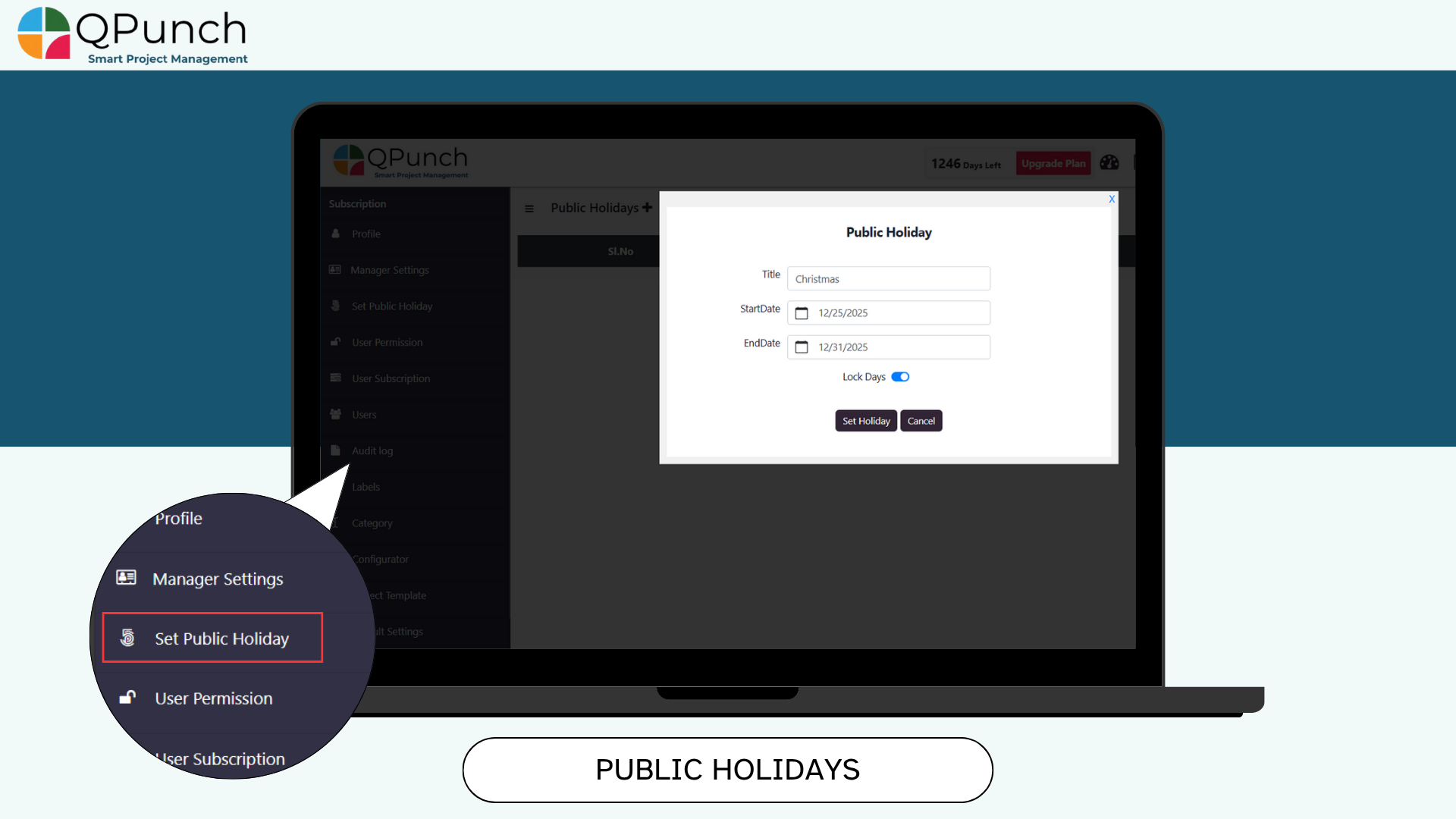
8. Subscription Audit Logs:
We have now added the Audit Log feature for the entire subscription which offers a complete record of all team member activity across the entire subscription which helps you track every change with precise timestamps, making it easier to monitor task ownership and accountability.
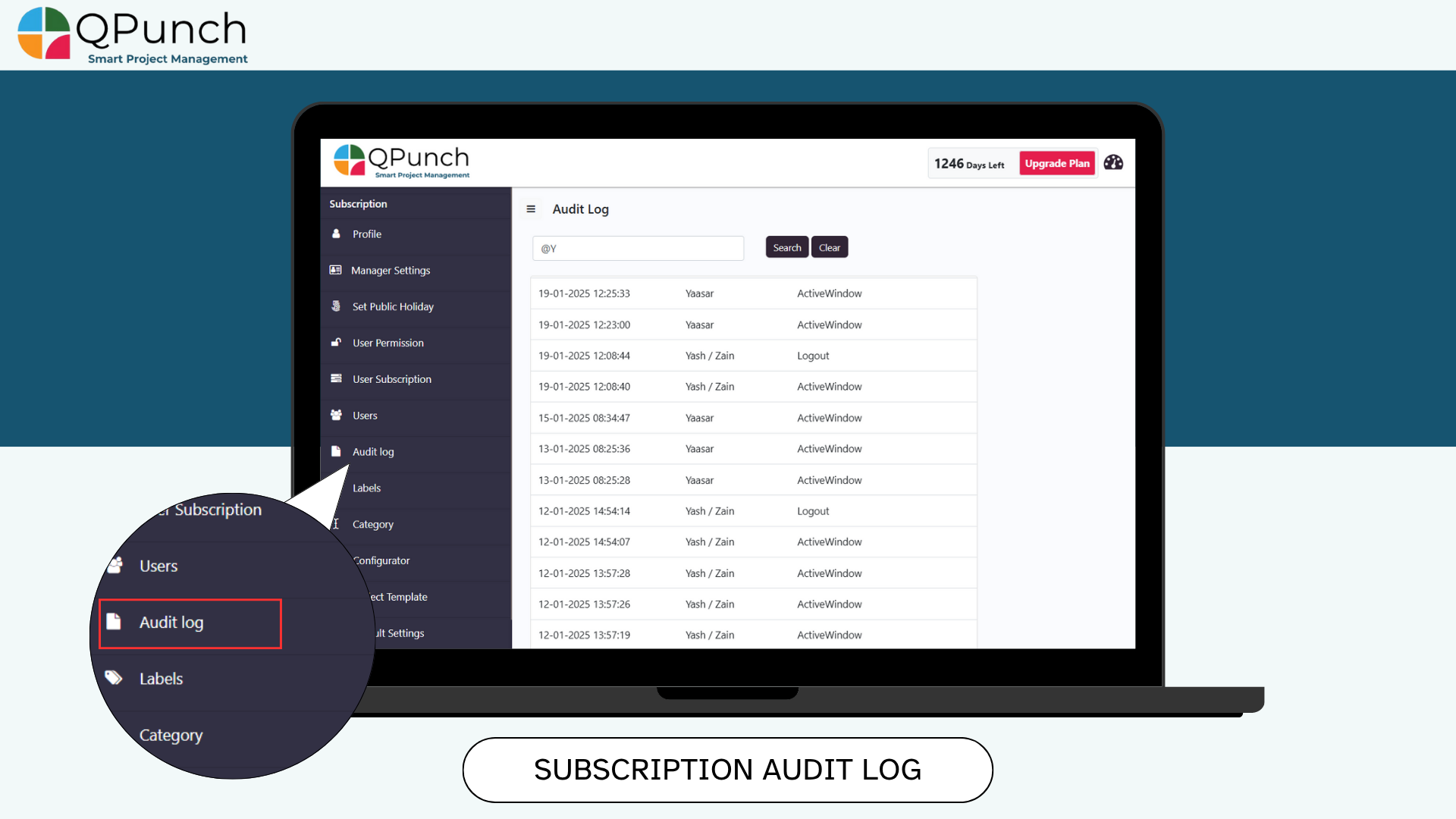
9. Project Level Default Settings:
Now we have added the default project task settings which can be customized individually through your profile, enabling automatic population of certain task fields with predefined values.
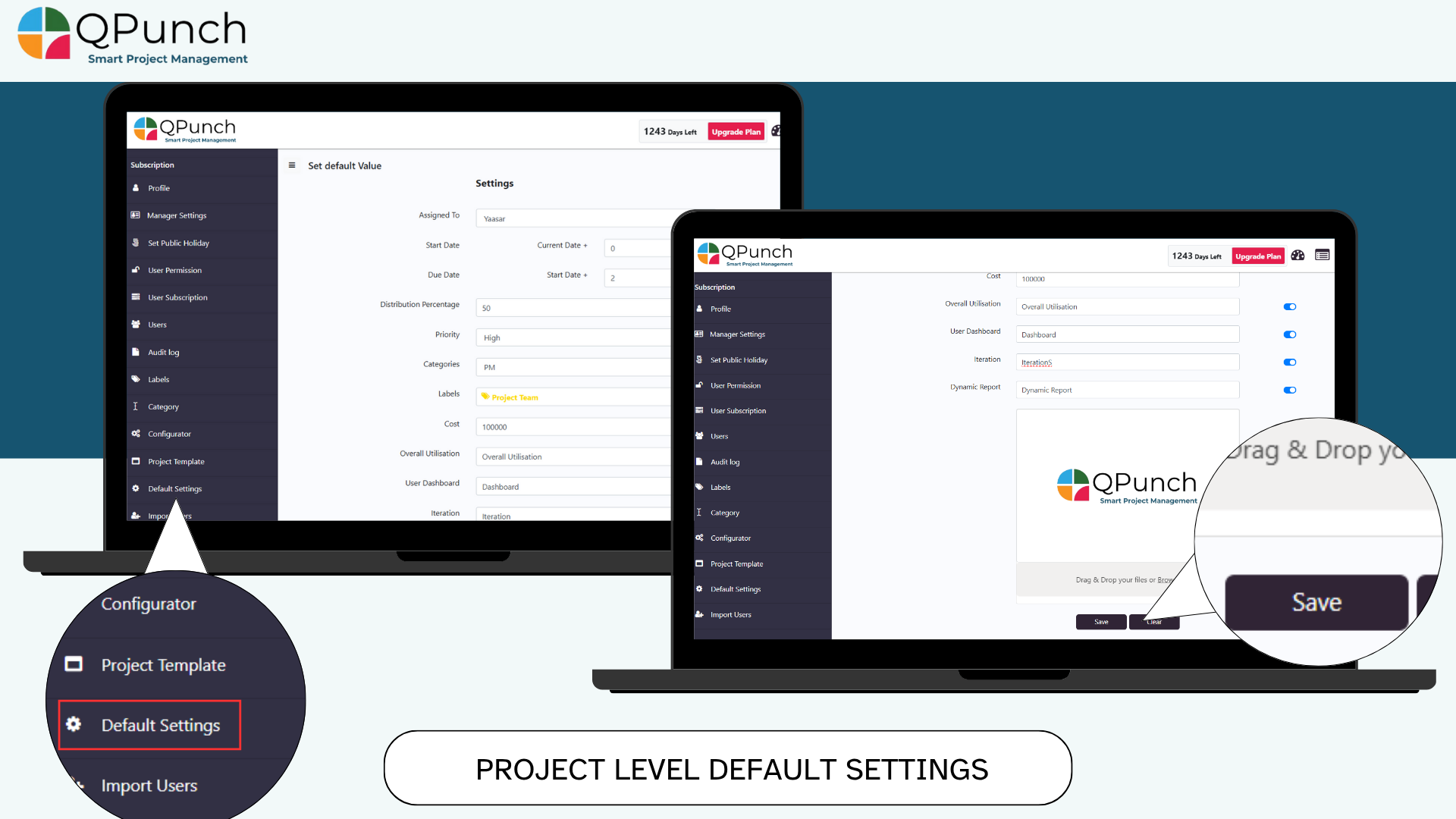
10. Expected Project Benefits:
Now users can add the benefits which they are getting from doing the project under expected benefit in the project setting and add the benefit its success criteria, realization date, and the expected and achieved values and click Save once done and then view all the benefits in the overall utilization.
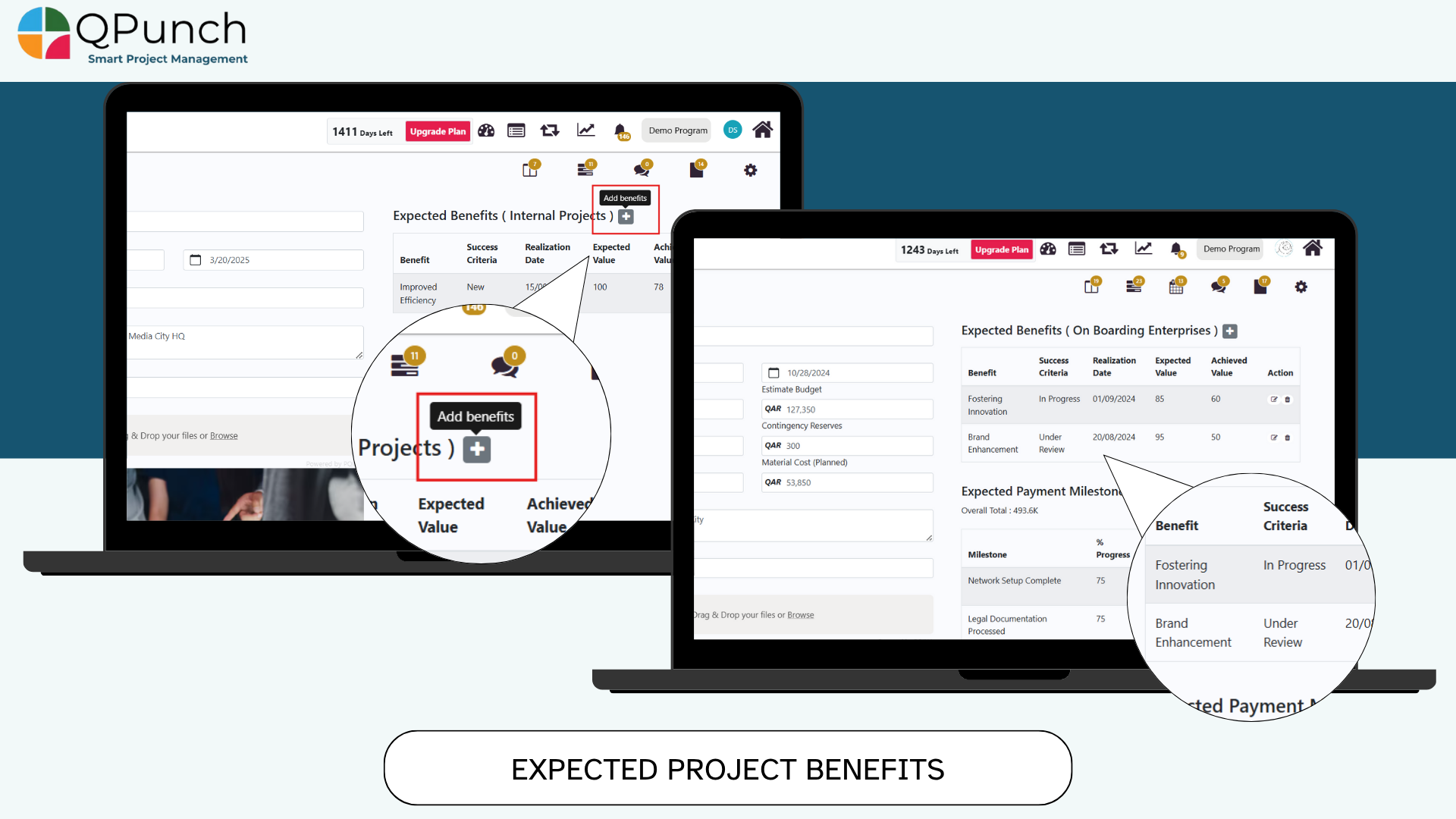
11. Auto Scheduling:
Auto Scheduling helps to recalculate tasks schedules when you change the start date of your tasks or projects or add dependencies to tasks, which effects on the tasks start/end dates and durations.
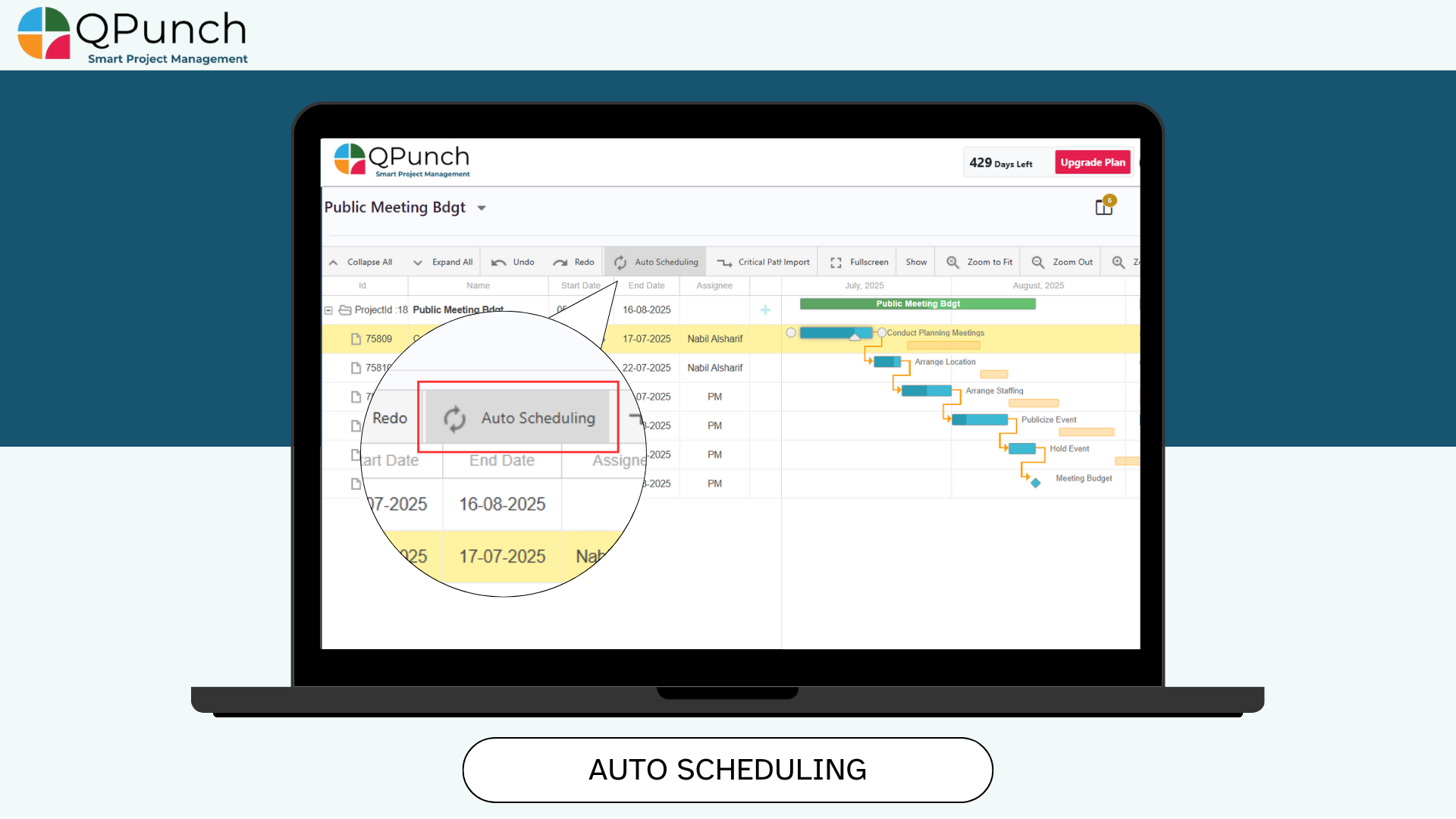
Bug Fixes
We’ve also addressed various bugs to improve the overall stability and performance of the app.
Release Notes – QPunch Version 15 to 16 (August 31, 2024)
We are pleased to announce the official release of QPunch Version 15 to 16. This version includes the introduction of six new features along with several enhancements aimed at further improving the efficiency, reliability, and overall user experience of our project management platform. These updates reflect our continued commitment to incorporating client feedback and delivering solutions that support effective project execution.
What’s New:
1.Subtasks with Group Tasks
You can now create subtasks directly within the group task creation popup, making it easier to manage complex tasks.
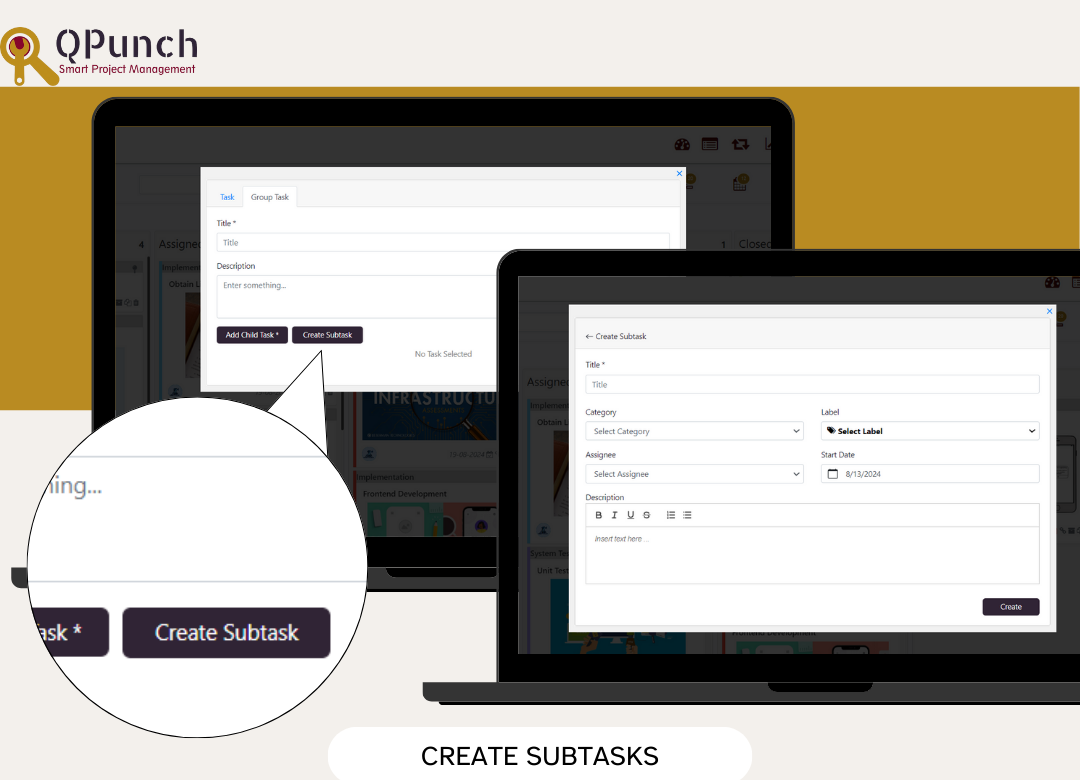
2.Progress Bar Labels
Hover over the progress bar to view labels that explain each color, offering clearer insights into task progress.
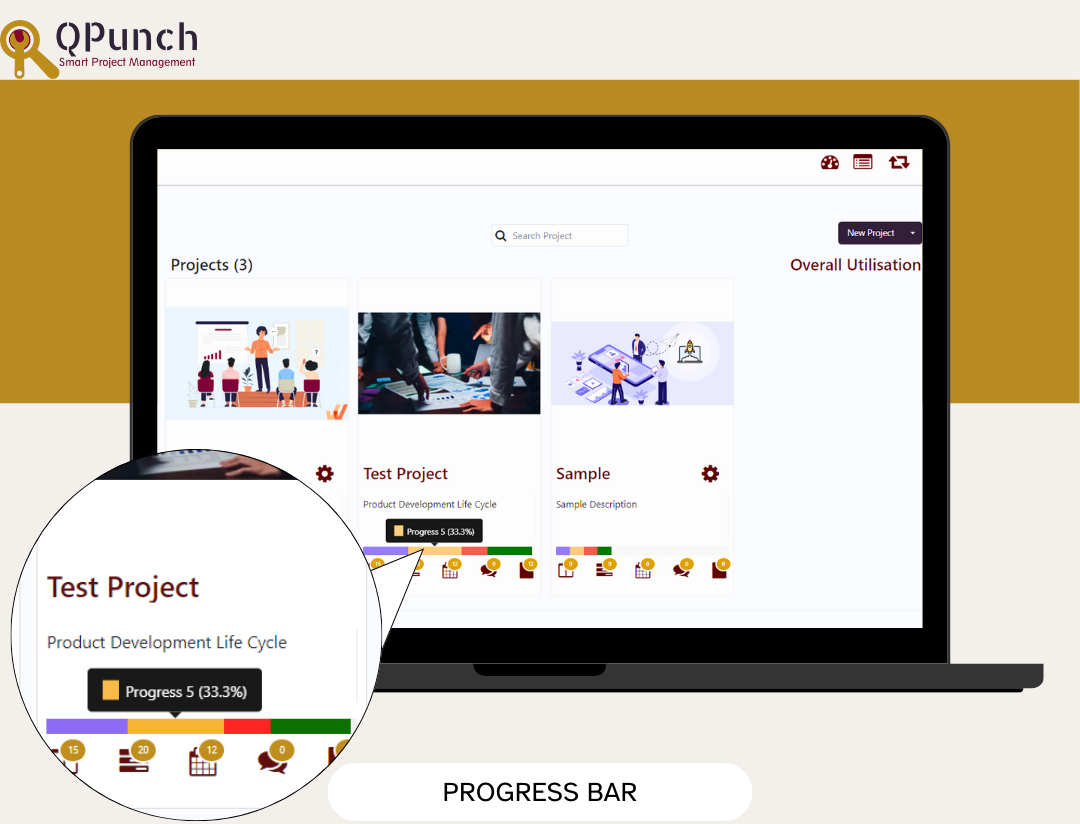
3.Regression Counts
Monitor how often tasks move between different lanes in the Kanban Board to better understand task reverts.
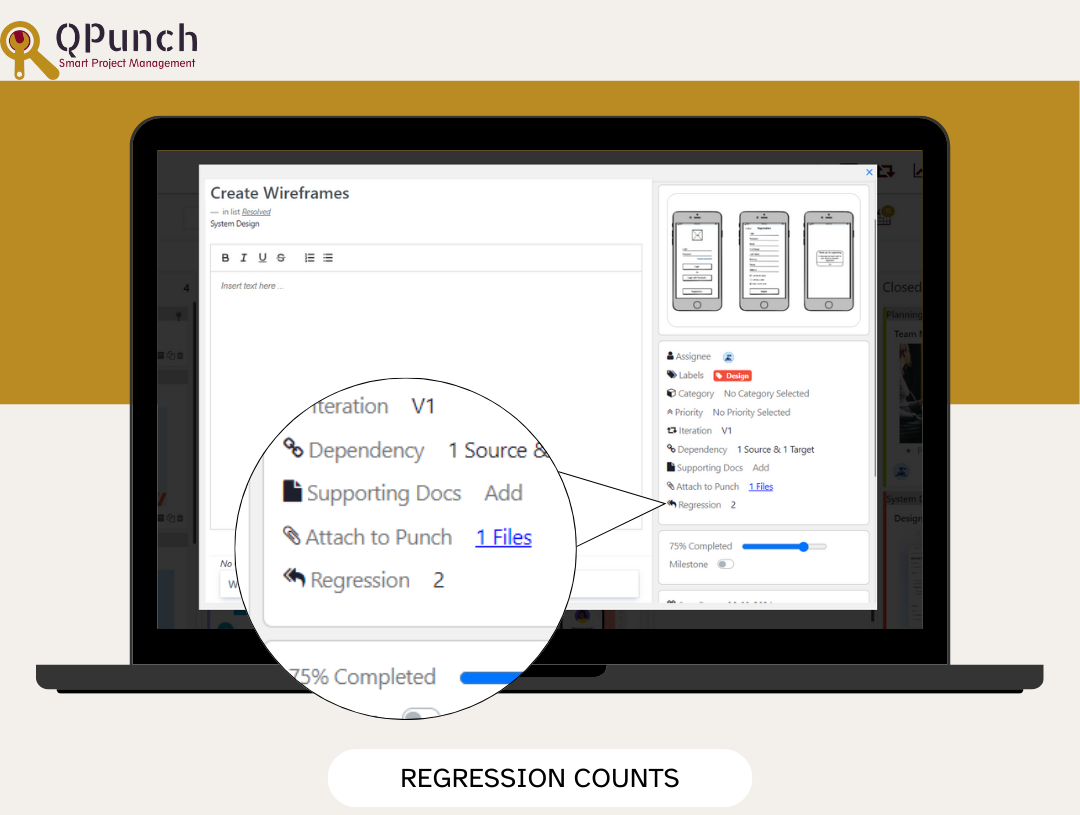
4.Story Points Integration
Tailor your Agile projects more effectively with options to display Story Points totals in iteration lanes, and toggle between Planned and Actual Story Points in project tasks for precise calculations.
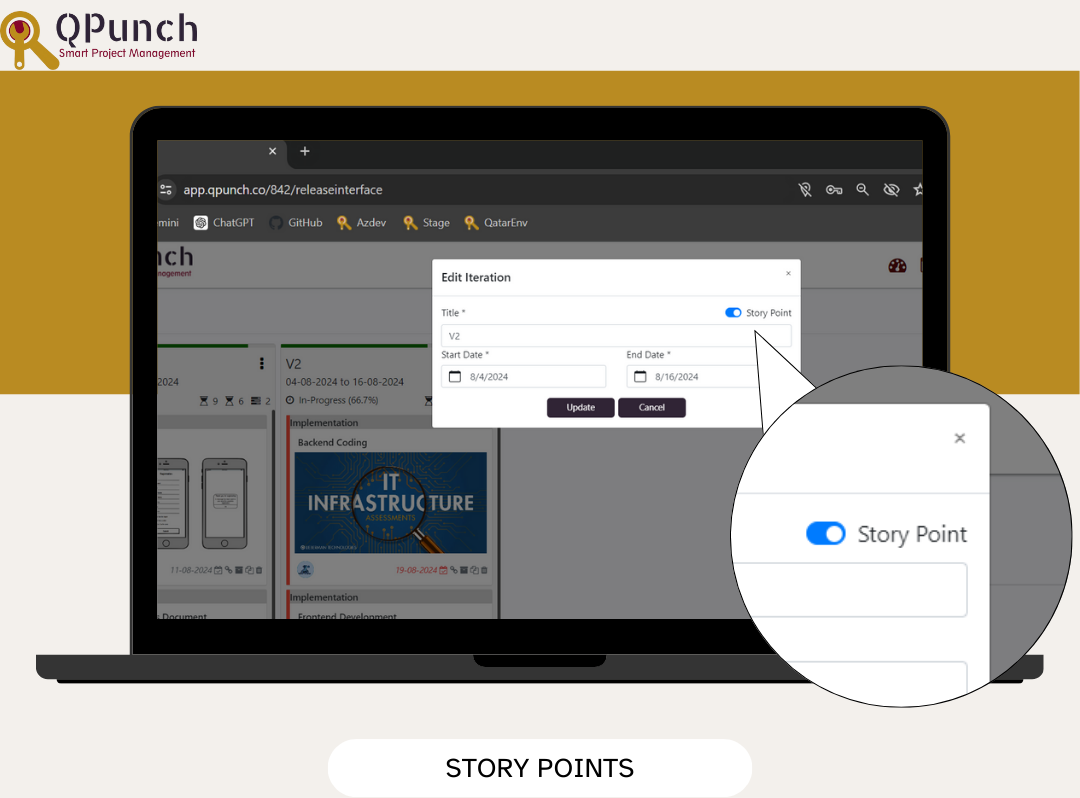
5.Improved App Performance
Enjoy a faster and smoother experience with our optimized resource dashboard.
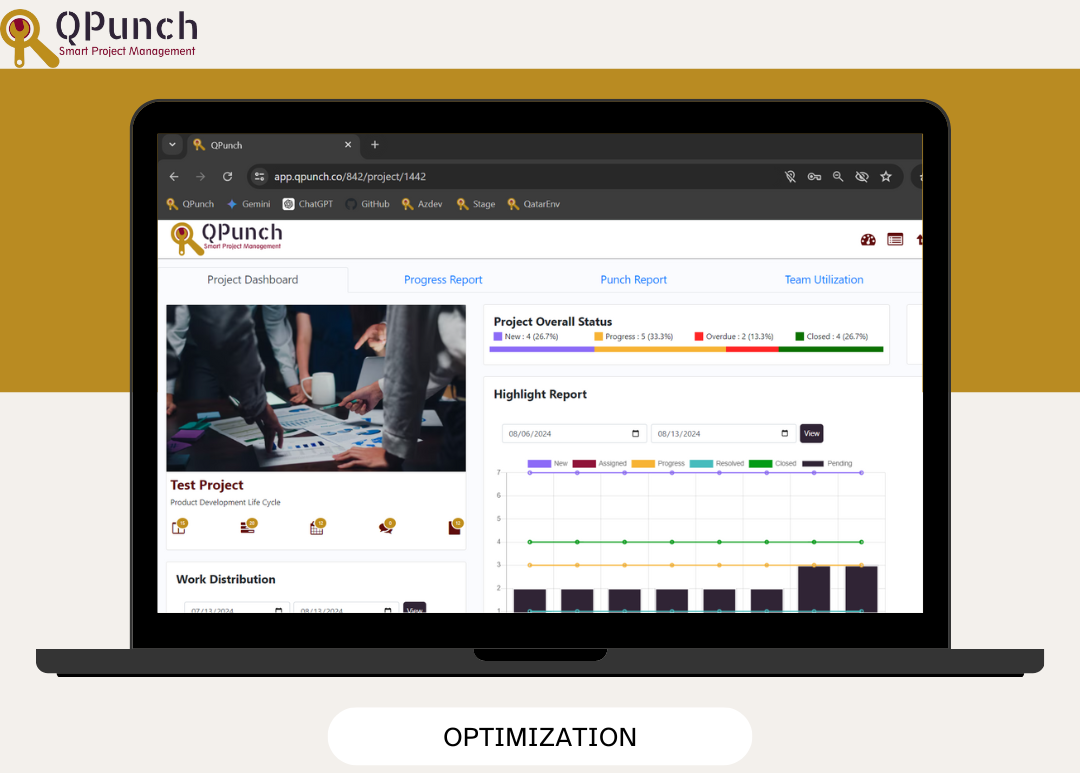
6.Arabic Language Support
QPunch now supports Arabic input during project creation, making the app more accessible for Arabic-speaking users.
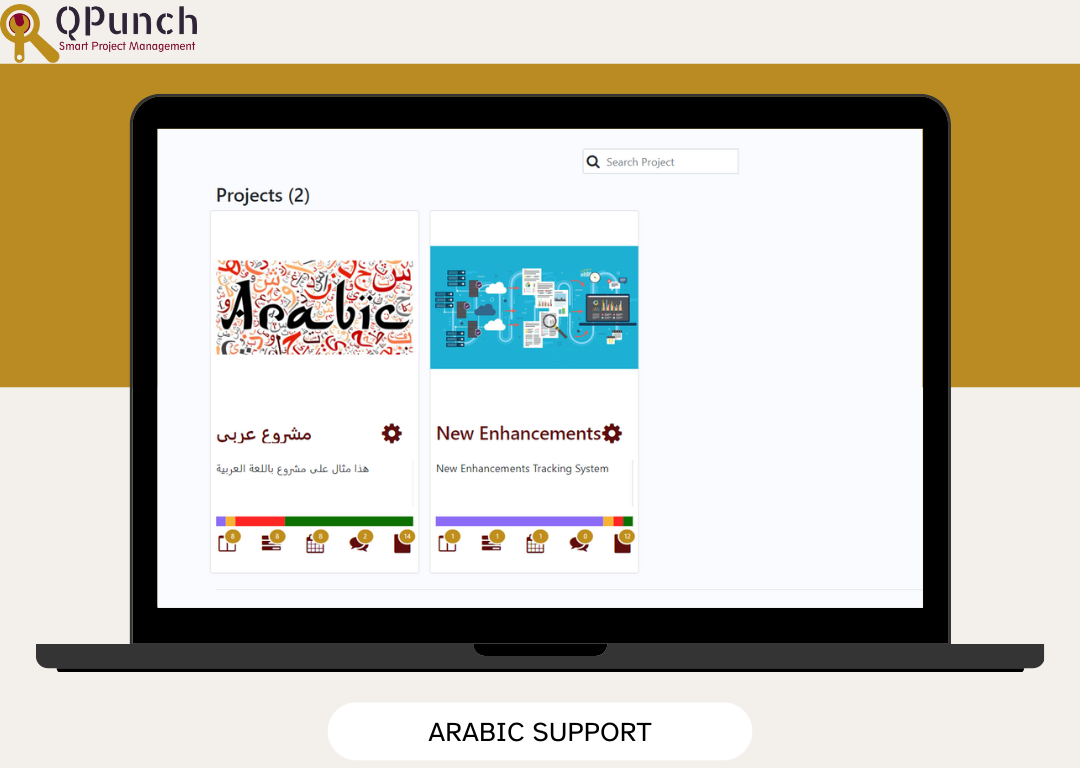
Bug Fixes
We’ve also addressed various bugs to improve the overall stability and performance of the app.
Release Notes – QPunch Version 17 to 21 (December 12, 2024)
We are pleased to announce the official release of QPunch Version 17 to 21, effective December 12, 2024. This version includes the introduction of nine new features along with several enhancements aimed at further improving the efficiency, reliability, and overall user experience of our project management platform. These updates reflect our continued commitment to incorporating client feedback and delivering solutions that support effective project execution.
What’s New:
1. AI Integration
Utilize our AI features to generate task descriptions, user stories (for Agile projects), and project descriptions, making planning easier and more efficient.
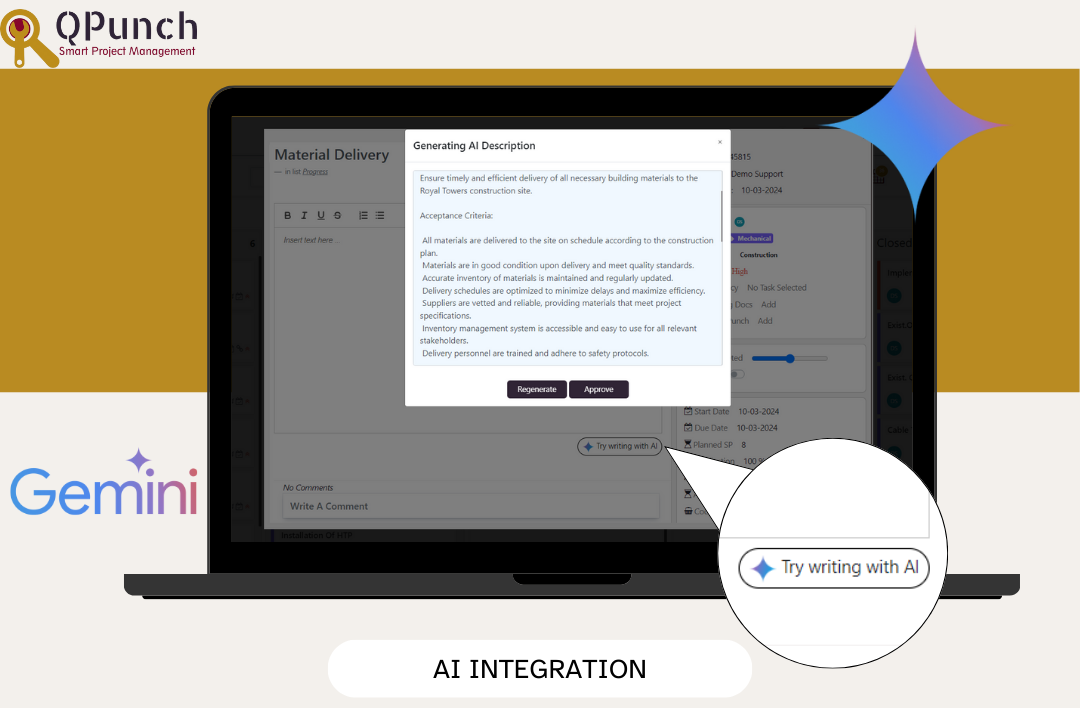
2. Edit Button in Punch
A new Edit button in the punches allows you to quickly access project configurator settings, streamlining your workflow.
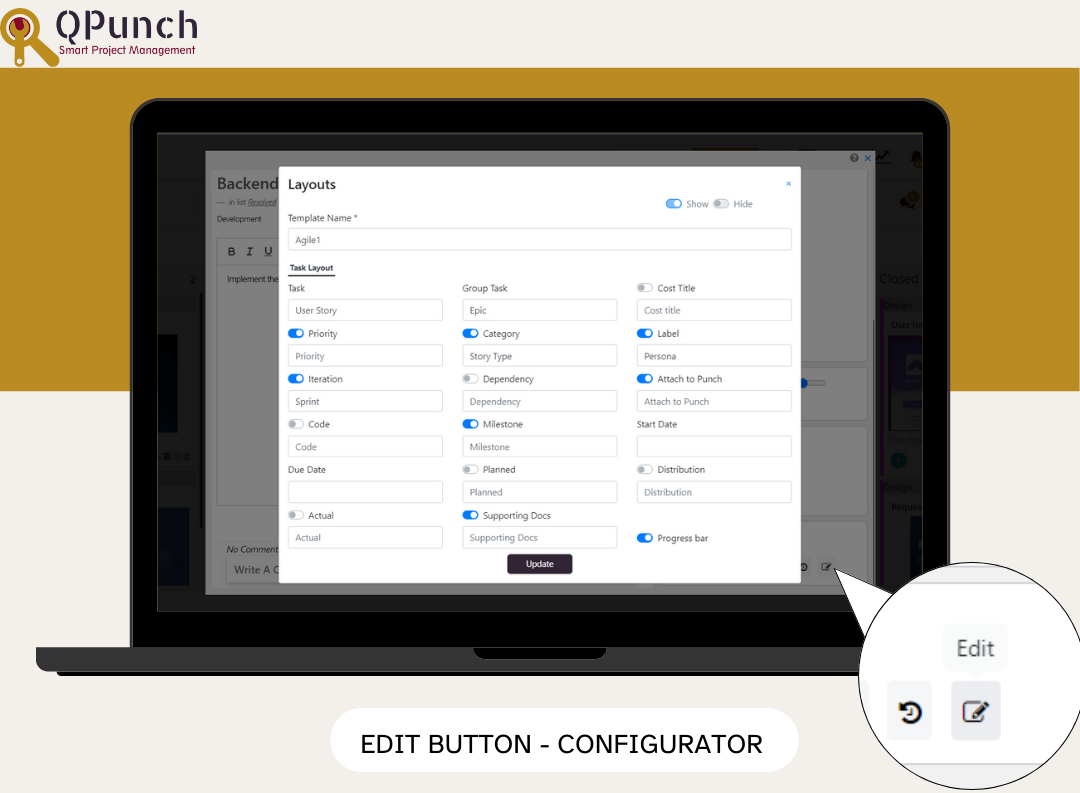
3. Renaming Tasks and Group Tasks
Customize your projects by renaming tasks and group tasks to better fit your needs, allowing for greater configurability.
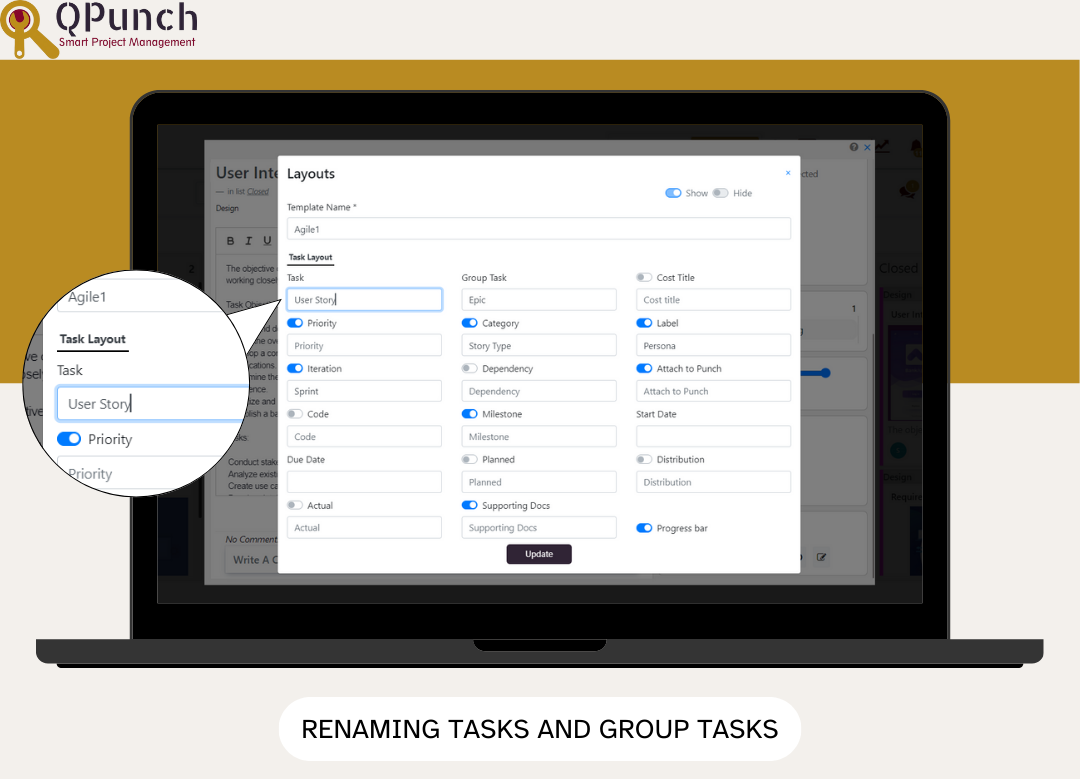
4. Iteration Filter
Quickly sort through long lists of iterations to easily select the one you need, enhancing your project management efficiency.
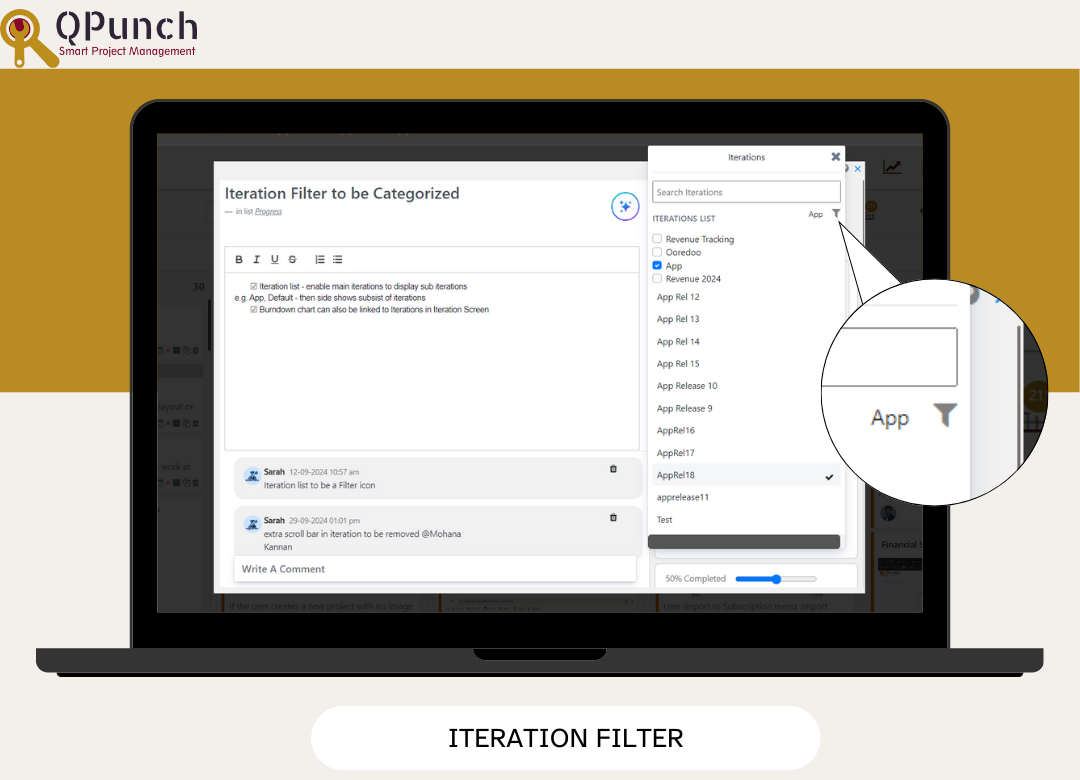
5. Burndown Chart
In Agile projects, the new Burndown Chart plots actual and planned story points against the timeline, helping you track remaining work and stay on target.
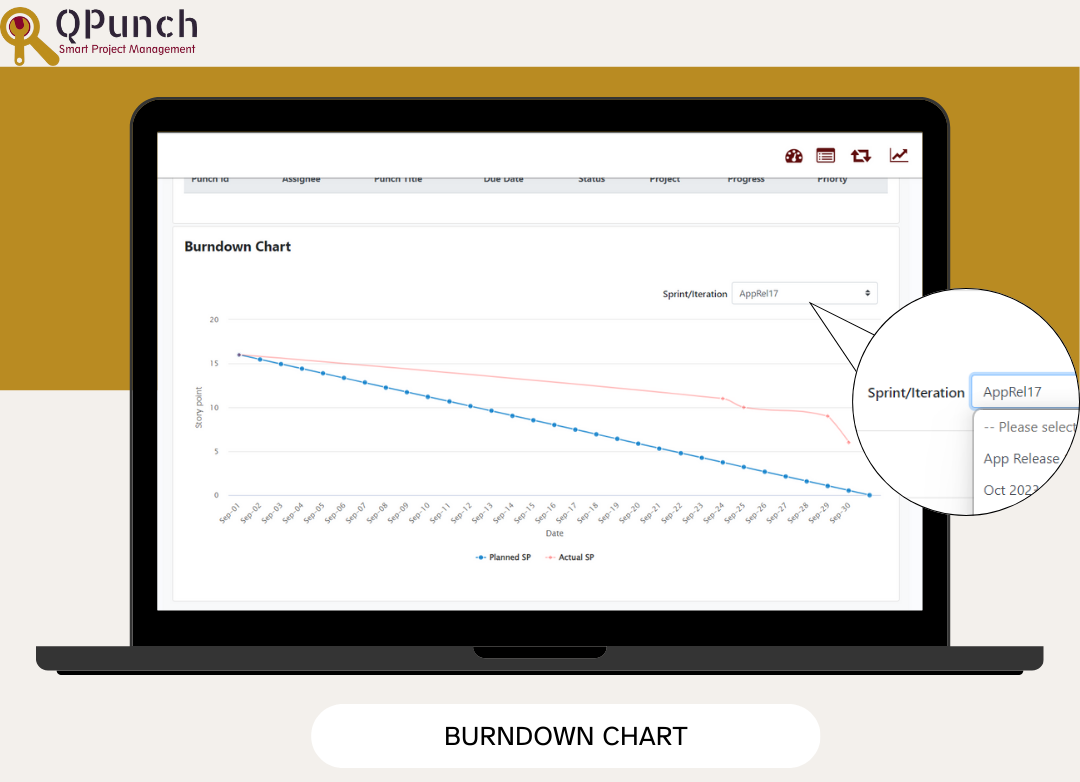
6. Baseline Column in Gantt Chart
Two new columns (Baseline Start and Baseline End) in the Gantt Chart allows you to compare planned versus actual timelines, enhancing your project tracking capabilities.
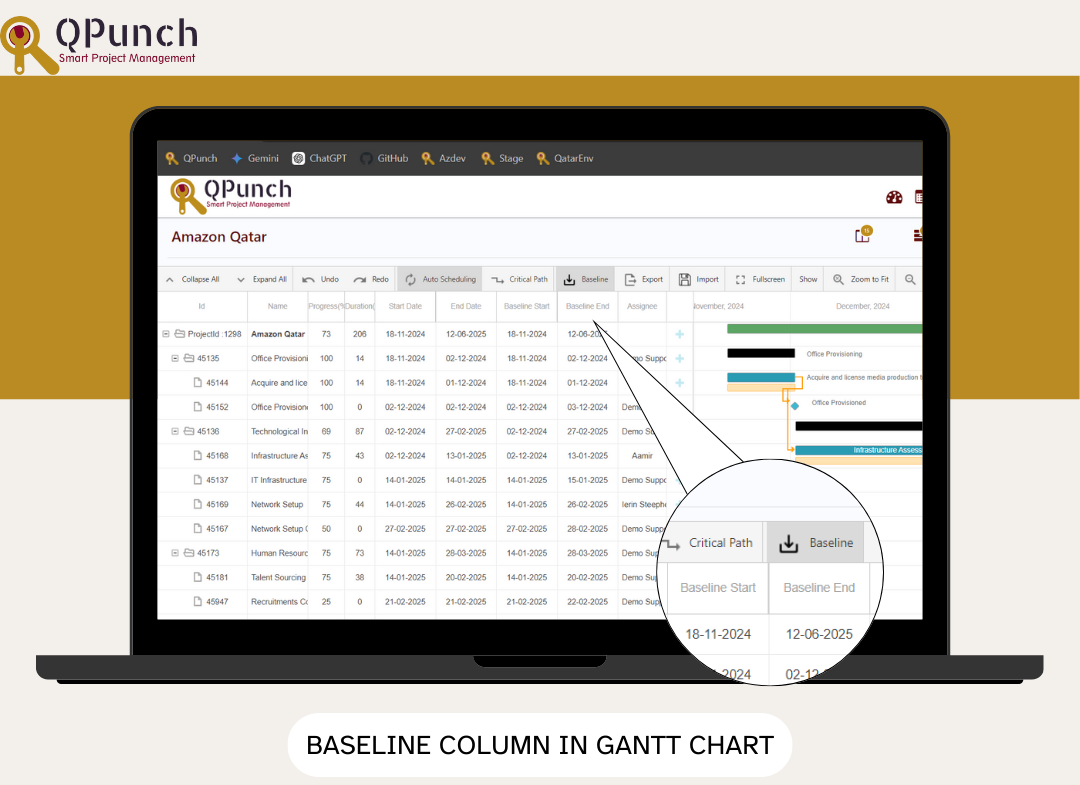
7. Planned and Actual Story Points in Punch Report
For Agile projects, you can now view both planned and actual story points in the Query Builder of your Punch Report, helping you track progress more effectively.
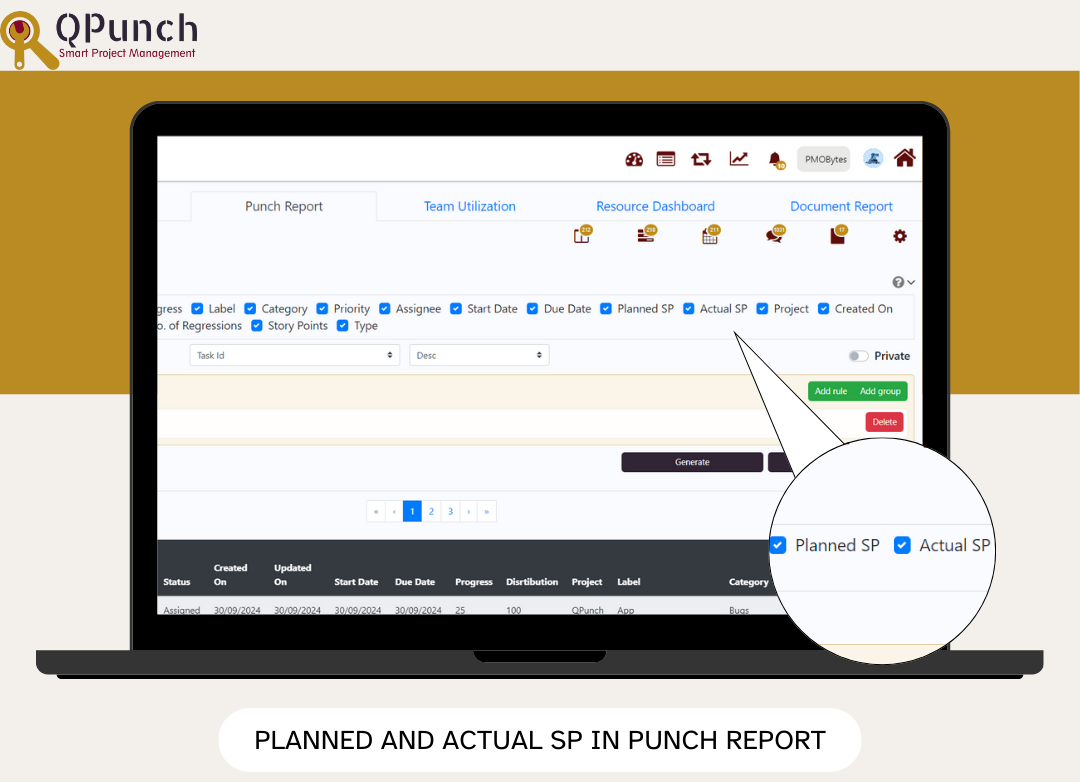
8. New Help File Links
Easily access help resources directly within the app to assist you in navigating features and functionalities.
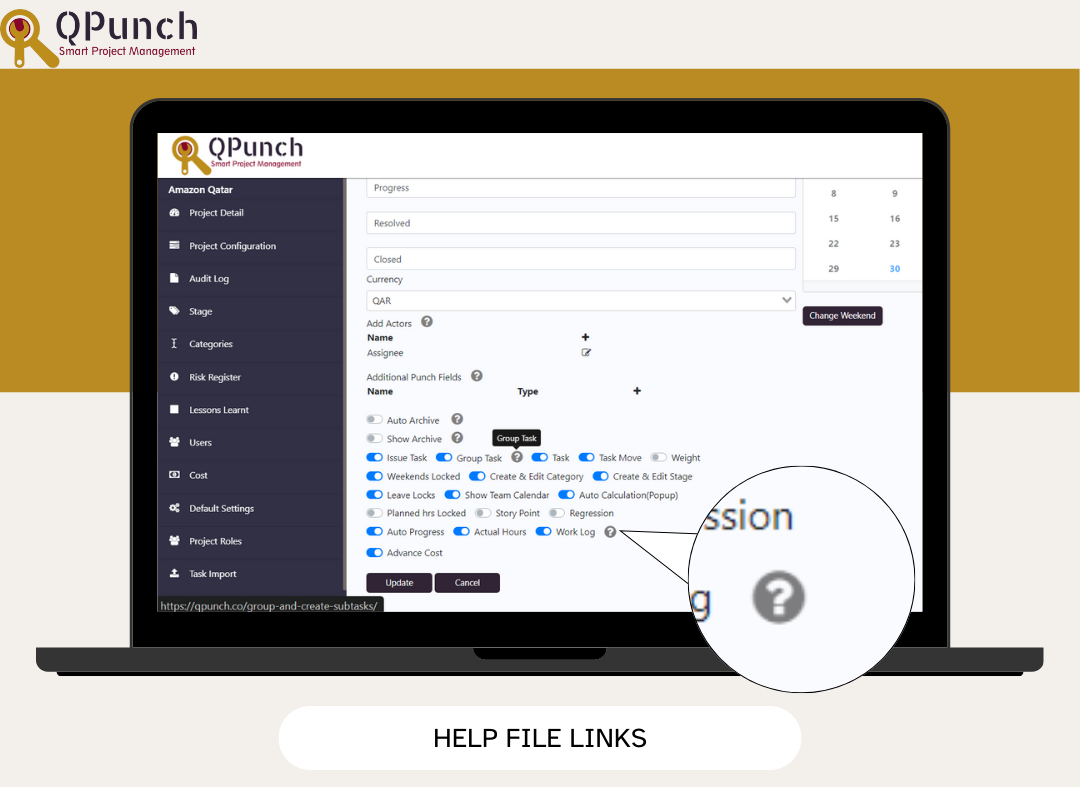
9. Easier Navigation
Manage Users and Import Tasks: Improved navigation for importing users and tasks simplifies the setup process.
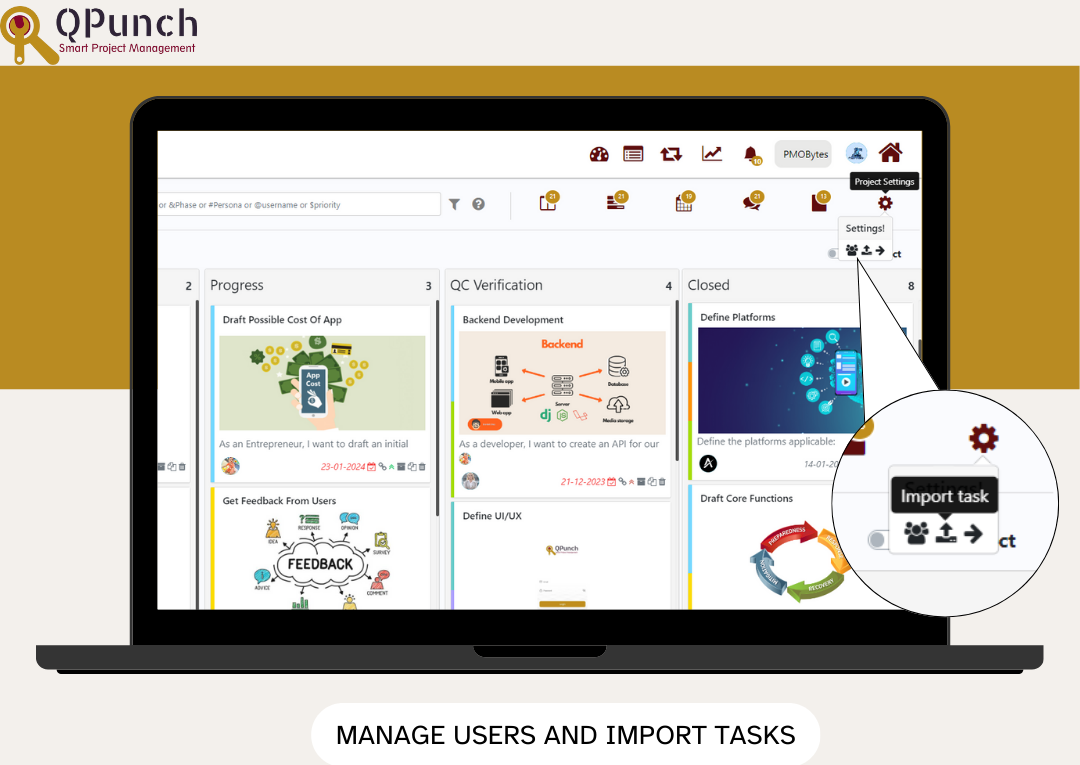
- Project Dropdown: A new dropdown menu in the Kanban view allows for seamless switching across projects, enhancing your workflow.
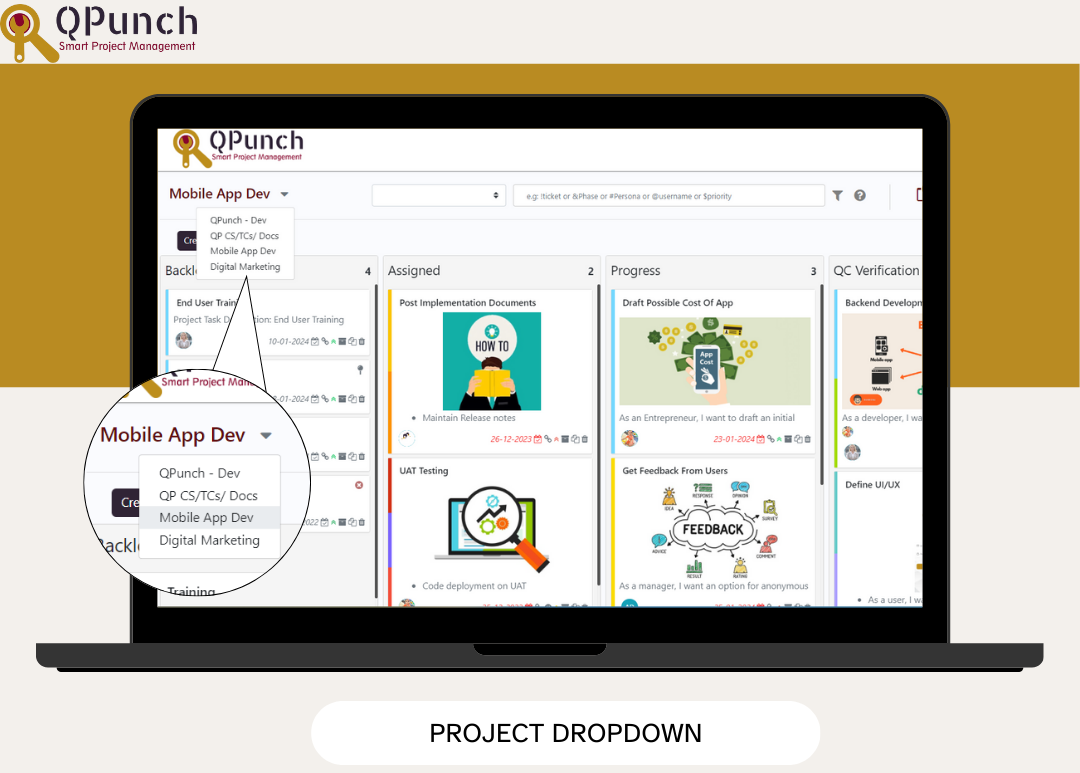
Bug Fixes
We’ve also addressed various bugs to improve the overall stability and performance of the app.
Release Notes – QPunch Version 22 to 24 (January 10, 2025)
We are pleased to announce the official release of QPunch Version 22 to 24, effective January 10, 2025. This version includes the introduction of nine new features along with several enhancements aimed at further improving the efficiency, reliability, and overall user experience of our project management platform. These updates reflect our continued commitment to incorporating client feedback and delivering solutions that support effective project execution.
What’s New:
1.Sort Iterations by Status
You can now sort your iterations based on their status (New, Assigned, Progress, Resolved, Closed) in either ascending or descending order in the Iteration view for better organization and clarity.
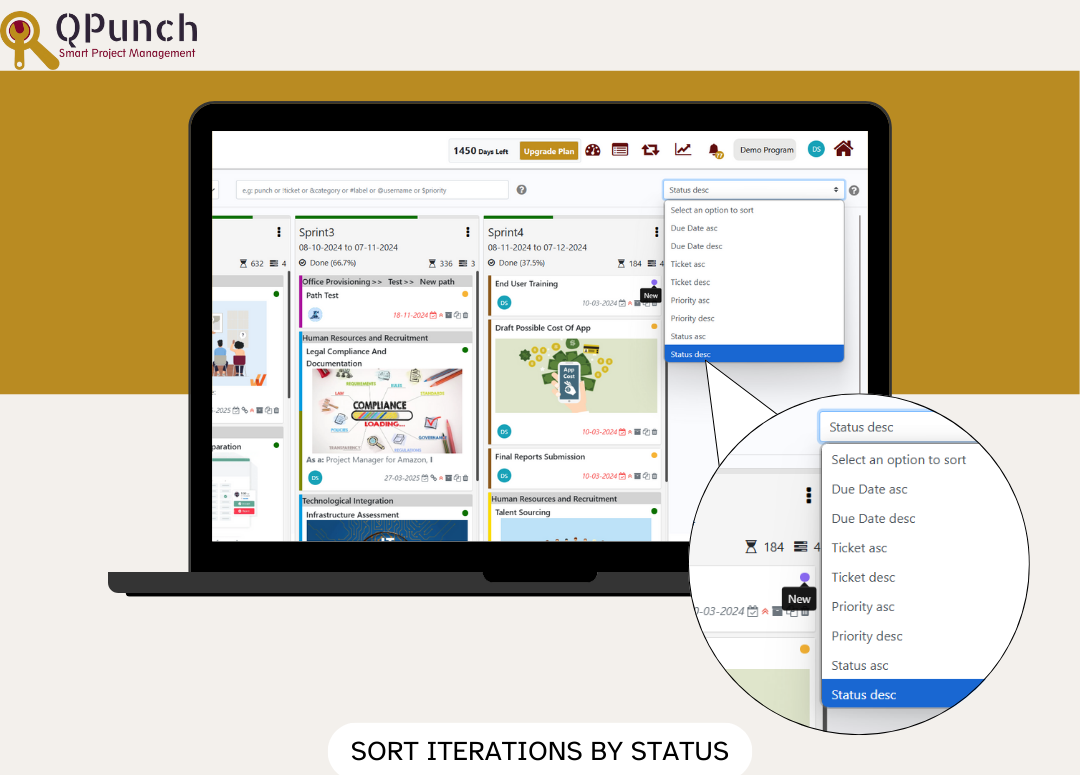
2.Search by Group Task
You can now search the Kanban board by group task using the % syntax, allowing for more efficient task organization and filtering.
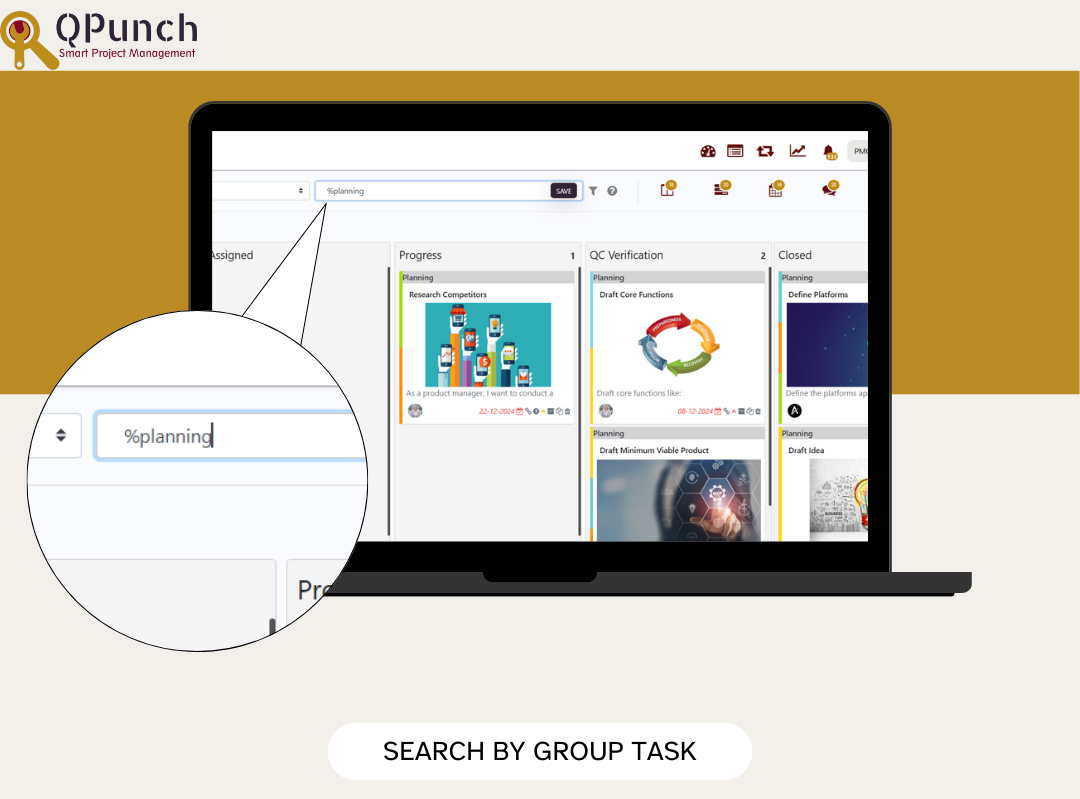
3.Advanced Multifilter Search
Refine your search results by applying multiple filters at once, enabling a more tailored and efficient search experience.
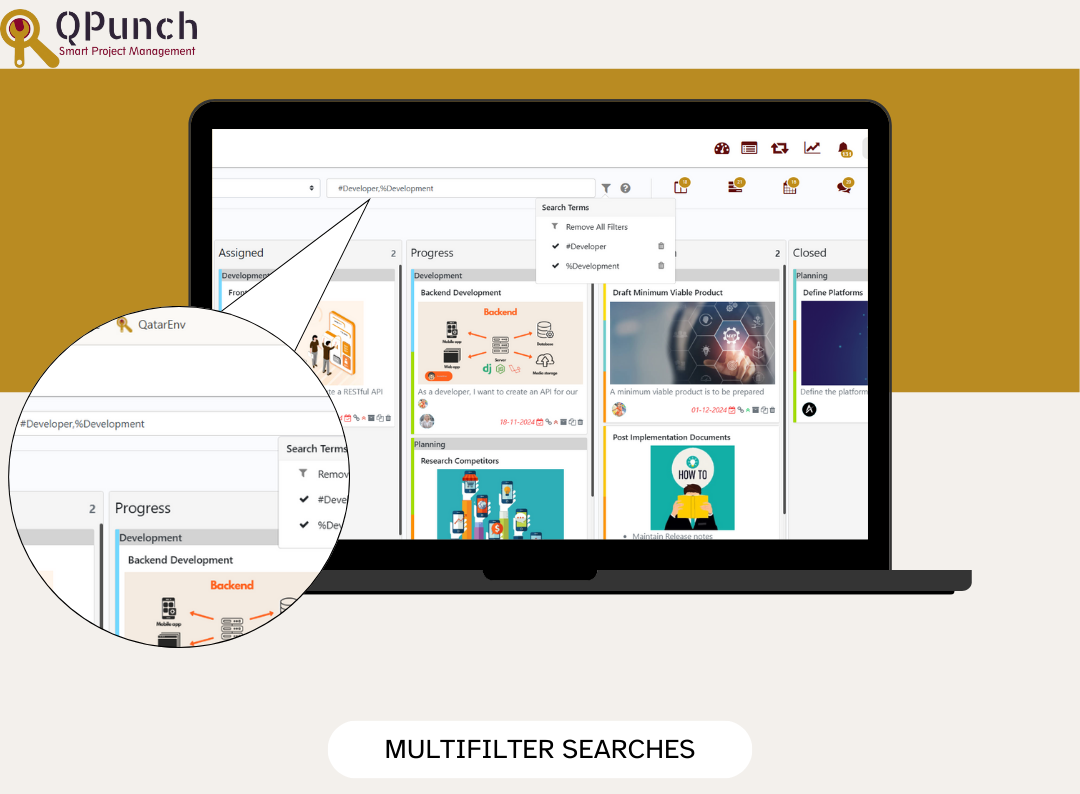
4.Move Multiple Punches
Using the multiselect feature, you can now move multiple punches within the same lane to another lane of choice in bulk, simplifying task management and improving workflow efficiency.
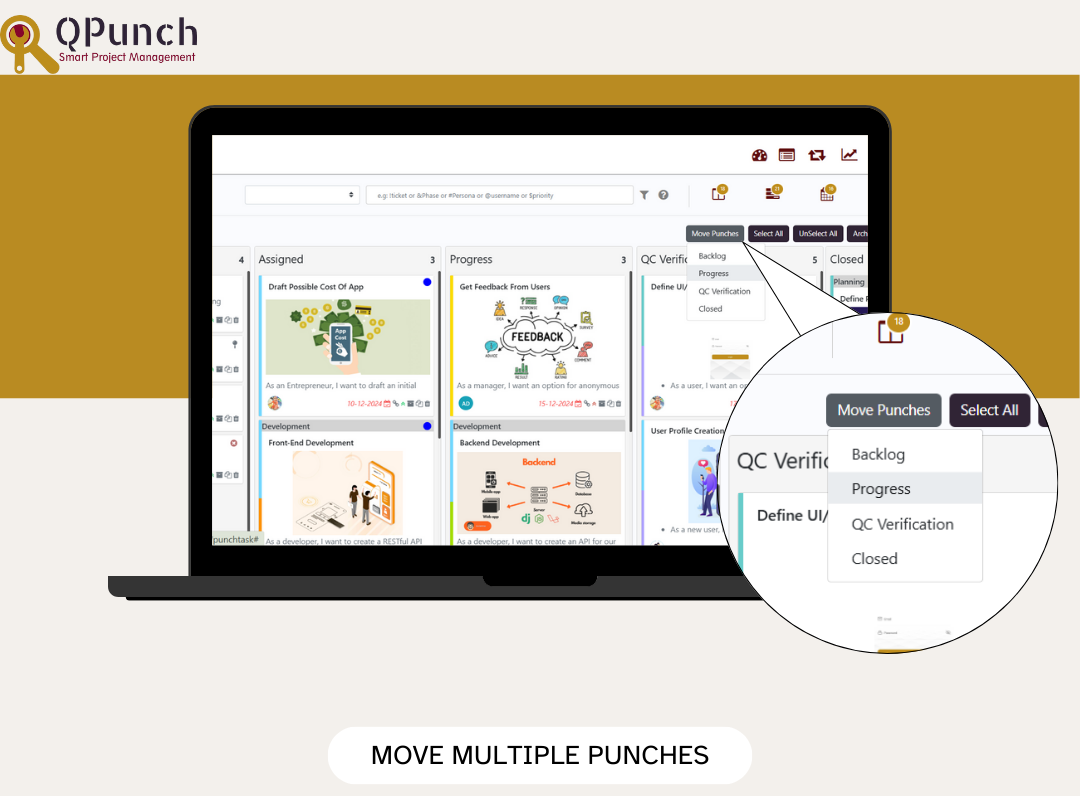
5.Enhanced Progress Report
a.Customizable Progress Color
You can now manually change the color of the overall RAG (Red, Amber, Green) status to better reflect the project’s progress.

b.Risk Classification
When creating a new risk, you can now classify it as Scope, Time, or Quality. The progress color will automatically update based on the risk status, providing a clearer view of potential issues.
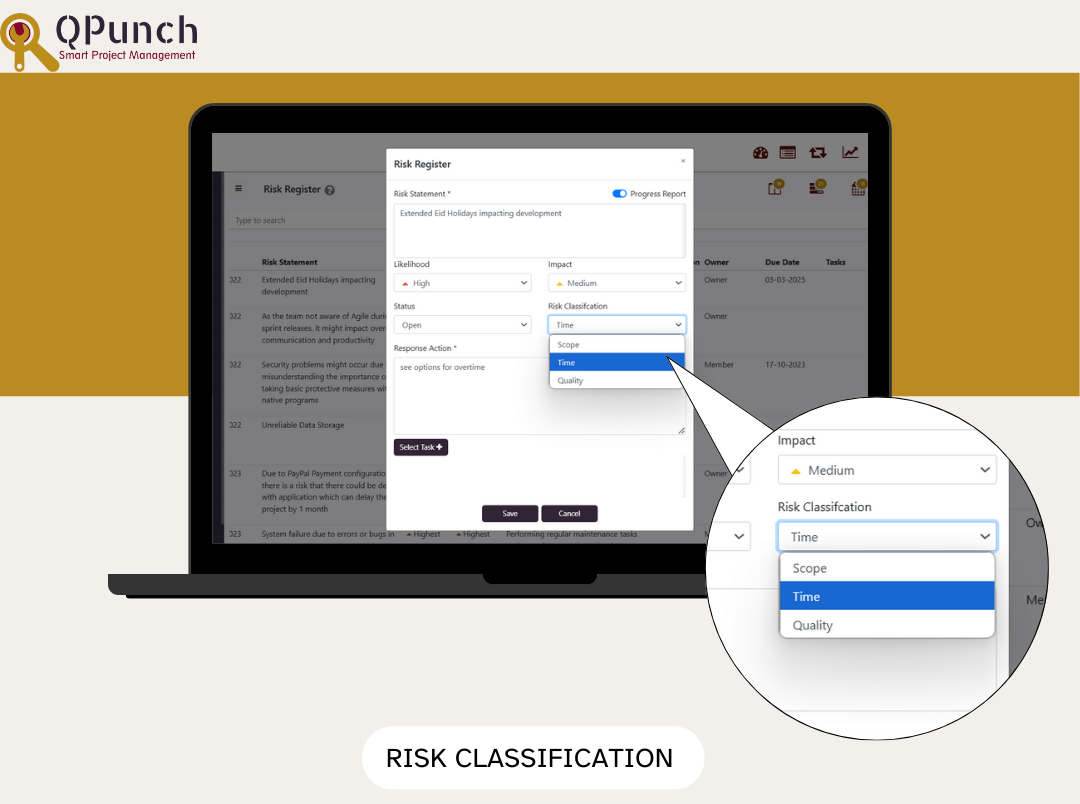
c.Task Links in Progress Report
The progress report now includes links to their respective tasks and sections, such as Team Utilization, Accomplishments, Planned Tasks, Risk Register, Outstanding Issues, and Lessons Learned.
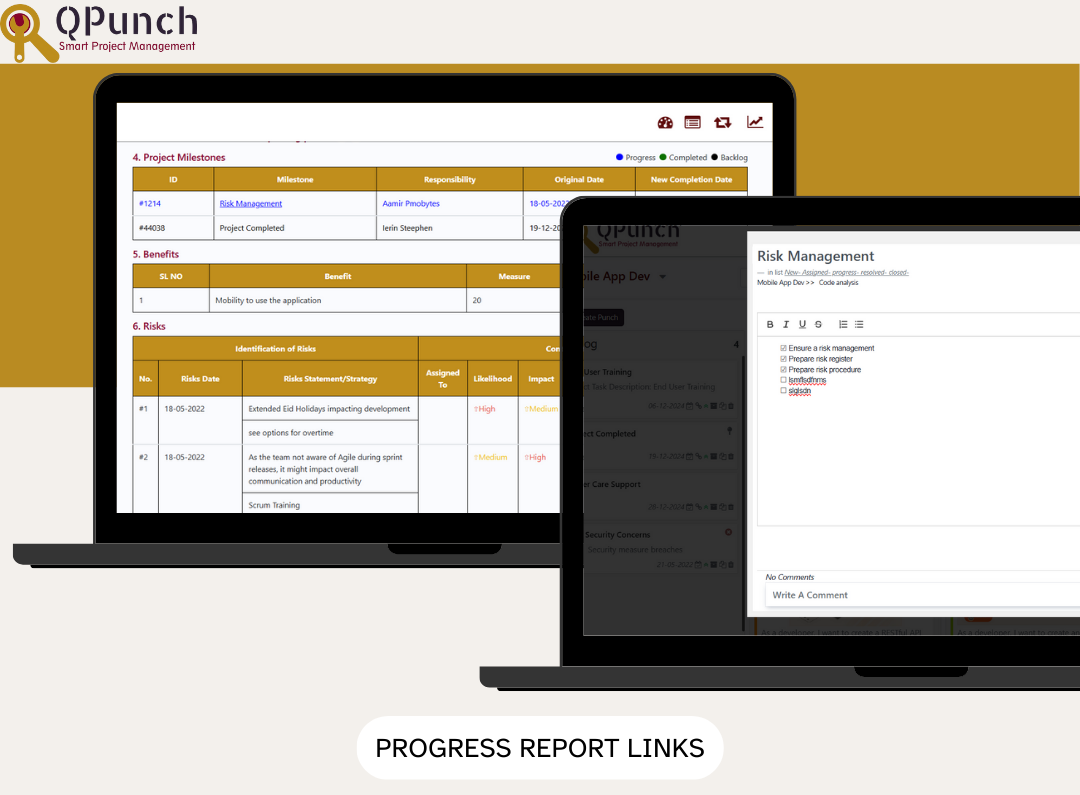
d.Issue Task Progress Report Toggle
You can now turn on the Progress Report toggle an issue task to make it visible in the Outstanding Issues section of the Progress Report, helping you track unresolved tasks.
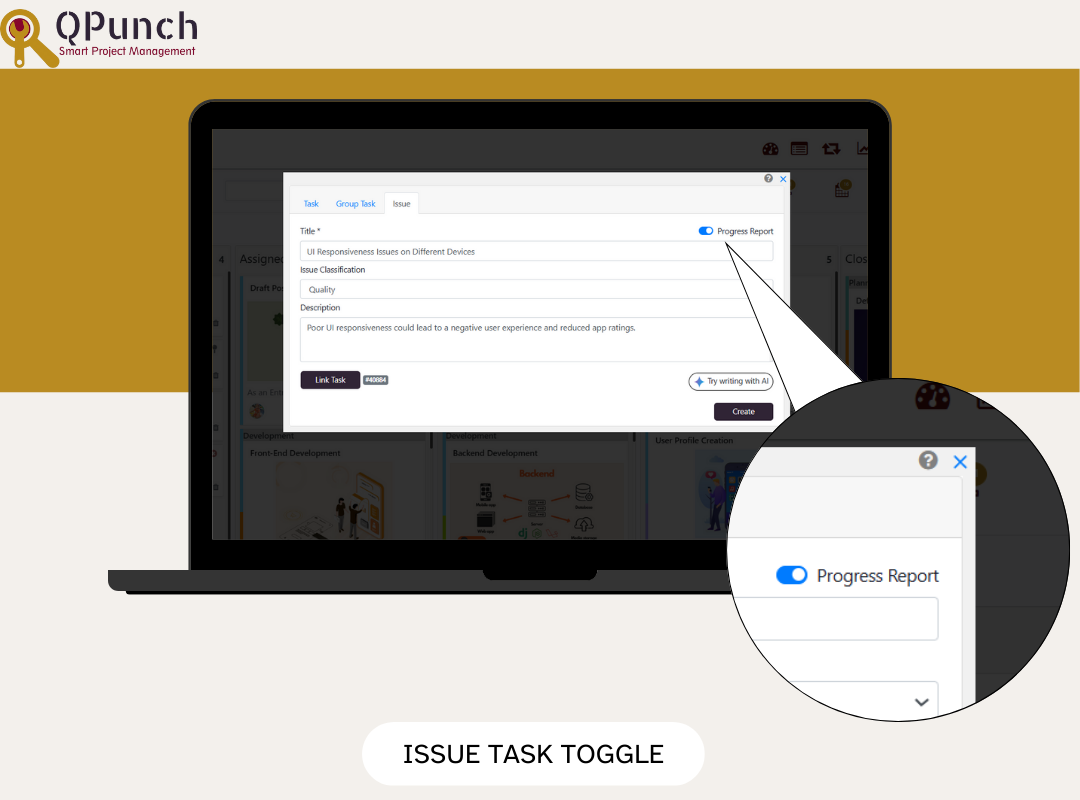
e.Add More Sections
A new +Add More Sections feature allows you to easily add custom sections to the progress report for better project tracking and reporting.
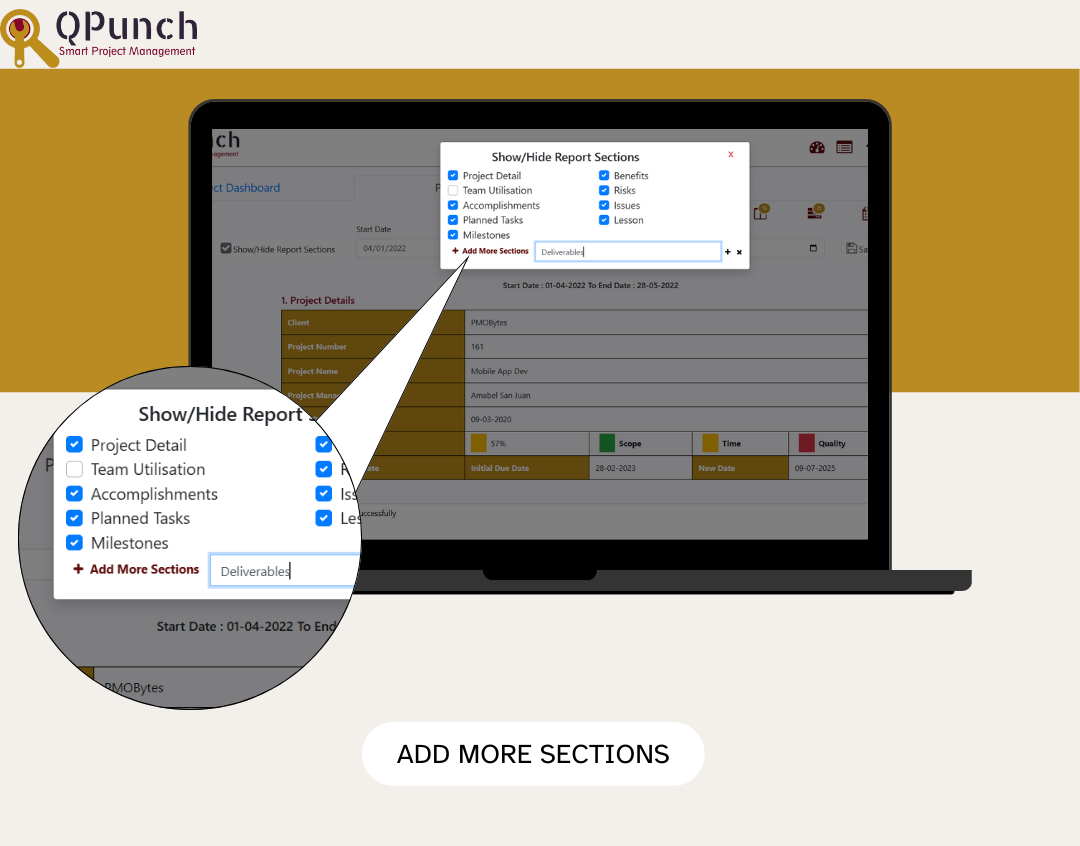
6.New Project Visuals
Projects without images now feature a speedometer to visually display progress, while projects with images will display a percentage ribbon for a clear overview of project status.
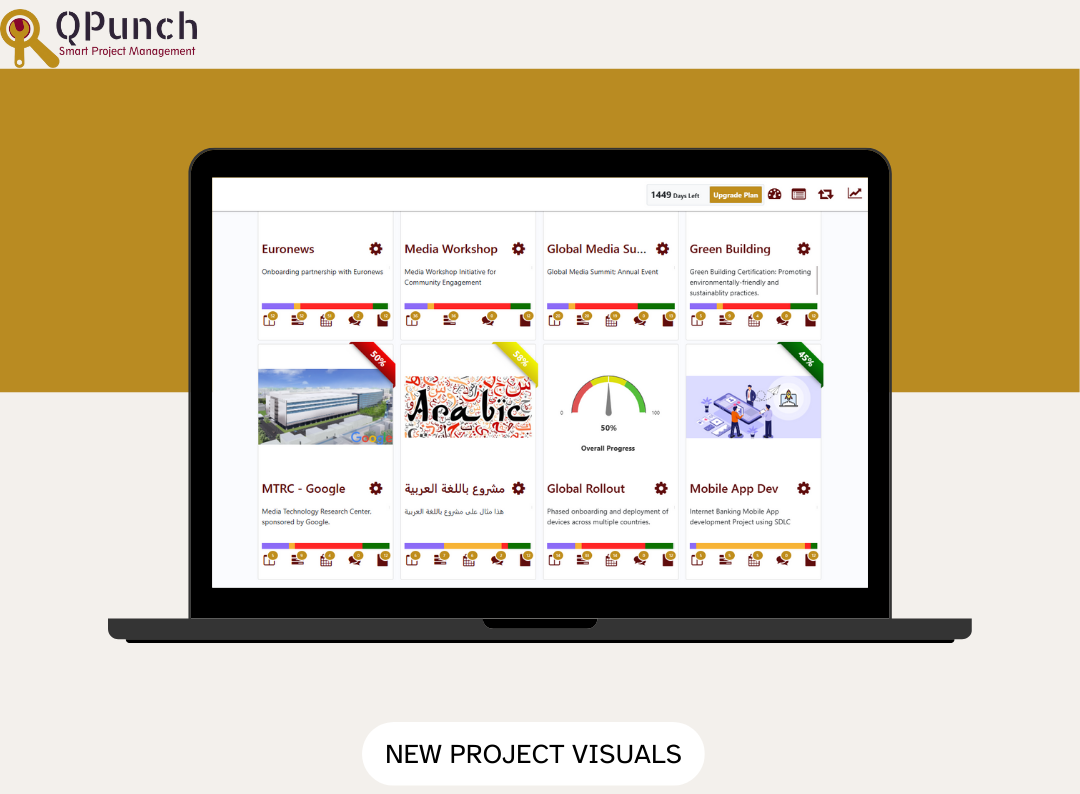
7.Project Dropdown
Easily switch between projects in Gantt and Calendar views with a new dropdown menu.
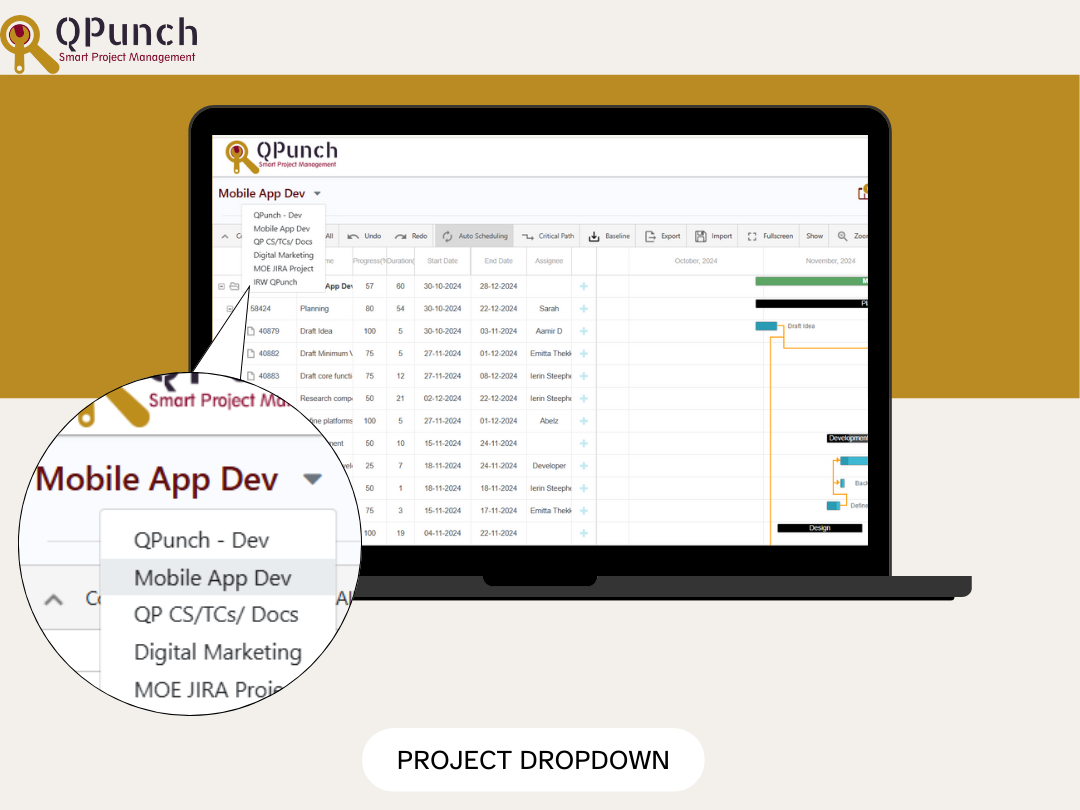
8.Iteration grouping
You can now group iterations together and create sub-iterations within each group, improving organization and workflow.
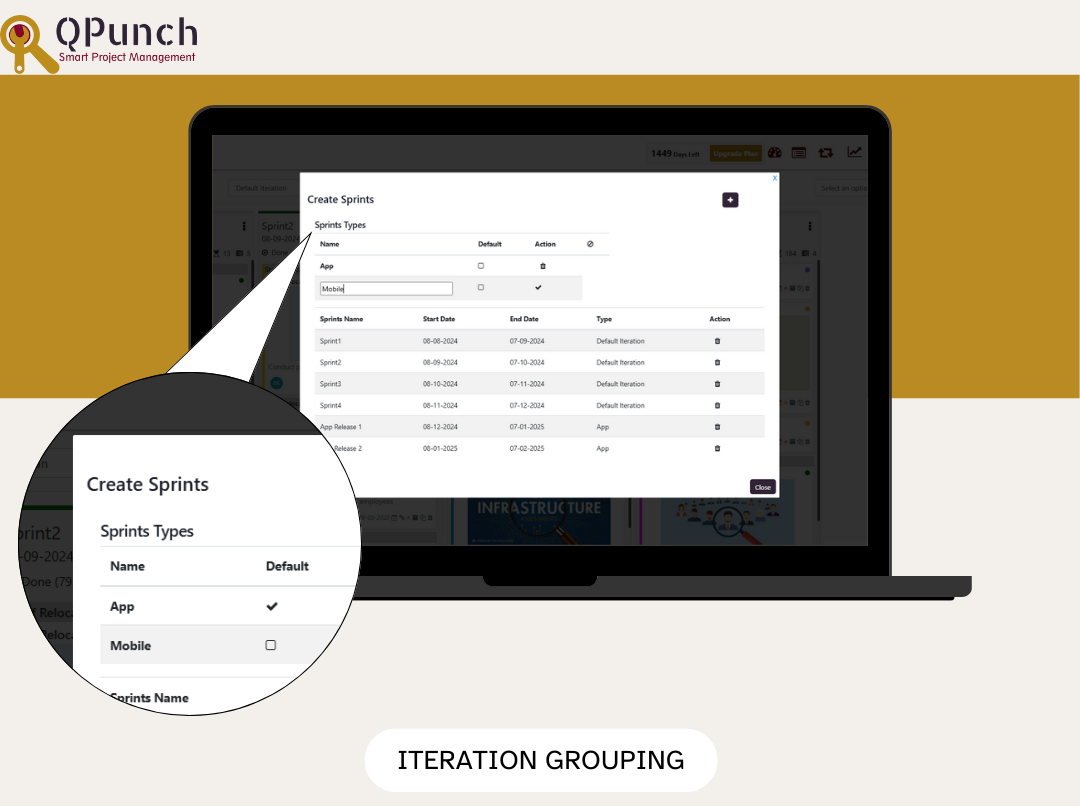
9.Iteration Filters
You can now filter iterations by group/type within the punch, making it easier to add a punch to the appropriate iteration.
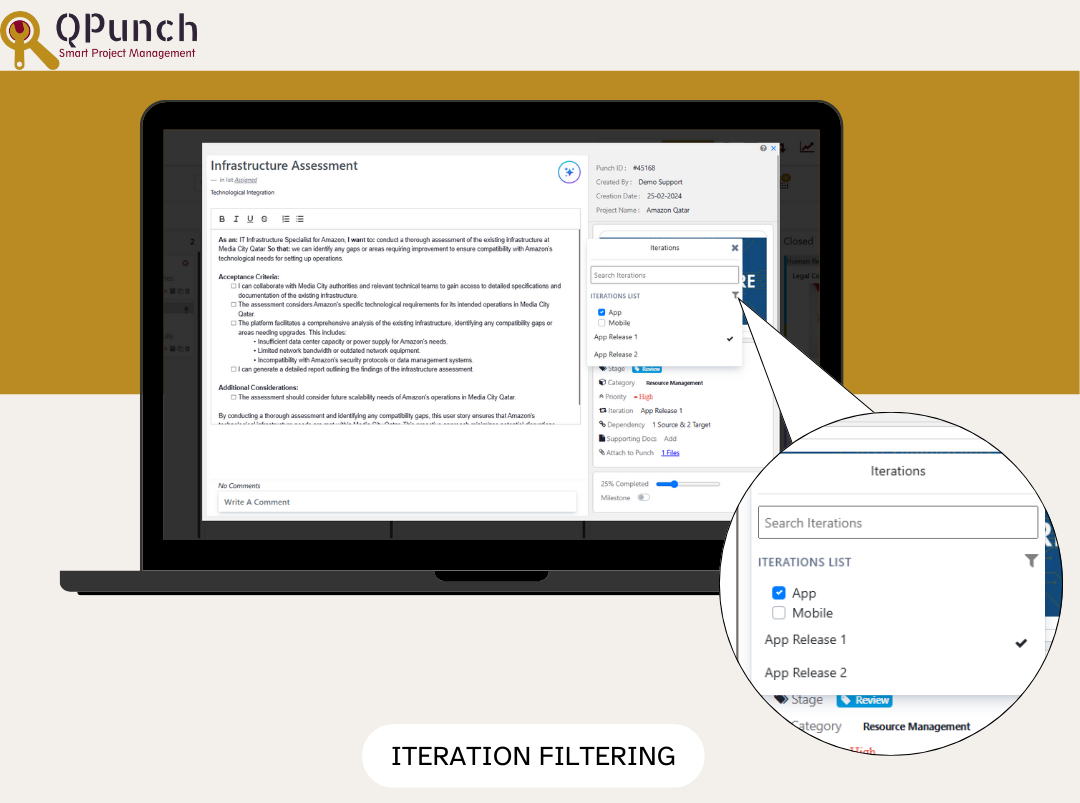
Bug Fixes
We’ve also addressed various bugs to improve the overall stability, security and performance of the app.
Release Notes – QPunch Version 25 (February 15, 2025)
We are pleased to announce the official release of QPunch Version 25, effective February 15, 2025. This version includes the introduction of six new features along with several enhancements aimed at further improving the efficiency, reliability, and overall user experience of our project management platform. These updates reflect our continued commitment to incorporating client feedback and delivering solutions that support effective project execution.
What’s New:
1. Editable Risk & Issue Classifications
Users can now rename and customize risk and issue classifications (Scope, Time, and Quality) to align with their organization’s internal processes. This enhancement provides greater flexibility in risk and issue management strategies.
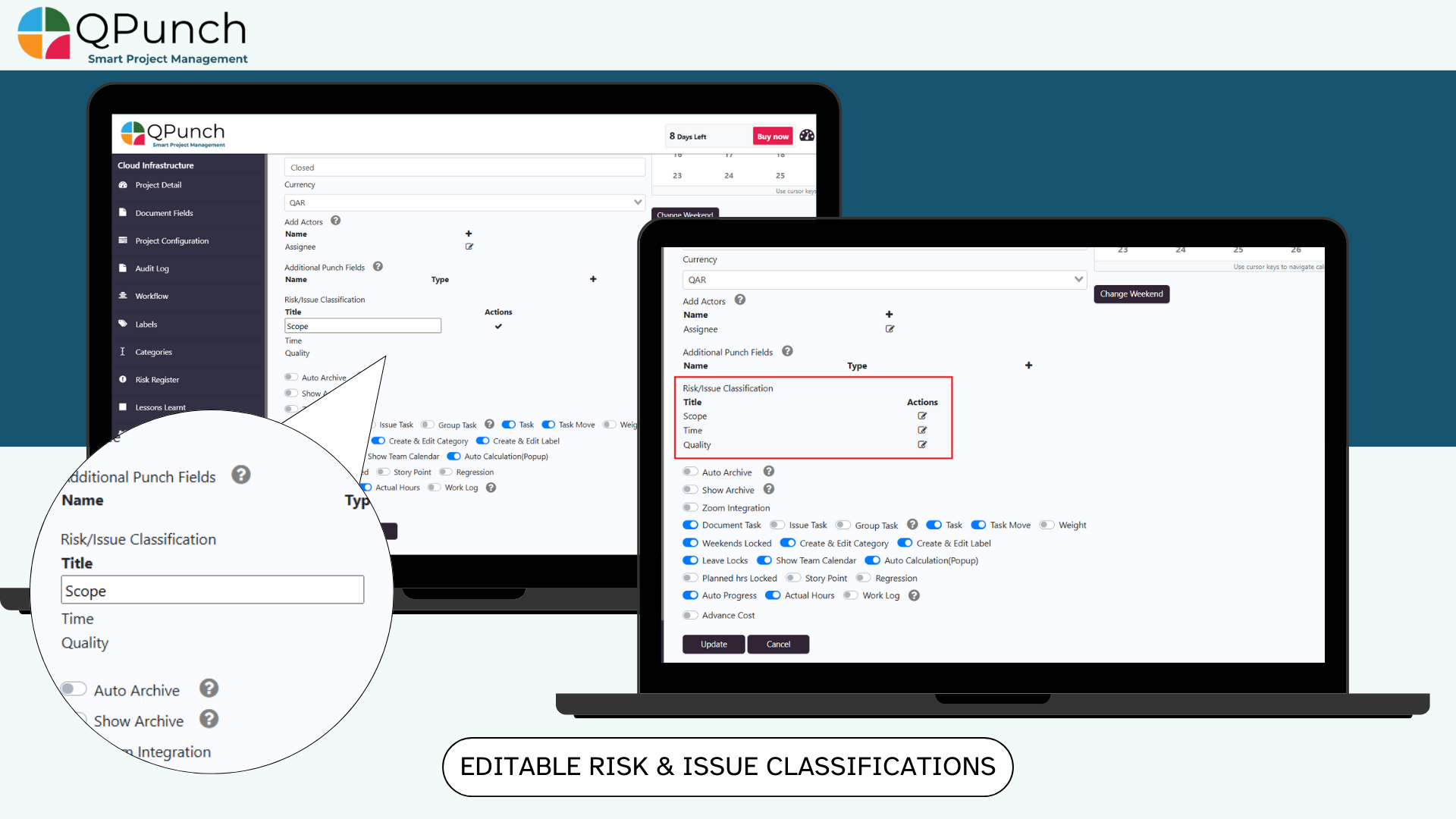
2. Default Risk Register & Lessons Learnt for Members
All members now have access to risk register and lessons learnt by default, making it easier to log potential issues and track key insights for future projects.
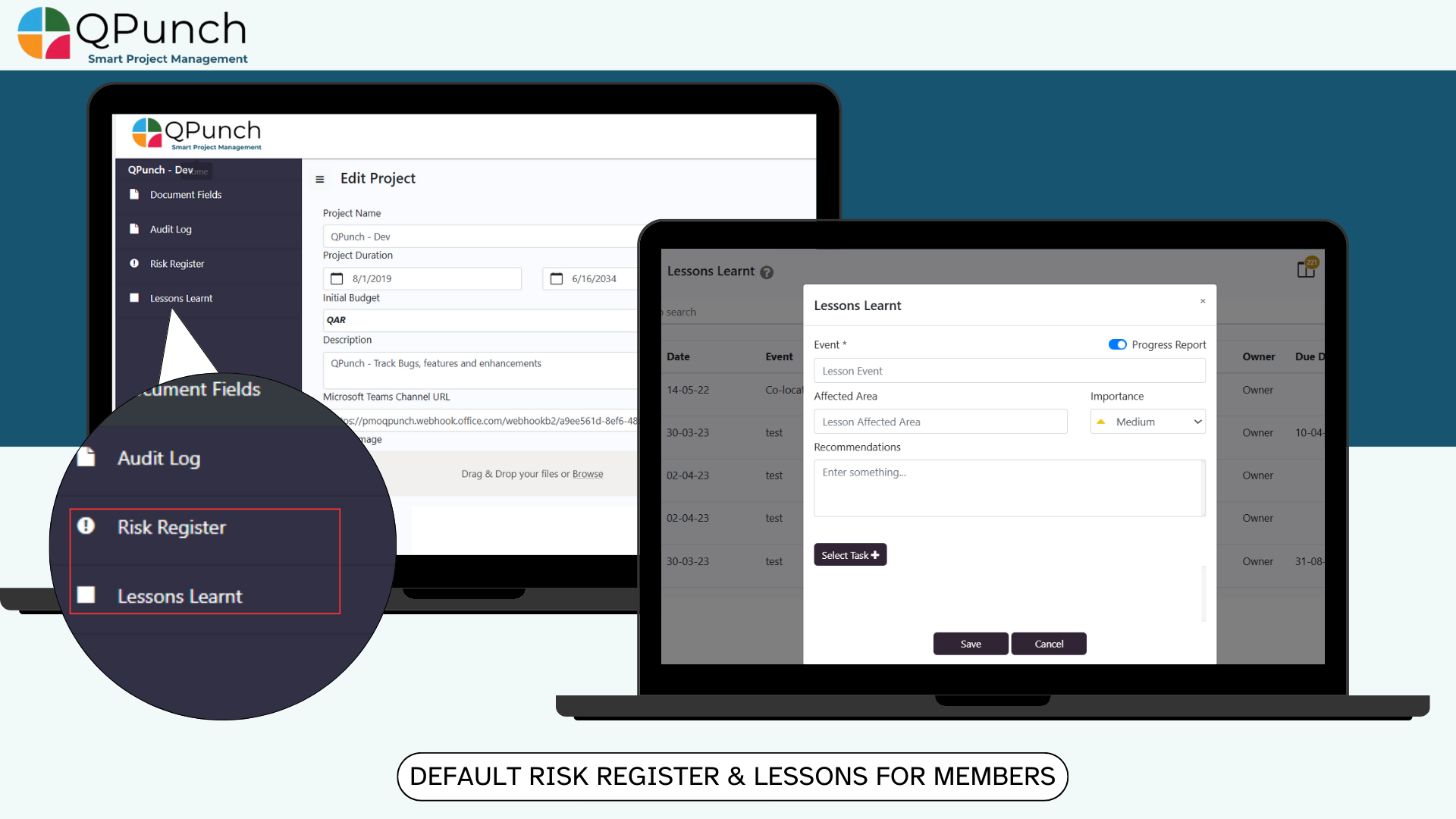
3. Manage Outcomes with the Outcome Toggle
Subscription Owners can now manage user access to the Outcome Toggle through Subscription Settings, controlling who can view the Executive Report Dashboard for enhanced security.
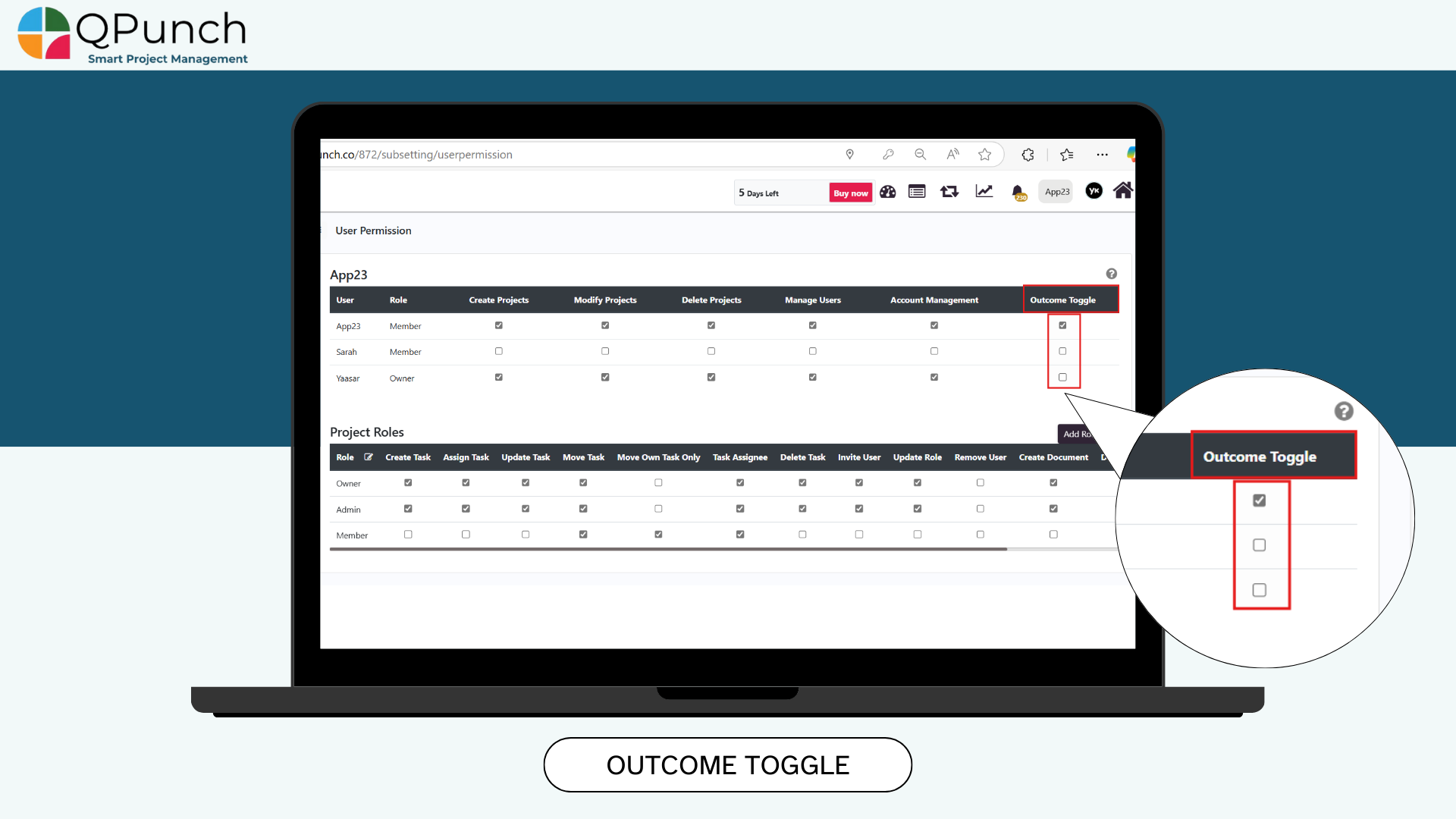
4. Delete User Enhancement
The ability to delete users from a subscription or project is now available through Subscription Settings, where you can edit a selected user and click “Delete User”.
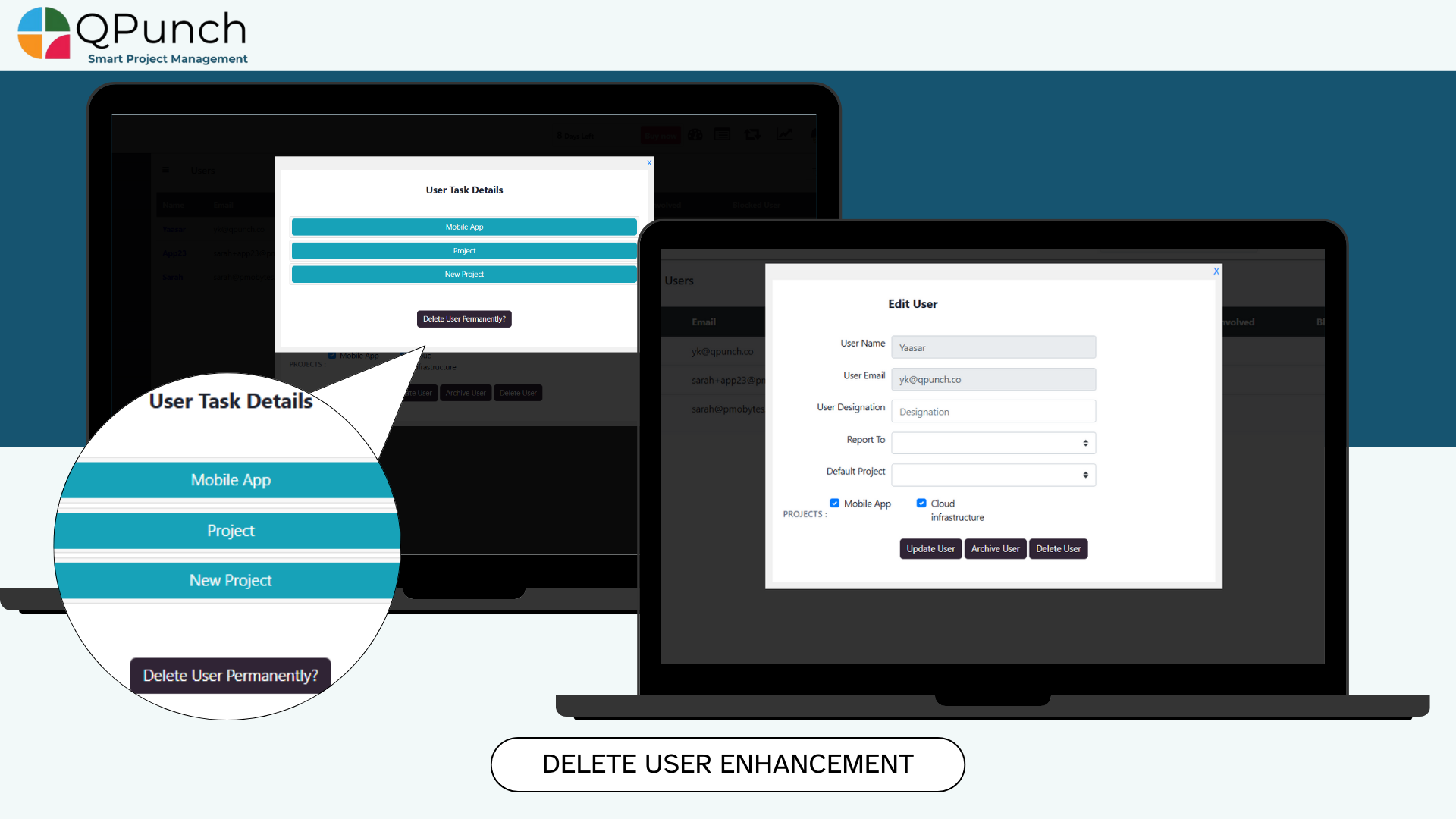
5. Override Project Images
You can now replace project images with new ones without the need to delete the existing images, allowing for a smooth update process.
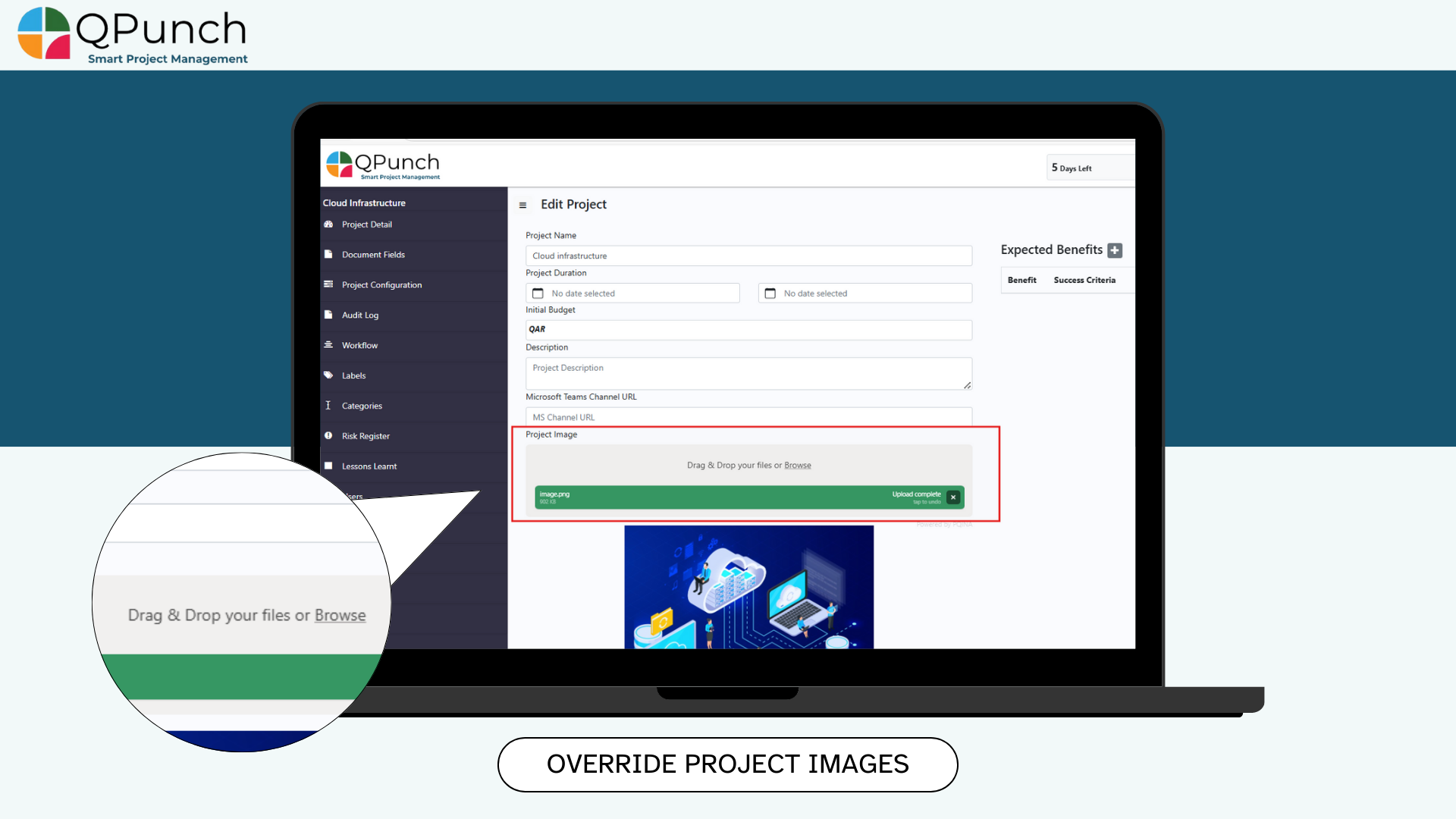
6. Burndown Chart
In Agile projects, the new Burndown Chart plots actual and planned story points against the timeline, helping you track the remaining work and stay on target.

Bug Fixes
We’ve also addressed various bugs to improve the overall stability and performance of the app.
Release Notes – QPunch Version 26 (July 31, 2025)
We are pleased to announce the official release of QPunch Version 26, effective July 31, 2025. This version includes the introduction of seven new features along with several enhancements aimed at further improving the efficiency, reliability, and overall user experience of our project management platform. These updates reflect our continued commitment to incorporating client feedback and delivering solutions that support effective project execution.
What’s New:
In the Progress Report > Brief Update section, we’ve added a “Try Writing with AI” button. With a single click, this feature helps you generate a concise project summary based on the entire Progress Report including pending tasks, risks and issues, milestones, saving you time and ensuring clarity.
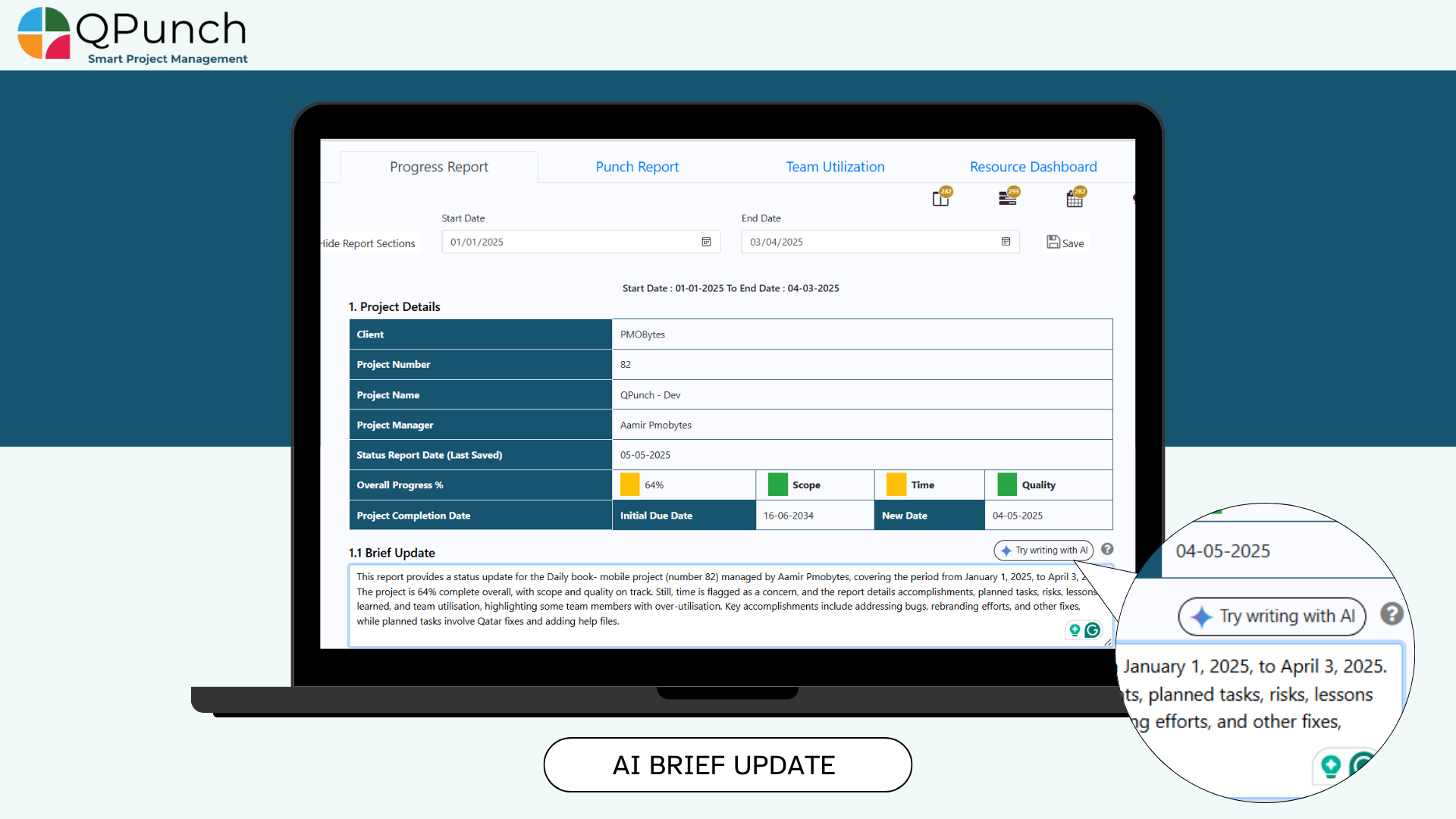
When creating a new task, you can now assign it directly to a parent (group) task via a dropdown menu. Simply select the desired group from the list to ensure your tasks stay organized from the moment they’re created.
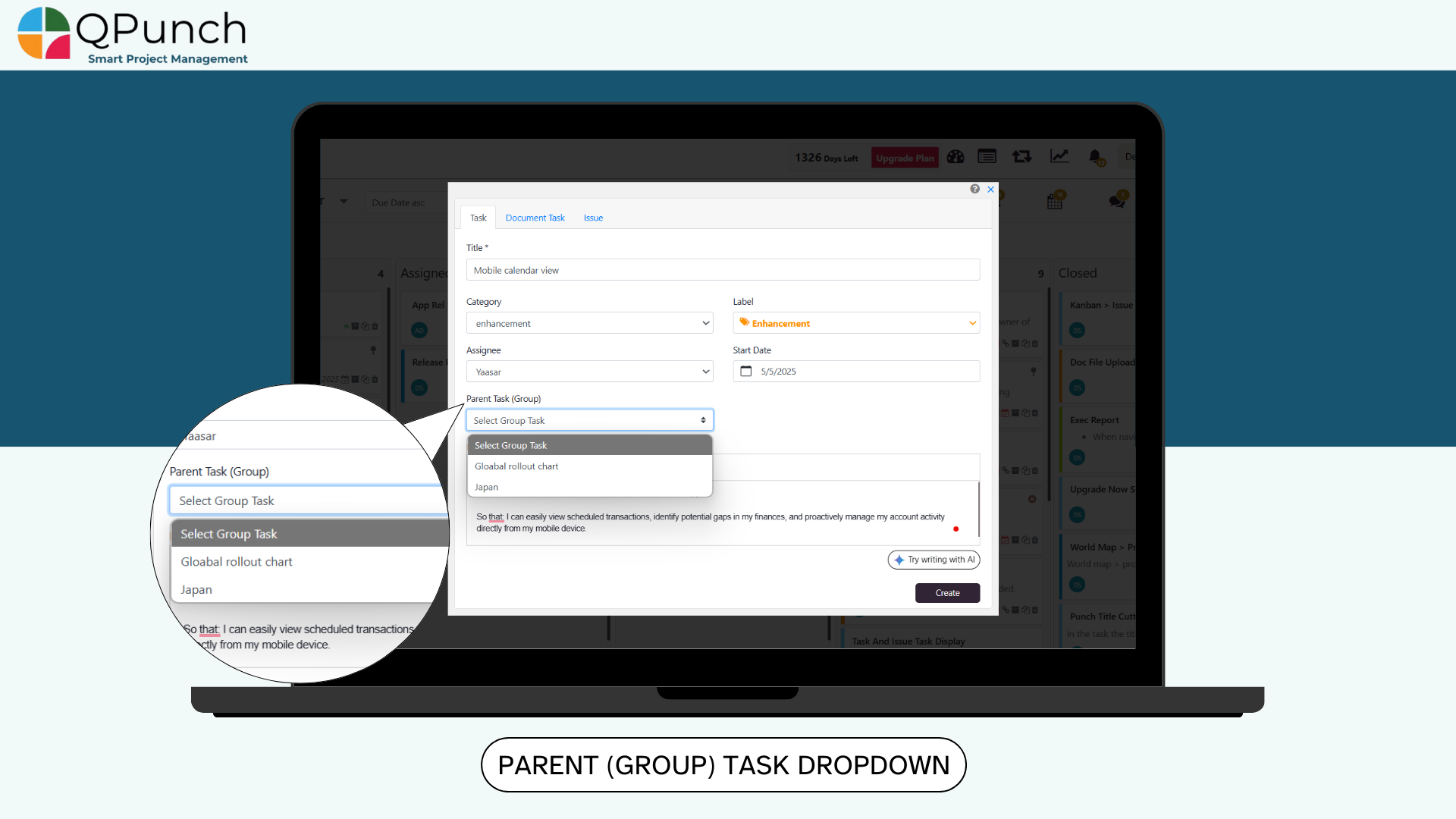
You can now select past dates when applying for leave. This update makes it easier to submit leave requests for previous days directly from the calendar.
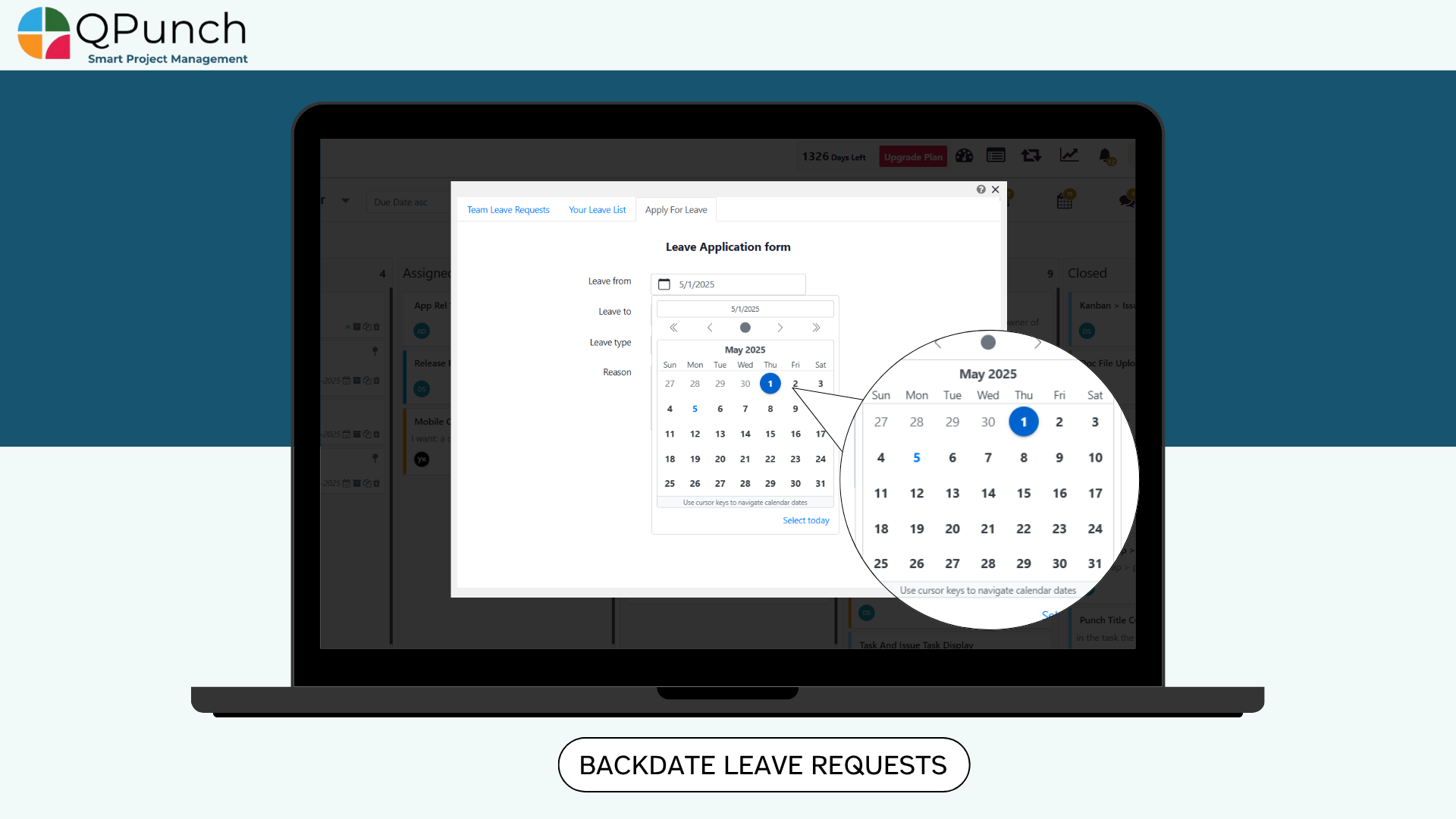
You can now delete an entire group task right from the Kanban board by clicking the delete icon inside the group task. Please note that all subtasks within a deleted group will also be removed and to preserve specific subtasks, edit the group first and remove the subtasks you wish to delete.
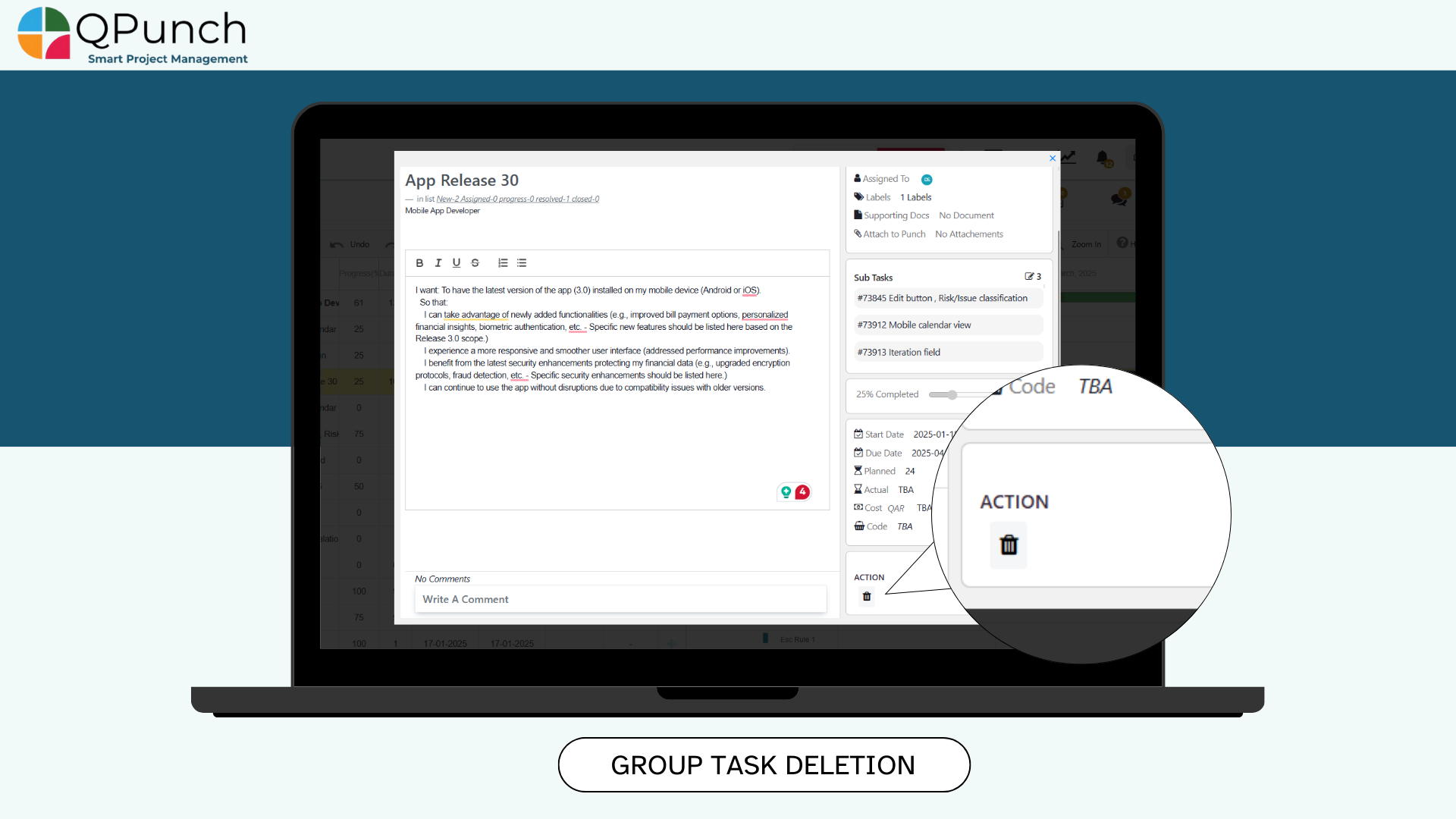
In Subscription Settings > Users, we’ve added:
• A “Total Users” count at the top of the page (e.g., “Total Users: 79”)
• And a serial number column before each username
This makes it quick and easy to see your active users at a glance.
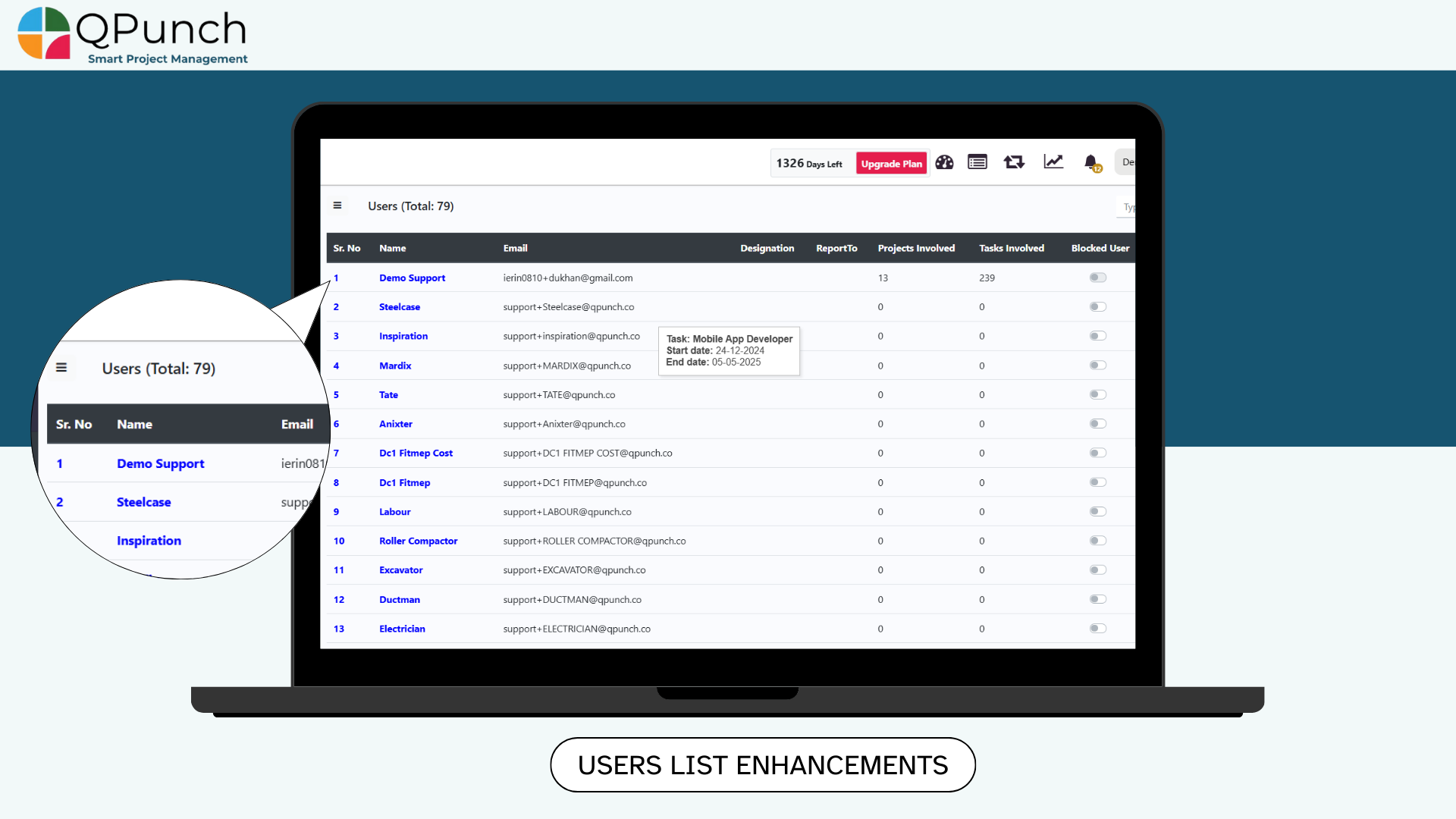
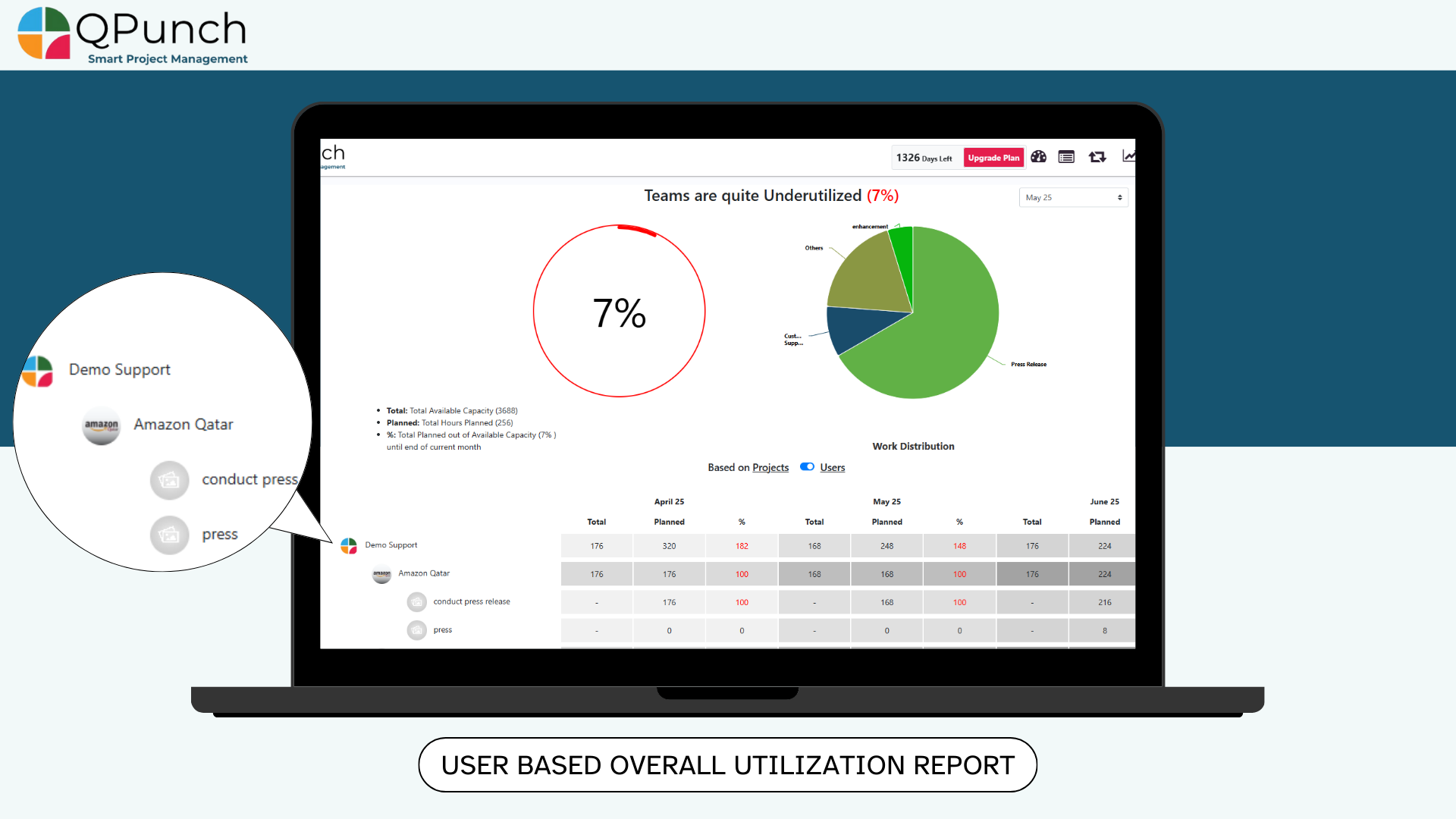
We’ve added a new toggle above the overall utilization table to seamlessly switch between User-Based and Project-Based views. This small enhancement significantly improves planning and workflow efficiency.
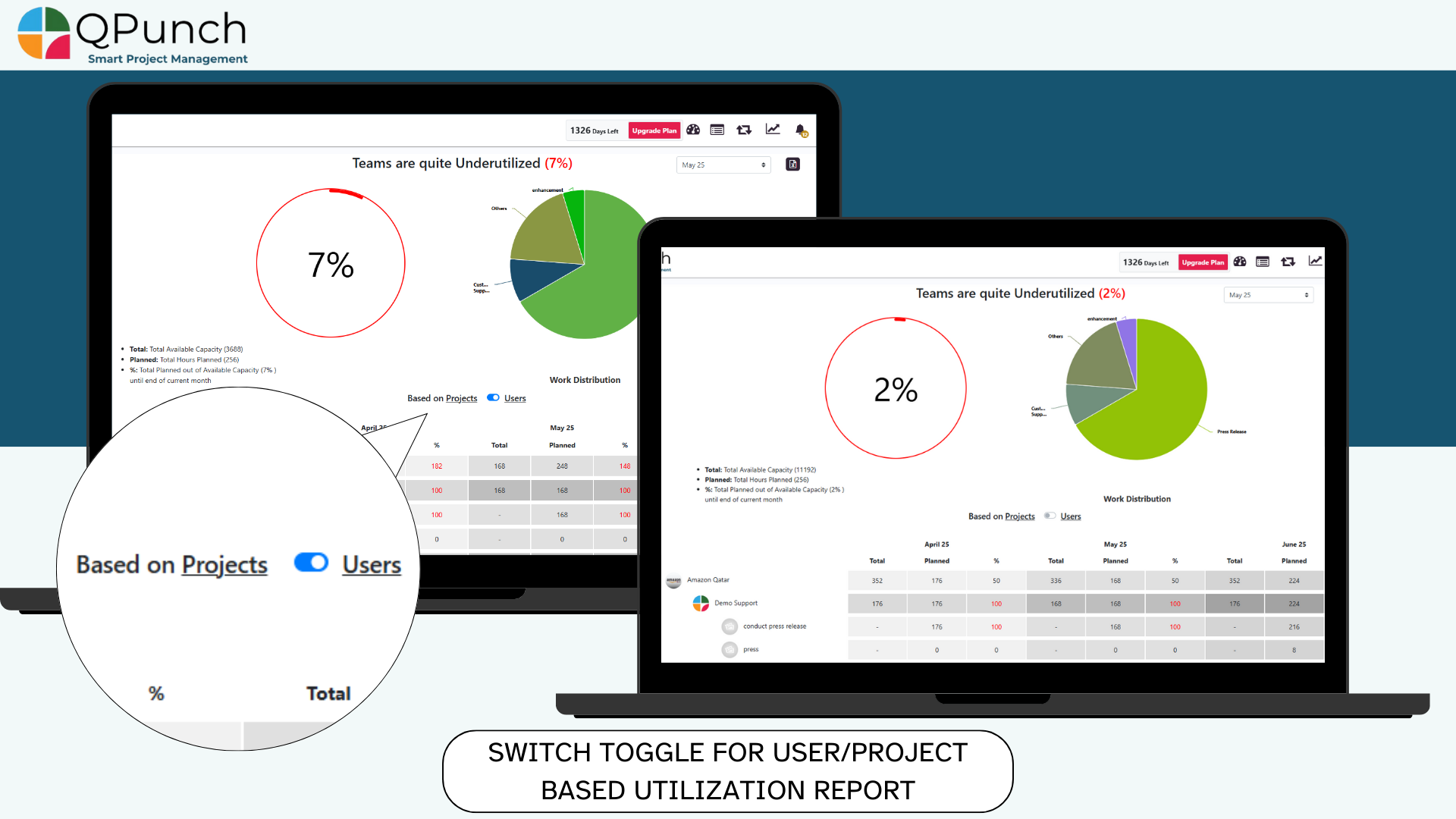
Bug Fixes
We’ve also addressed various bugs to improve the overall stability and performance of the app.
Release Notes – QPunch Version 27 (July 31, 2025)
We are pleased to announce the official release of QPunch Version 27, effective July 31, 2025. This version includes the introduction of four new features along with several enhancements aimed at further improving the efficiency, reliability, and overall user experience of our project management platform. These updates reflect our continued commitment to incorporating client feedback and delivering solutions that support effective project execution.
What’s New:
1. Excel Task Import:
You can now bulk import project tasks using the new Excel Task Import feature in QPunch. By simply mapping your task data into the designated field mapping in the provided Excel template and import it directly via Project Settings > Task Import > Excel Import. This helps streamline task creation and saves valuable time when managing large projects.
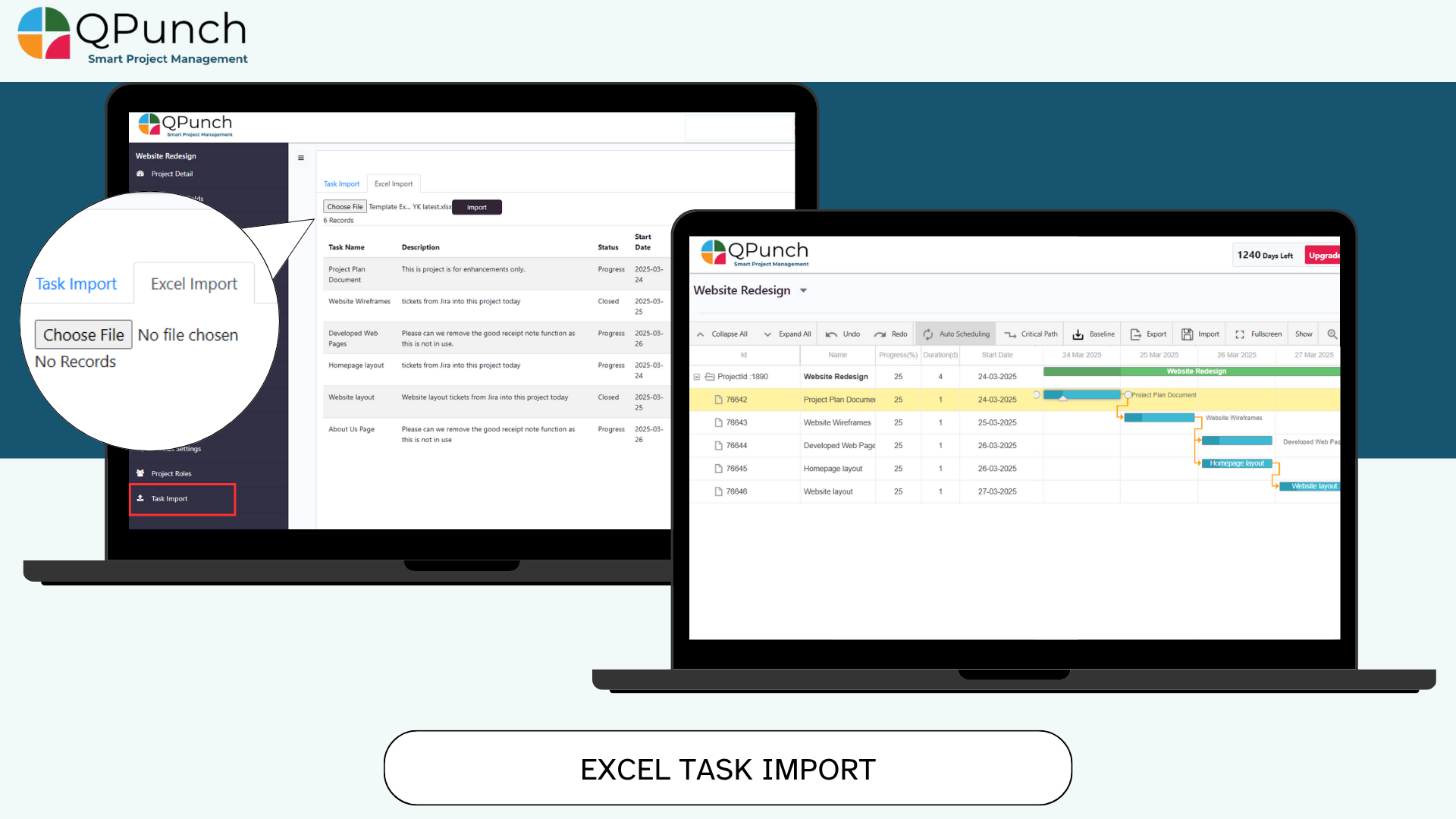
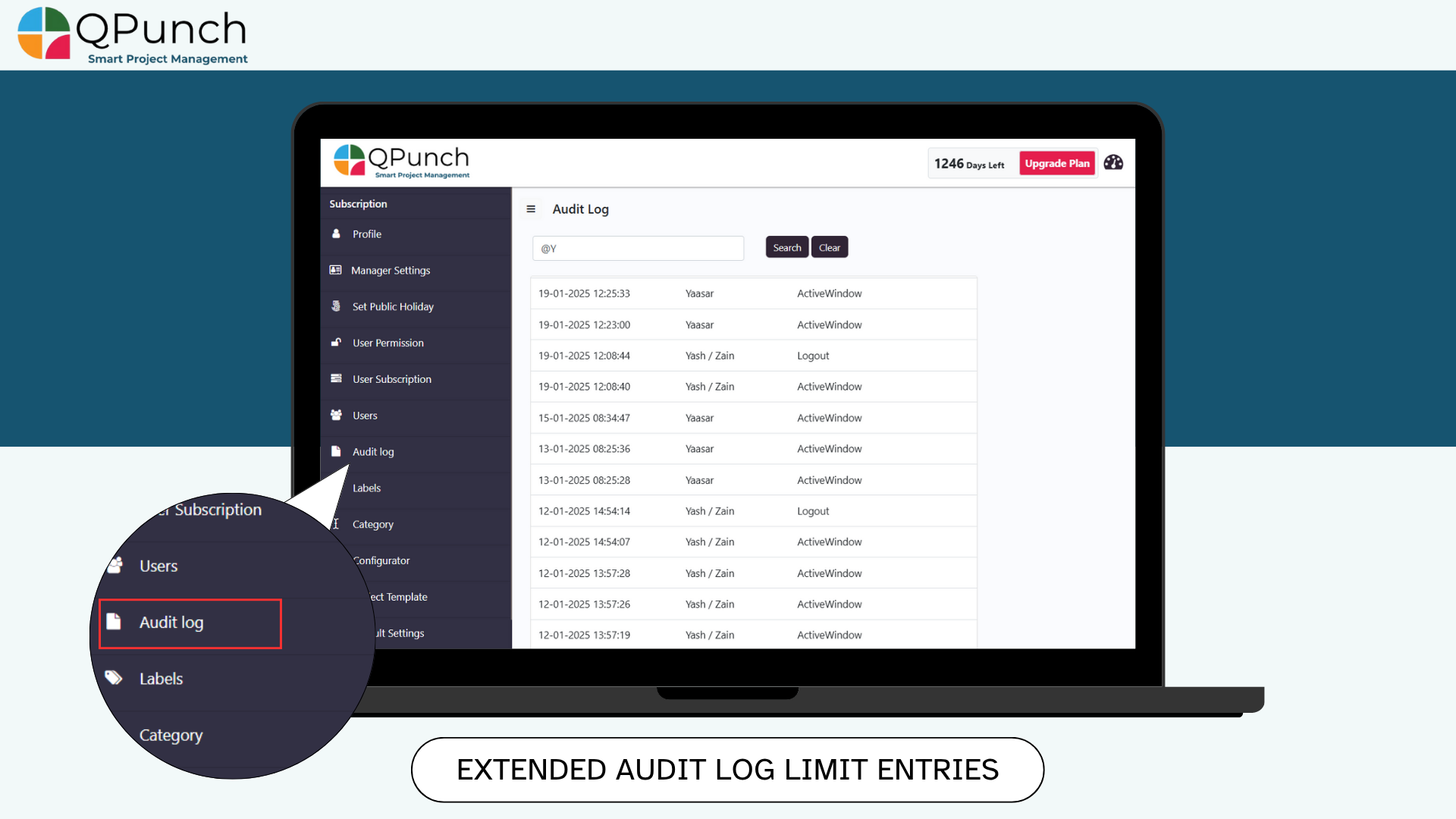
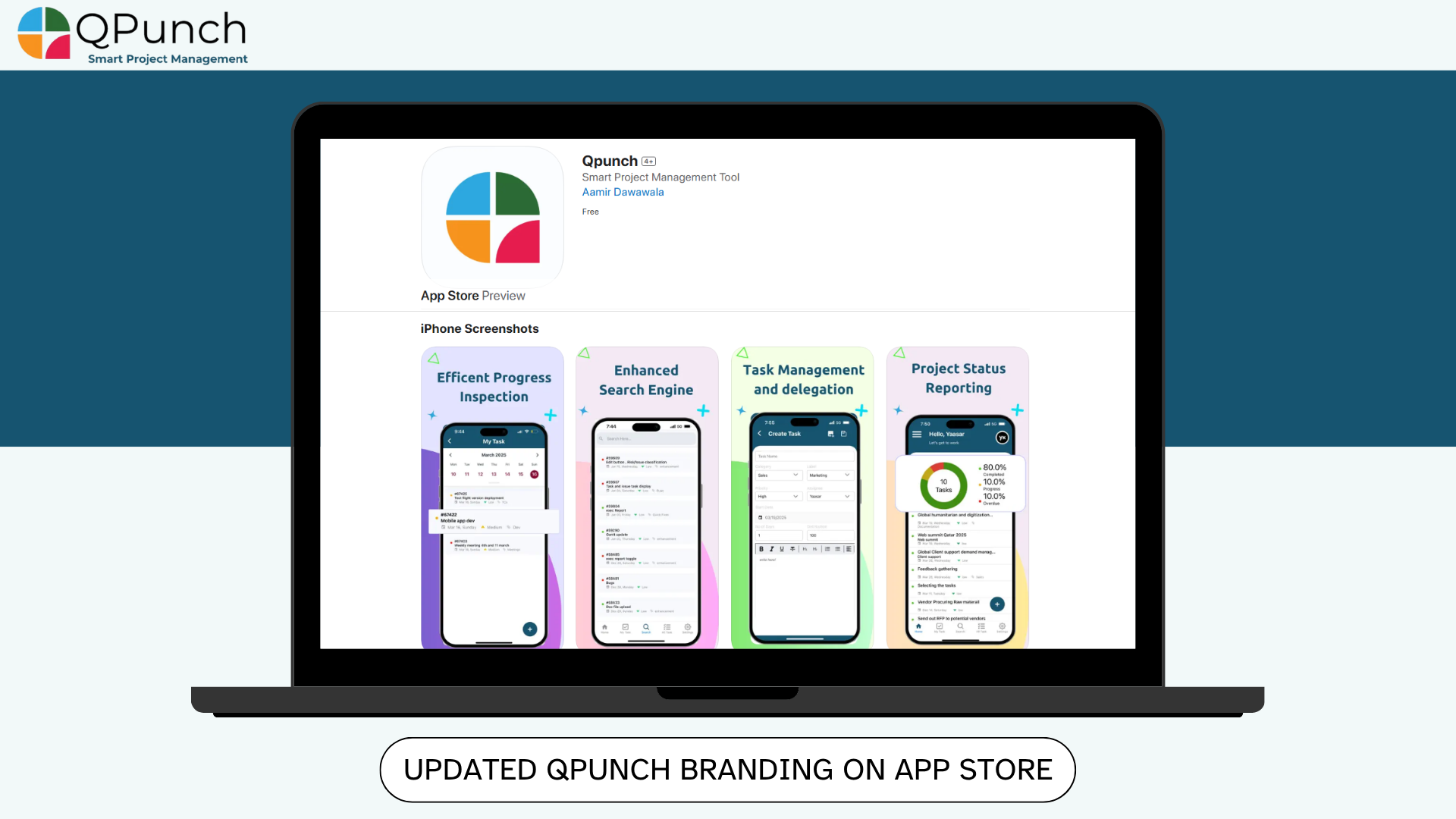
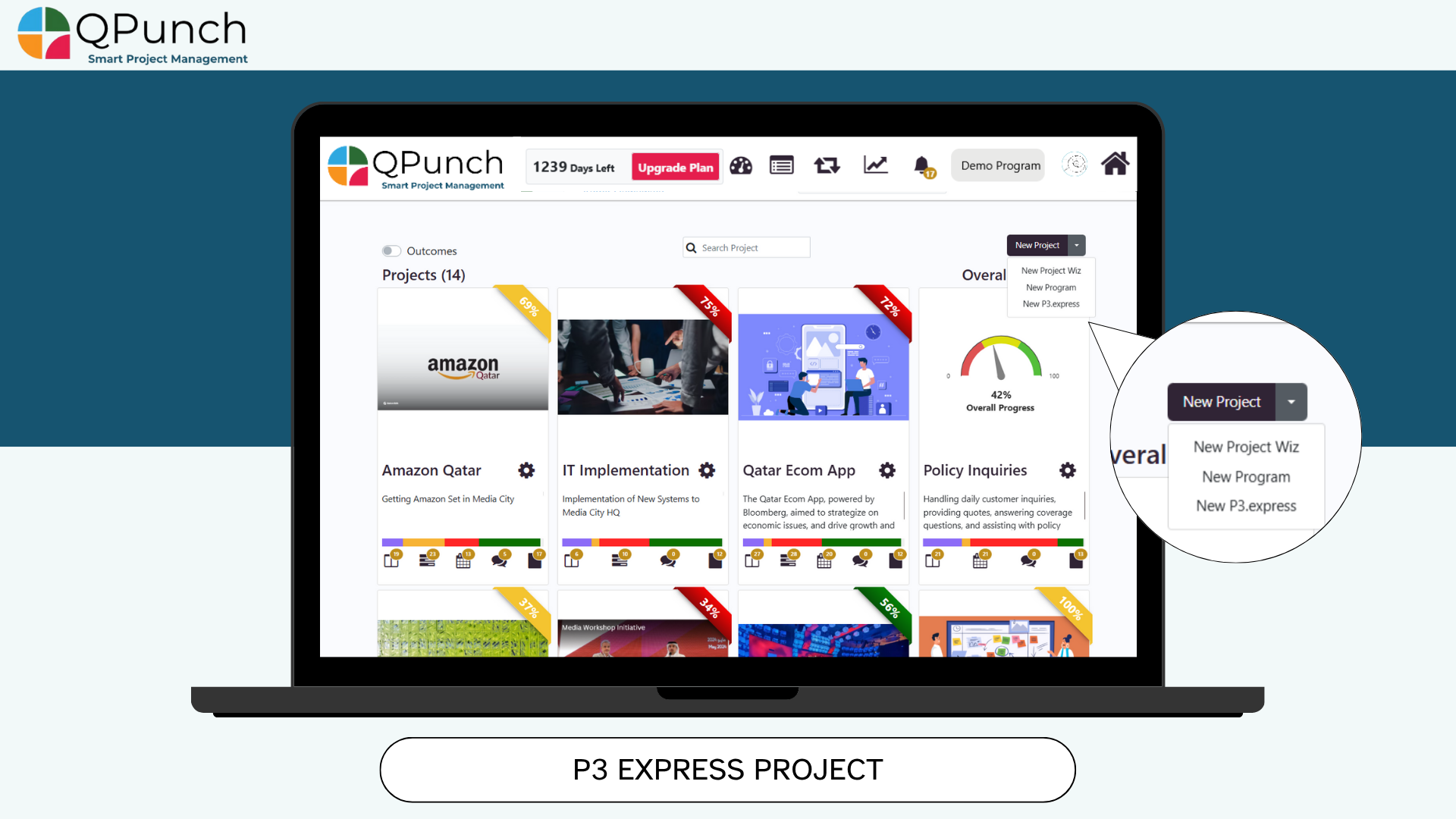
Bug Fixes
We’ve also addressed various bugs to improve the overall stability and performance of the app.
Release Notes – QPunch Version 28 (October 4, 2025)
We are pleased to announce the official release of QPunch Version 28, effective October 4, 2025. This version includes the introduction of ten new features along with several enhancements aimed at further improving the efficiency, reliability, and overall user experience of our project management platform. These updates reflect our continued commitment to incorporating client feedback and delivering solutions that support effective project execution.
What’s New:
1. Project Archive:
Users can now archive or unarchive projects by hovering over the project settings icon and selecting the archive/unarchive options. and then view the archived and unarchived projects in the respective Archived/Unarchived count, helping users keep their workspace clean and easily organize and archive completed projects.
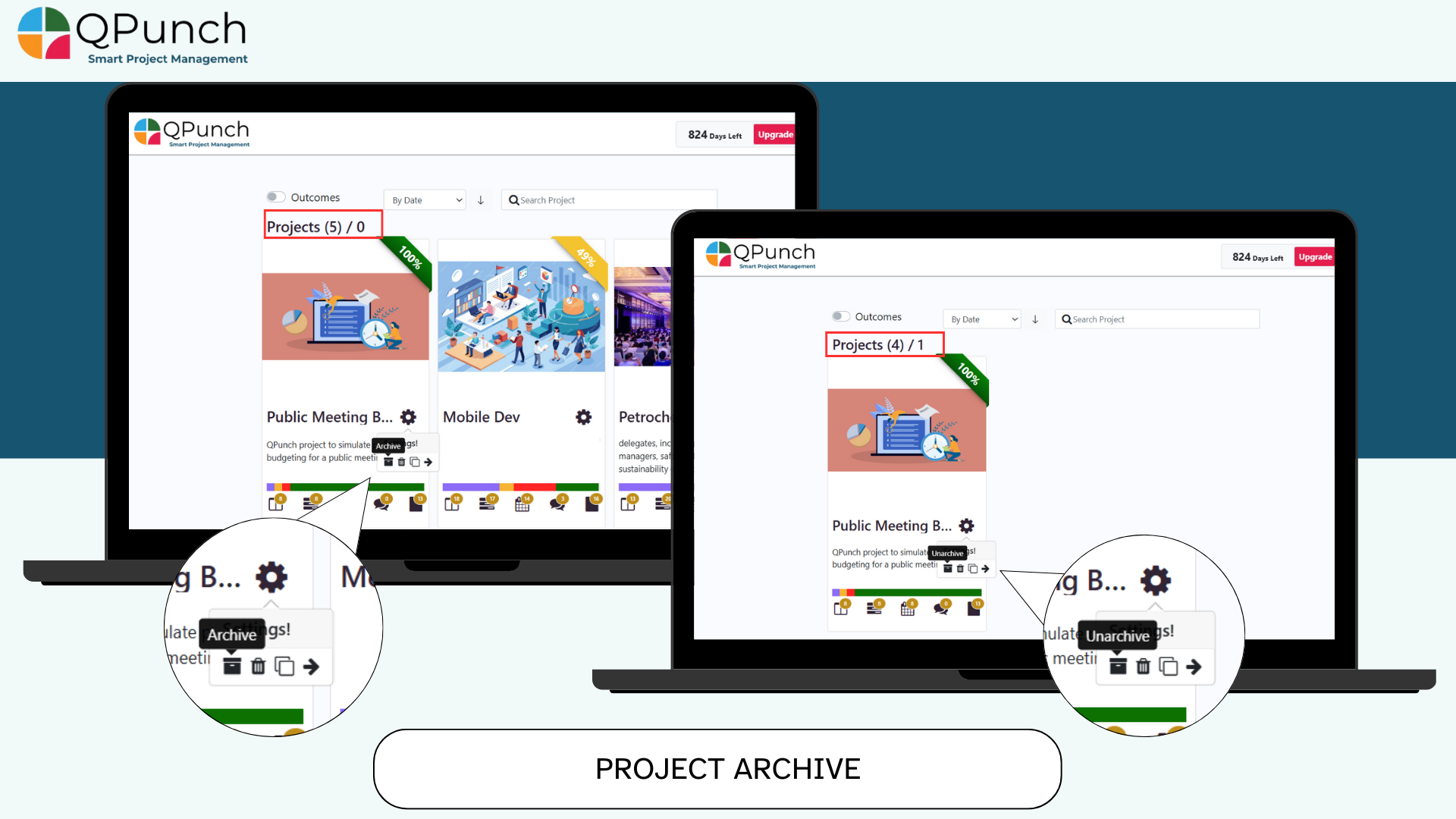
Users can now sort projects by Date, Progress, Alphabetical Order, or Priority, and then use the arrow toggle to switch between ascending and descending order, which makes it easier to organize and quickly find the right projects.
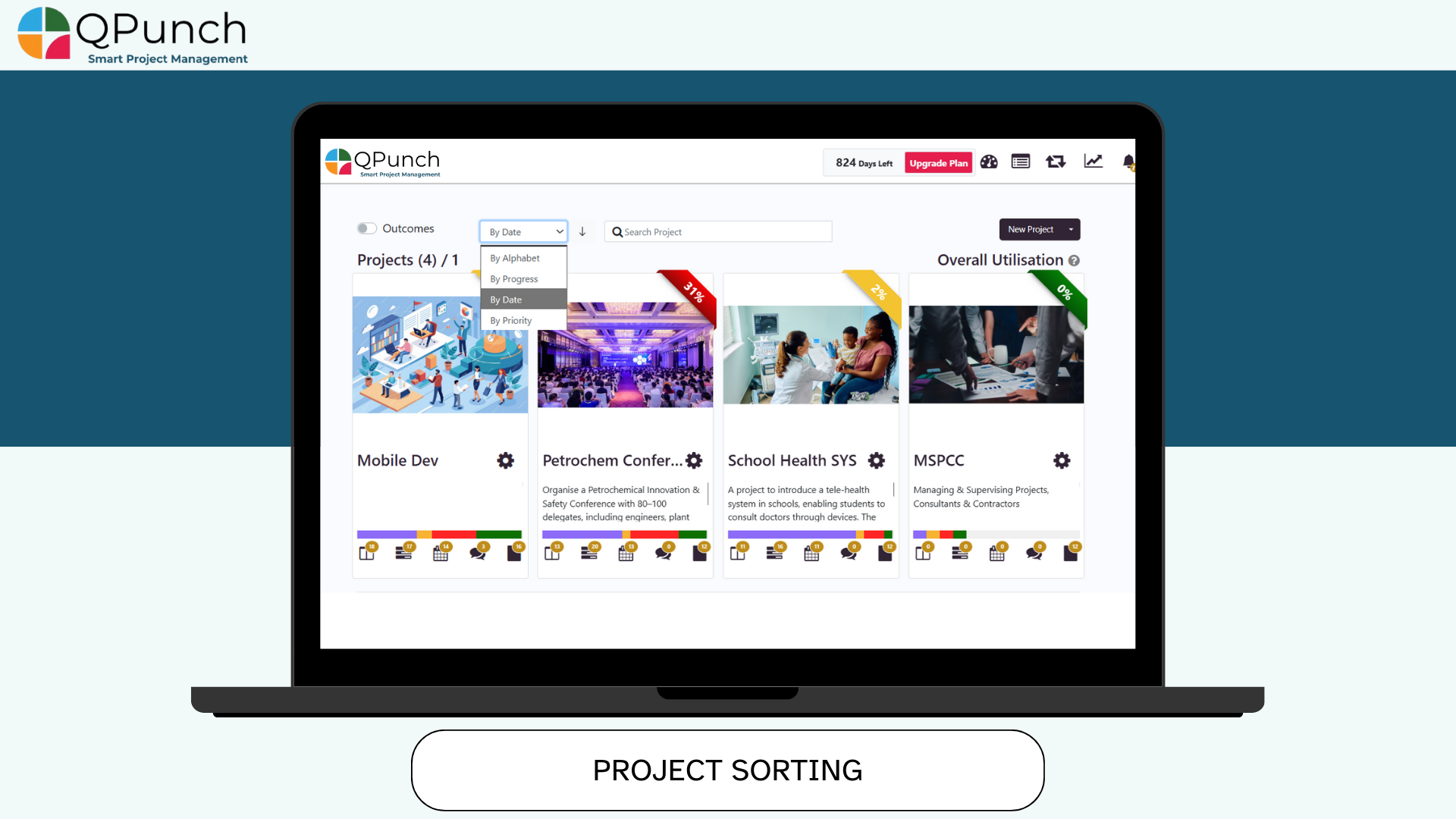
You can now set project priority as Highest, High, Medium, Low, or Lowest from within the project setting and once set, use the Project Sort (By Priority) option to organize projects, ensuring your projects are always sorted by importance and easy to manage.
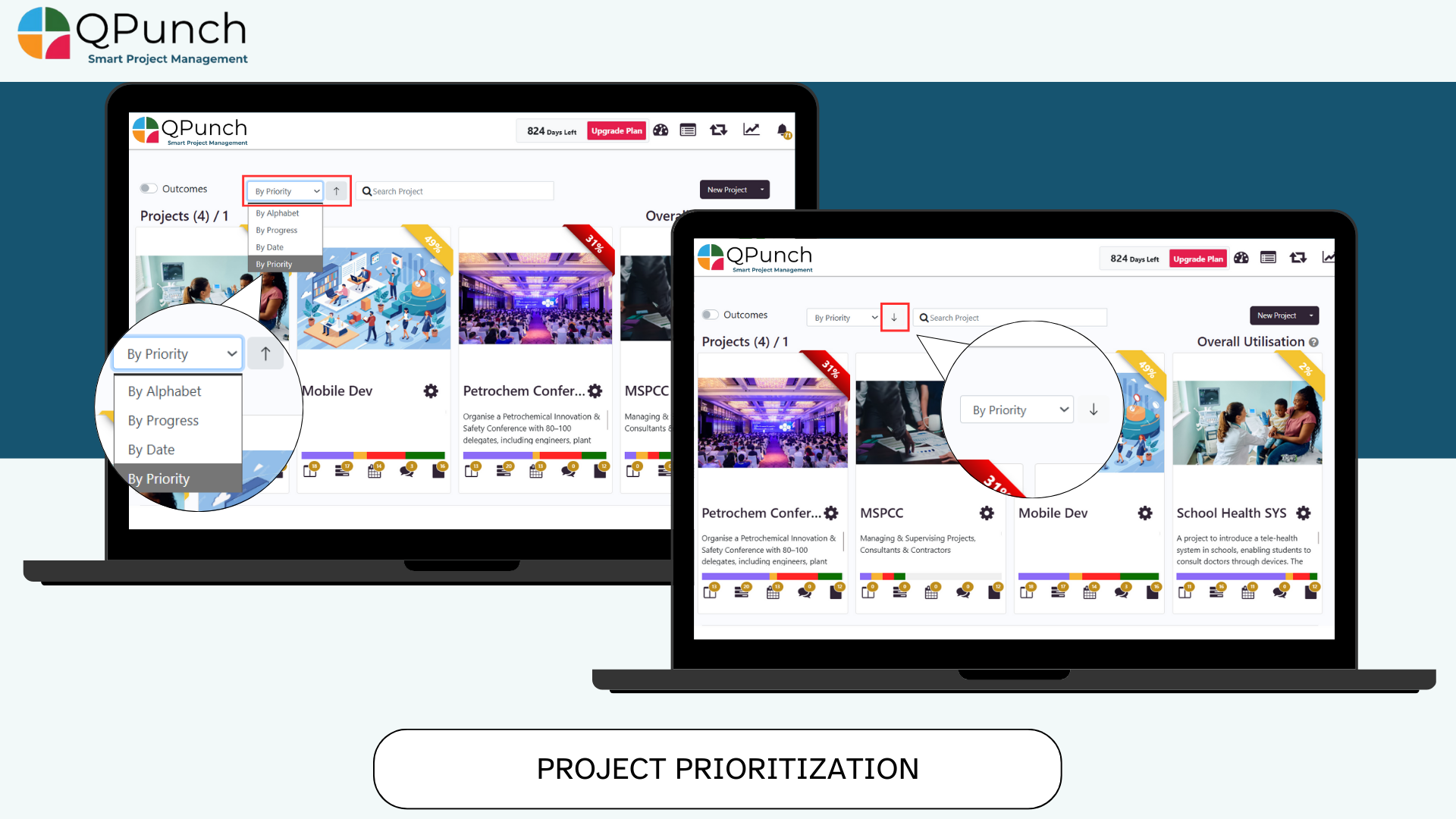
You can now use the user counter on the pricing page to enter the number of licenses your organization needs and based on your input, and the system will display the recommended plan along with a cost estimate for each plan option (Basic, Premium, and Ultimate) in both USD and QAR. Once you select a plan, you can proceed directly with the payment.
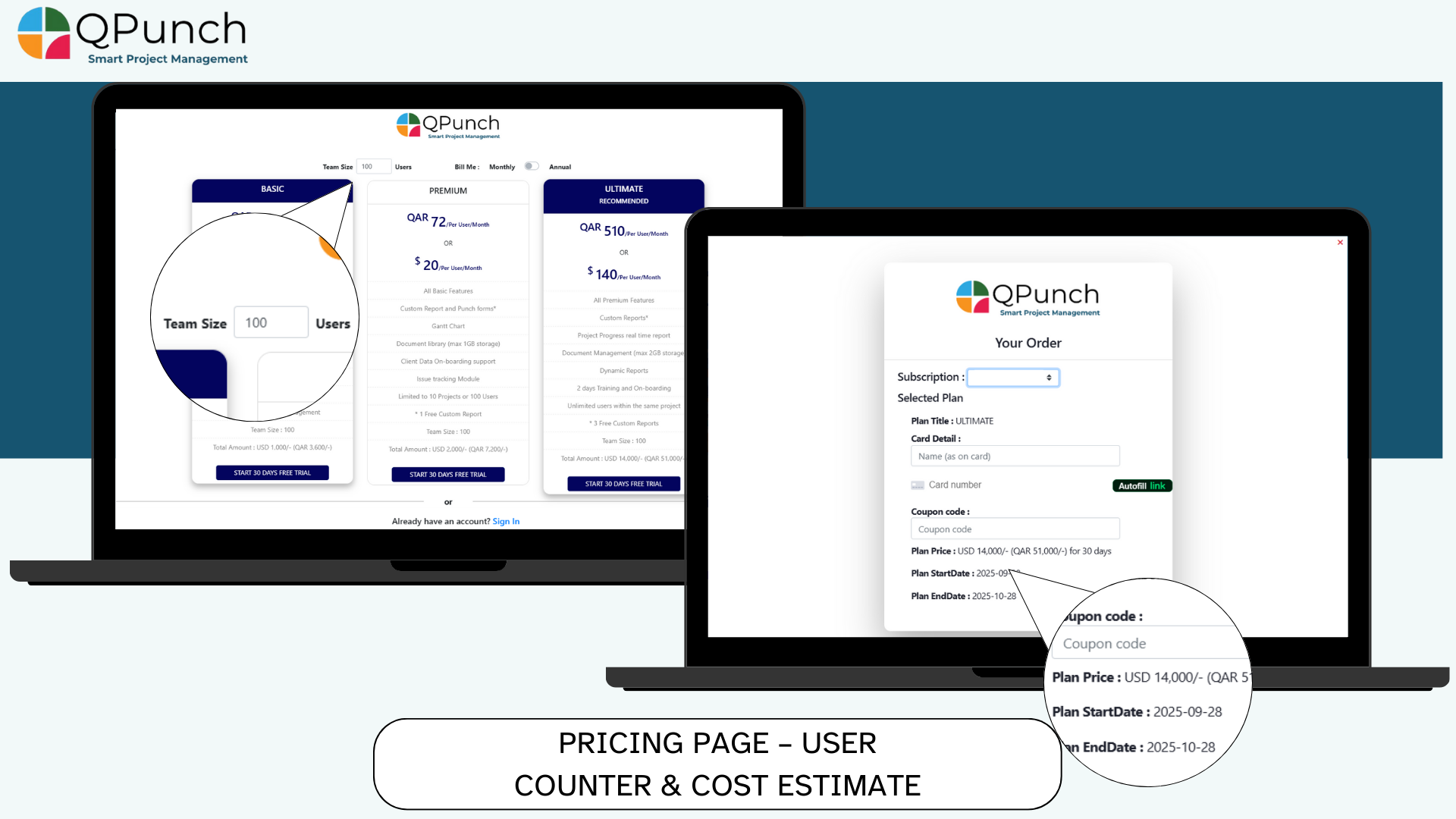
Users can now import multiple tasks by directly downloading and using the Excel template and to use it properly we’ve also added a Help file (Excel Task Import – QPunch) that you can use as a reference while importing. Both the template and the Help file are available on the same page under Project Settings → Task Import → Excel Import tab.
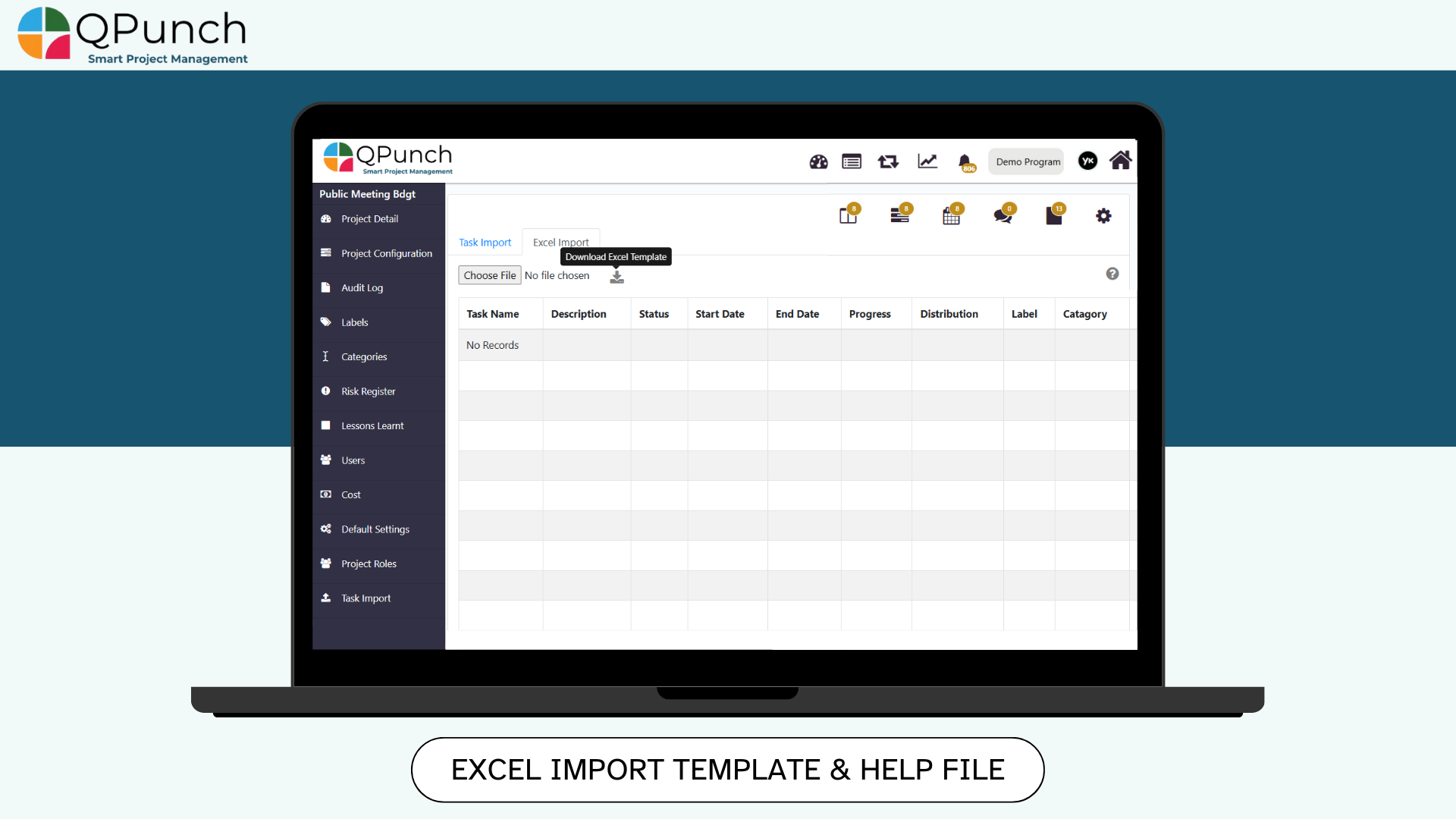
The Excel template also includes validation for data input, ensuring that entries for fields such as dates, priority, task status, progress, and duration follow the required format, helping to reduce errors and maintain consistency. Additionally, you can also now preview the imported tasks in an Excel grid view before finalizing the import.
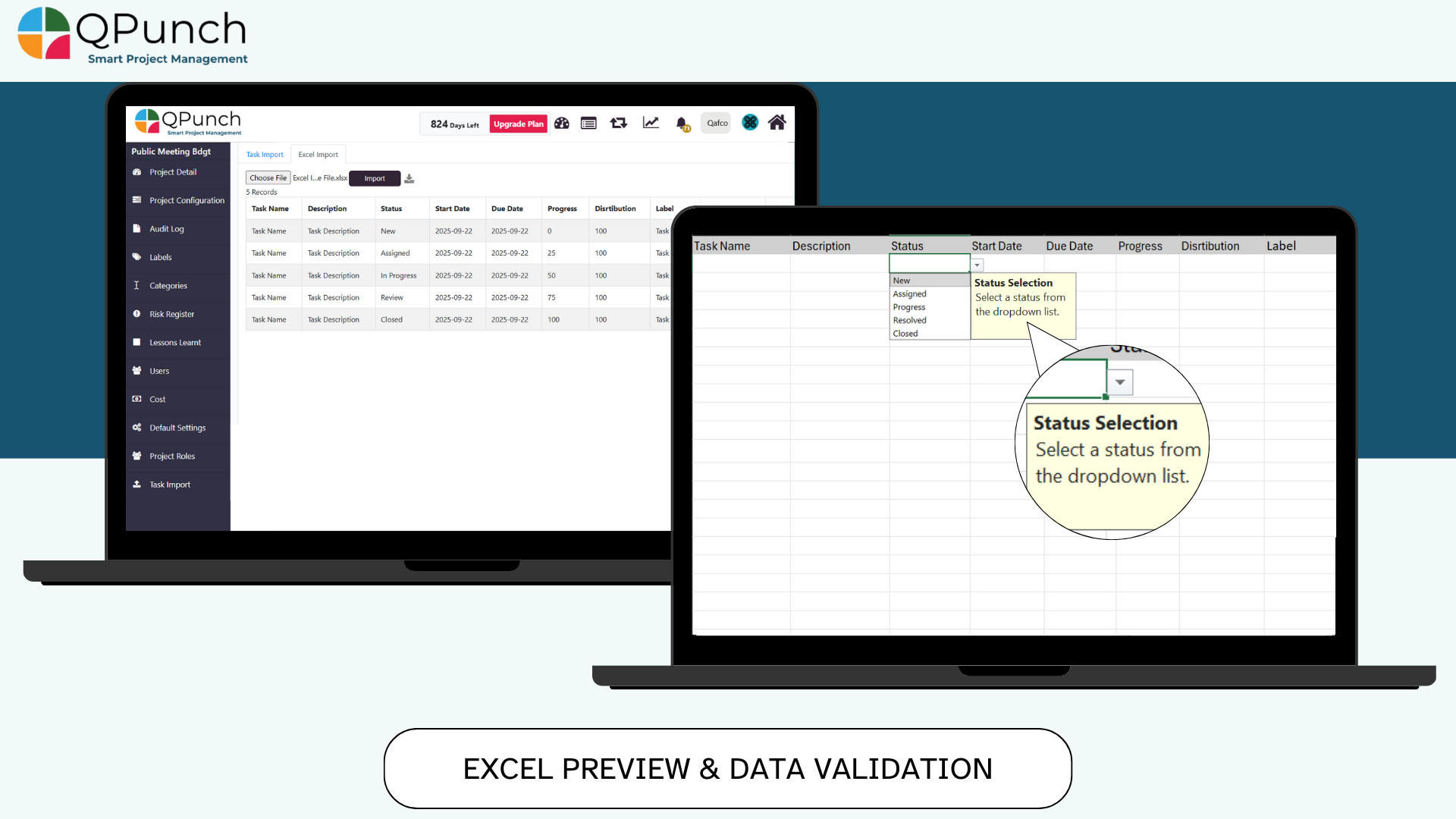
Now if a user updates a country code in a group task, the same country code will now automatically be reflected in its subtasks as well. which ensures accuracy and saves time on manual updates.
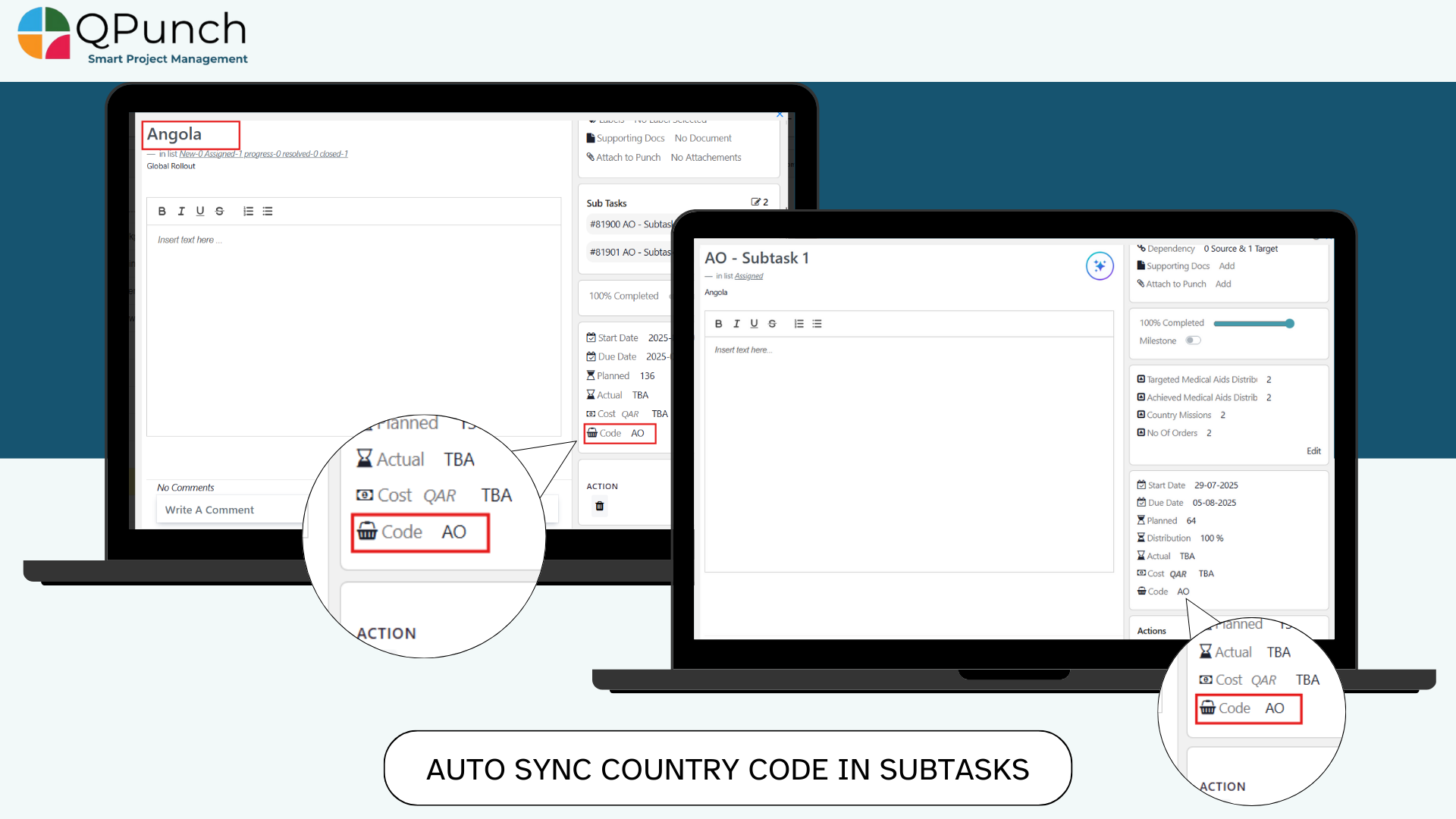
Now if a user updates a country code in a group task the same country code will now also be reflected in the related milestone tasks, which ensures accuracy and saves time on manual updates.
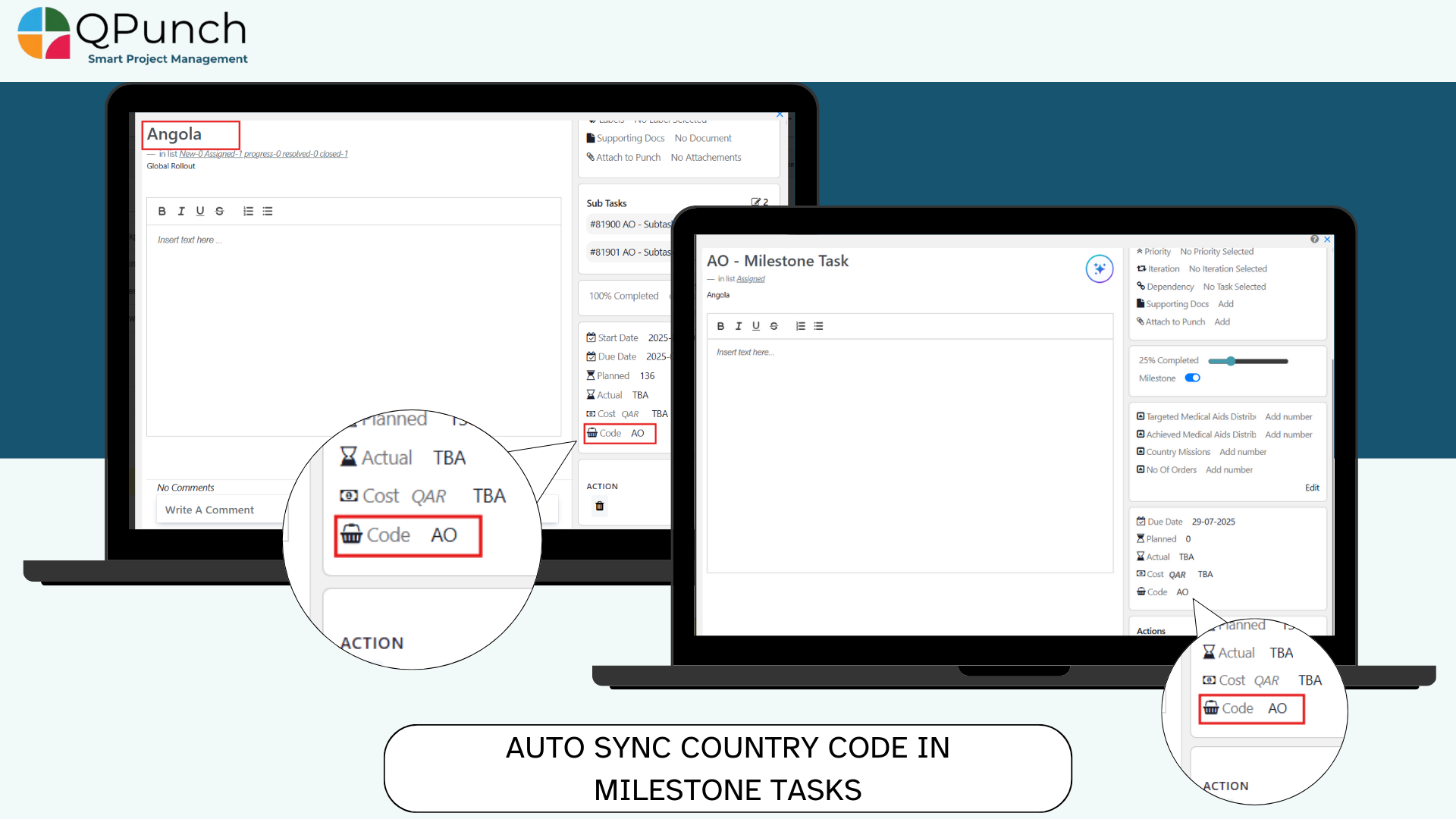
Users can now select multiple tasks at once and move them together and the progress of these tasks will also be updated correctly according to the lane in which it’s moved, ensuring smooth project tracking.
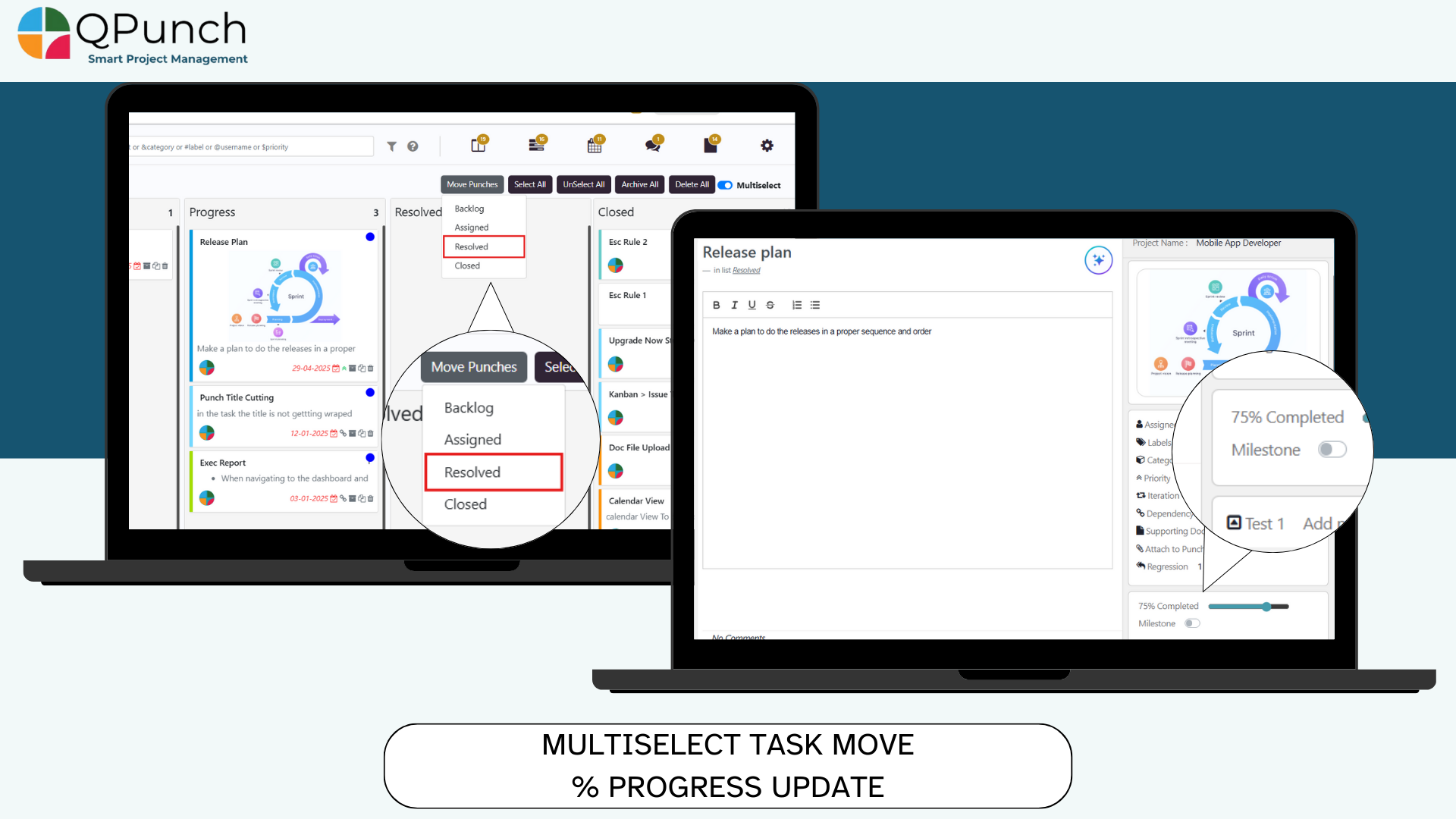
We’ve updated the UK currency code from GBR to GBP (British Pounds). Users can now select it while creating a project or update the project currency to GBP in the project settings for better reliability.

Bug Fixes
We’ve also addressed various bugs to improve the overall stability and performance of the app.
Release Notes – QPunch Version 29 to 30 (October 31, 2025)
We are pleased to announce the official release of QPunch Version 29–30, effective October 31, 2025. This release introduces key enhancements to cost management, reporting, and file validation, improving accuracy, automation, and overall ease of use across the platform. These updates reflect our continued commitment to incorporating client feedback and delivering solutions that support effective project execution.
What’s New:
1. Manpower Cost Auto Calculation:
Now when the Worklog feature is enabled and Cost settings are defined, both Planned and Actual Manpower Costs auto-calculate based on each resource’s cost per hour and corresponding planned or actual hours. This automation ensures that Actual Manpower Cost updates instantly once users log their hours, while Planned Cost continues to calculate automatically.
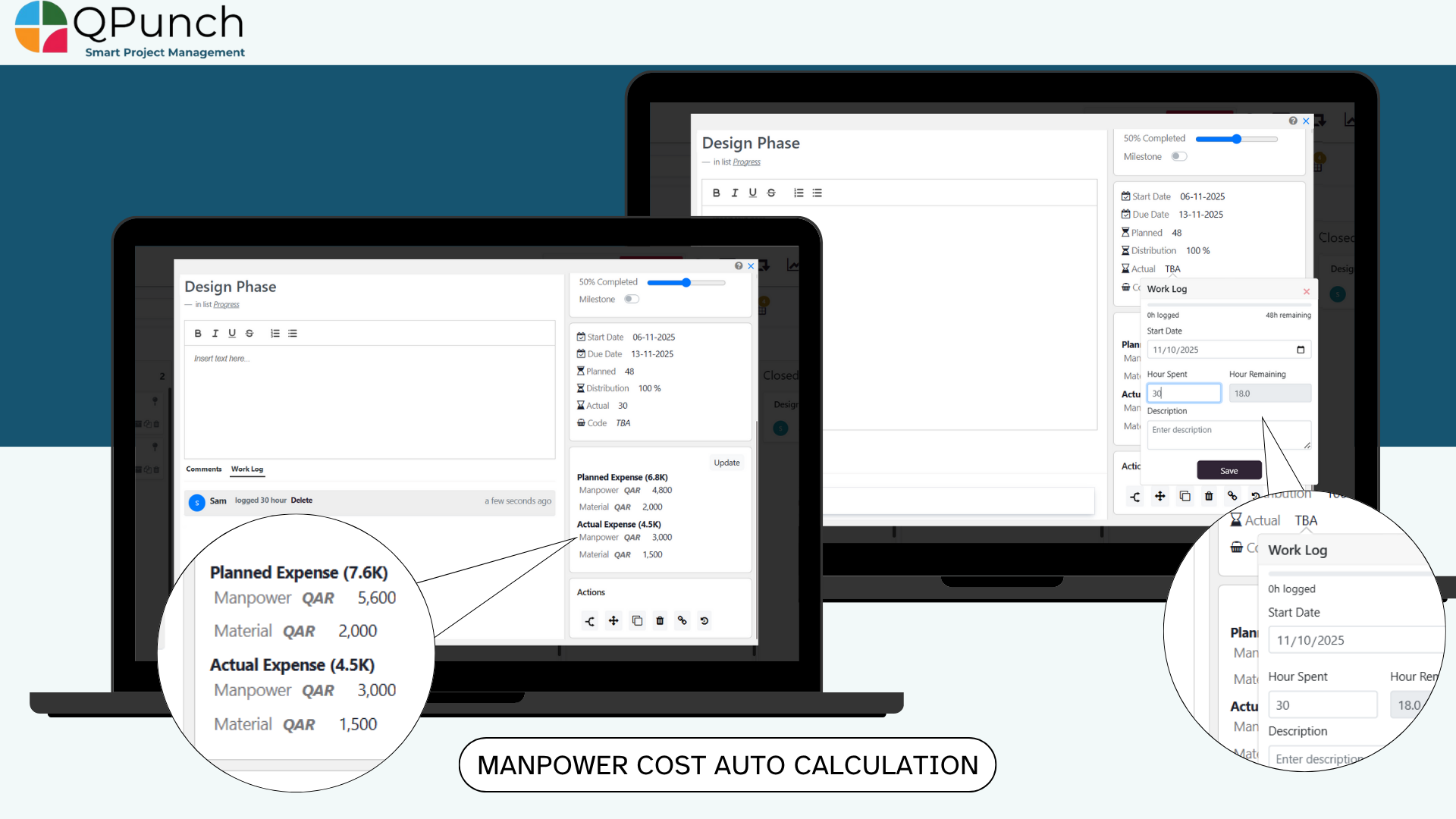
2. Dynamic Report Enhancement:
The Dynamic Report now includes five new cost-related columns: Planned Manpower, Actual Manpower, Planned Material Cost, Actual Material Cost, and Cost.
This provides a comprehensive view of all project cost components in one place, making cost analysis more detailed and transparent.
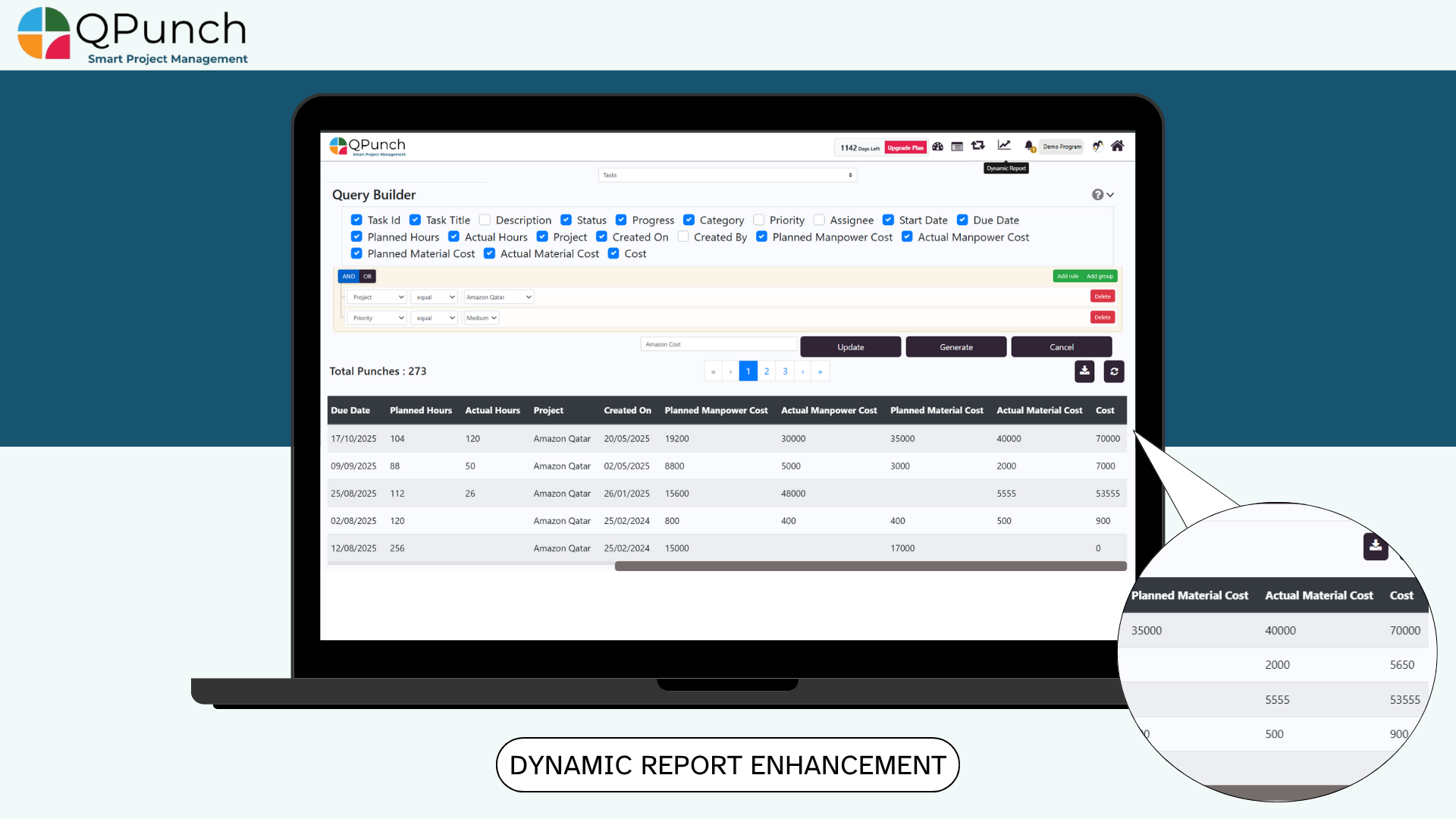
3. Punch Report Enhancement:
The Punch Report for projects now adjusts cost visibility based on the Advanced Cost in project settings. When this setting is enabled, it displays four cost columns: Planned/Actual Manpower Cost and Planned/Actual Material Cost. When it is disabled, only the standard Cost column is shown. This ensures that users see only the relevant cost details based on their configuration settings.
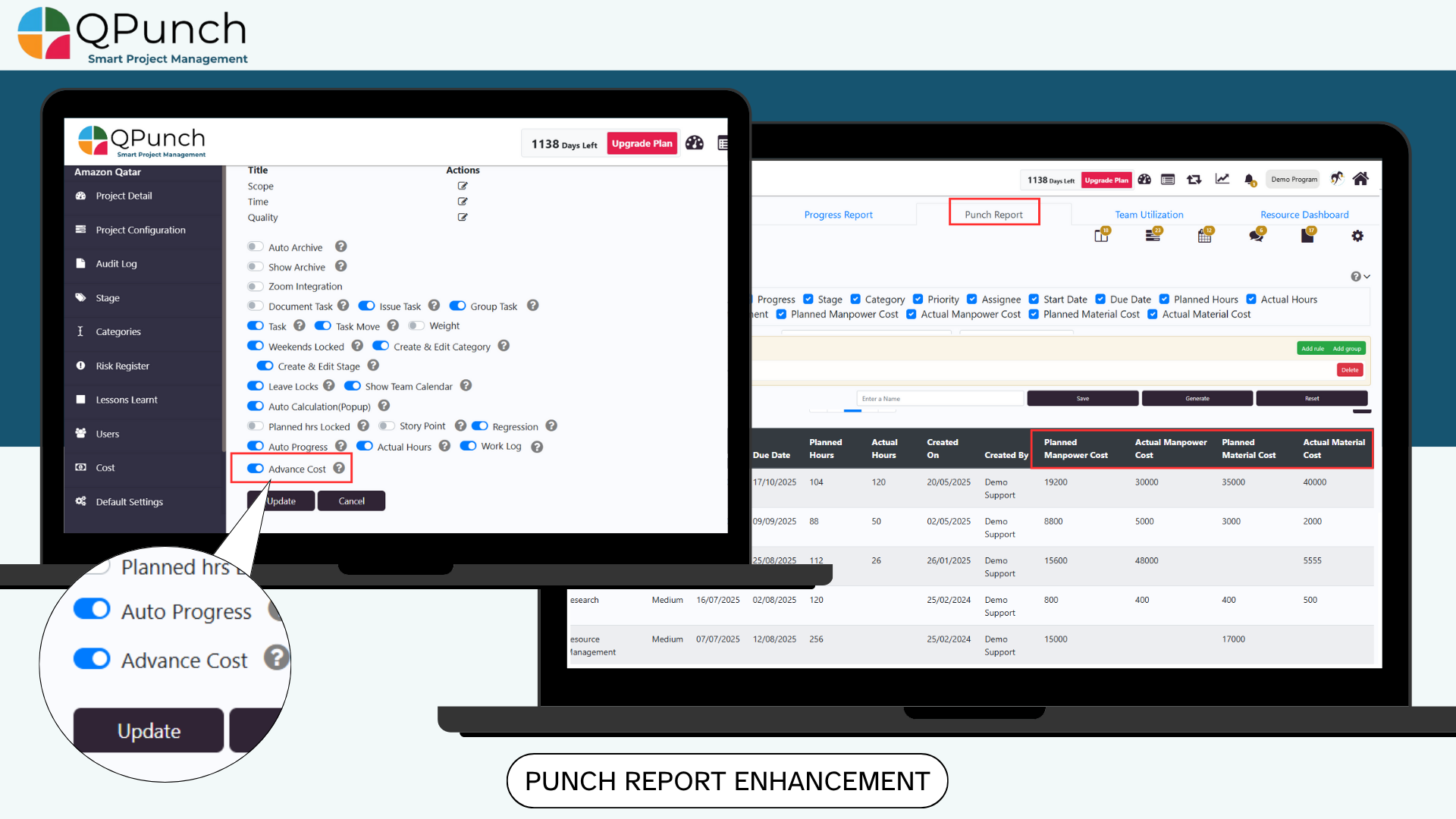
4. Excel Upload Validation:
The Excel Upload feature now includes file validation to prevent users from uploading incorrect file types. This enhancement ensures a smoother, more reliable upload experience for all users.
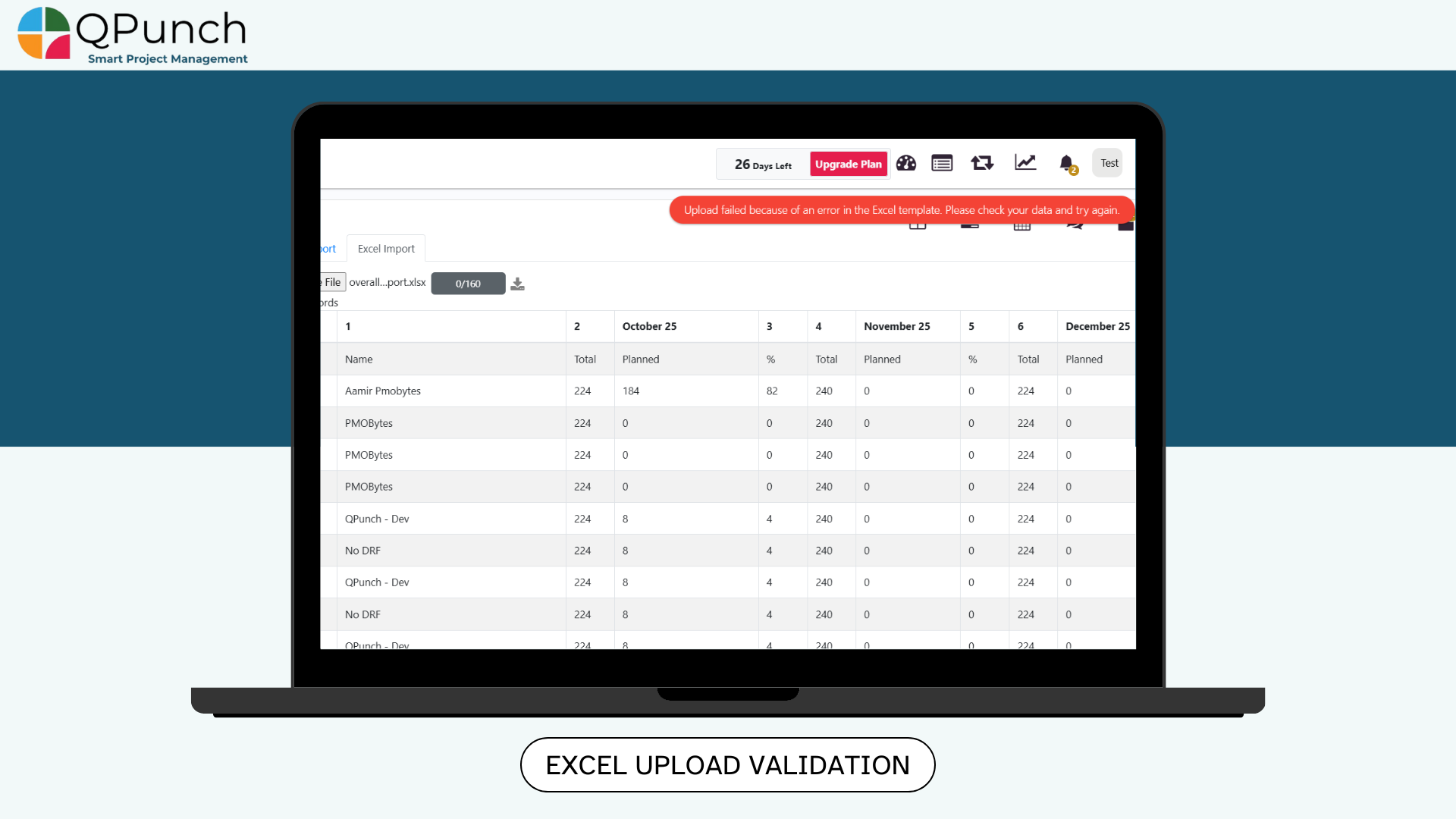
Bug Fixes
We’ve also addressed various bugs and security enhancements to improve the overall stability and performance of the app.
Release Notes – QPunch Version 31 to 32 (November 28, 2025)
We are pleased to announce the official release of QPunch Version 31–32, effective November 28, 2025. This release introduces important enhancements across project scheduling, subscription management, user assistance, and system security. These updates reflect our continued commitment to incorporating client feedback and delivering solutions that support effective project execution.
What’s New:
1. AI-Assistant: Introducing QBuddy!
A new AI-powered help assistant, QBuddy, is now available. QBuddy can answer questions related to QPunch features, navigation, configuration, and troubleshooting. Users can now get instant support and guidance directly within the platform.

2. Dynamic Sync Between Gantt and Project Details
Project Details start and end dates now automatically sync with the Gantt chart for any project containing tasks. When tasks shift on the Gantt timeline, the project-level dates automatically adjust, ensuring alignment and accuracy without manual updates.
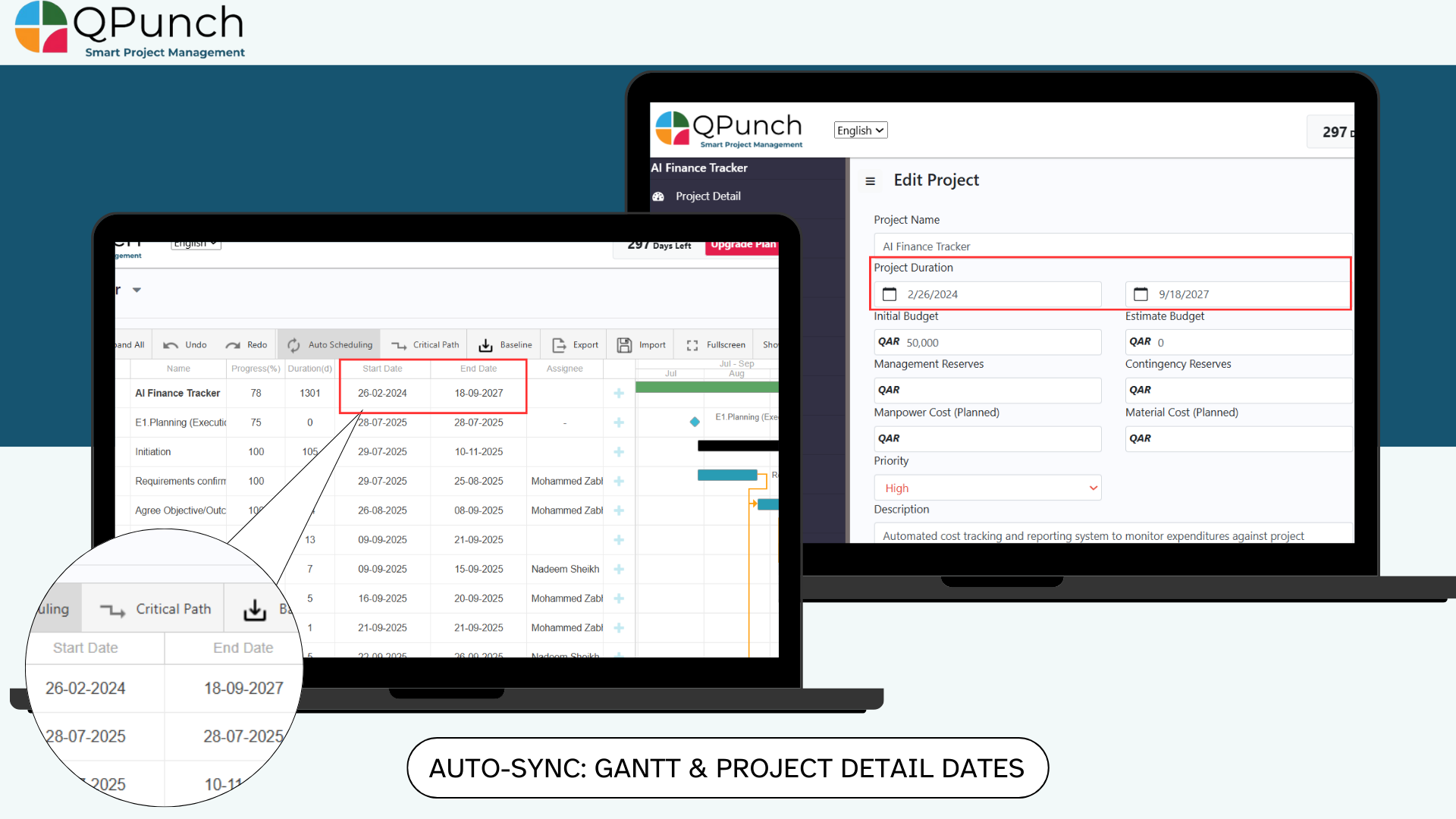
3. Dynamic Subscription Pricing
Subscription pricing now updates automatically based on the number of users entered in the new Team Size input box, the selected package, and the selected billing cycle (Monthly or Annual). This enhancement allows users to instantly view accurate pricing before completing payment through Stripe. Pricing adjusts in real time based on team size and the package selected.
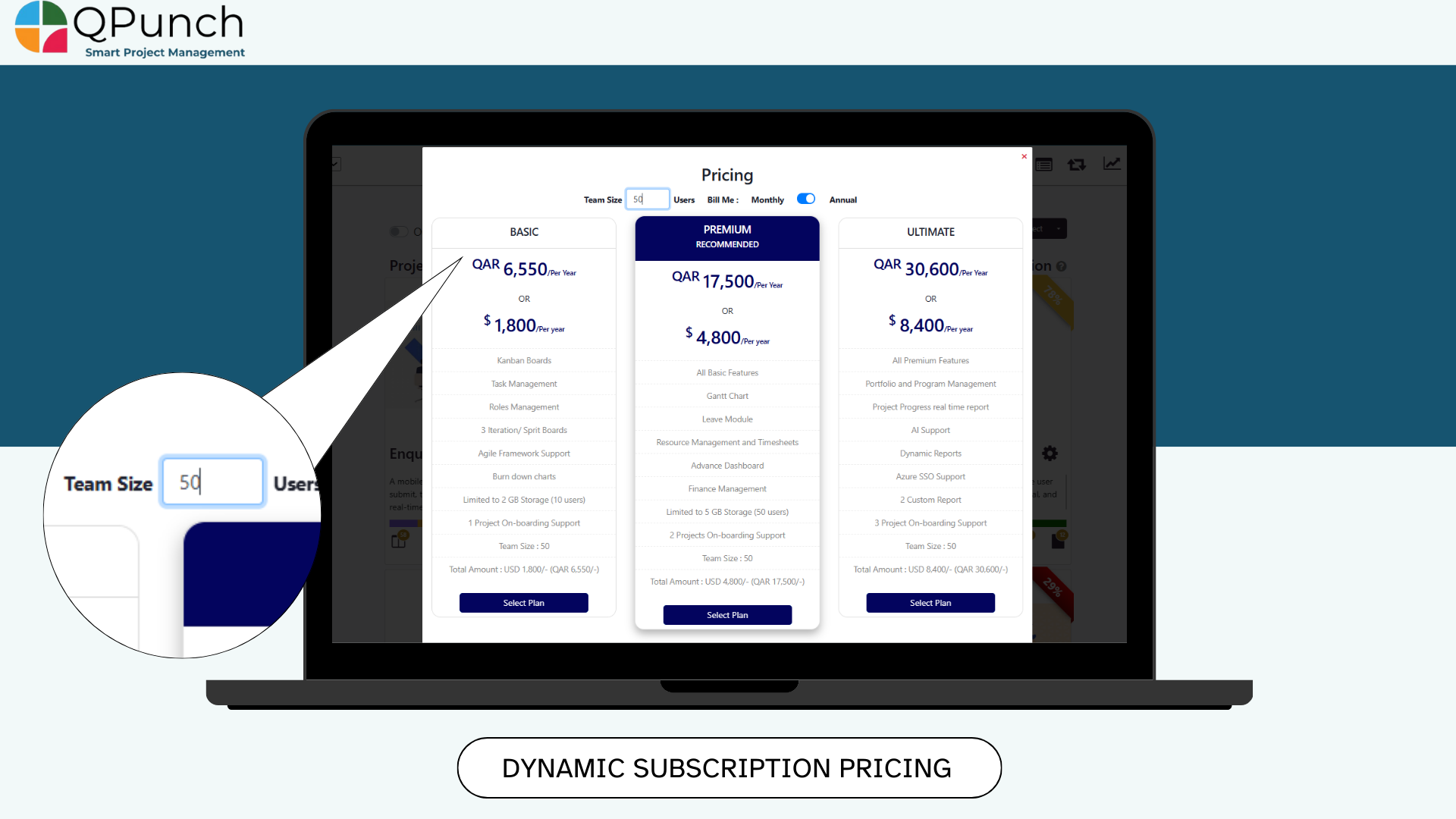
Bug Fixes
We’ve also addressed various bugs and security enhancements to improve the overall stability and performance of the app.
Release Notes – QPunch Version 33 to 34 (December 26, 2025)
We are pleased to announce the official release of QPunch Version 33–34, effective December 26, 2025. This release focuses on enhanced subscription control, improved reporting capabilities, and better governance, helping organizations manage access, users, and data more effectively while maintaining a clean and intuitive user experience.
What’s New:
1. Document Report Improvement
The Document Report has been improved to present project documents in a structured, report-style format. Users can now filter documents and generate reports based on project documentation, making it easier to review, track, and share document-related data.
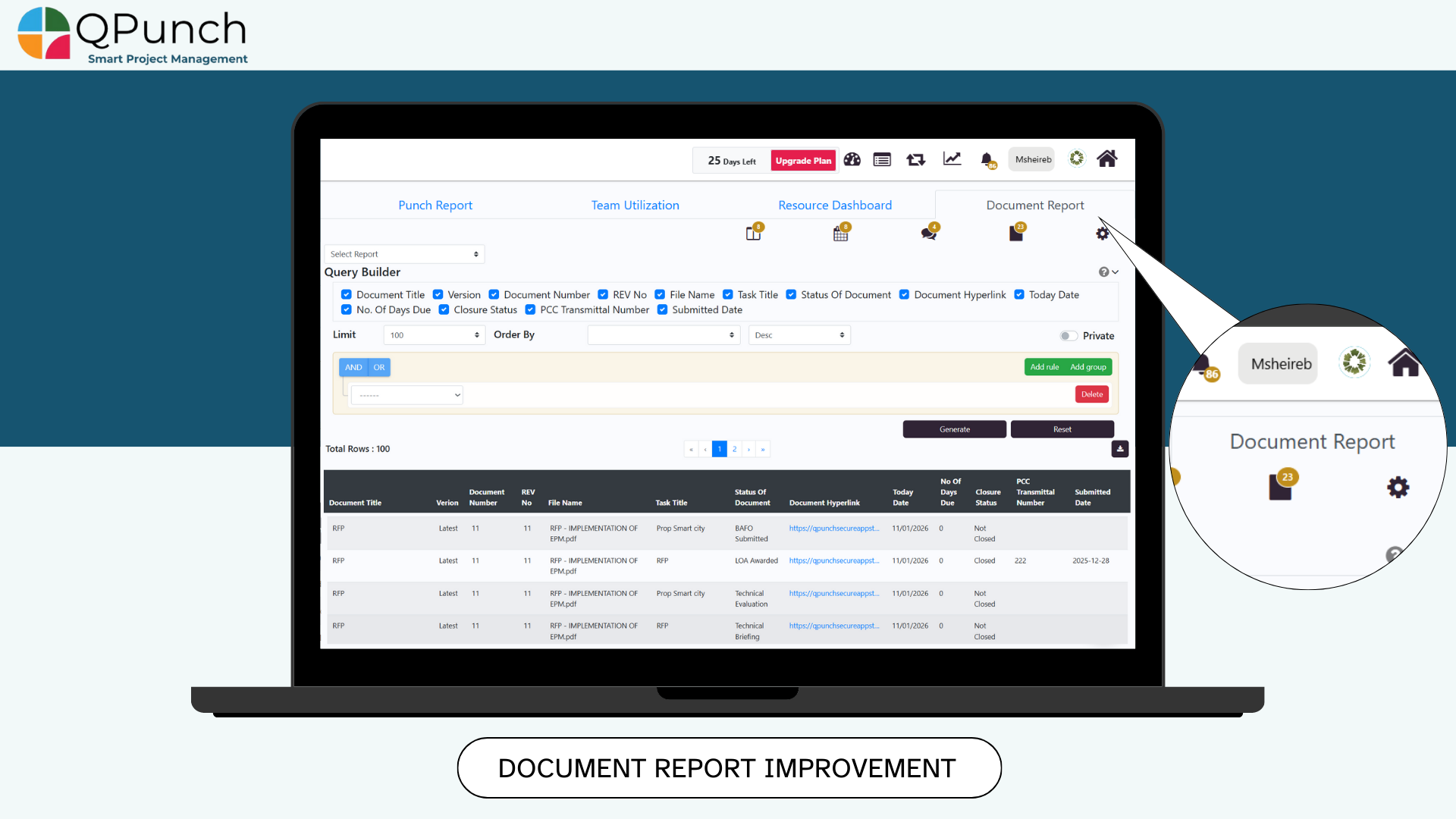
2. Subscription User Limit Enforcement
QPunch now strictly enforces subscription user limits across all user-creation paths. When the maximum number of active users is reached, the system automatically blocks additional user creation, disables invite and import options (including MPP imports), and invalidates pre-existing invite links. Clear system messages inform users when actions are restricted, ensuring subscription compliance and accurate billing.
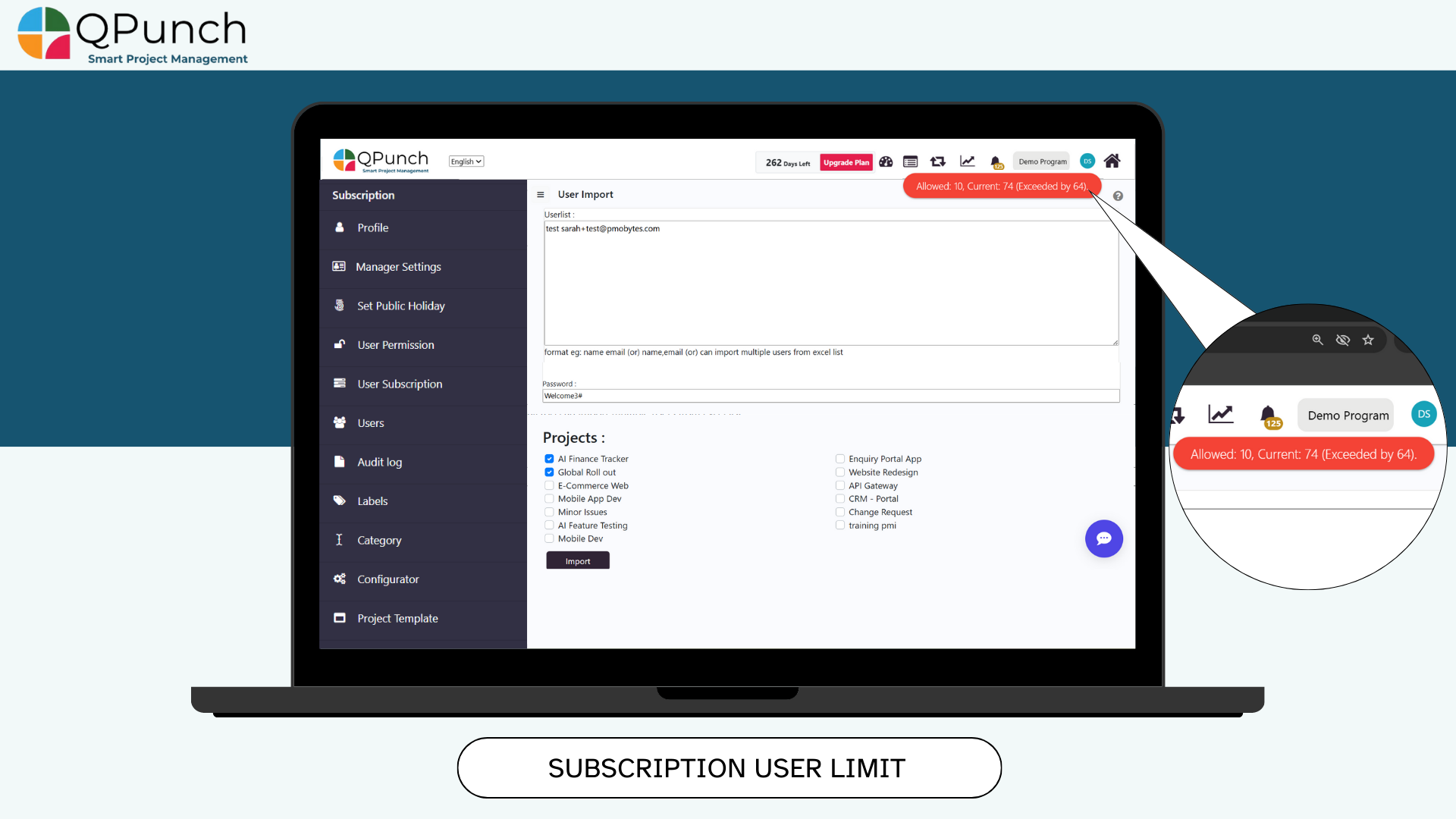
3. Cost Columns Default Visibility Update
Cost-related columns in dynamic reports are now turned off by default. This keeps reports clean, readable, and compact when cost data is not required, while still allowing users to enable cost columns when needed.
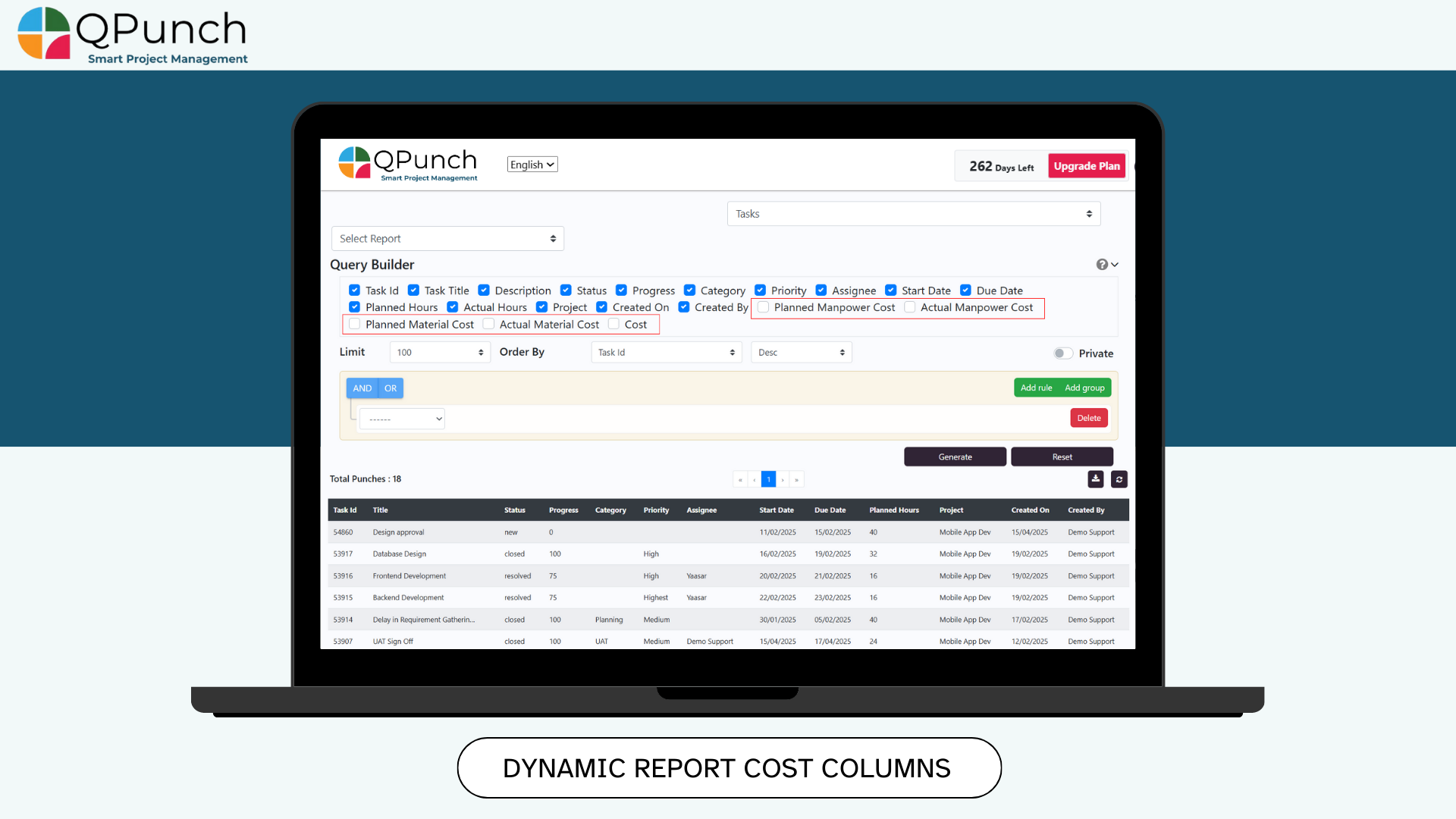
Bug Fixes
We’ve also addressed various bugs and security enhancements to improve the overall stability and performance of the app.
Release Notes – QPunch Version 35 (January 23, 2026)
We are pleased to announce the official release of QPunch Version 35, deployed on January 23, 2026. This release focuses on strengthening subscription administration and improving overall system stability, enabling better governance, delegation, and long-term scalability.
What’s New:
- Sub Admin (Sub Owner) Enhancement
QPunch now supports multiple administrators per subscription, allowing Subscription Owners to assign up to three Sub Admins by enabling the Sub Admin toggle in the Subscription User settings. Sub Admins have the same permissions as the Subscription Owner for managing subscription-level users and settings, except for upgrading or changing the subscription plan. This enhancement enables secure delegation of administrative responsibilities, reduces reliance on a single owner, and ensures continuity in subscription management while maintaining full control over billing and plan upgrades.
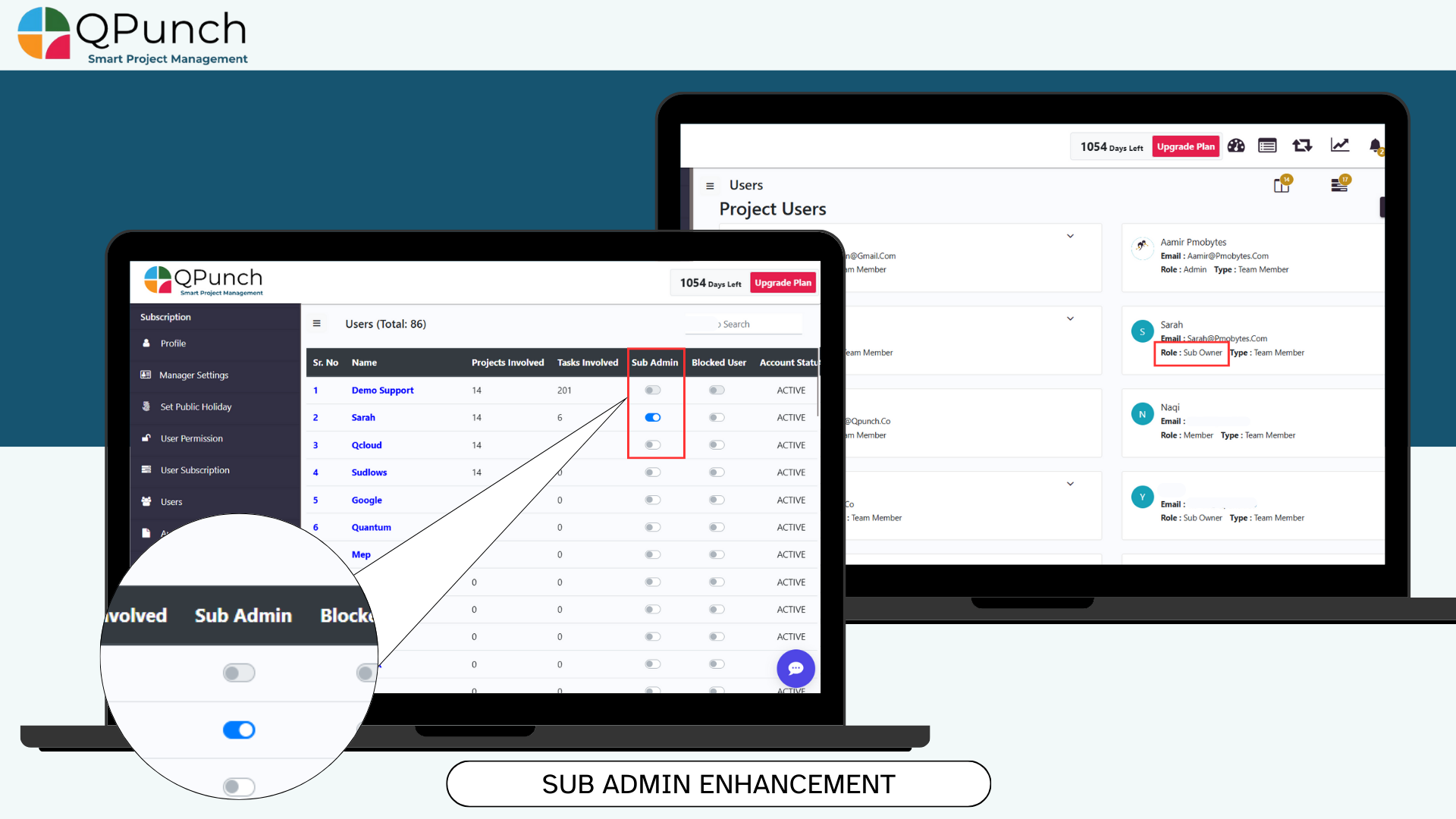
Bug Fixes
We’ve also addressed various bugs to improve the overall stability and performance of the app.
Address On Maps
Ready To Get Started with Smart Project Management?
