Reset Password
This module will walk you through the steps to reset your password.
Step 1: First open up the QPunch website QPunch login and click on the Forgot Password link.

This will navigate you to the forgot password setup page.
Step 2: Enter your email address and Select CONTINUE
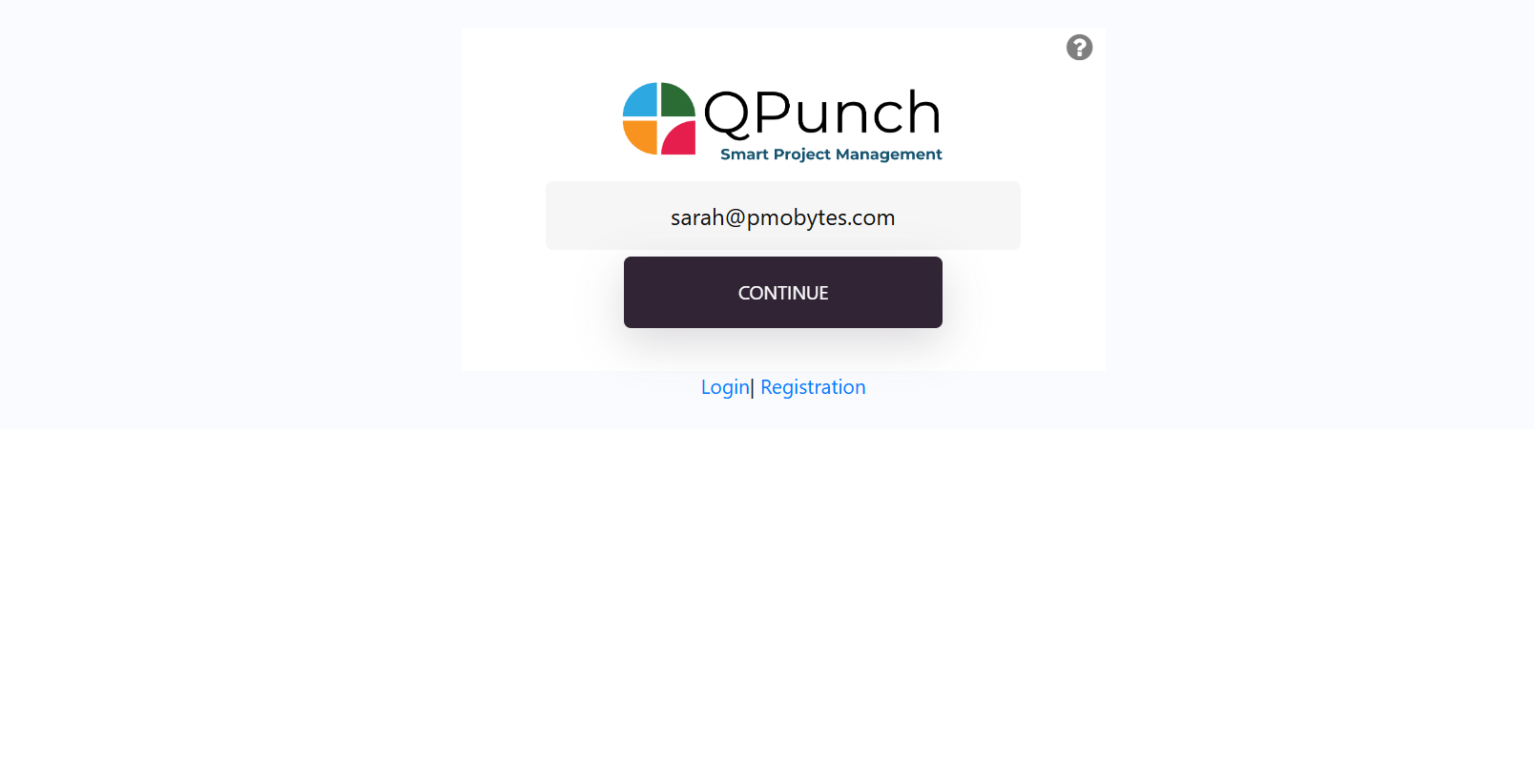
Step 3: You can see a confirmation message on the screen to reset the password from the email confirmation.
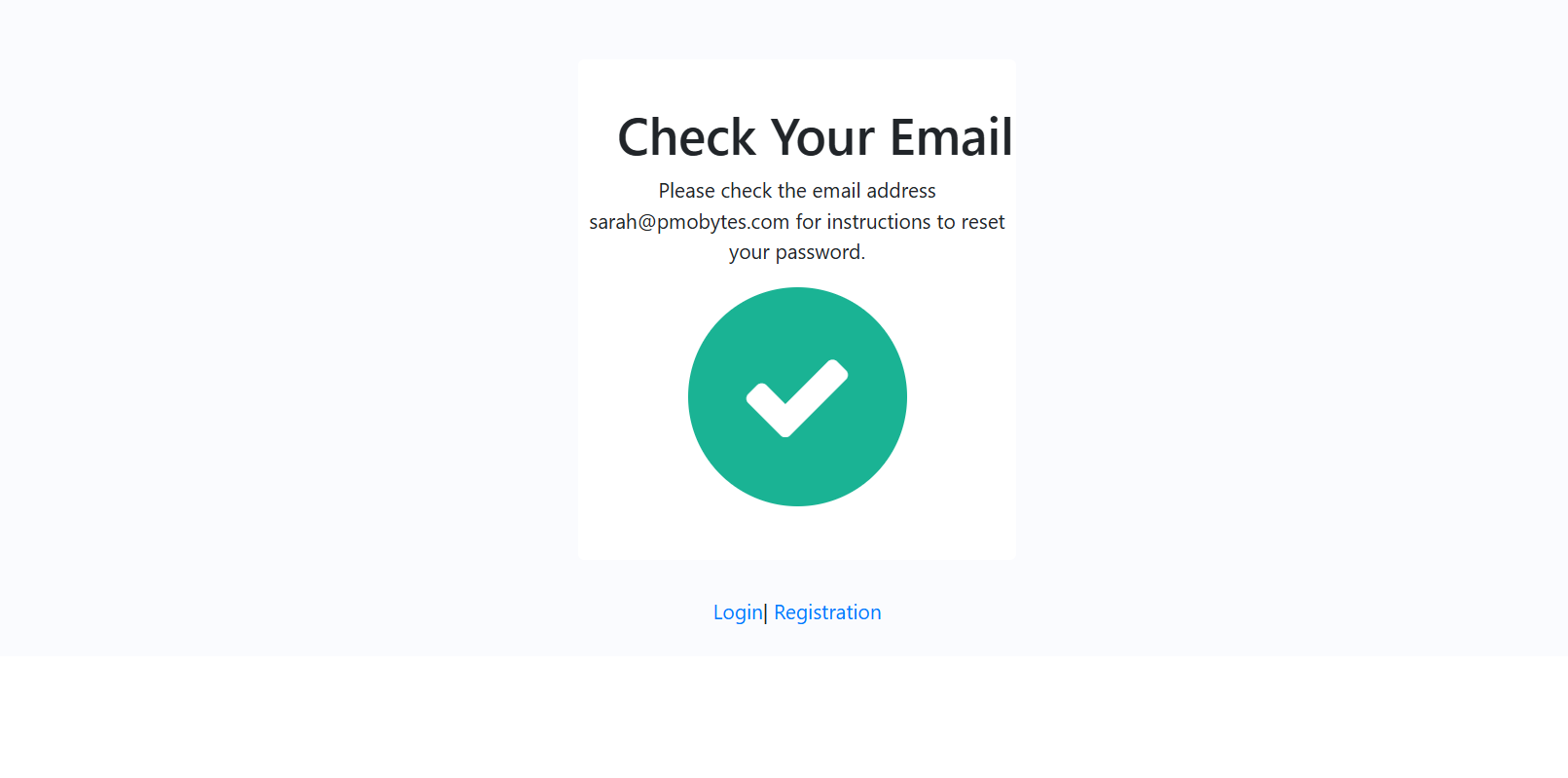
Step 4: Check your email to see the Reset Password mail. Click the Reset Password button which will directly navigate you to the reset password page.
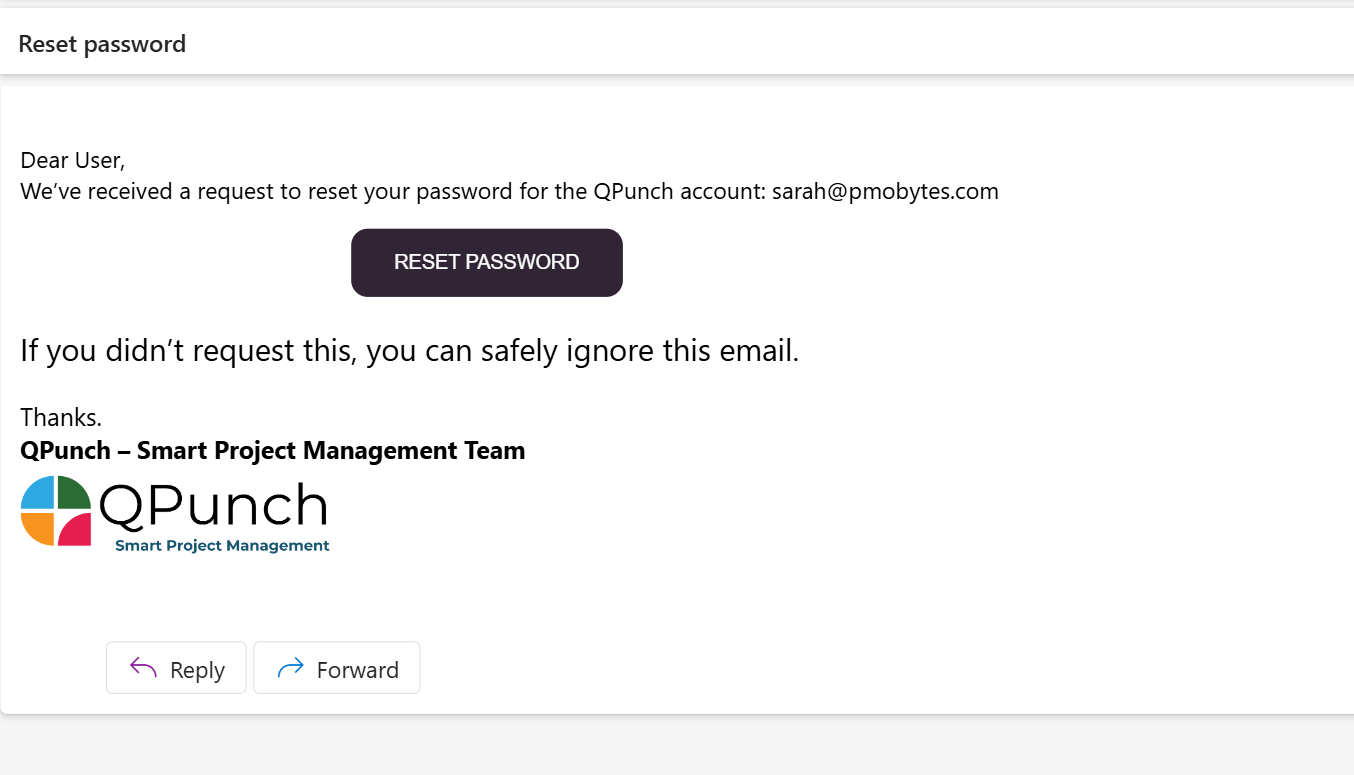
Step 5: Enter you new password and confirm the same password in the below box. Password must be a combination of uppercase, lowercase, numbers, special characters.
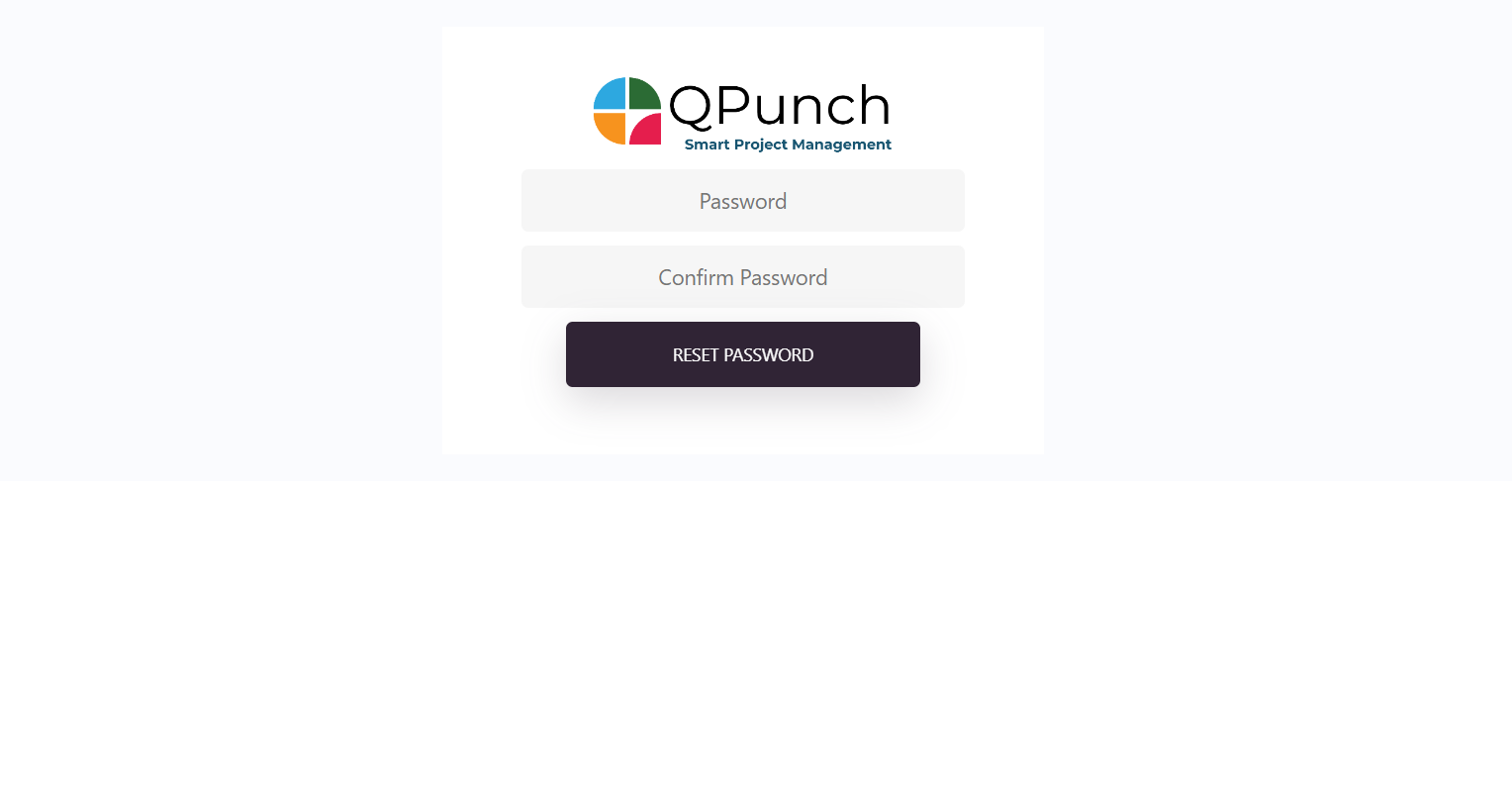
Note: Once you add the password with correct policy applied red exclamatory mark(!) next to password will change to a blue tick mark.
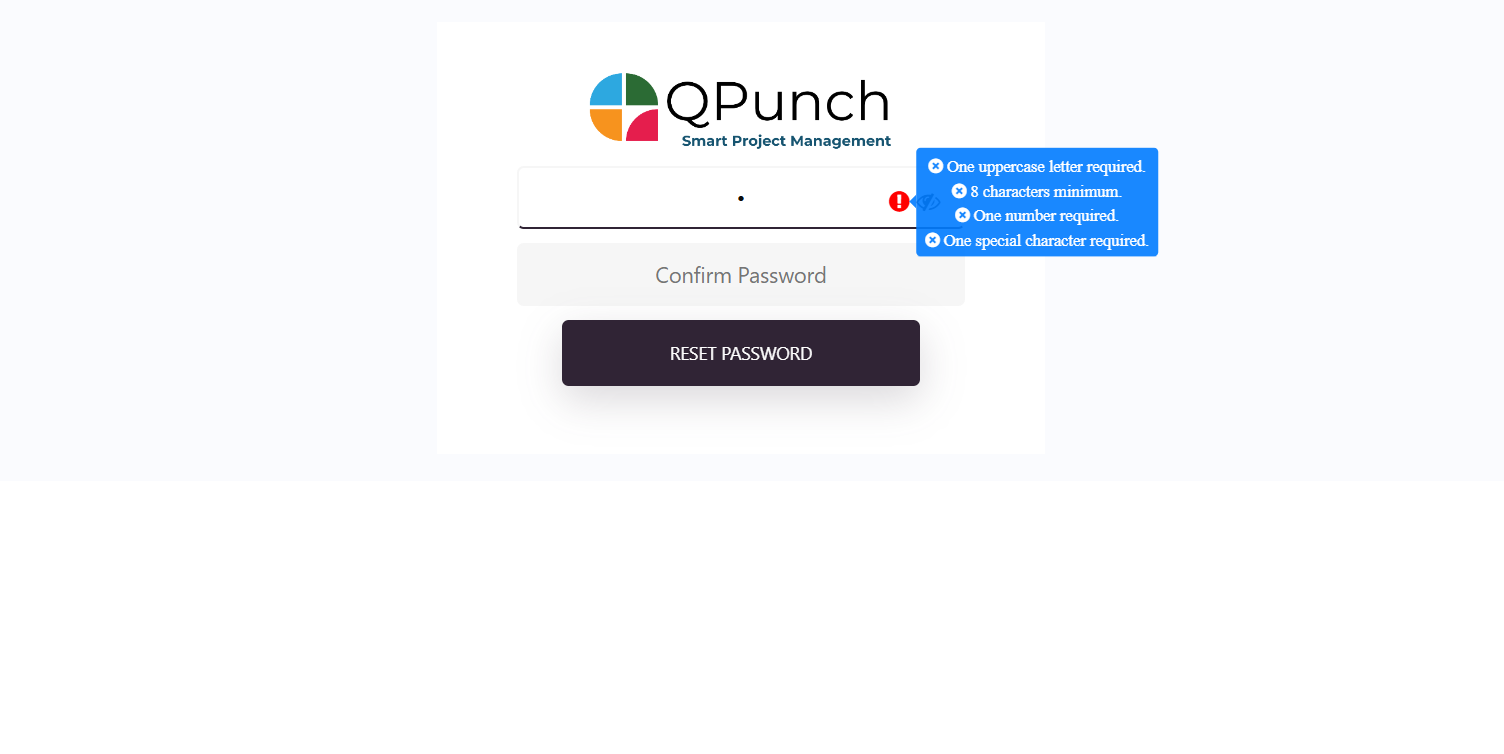
Step 6: Select RESET PASSWORD button to continue.
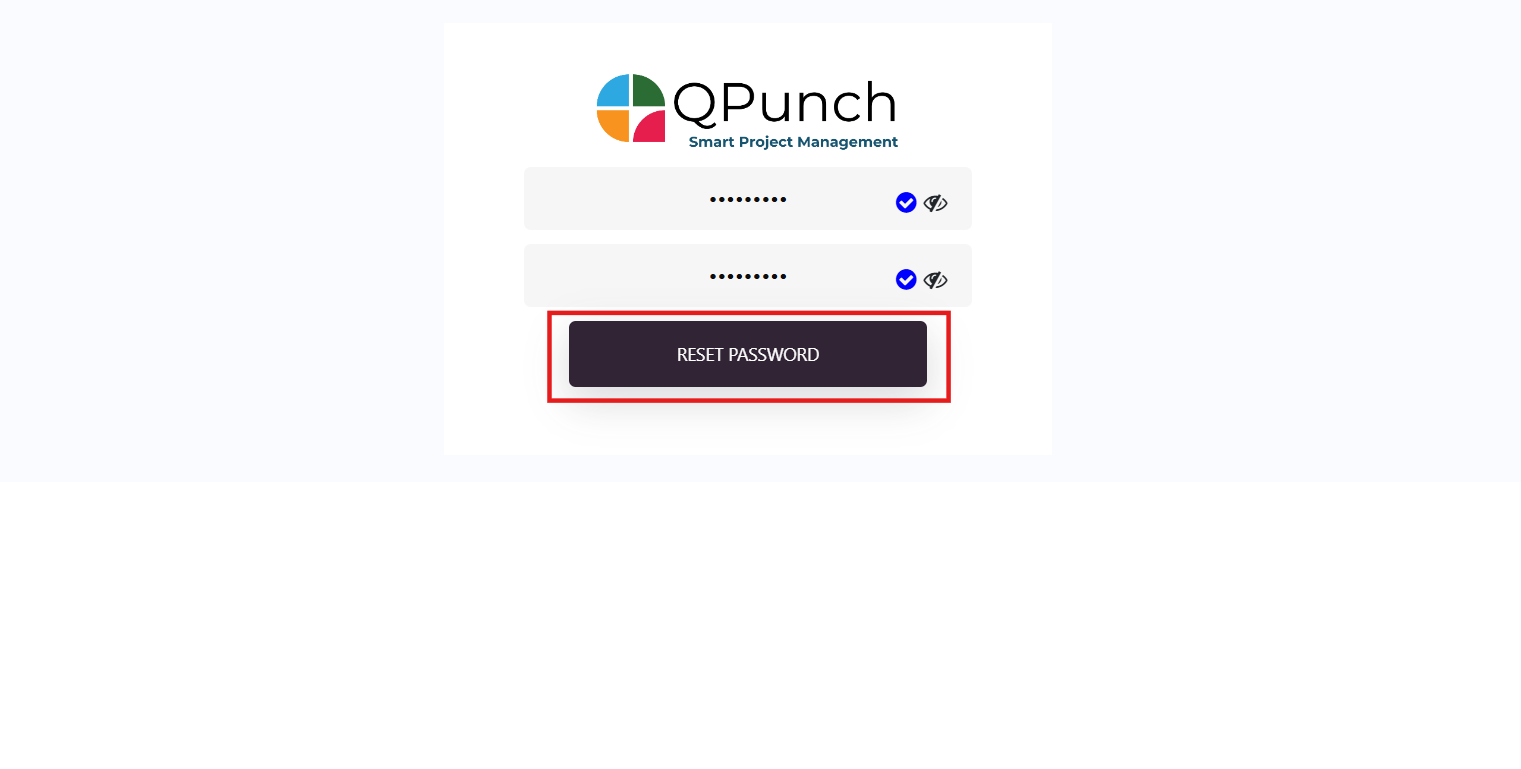
This will give you a confirmation message “Your password has been changed” and directly takes you to the login page. You can login successfully using your Email ID and new password and start using QPunch tool.
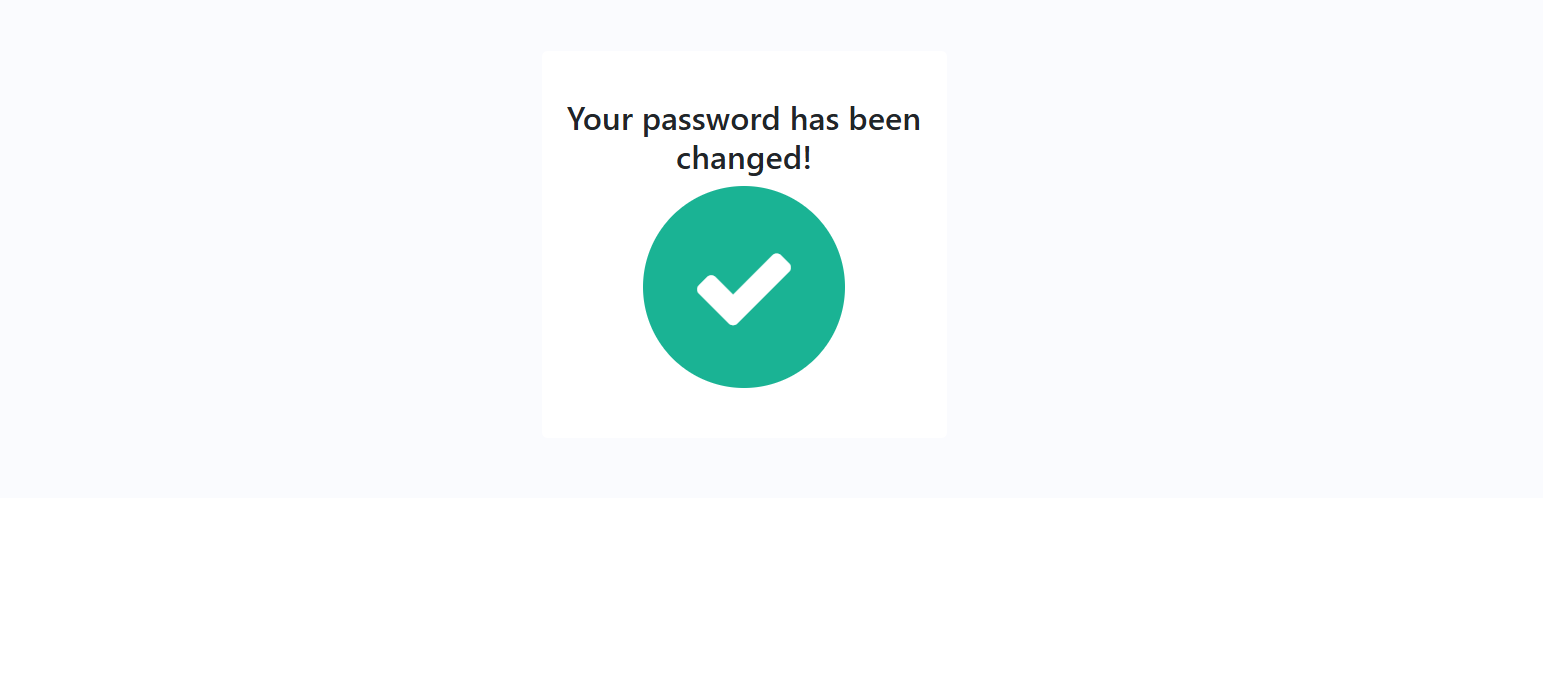
Address On Maps
Ready To Get Started with Smart Project Management?
