Utilize Swim Lanes
Collaboration within QPunch Smart Project Management Tool is streamlined using the Kanban Board, which follows an agile methodology. The Kanban Board helps your team visualize and manage tasks, ensuring everyone stays aligned with project progress.
- To access the Kanban Board, click the board icon within the project on the QPunch home page:
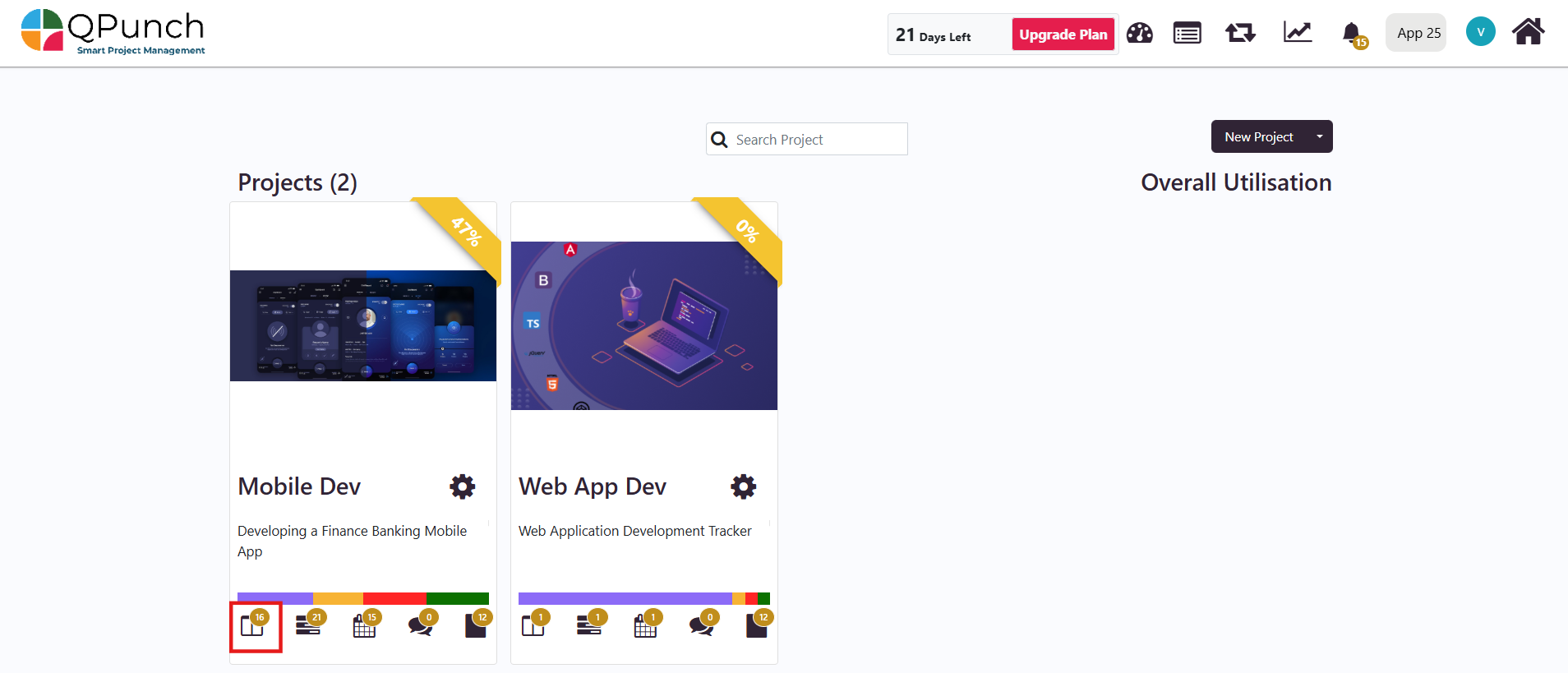
- Kanban boards in QPunch allow tasks (referred to as “punches”) to be organized into swim lanes, making it easy for teams to track the progression of tasks. Punches move across swim lanes as they advance through the various stages:
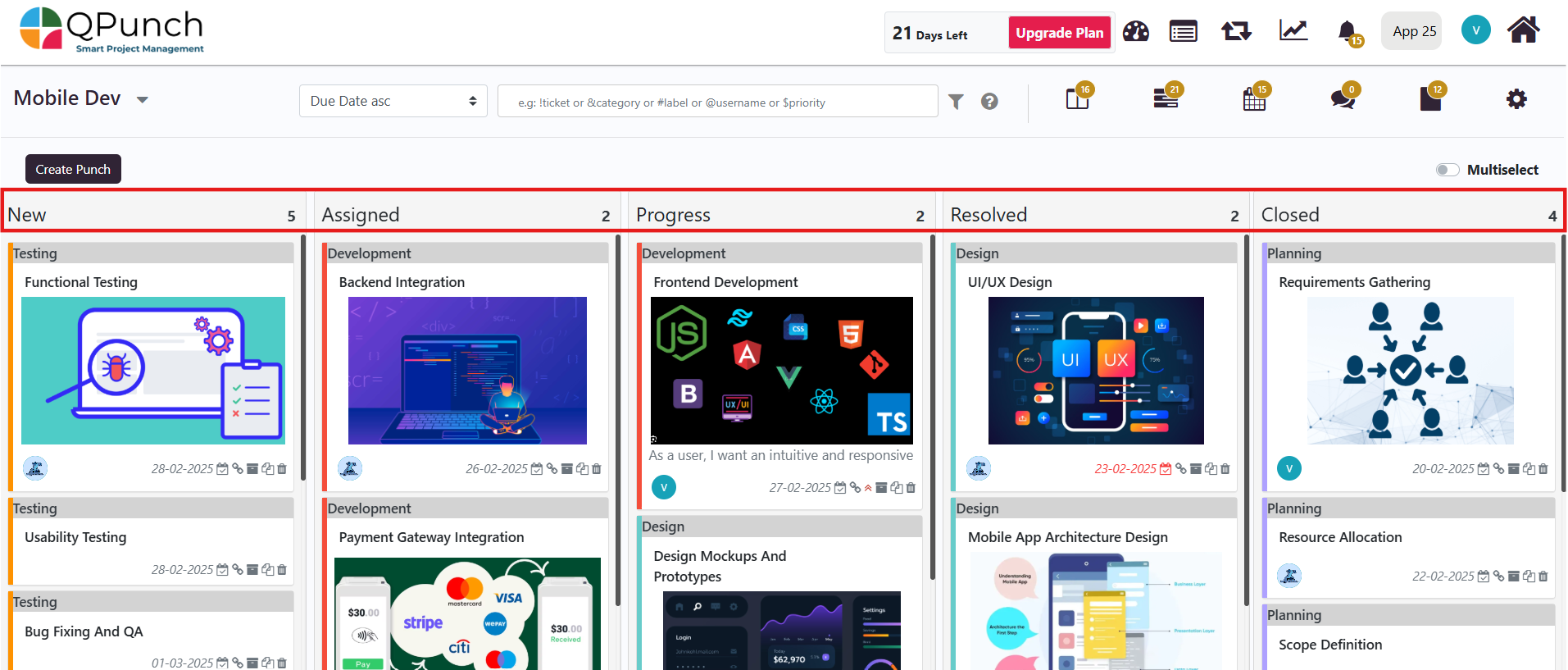
-
- For example, a newly created punch starts in the “New” lane. Once assigned, it moves to the “Assigned” lane. As work begins, it shifts to the “Progress” lane, and when completed, it enters the “Resolved” lane for testing. Depending on the outcome, it either moves to “Closed” or returns to “Progress” for further work.
- Swim lanes are fully customizable and can be renamed to reflect the specific needs of your project. Here’s how to manage and customize them:
-
- Click on the Project Settings icon on the top right corner of the Kanban Board.
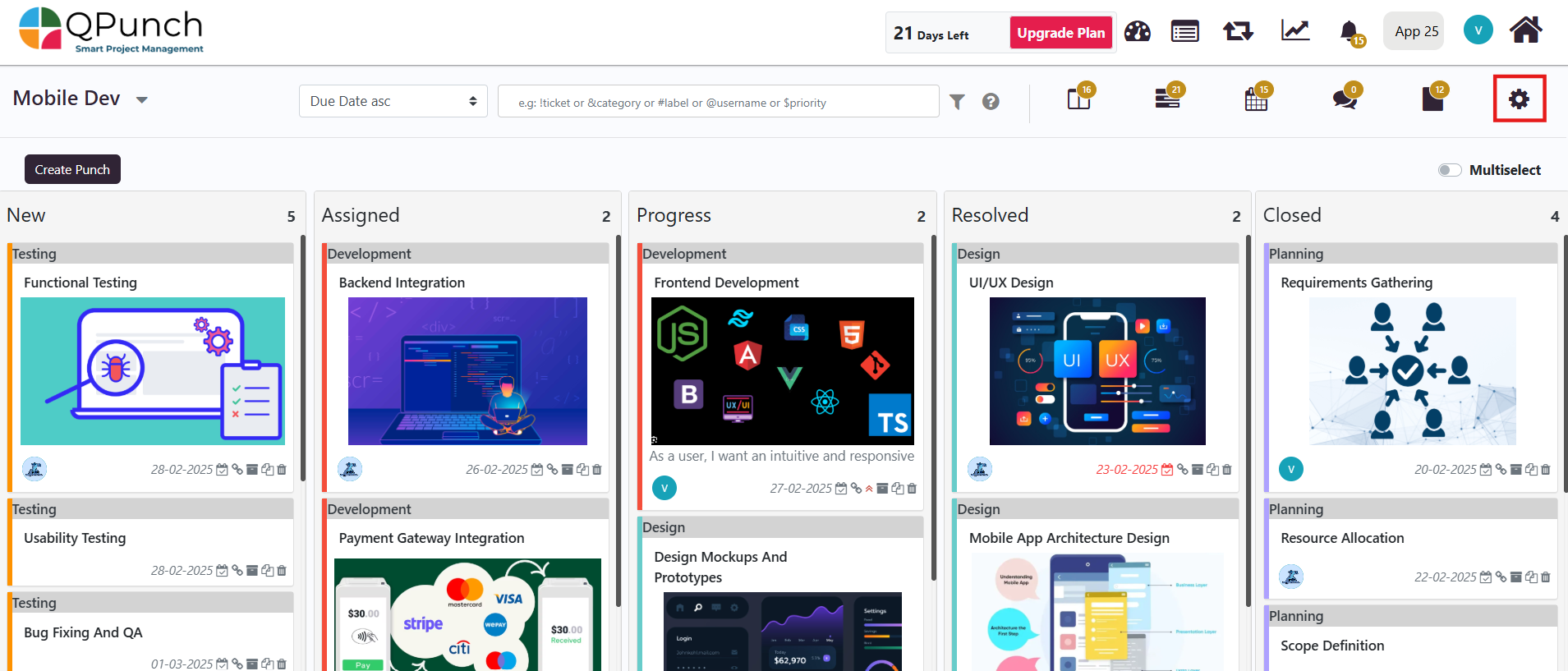
-
- Navigate to Project Configuration on the left side pane.
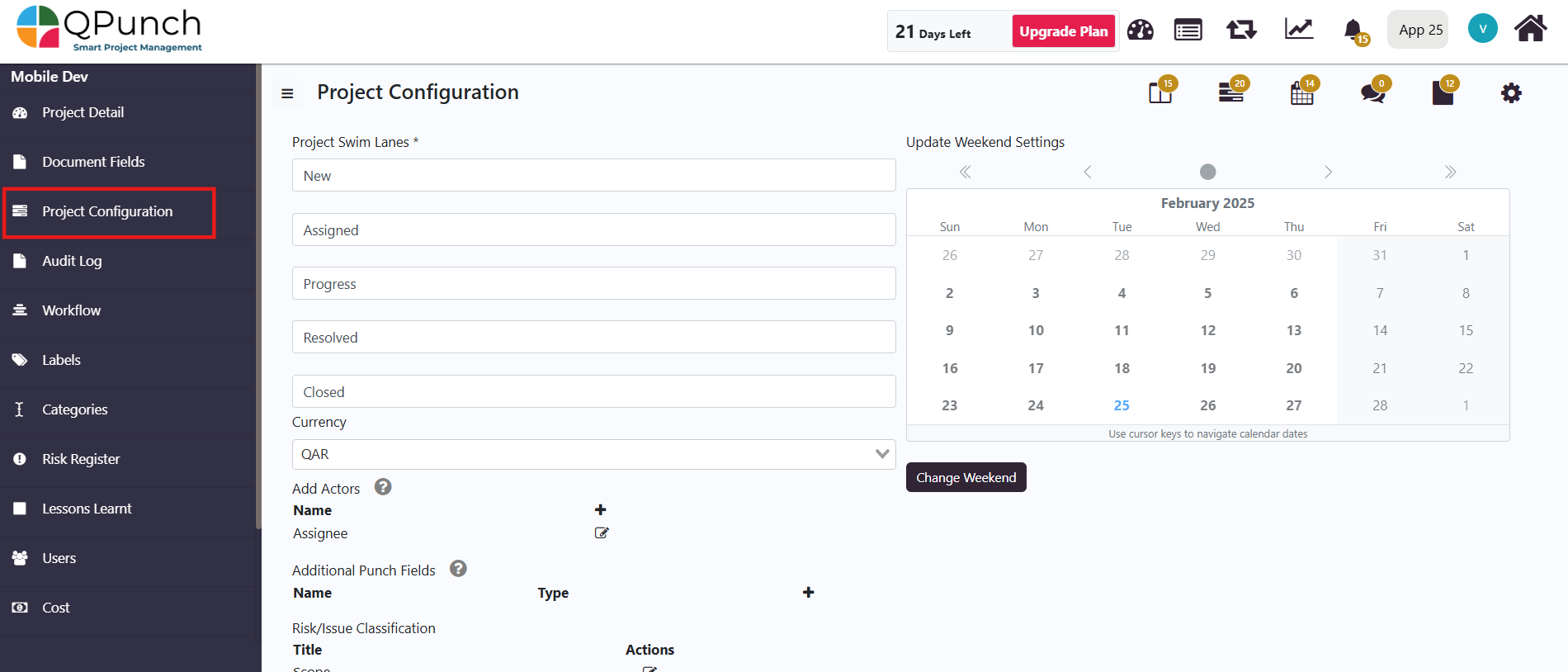
-
- Edit the names of Project Swim Lanes to suit your project.
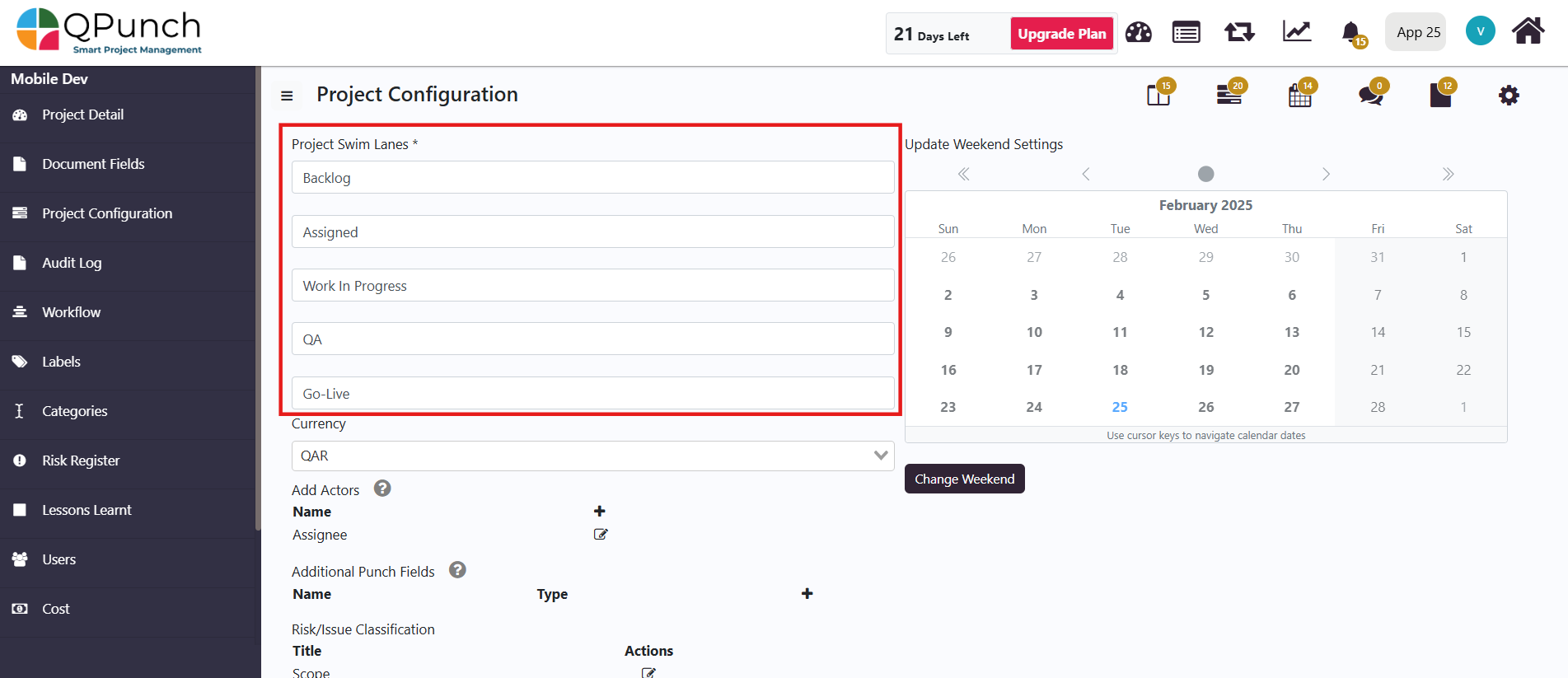
-
- Click Update button at the button at the bottom of the page to save changes.
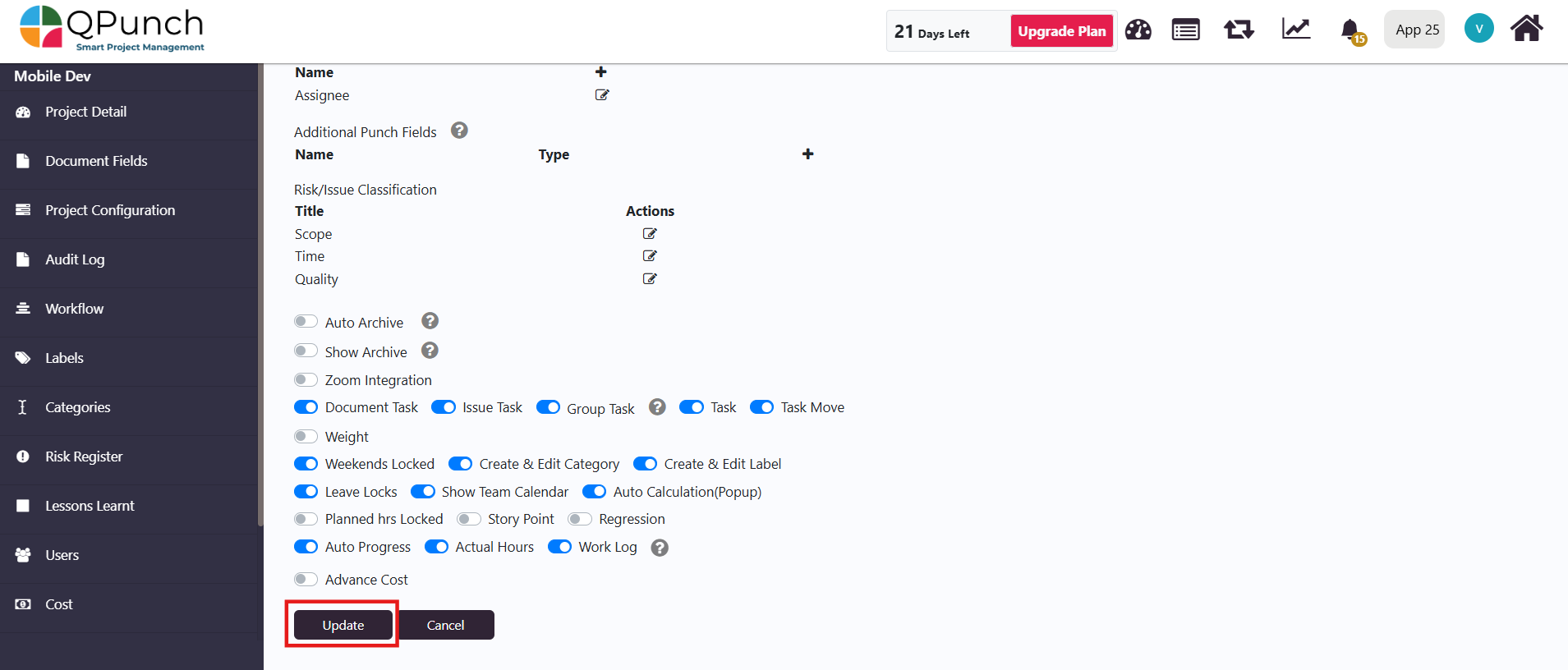
- Return to the Kanban Board by clicking on the board icon at the top.
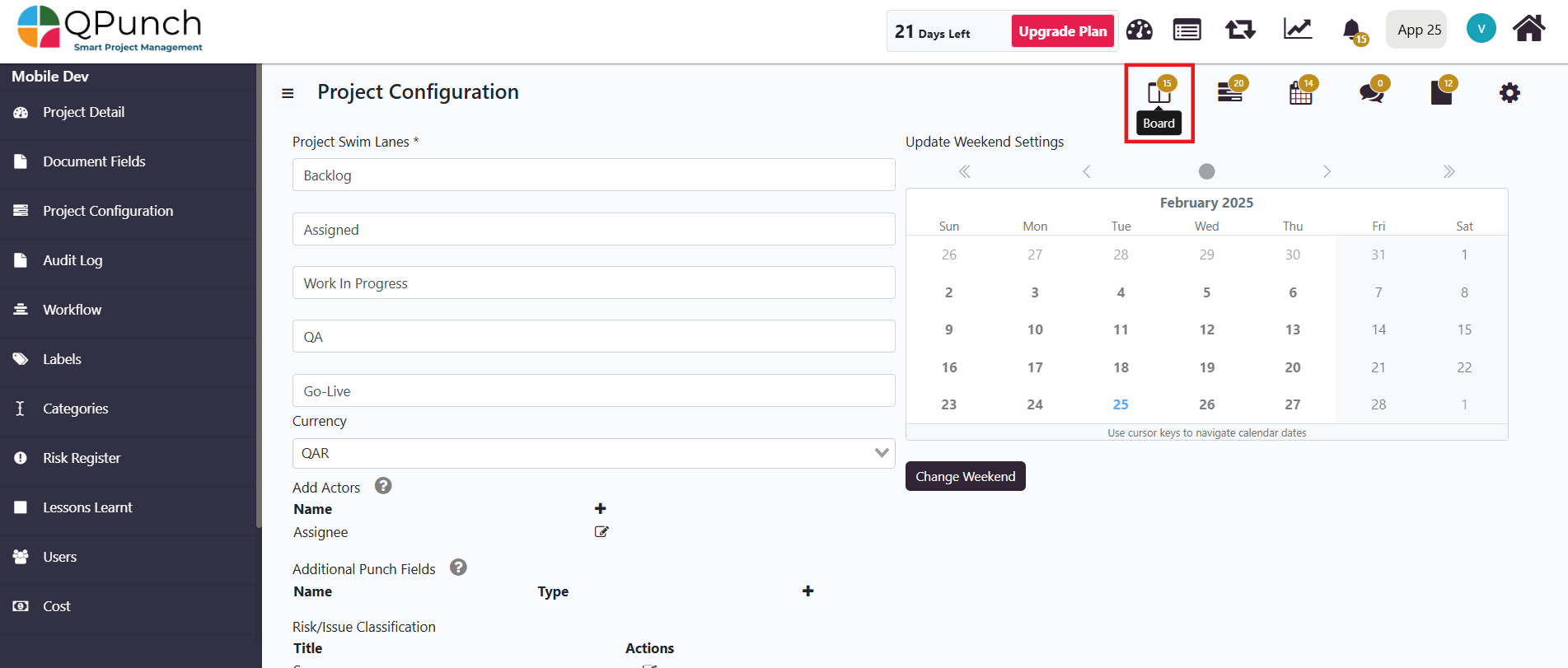
- The newly updated swim lane names will be reflected here.
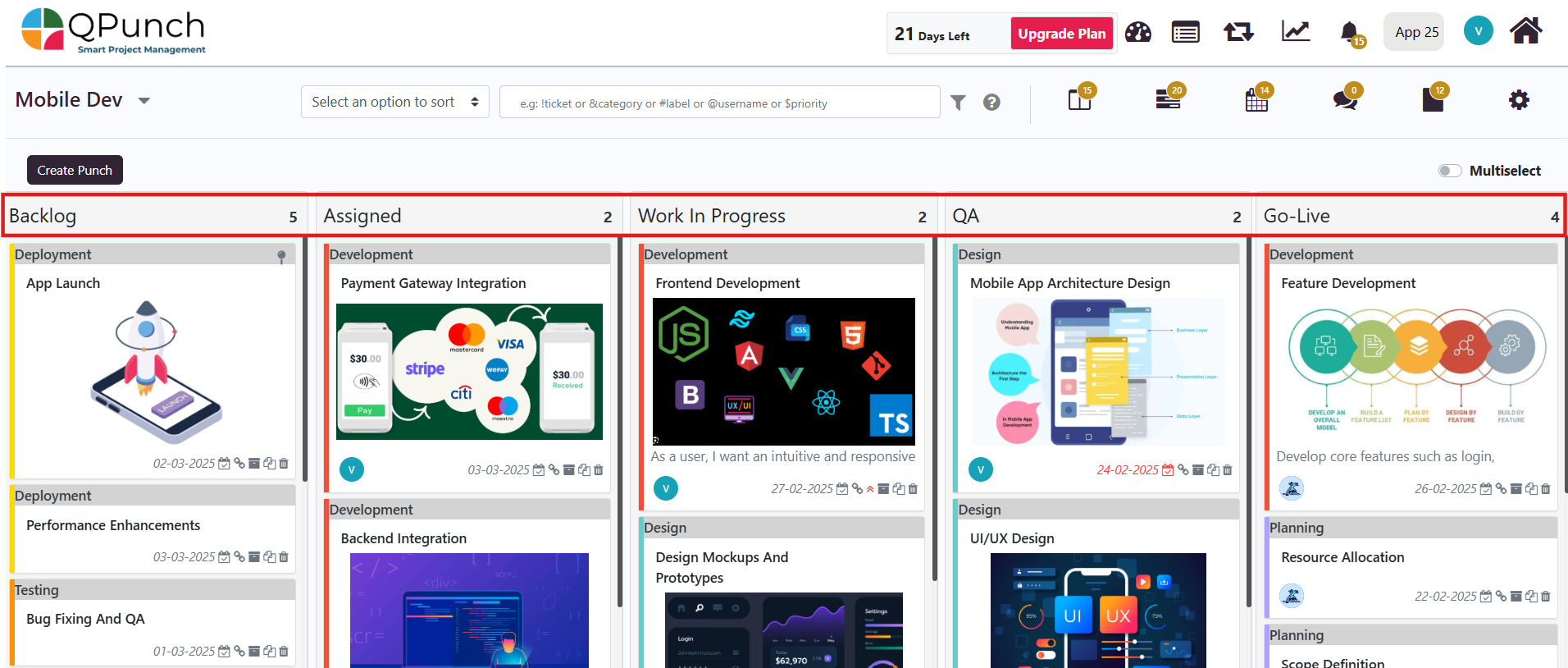
- A new feature in QPunch allows you to switch between the Kanban boards of different projects with ease. Simply click the arrow beside the Project Name above the Kanban board to switch to another project’s board. A dropdown will appear, displaying other projects you are part of, allowing you to select and change your view quickly. This functionality is also available in the Gantt and Calendar views, ensuring seamless navigation between your project boards.
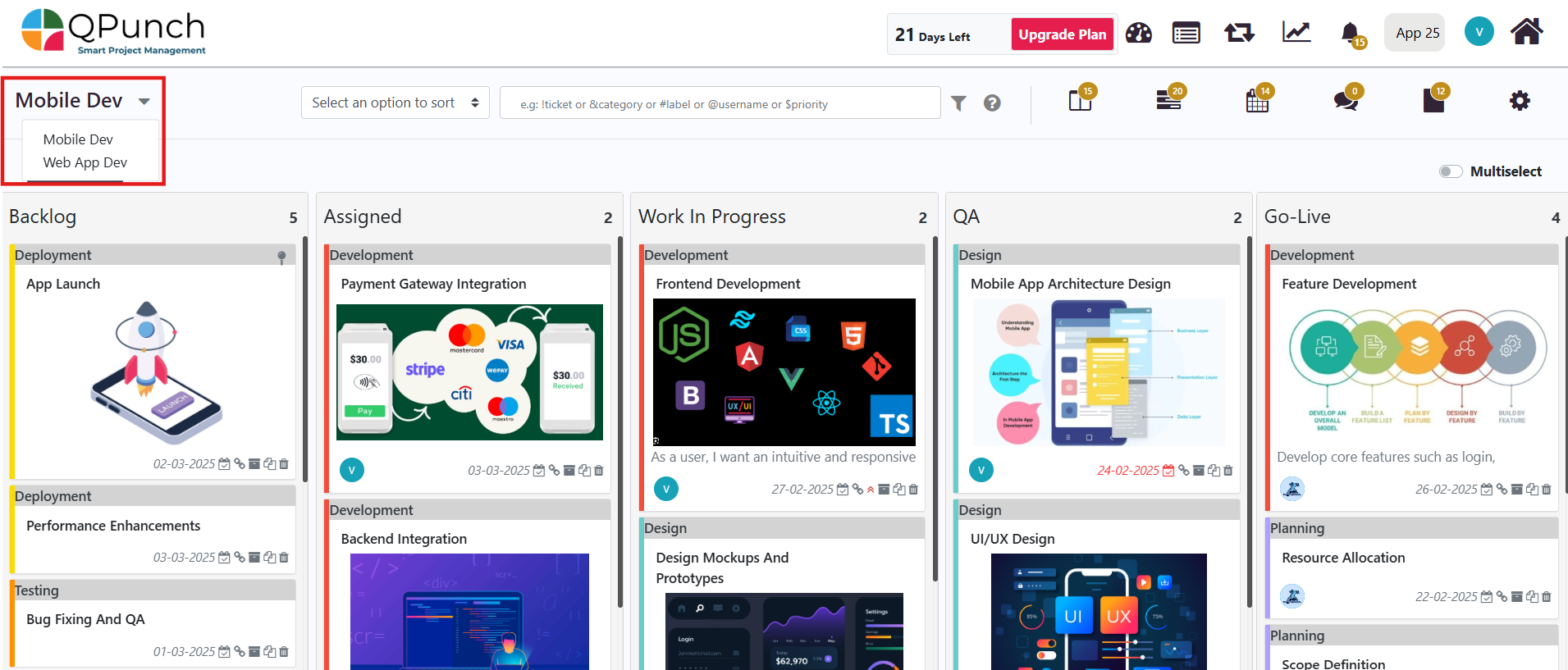
By utilizing swim lanes and customizing them to your project’s needs, your team can efficiently track tasks as they move through various stages. The new Kanban navigation feature adds convenience, allowing you to quickly switch between different project views. With these tools, your team can stay organized, collaborate effectively, and keep projects on track in QPunch.
Address On Maps
Ready To Get Started with Smart Project Management?
