Audit Log
The Audit Log in QPunch provides a comprehensive record of each team member’s activities related to tasks, including exact timestamps of any changes made. This feature allows you to track all actions performed by team members, making it easy to identify which tasks have been completed, who was responsible, and when these actions occurred.
This guide outlines how to access and search the Audit Log in QPunch.
Accessing the Audit Log
Option 1: Through Subscription Level Settings
Step 1: Navigate to Subscription Settings
Select the profile icon and click on Subscription settings.
Step 2: Access the Audit Log
From the subscription settings menu, select “Audit Log” to view the history of activities.
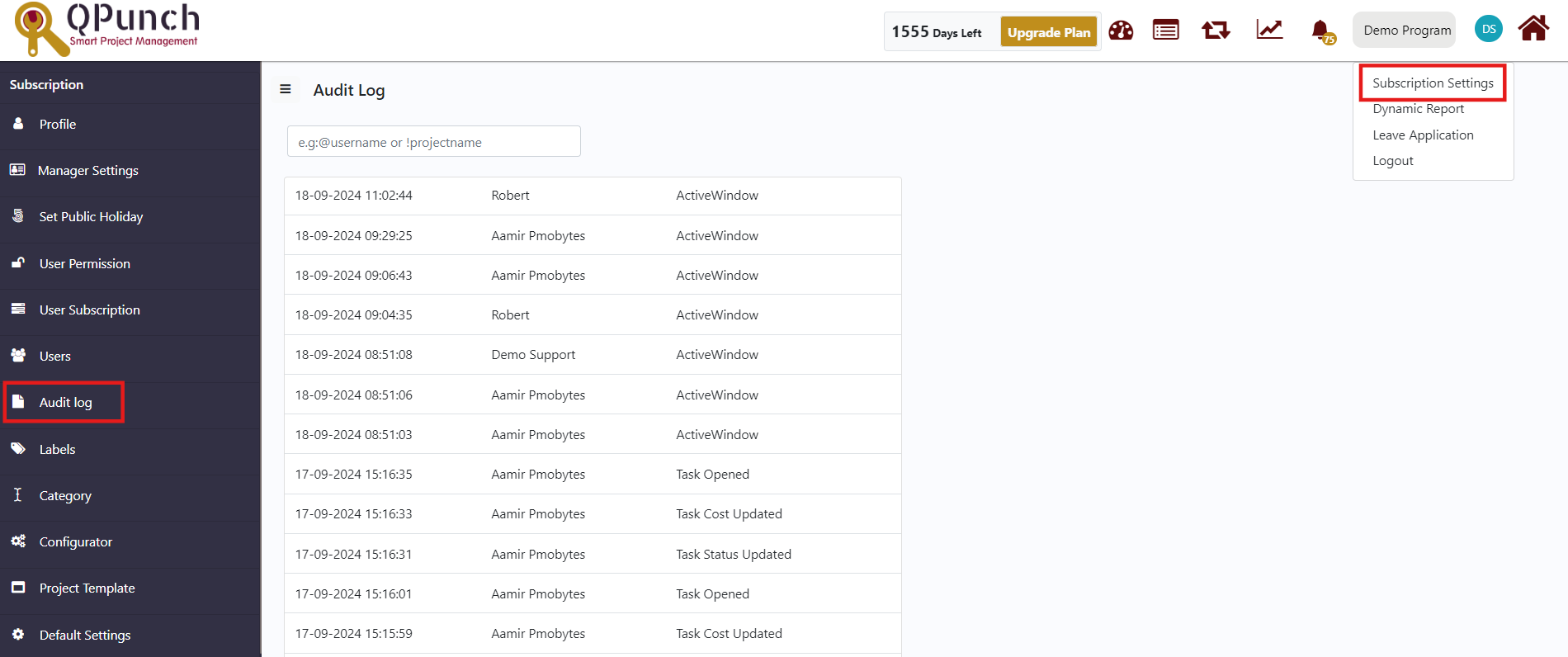
Option 2: Through Project Settings
Step 1: Navigate to Project Settings
In the QPunch dashboard, select the settings icon for the project in which you want to view the Audit Log.
Step 2: Click on Audit Log
From the sidebar navigation menu, select “Audit Log” to access the task history.
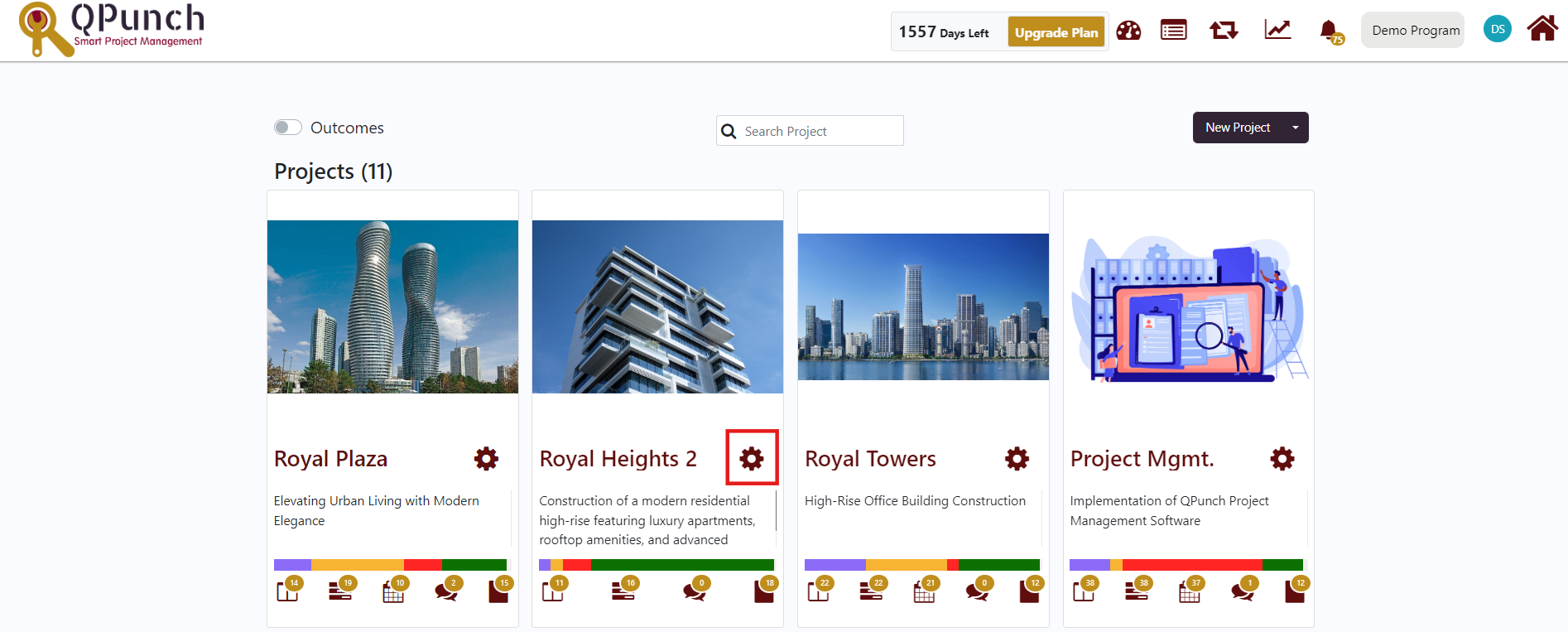
Option 3: Through the Kanban Board
Step 1: Select the Project and Task
Click on the Kanban Board icon of the project you would like, then select the specific punch for which you want to view the audit log history.
Step 2: View the Task History
Click on the “History” icon to access the individual Audit Log for that task.
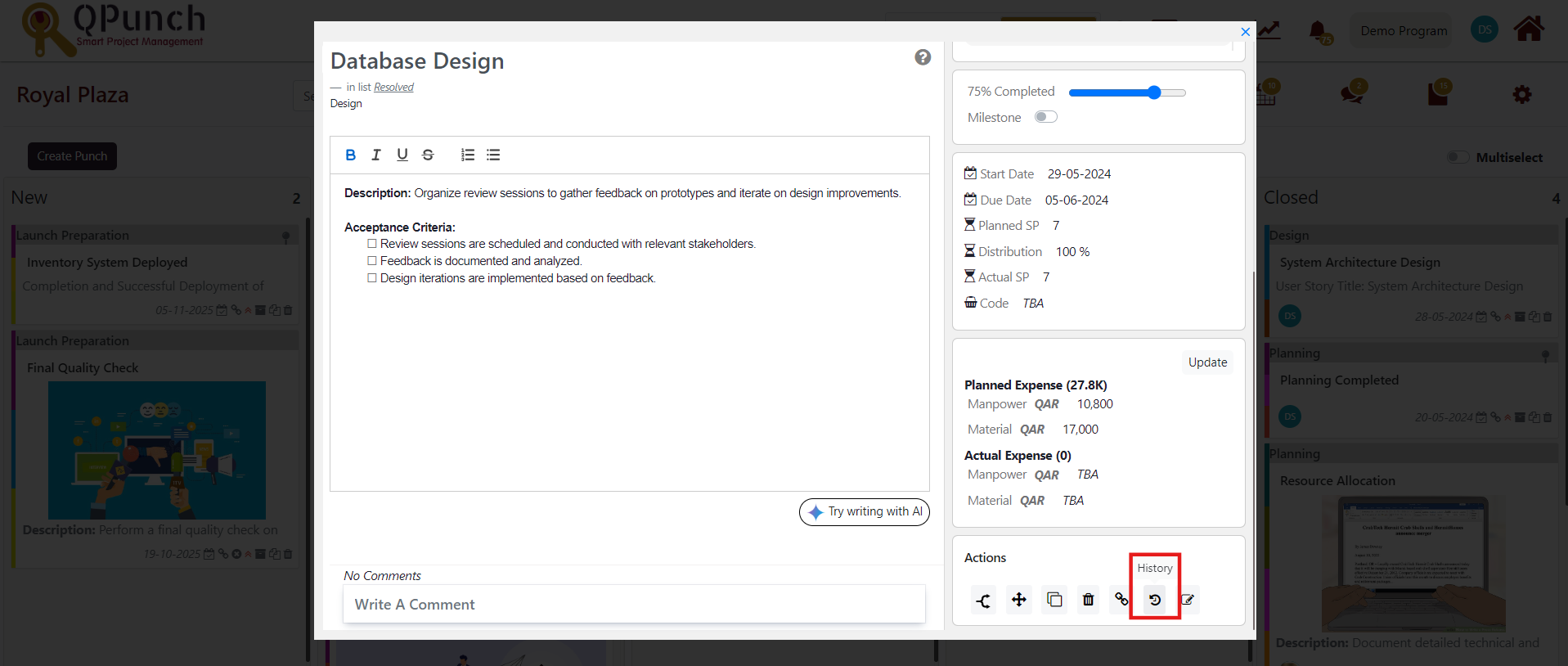
Viewing Log Details
When you click on a specific log entry, you can view additional details about that action. This includes various actions such as task updates, project updates, and other relevant changes made by team members. You can also see the associated user, timestamp, and any new data related to the action.
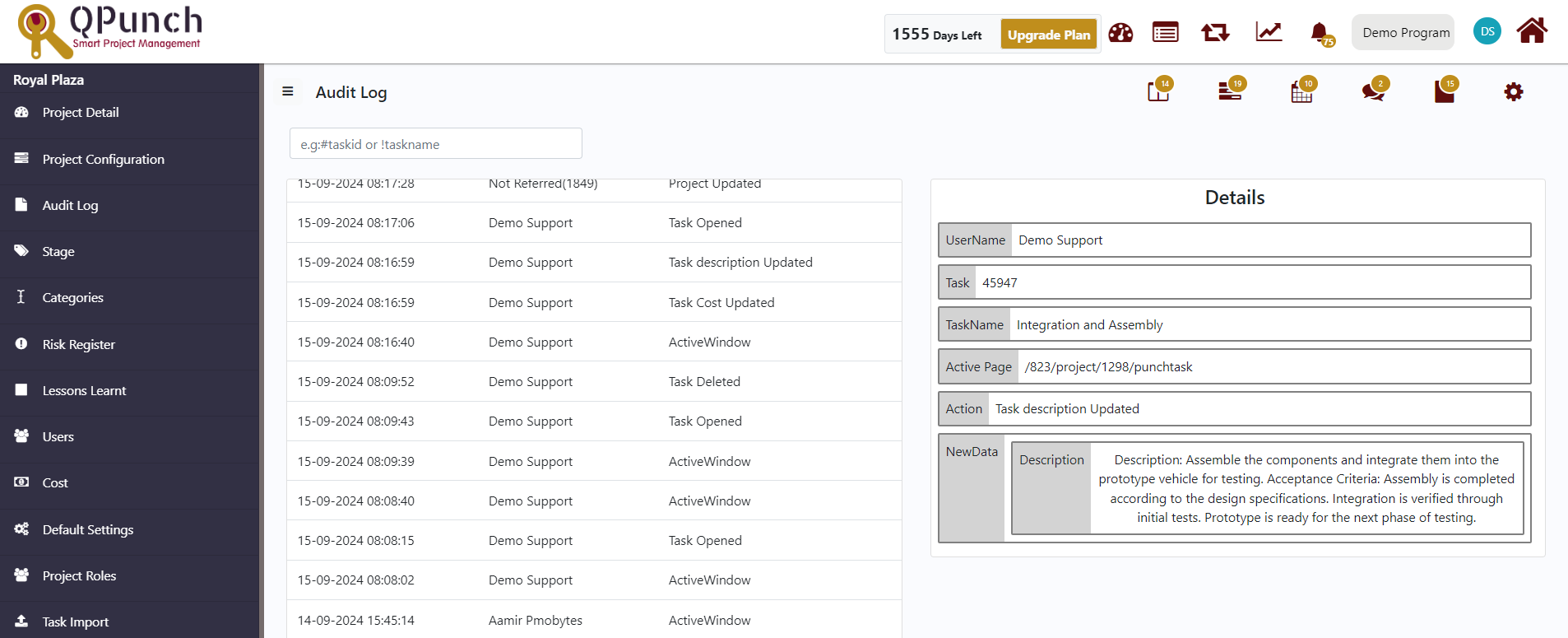
Searching the Audit Log
The Audit Log page allows you to search and filter activities using specific parameters. By default, it displays up to 200 of the latest entries. However, when any search filter is applied, it can display up to 5,000 entries, enabling faster access and more detailed activity review.
The following search parameters can be used:
- @Username: Search for activities by a specific team member.
- !ProjectName: Filter entries related to a particular project.
- #TaskId: Locate actions associated with a specific task ID.
- !TaskName: Search for actions related to a specific task name.
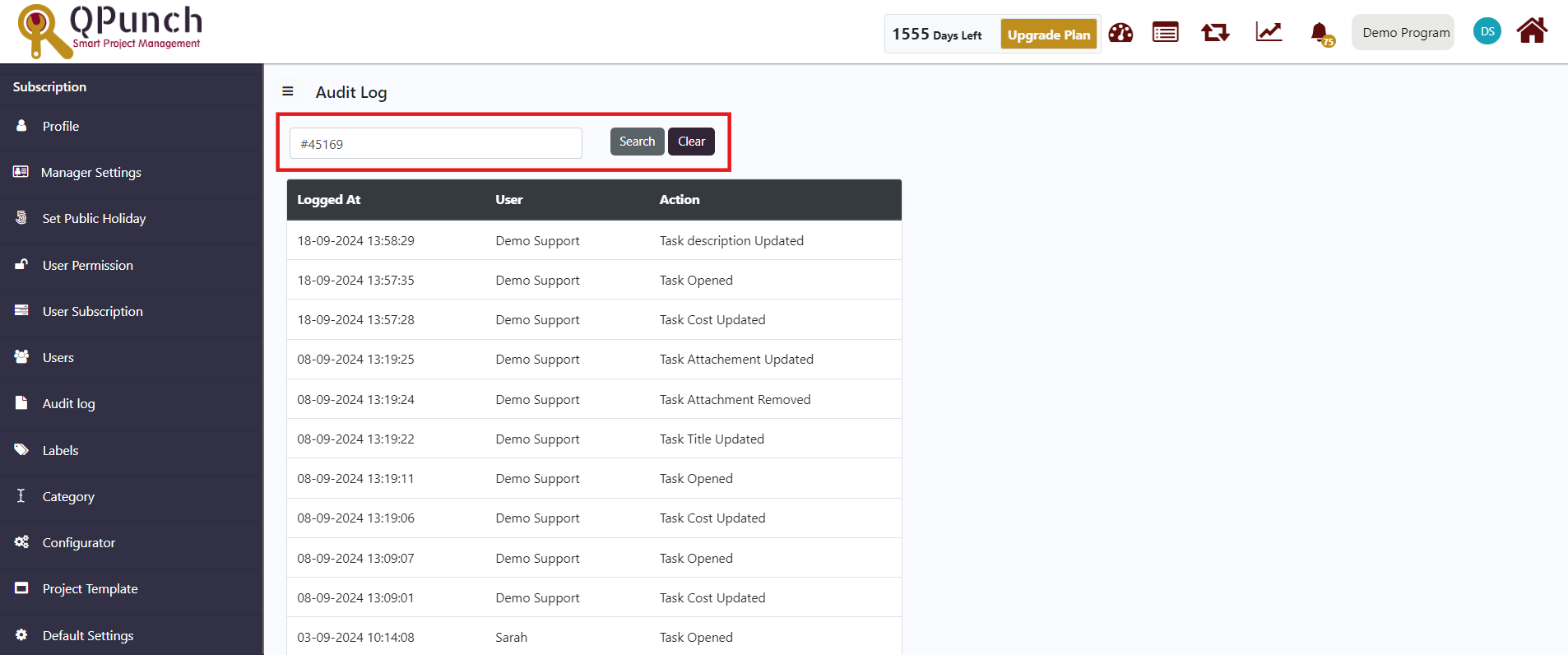
The Audit Log in QPunch is an essential tool for overseeing and managing team tasks with accuracy and efficiency. Users can leverage the information provided by the Audit Log to ensure the correctness of tasks, streamline project timelines, and enhance collaboration within the team.
Address On Maps
Ready To Get Started with Smart Project Management?
