Microsoft Project Integration
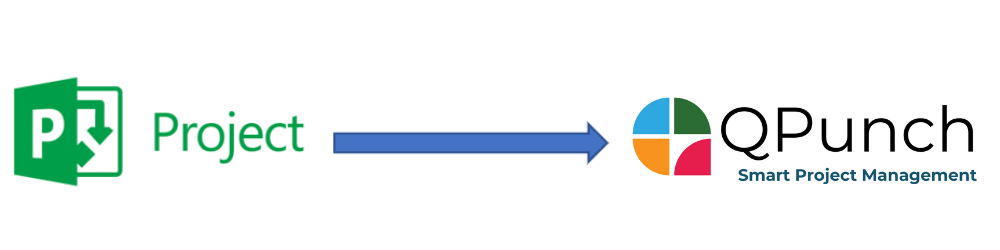
Import and Export MS Project tasks to QPunch Smart Project Management Application:
Seamlessly connect your QPunch projects with Microsoft Project with our qpunch.co app! With this amazing functionality, you will be able to connect your qpunch.co Kanban boards to selected Microsoft Project Schedules and view them as Gantt charts.
Within QPunch application, we can export or import Microsoft project files without losing any data. Keep reading to find out how.
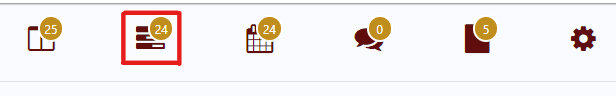
Go to your project dashboard or punch screen and select Gantt icon.
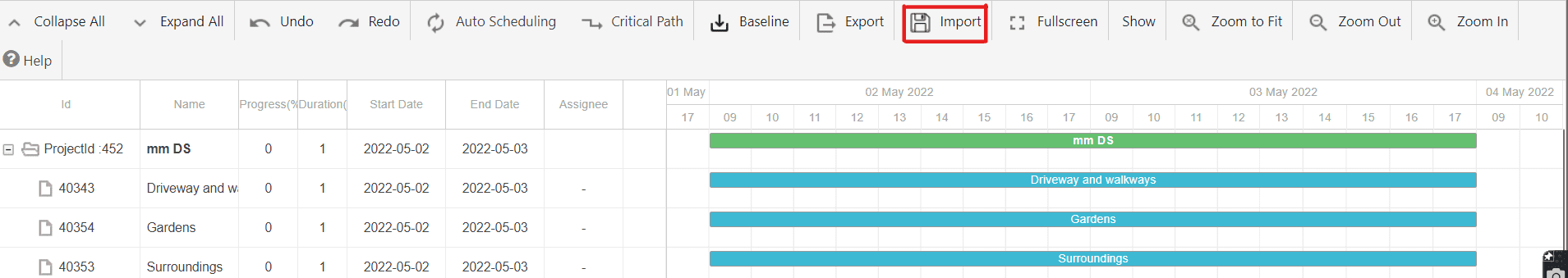
Click on “Import” icon to add the data.
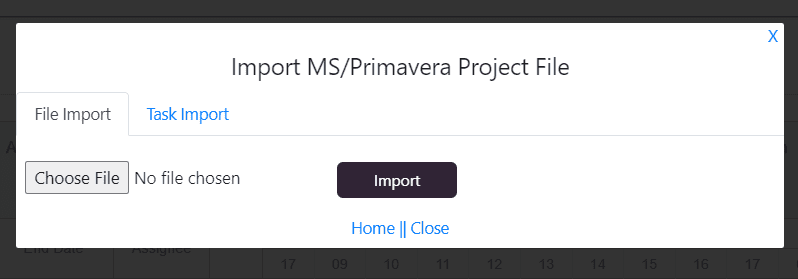
Click on “Choose File” and select the MPP file from your desktop and then click on “import”. Make sure your file has the right MPP file extension.
When you import an MPP file to QPunch, the project plan and Gantt chart is immediately populated online, imported data columns don’t have to be “mapped” The data would be imported in right places by preserving all your custom columns and settings like task dependencies, resources and assignments. You can then immediately view your project plans online and manage them easily with your team once invited to the project.
If you need to export the data back to MS project, you can simply click “export” and select MS project. it will open in MS project with all the data updates intact.
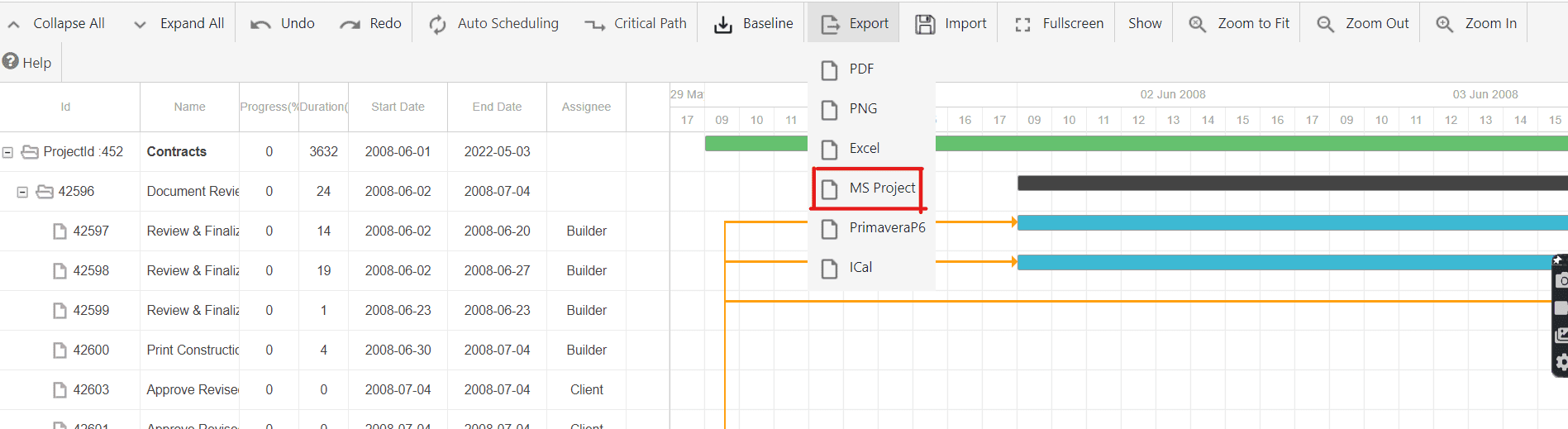
Alternatively, you can also begin this import while creating new project via project wizard using the same procedure.
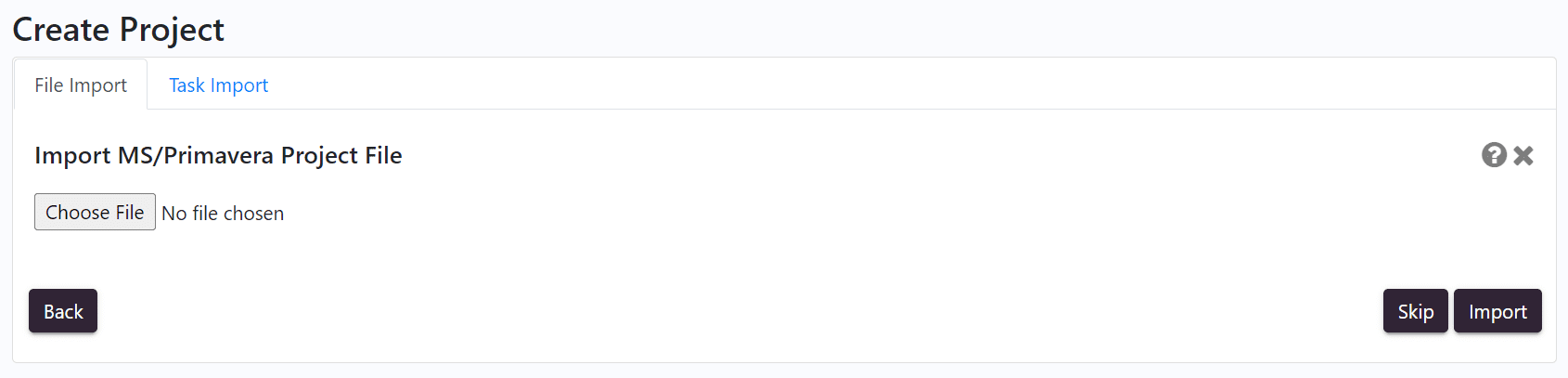
With a smart project management tool like QPunch you can do more than just view your files. You can seamlessly manage your MPP files online, update and collaborate on plans online, view real time project data, manage timesheets with your team and so much more.
If you have any questions about this or need assistance for the same, feel free to reach out to us at customer success at support@pmobytes.com
Address On Maps
Ready To Get Started with Smart Project Management?
