Utilize AI Feature
The AI feature in QPunch enhances project management by streamlining the process of creating and editing project and task descriptions. By leveraging AI, you can save time and ensure consistency in your documentation. This feature is accessible when starting a new project or when working within the Kanban board, making it easy to integrate into your workflow.
To utilize the AI feature, follow these steps:
1. Create a New Project:
- Go to the Projects home page.
Click on “New Project.”
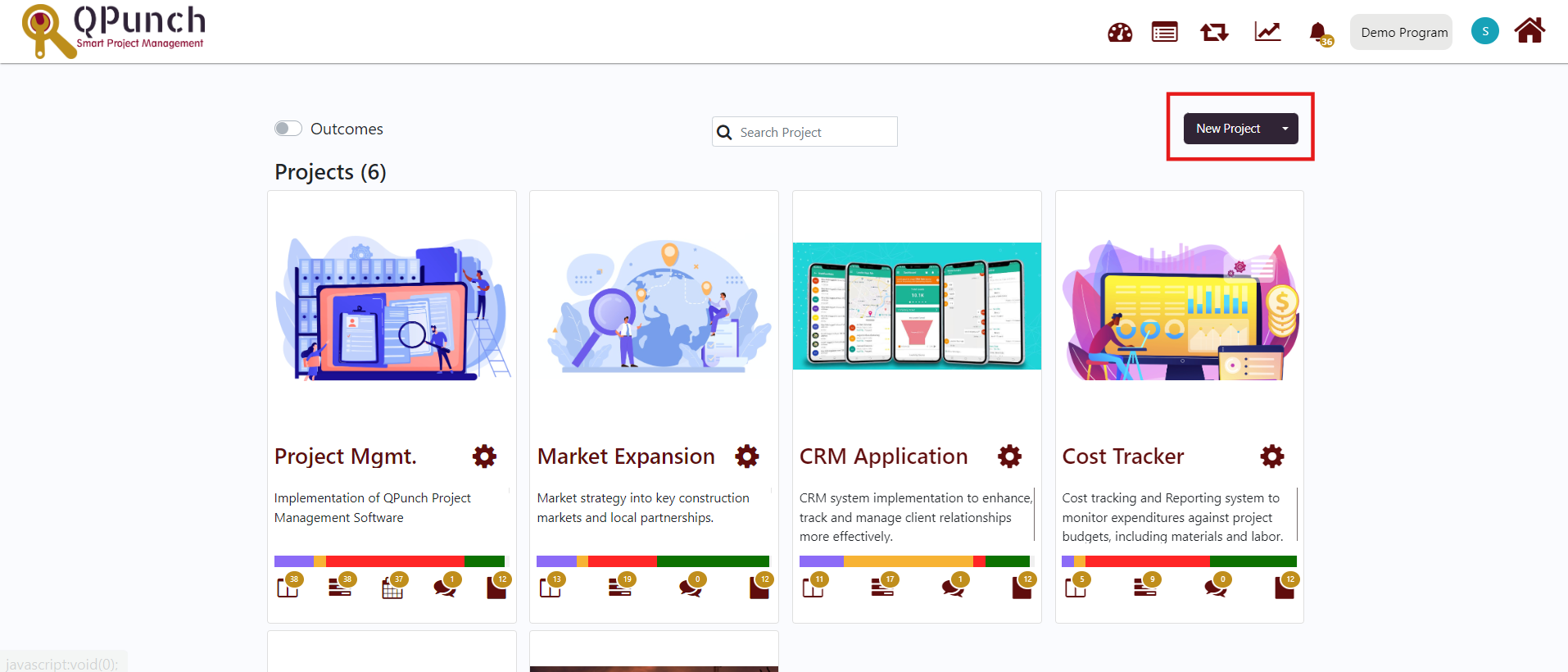
- Fill in the details of the project.
- Select the ‘Try writing with AI’ button to generate a project description automatically.
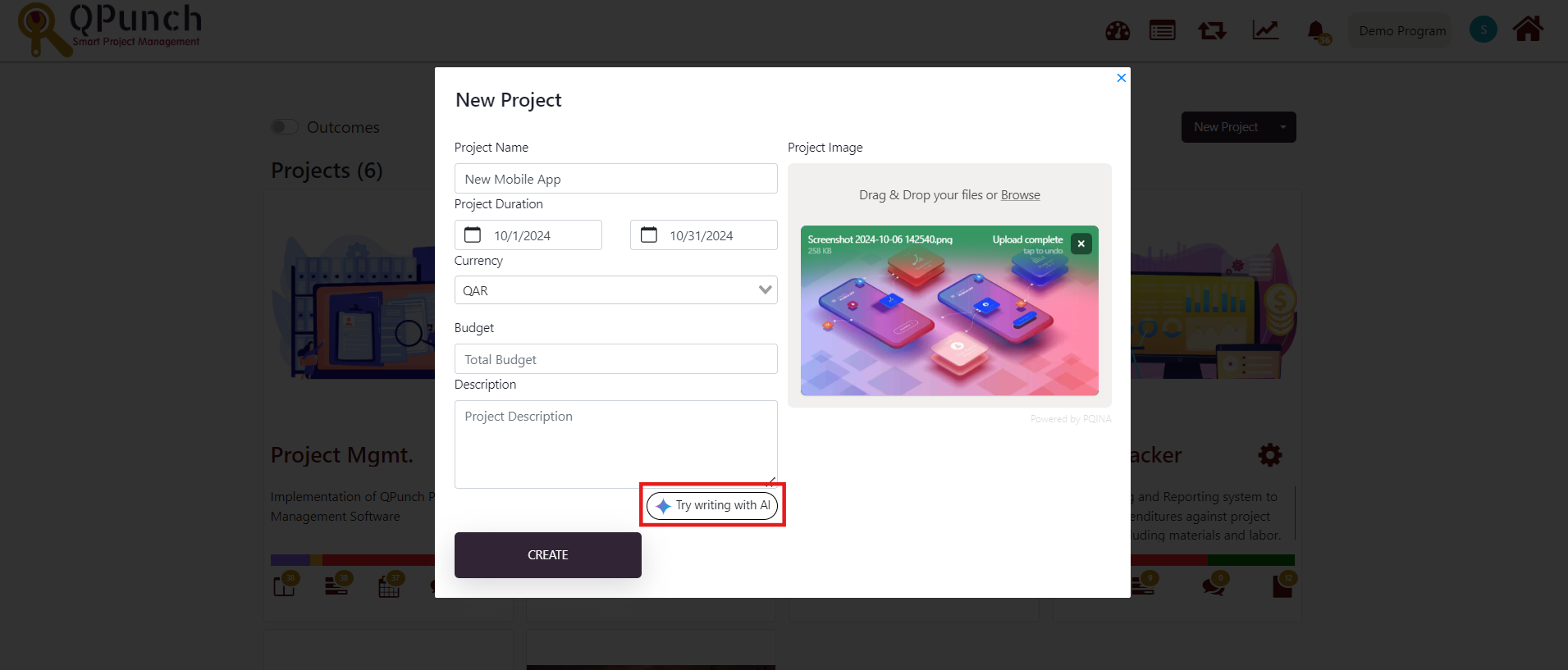
- The user can either choose to accept or regenerate the AI description.

- Once the user approves the description, it will be applied, and the user can hit the ‘Create’ button to proceed with the project creation.
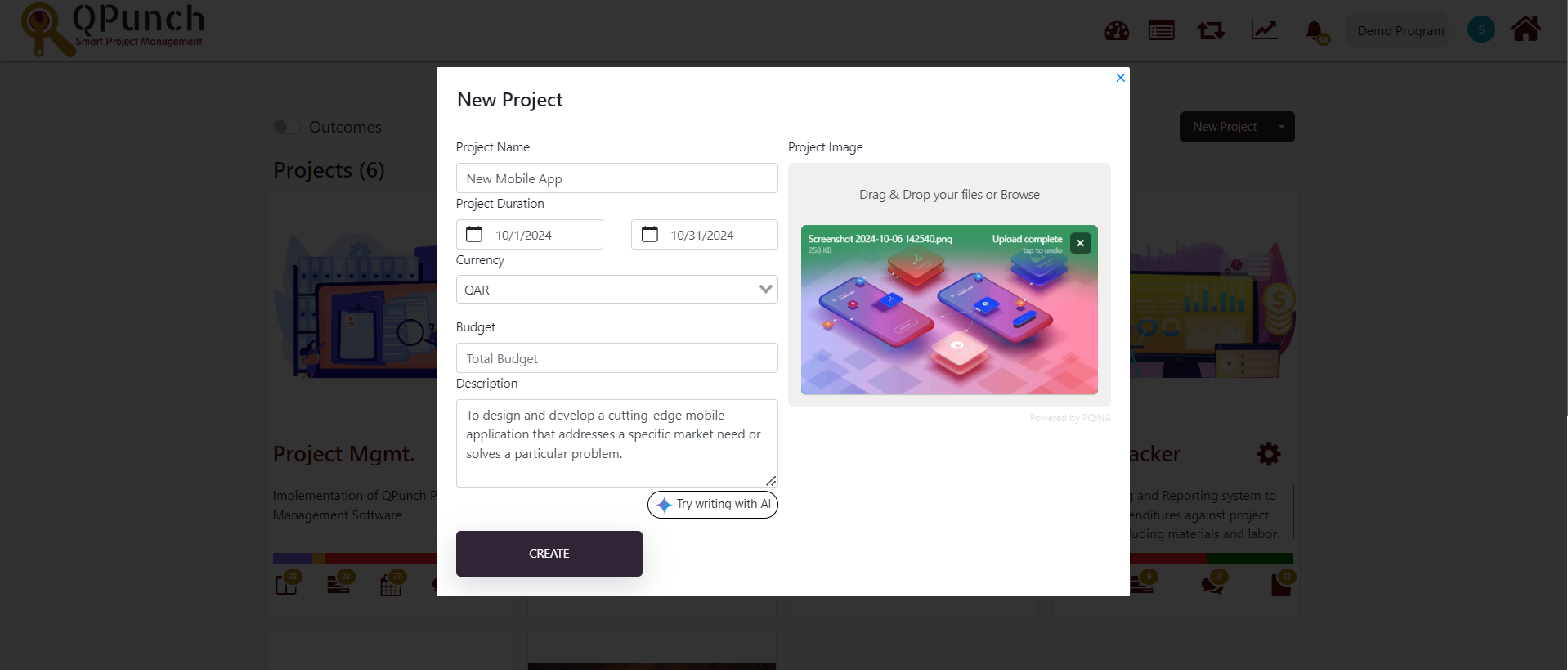
2. Writing Task Descriptions:
- Navigate to the Kanban board by selecting the first icon under the project name.
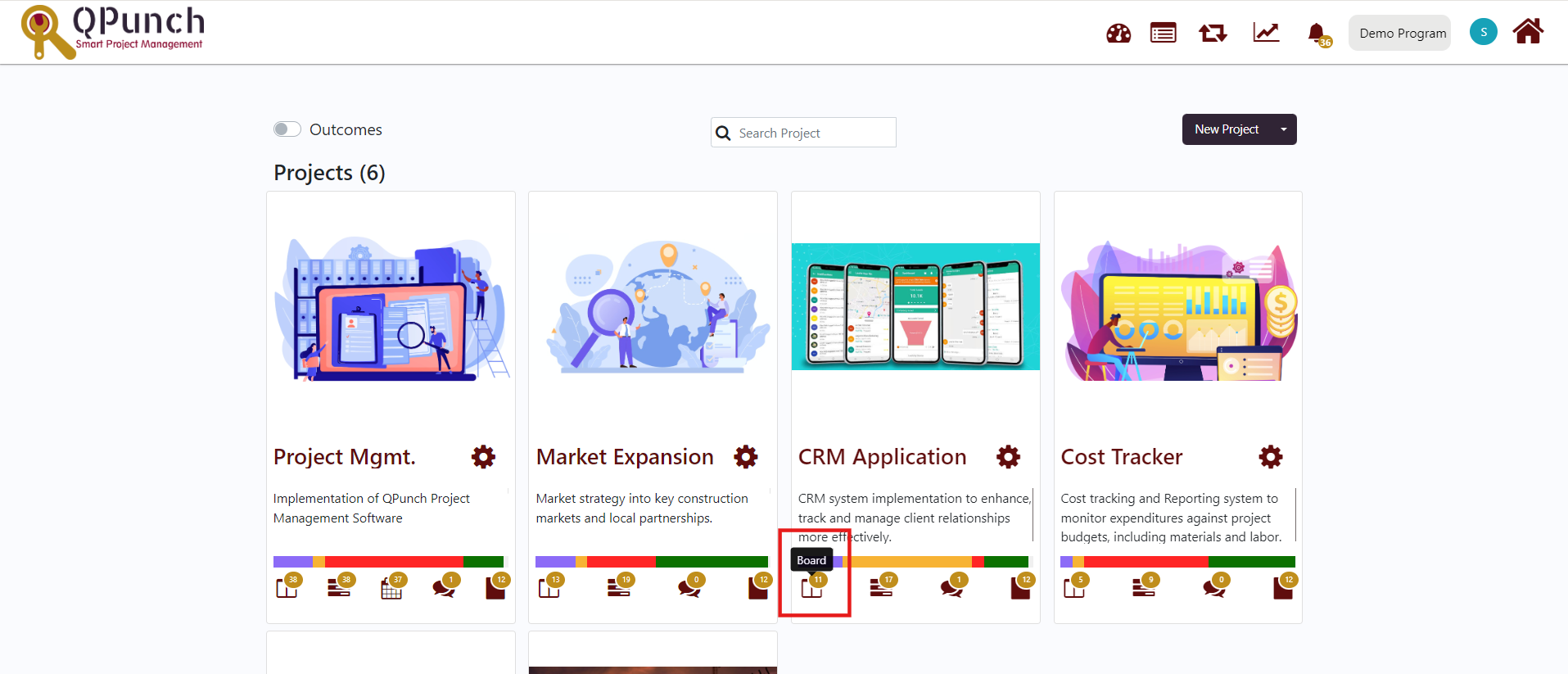
- Click on the “Create Punch” button.

- Fill in the details of the punch.
- Select the ‘Try writing with AI’ button to generate a task description tailored to your needs.

- The user can either choose to accept or regenerate the AI description.
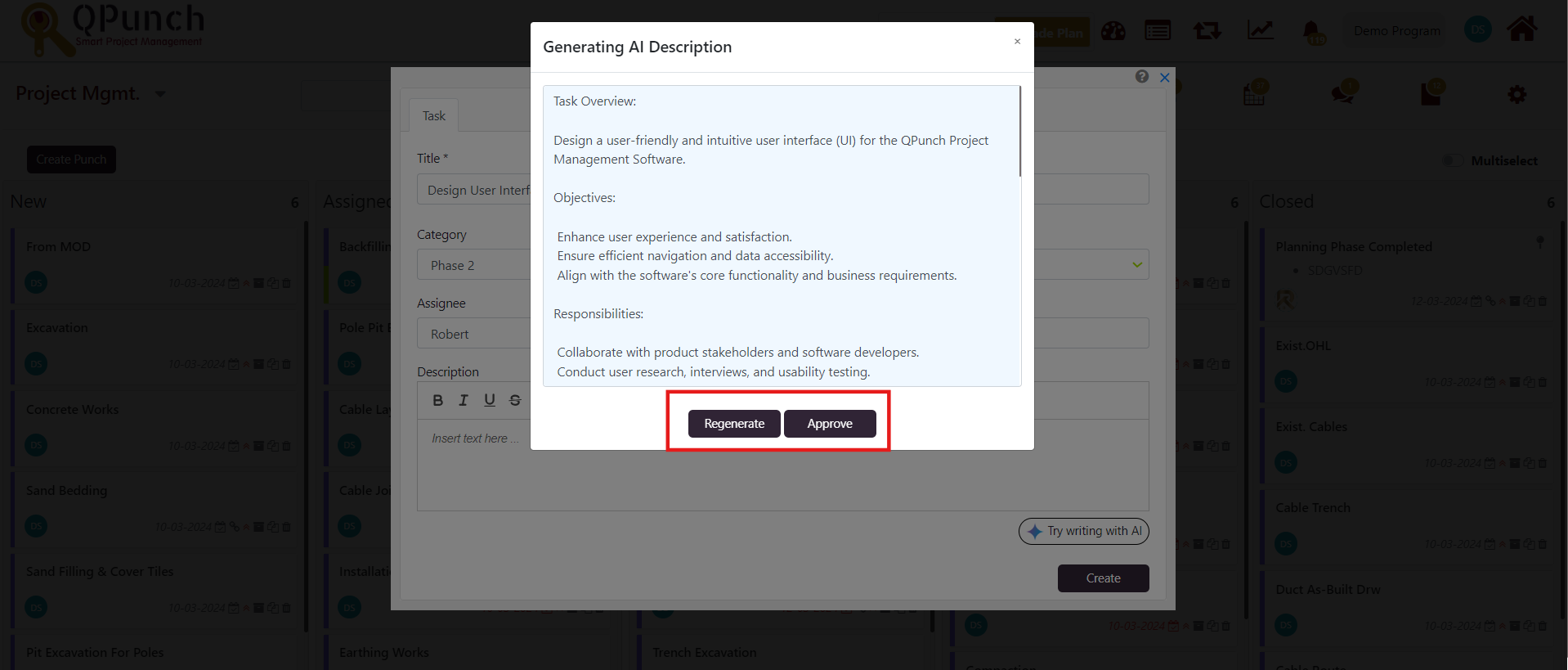
- Once the user approves the description, it will be applied, and the user can hit the ‘Create’ button to proceed with the task creation.
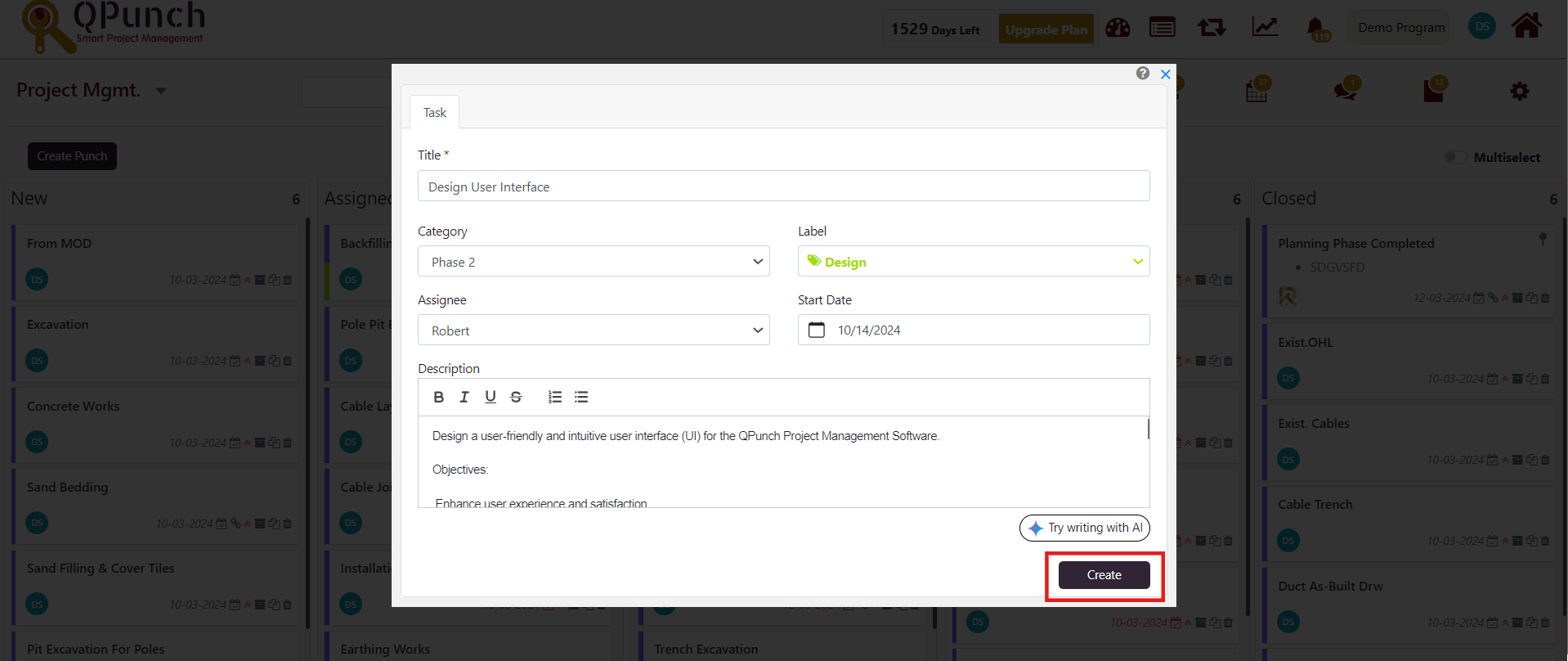
3. Editing Existing Punches:
- In the Kanban board, open any task you wish to edit.
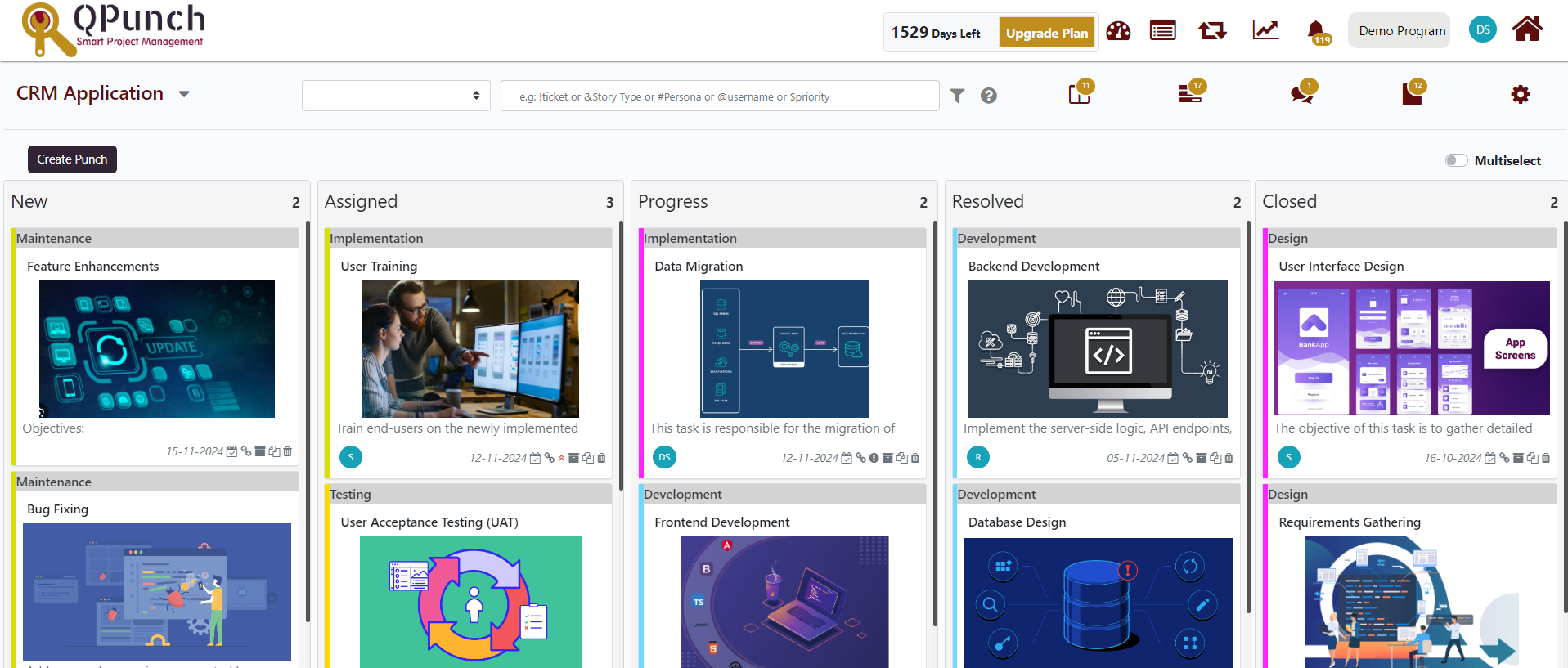
- Click the ‘Try writing with AI’ button to revise the task description using AI suggestions.

- The user can either choose to accept or regenerate the AI description.
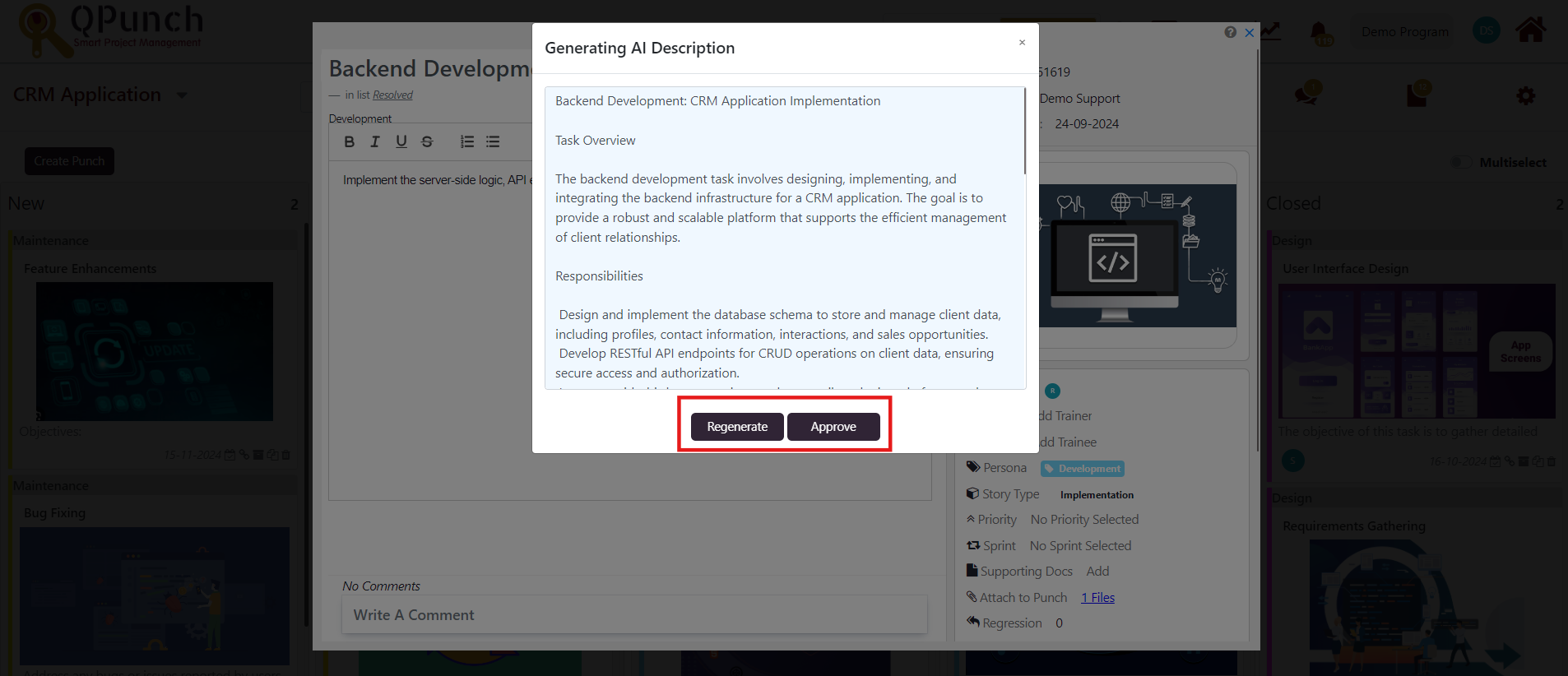
- Once the user approves the description, it will be applied, and the new edited description will be saved to the punch.

4. For Agile Projects:
- Access Project Settings by clicking the settings icon next to the project name.
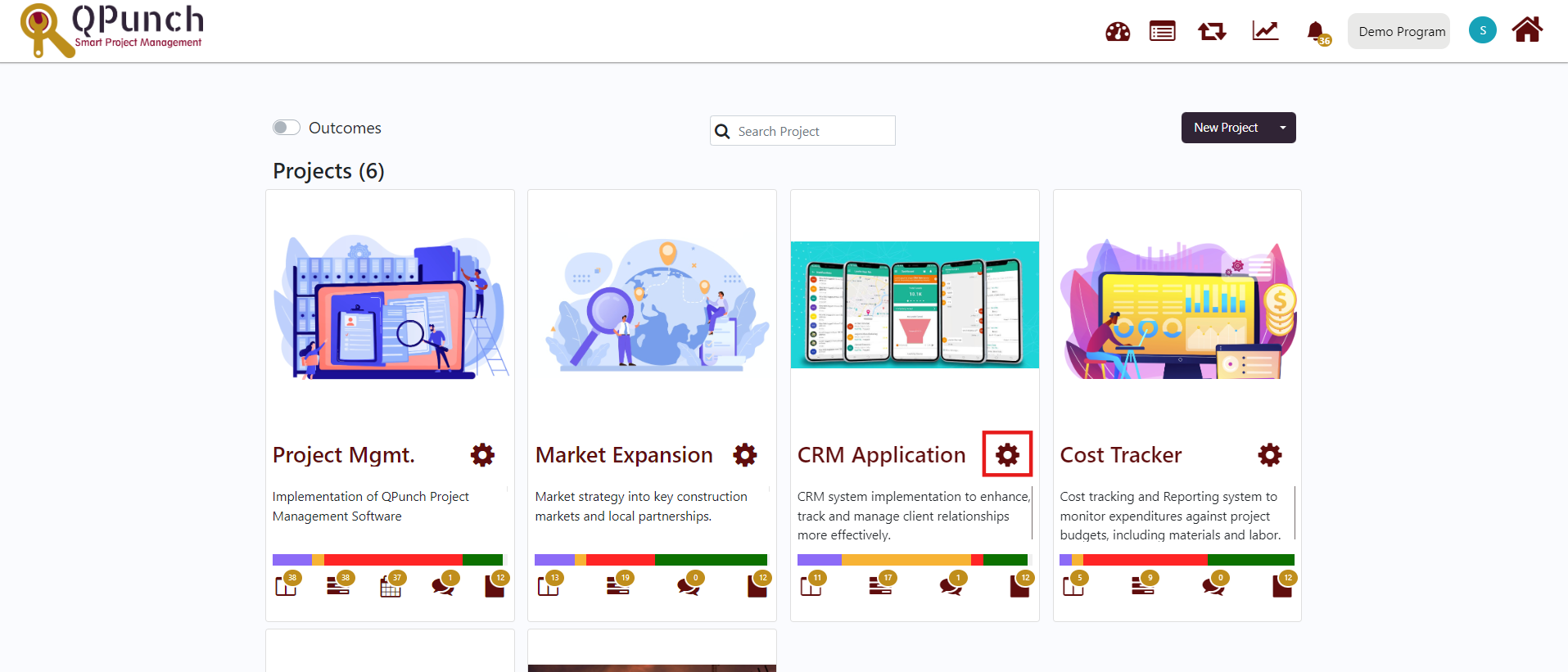
- Navigate to Project Configuration on the settings menu.
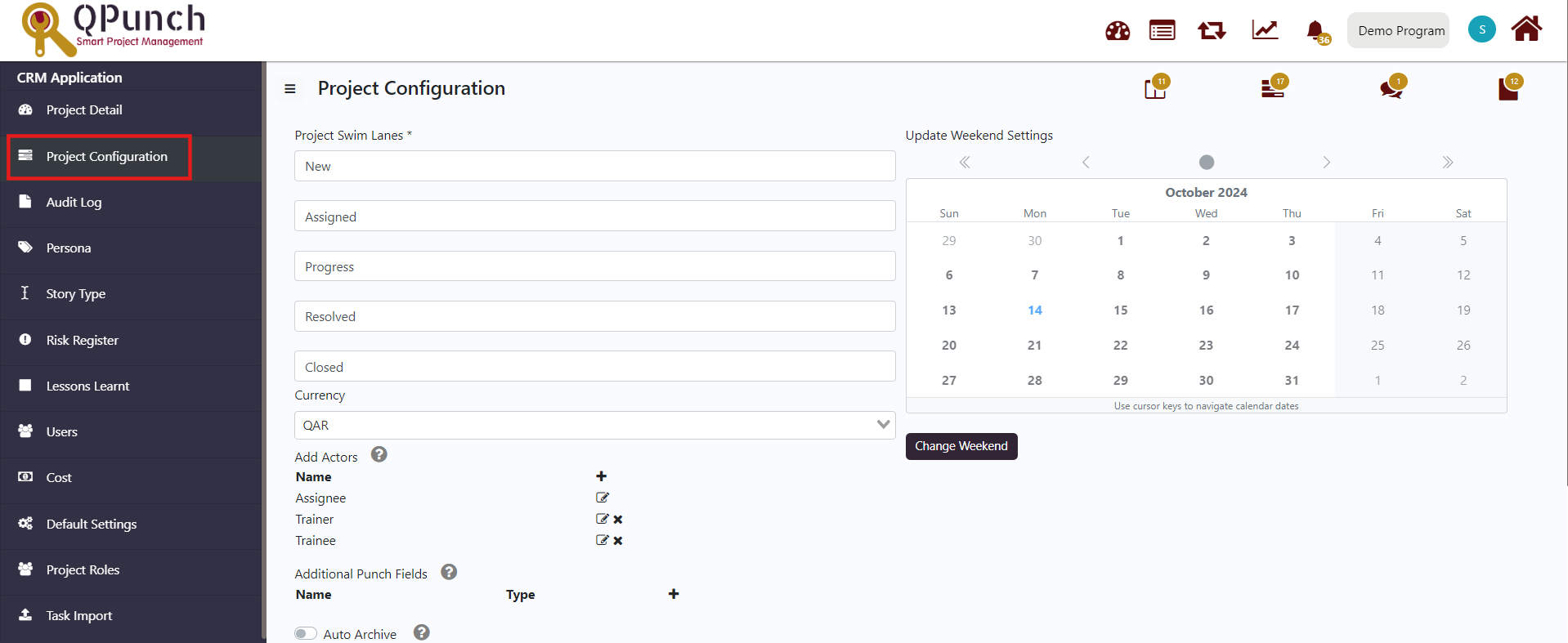
- In the Project Configuration, enable the Story Points toggle.
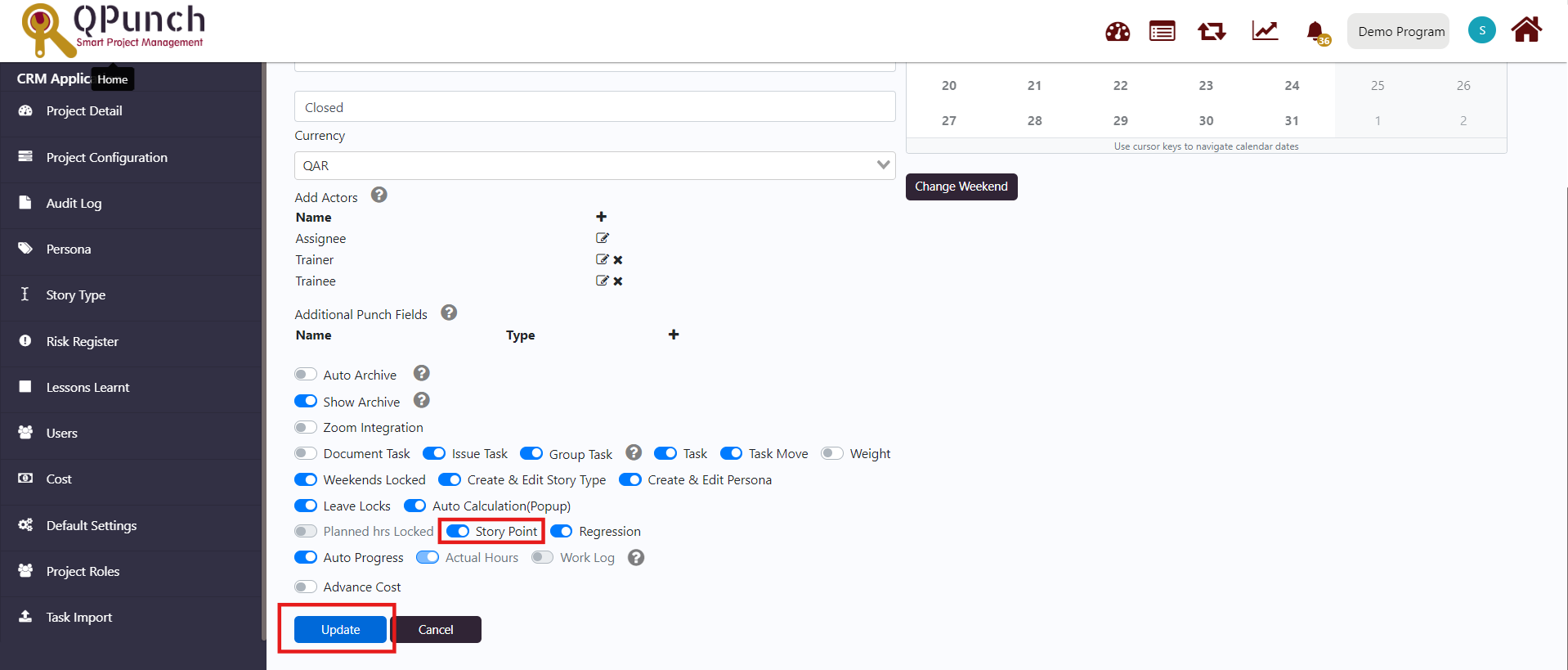
- Return to the Kanban board, open any task, and click the ‘Try writing with AI’ button to receive a formatted user story that also contains an acceptance criterion.
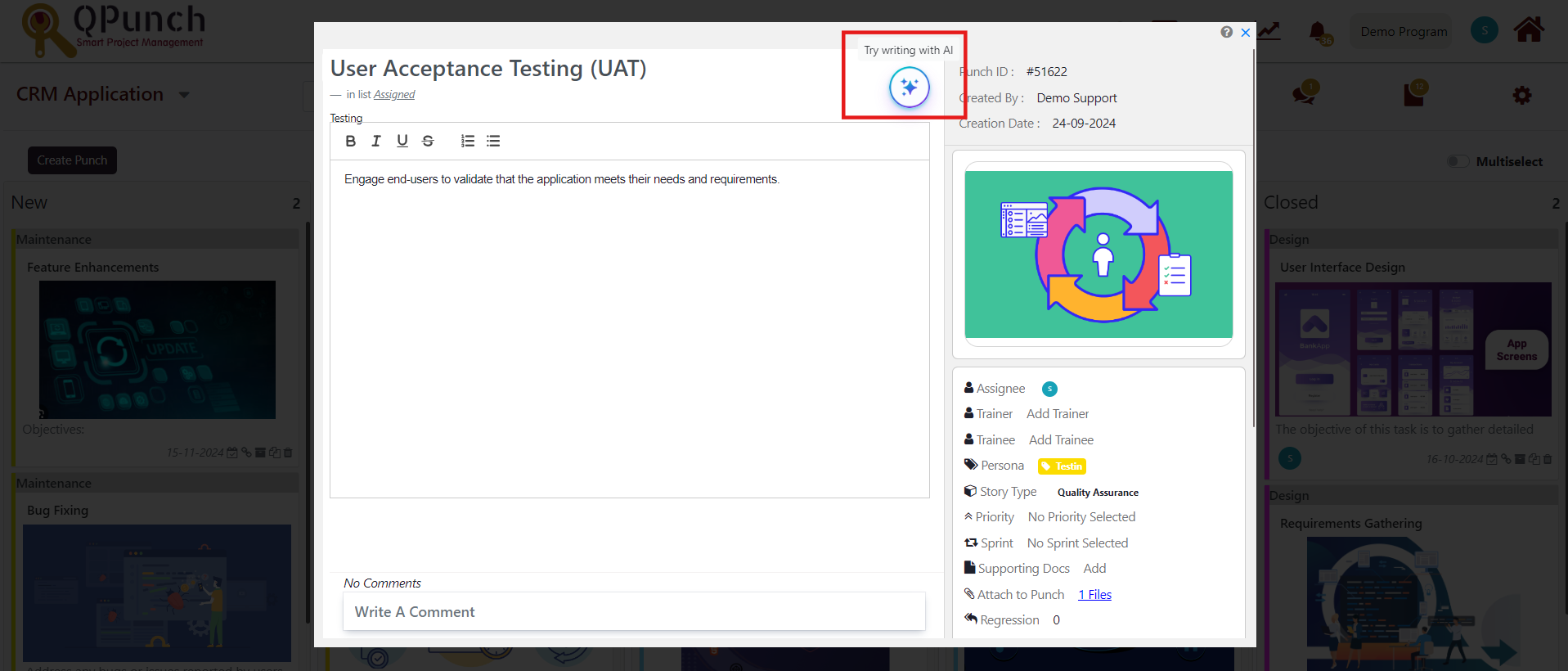
- The user can either choose to accept or regenerate the user story.
- This allows users with agile projects to effortlessly create user stories linked to their tasks, eliminating the need for manual entry and saving valuable time.

5. Using AI in Progress Reports:
From the home page, select on the project name to access the Progress report of a project.
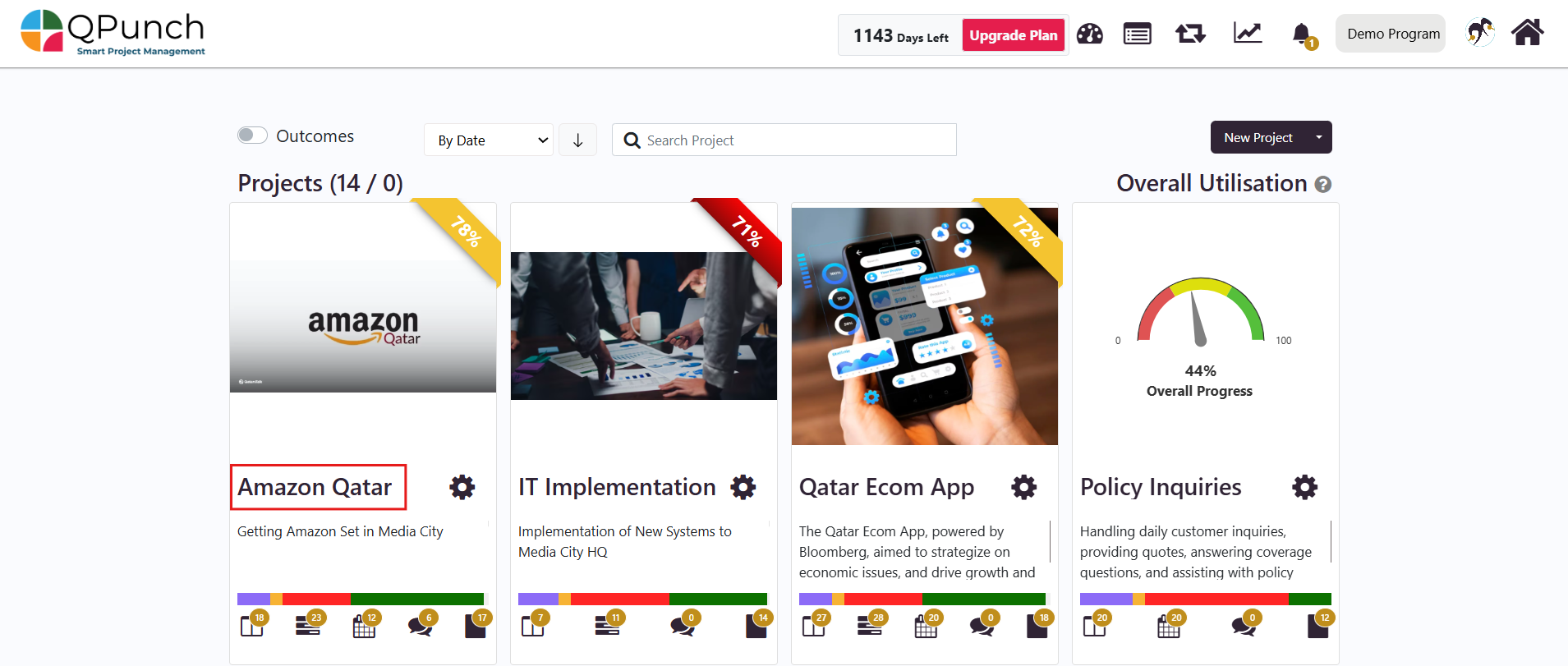
Once inside the project dashboard, click on the Progress Report tab.
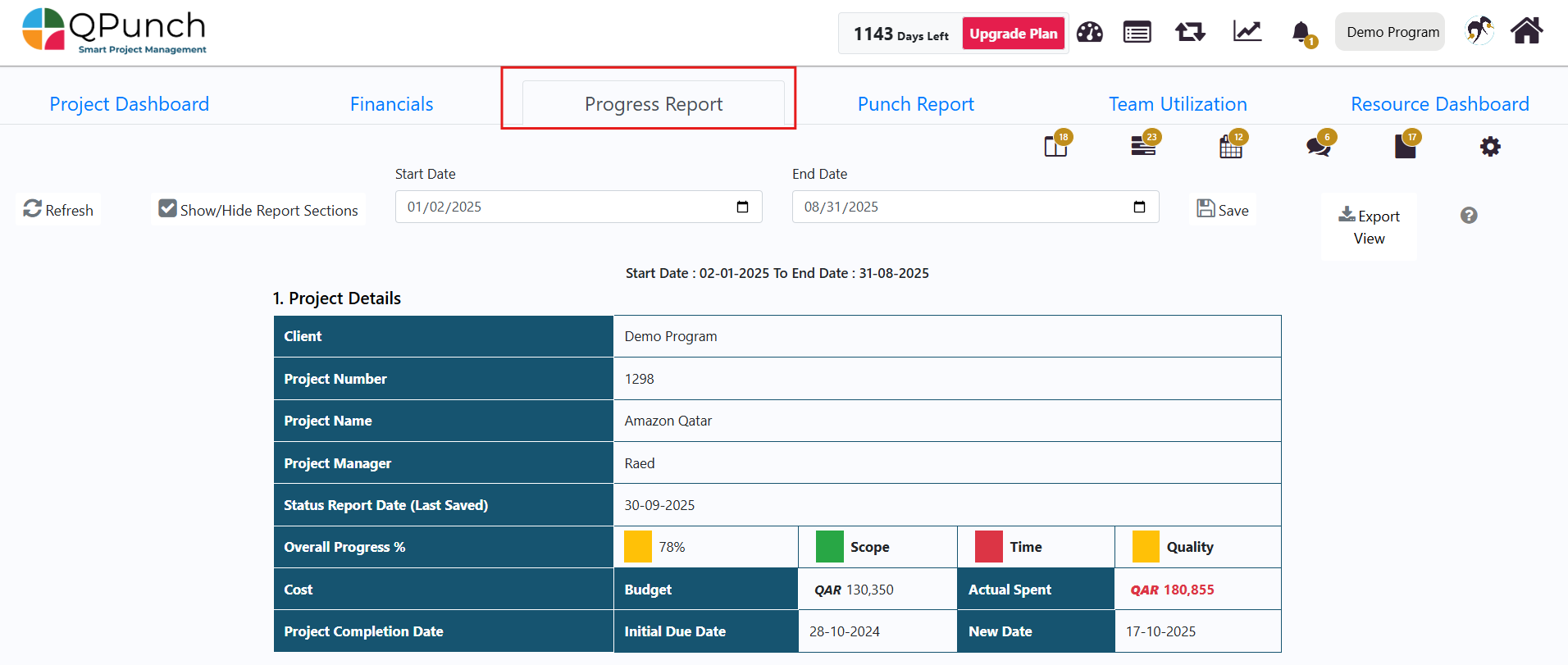
Scroll to the Brief Update field within the progress report and click on the ‘Try Writing with AI‘ button to automatically generate a concise summary of your project.
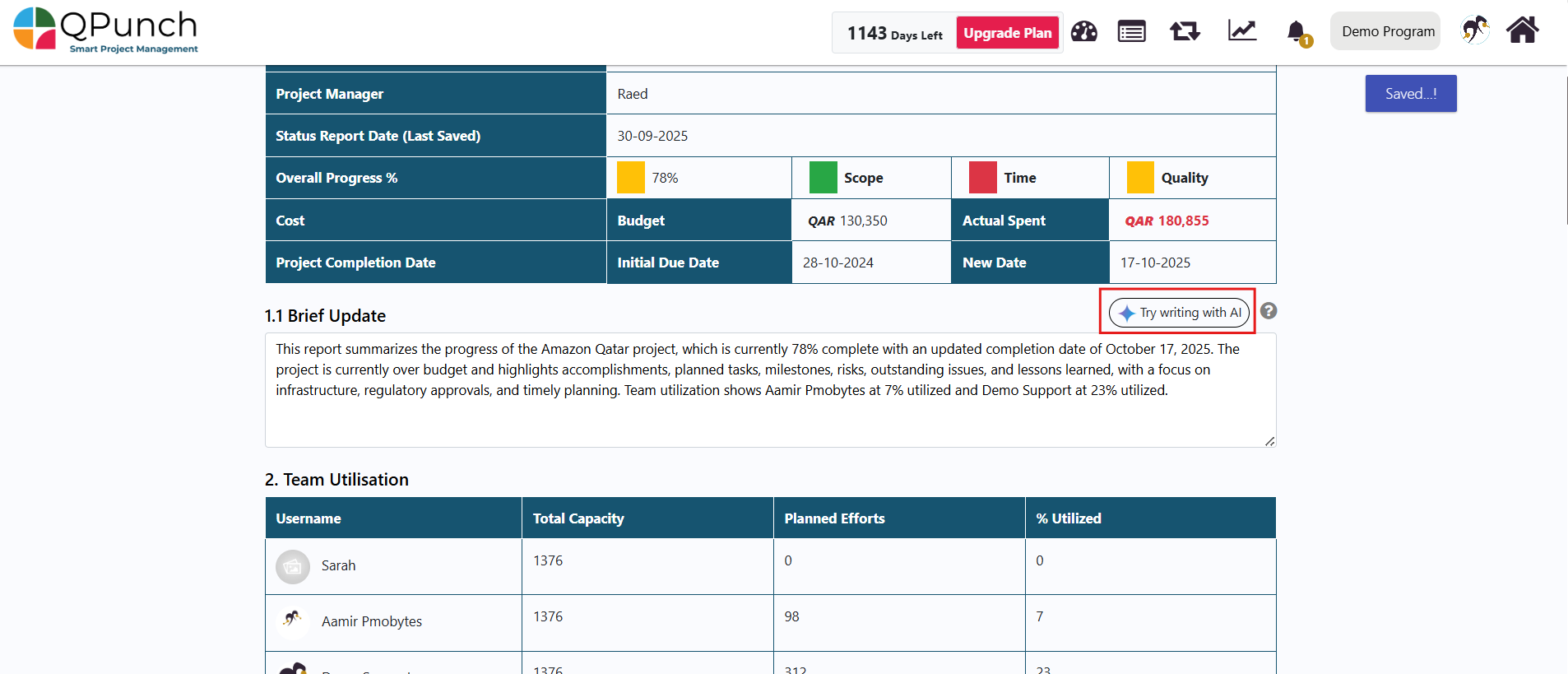
Utilizing the AI feature in QPunch significantly enhances your ability to create and manage project documentation. By automating the generation of project and task descriptions, you can focus more on your project’s success rather than getting bogged down in administrative details. This not only saves time but also helps maintain clarity and consistency across your team’s work. Embrace the power of AI in QPunch to elevate your project management experience!
Address On Maps
Ready To Get Started with Smart Project Management?
