Comparative Analysis
Unleashing the Power of QPunch

In the dynamic landscape of project management tools, every enterprise, irrespective of its size, seeks a project management tool that aligns seamlessly with its unique needs and aspirations. It is within this range of options that QPunch-Smart Project Management Tool emerges as a clear favorite, irrespective of team size or project requirements.
As teams undertake increasingly complex tasks, the need for a project management tool becomes more than just a logistical necessity—it becomes strategically important. QPunch steps into this narrative as a versatile and responsive solution, meticulously crafted to cater to the nuanced requirements of every kind of user. This article delves into the distinctive features and advantages that position QPunch as a standout choice, placing a special emphasis on its ability in customization, scalability, customer service and cost effectiveness.
QPunch, with its focus on providing a tailored approach, not only reflects the current needs but also anticipates and adapts to future aspirations. This exploration aims to reflect on QPunch’s offerings, showcasing how it has become transformative in the field of project management, especially for those enterprises or teams with unique workflows and ambitious growth trajectories.
QPunch: Navigating the Project Management Landscape
Effective project management is at the heart of every successful enterprise, irrespective of its size. As teams progress in competitive markets, the need for a project management tool that aligns with their unique requirements becomes paramount. QPunch emerges as a promising contender, offering a versatile platform that caters to the specific needs of all teams.
Customization: QPunch’s Unique Selling Proposition
Customization is often the key differentiator when it comes to selecting a project management tool. Smaller or larger enterprises, with their distinct workflows and project structures, need a tool that adapts to their processes, rather than forcing them into a predefined mold.
QPunch’s Customization Features

1. Project Configurator
QPunch has a setting to enable appropriate structures of features and options to be visible based on the Project Use case. For example, if an enterprise is a small scale and manages only Agile for Marketing/HR/Research based projects. On the contrary, others can set a full stack of features to enable end-to end compliance with Waterfall project management.
QPunch can show only related features to enable that kind of project management option for users and hide other features to simplify the user navigation and their understanding to adapt to the tool effectively.
2. Workflows
QPunch provides an intuitive interface that allows various sized teams to create and modify workflows seamlessly. Whether your projects follow a traditional Waterfall methodology or embrace Agile practices, QPunch empowers you to define workflows that mirror your team’s preferences.
3. Task Fields and Attributes
In the realm of task management, QPunch stands out by allowing users to define custom fields and attributes for tasks. This means you can capture project-specific information that matters to your team, ensuring that no crucial details slip through the cracks.
4. User Roles and Permissions
Project teams often require custom controls over user access and permissions. QPunch excels in this aspect, offering customizable user roles and permissions. Define who can view, edit, or manage specific aspects of the project, providing a secure and tailored user experience.
5. Dashboards
QPunch’s dashboards are not just static displays; they are dynamic and customizable. Tailor your dashboards by adding widgets that showcase the metrics and data points that matter the most to your team. From progress charts to upcoming milestones, QPunch lets you curate a dashboard that aligns with ‘YOUR’ project objectives.
Scalability: Tailoring QPunch to the Size of Your Team or Project
Scalability is a critical factor for any project management tool, and smaller enterprises often find themselves in a sweet spot where they need a solution that can grow with them. QPunch’s approach to scalability is both thoughtful and effective, ensuring that the tool remains an asset as your enterprise expands.
QPunch’s Approach to Scalability
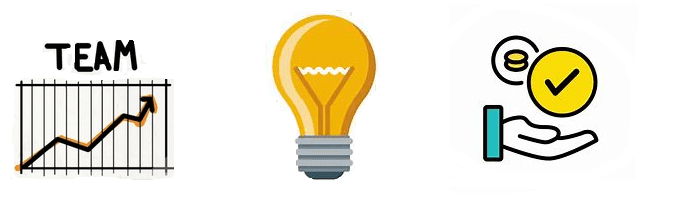
1. Project/Team Size and Complexity
Unlike one-size-fits-all solutions, QPunch recognizes that some enterprises may not have the same project or team sizes and complexities as their larger counterparts. The tool allows you to scale your projects and processes organically, ensuring that features and functionalities remain relevant and useful to your team size.
2. Resource Management
Project team members often wear multiple hats, and thus, efficient resource management is crucial. QPunch’s resource management features allow you to allocate resources effectively, preventing burnout and optimizing project timelines. The tool can be adapted to fit your project team, ensuring that resource allocation remains a streamlined process.
3. Cost-Effective Licensing
Recognizing the budget constraints for various enterprises, QPunch offers a cost-effective licensing model. The pricing structure is designed to align with the scale of your projects, ensuring that you only pay for the features and resources you need. This scalability in pricing also makes QPunch an attractive option for growing businesses.
Flexibility in Deployment
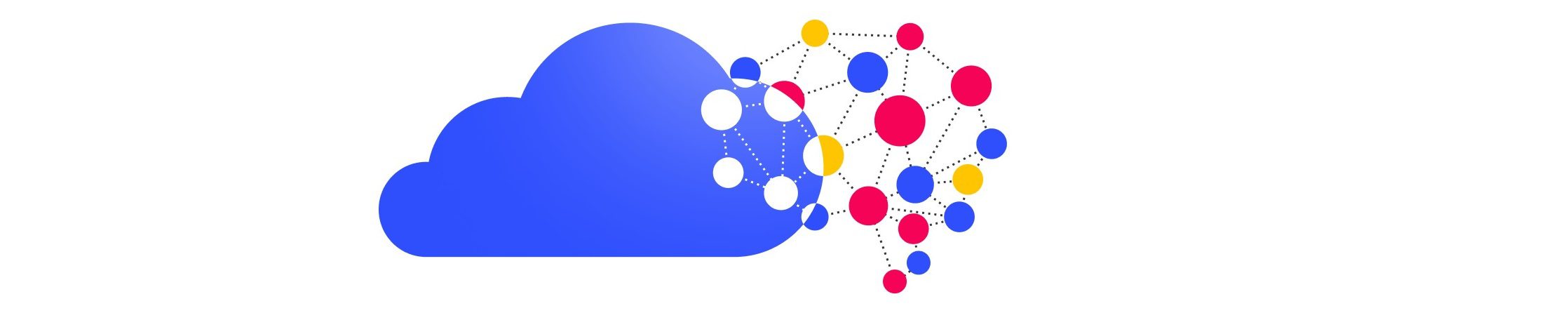
1. Cloud and On-Premises Options
Some enterprises may have varying preferences when it comes to the deployment of project management tools. QPunch provides flexibility by offering both cloud-based and on-premises deployment options. Whether you prefer the convenience of cloud-based solutions or the control of on-premises installations, QPunch caters to your deployment preferences.
2. Mobile Accessibility through QPunch Mobile App
For projects with teams on the move, QPunch’s mobile accessibility is a game-changer. The mobile apps ensure that your team stays connected and productive, whether they are in the office or on the field. Real-time updates, task management, and collaboration are seamlessly extended to mobile devices, enhancing the flexibility and responsiveness of your project team.
A Comparative Analysis: QPunch vs. ClickUp vs. Zoho Projects

To provide a comprehensive understanding of how QPunch stands out, let’s compare it with two popular project management tools: ClickUp and Zoho Projects. The following table highlights key features and considerations in favor of QPunch-Smart Project Management Tool
Feature |
QPunch |
ClickUp |
Zoho Projects |
|---|---|---|---|
|
Customization |
Extensive customization options (Project Configurator) for workflows, fields, and dashboards. |
Limited customization with a smaller range of features. |
Limited customization with task lists, fields, and workflows. |
|
Scalability |
Adaptable to the size and complexity with an option to provide a dedicated instance to specific client. |
Standard options without a dedicated instance |
Standard options without a dedicated instance |
|
Cost and Licensing |
Cost-effective licensing, scalable pricing model. |
Offers different features behind paywalls |
Pricing with plans suitable for larger budgets. |
|
Integration Capabilities |
Seamless third-party integrations with a lot of them out of box. |
Integrates with limited third-party tools based on additional plug-ins/configurations. |
Mainly Integrates with Zoho's suite of products. |
|
User Interface |
Intuitive and user-friendly, easy to understand and suitable for teams of all sizes. |
Modern interface but requires a steep learning curve. |
Good interface but a steep learning curve. |
|
Mobile Accessibility |
Mobile apps for on-the-go access and project management for both Android and iOS platforms. |
Mobile apps available with limited features |
Mobile apps available with limited features |
|
Customer Support |
Dedicated Account Manager to assist in on-boarding initial projects |
Standard Customer support resources available. |
Standard Customer support resources available. |
|
Project Frameworks and templates |
Supports any Project Management Framework based on the project configurator and custom templates |
Supports few frameworks |
Supports few frameworks |
|
Portfolio Management |
Able to create custom Portfolio Management Dashboards from the project information |
Limited capability |
Limited capability |
|
Reporting |
Dynamic real-time reports for project status based on defined frequency |
Supports Standard Reporting |
Supports Standard Reporting |
|
Hosting |
On premise and Cloud |
Primarily Cloud |
Primarily Cloud |
Conclusion: QPunch – A Tailored Solution for any team or project size/type
Among many project management tools, QPunch stands as a beacon of innovation, adaptability, and a tailored solution. As teams navigate the complexities of their projects, the significance of the right project management tool cannot be overstated. QPunch places itself as not just a contender but a transformative force in the project management landscape.
Through its unique features, QPunch showcases itself as a tool not only in tune with the current needs of teams and enterprises but also a tool with which can evolve and grow alongside their efforts. Through extensive customization, QPunch reveals itself as a canvas upon which smaller teams can apply their unique project management workflows, shaping the tool to fit seamlessly into their operations.
The scalability of QPunch further solidifies its standing as a dynamic solution, capable of accommodating evolving needs and expanding scope of varying enterprise sizes. In a world where adaptability is a key asset, QPunch’s commitment to growing for and with its users ensures that it is not merely a tool for just the present but a strategic investment for the future.
In conclusion, QPunch is not just a project management tool; it is a strategic ally for projects and teams aspiring to reach new heights. Its blend of extensive customization, scalability, and a commitment to meeting the diverse needs of different teams positions it as a force to be reckoned with in the competitive landscape of project management tools. As enterprises embark on their quest for efficiency, collaboration, and growth, QPunch stands as a testament to the idea that the right tool can make all the difference in the journey towards success.
Talk to our experts today! Send us an email on support@qpunch.co or contact us.
Address On Maps
Ready To Get Started with Smart Project Management?
