Register a New User
Step1: First open up the QPunch website QPunch login and click on the registration link. This will navigate you to the registration page.
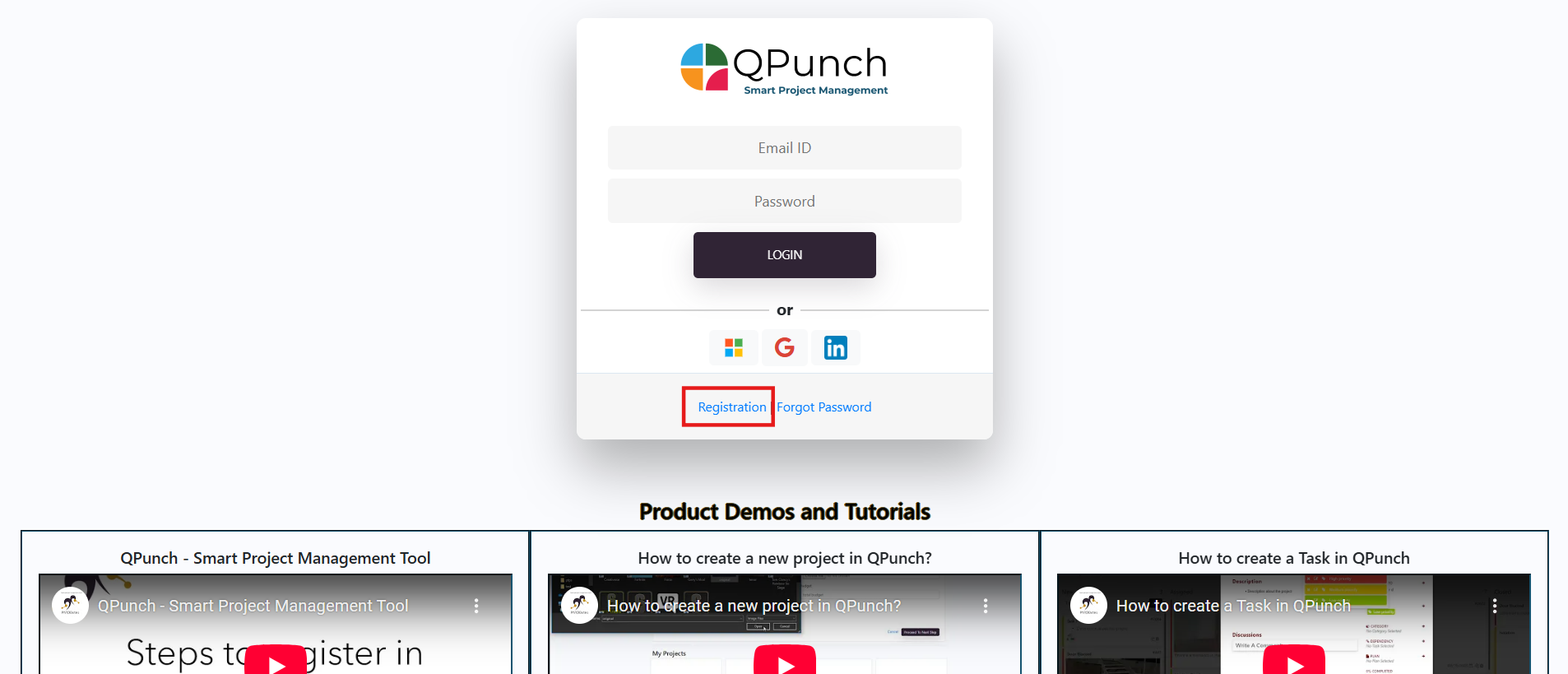
Step 2: After clicking on registration, the user will be prompted to select a subscription from the options provided; Basic, Premium or Ultimate. The user will be entitled to a 30-day free trial.
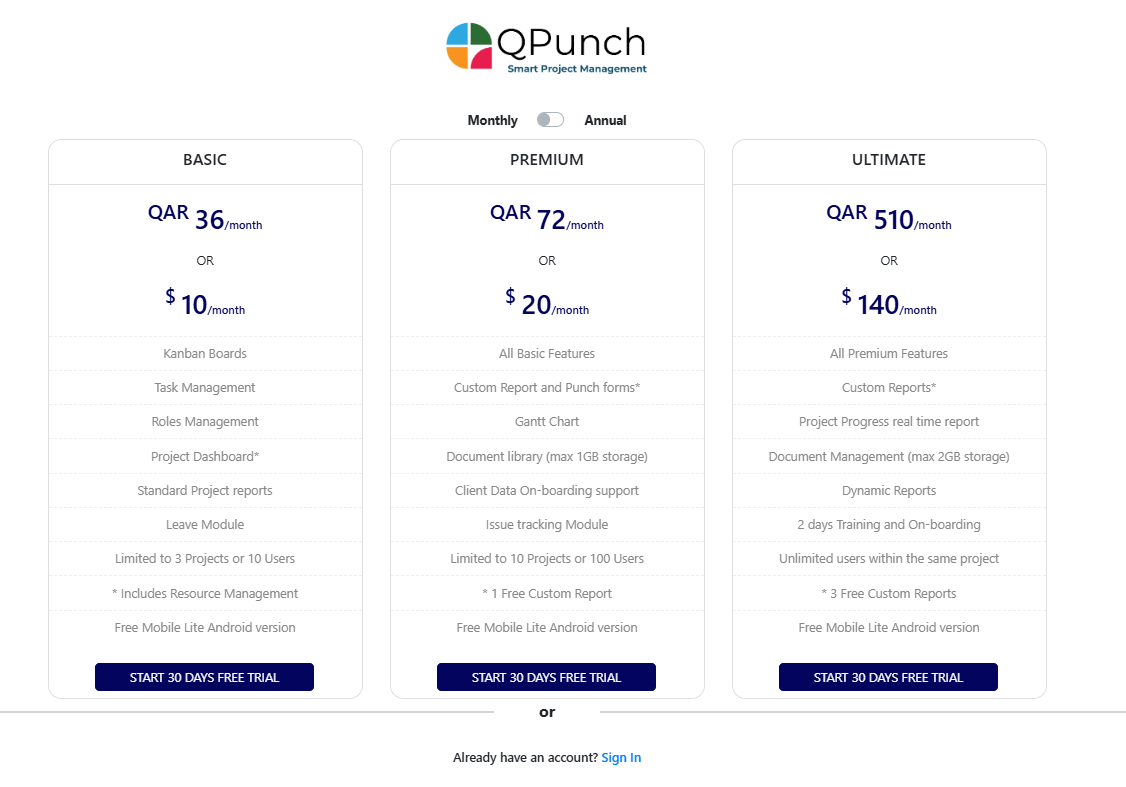
Step 3: Once the desired subscription has been selected, you will be directed to the registration page where you enter your full name, email address, password (it must be a combination of uppercase, lowercase, numbers, special characters), password confirmation, and your company name.
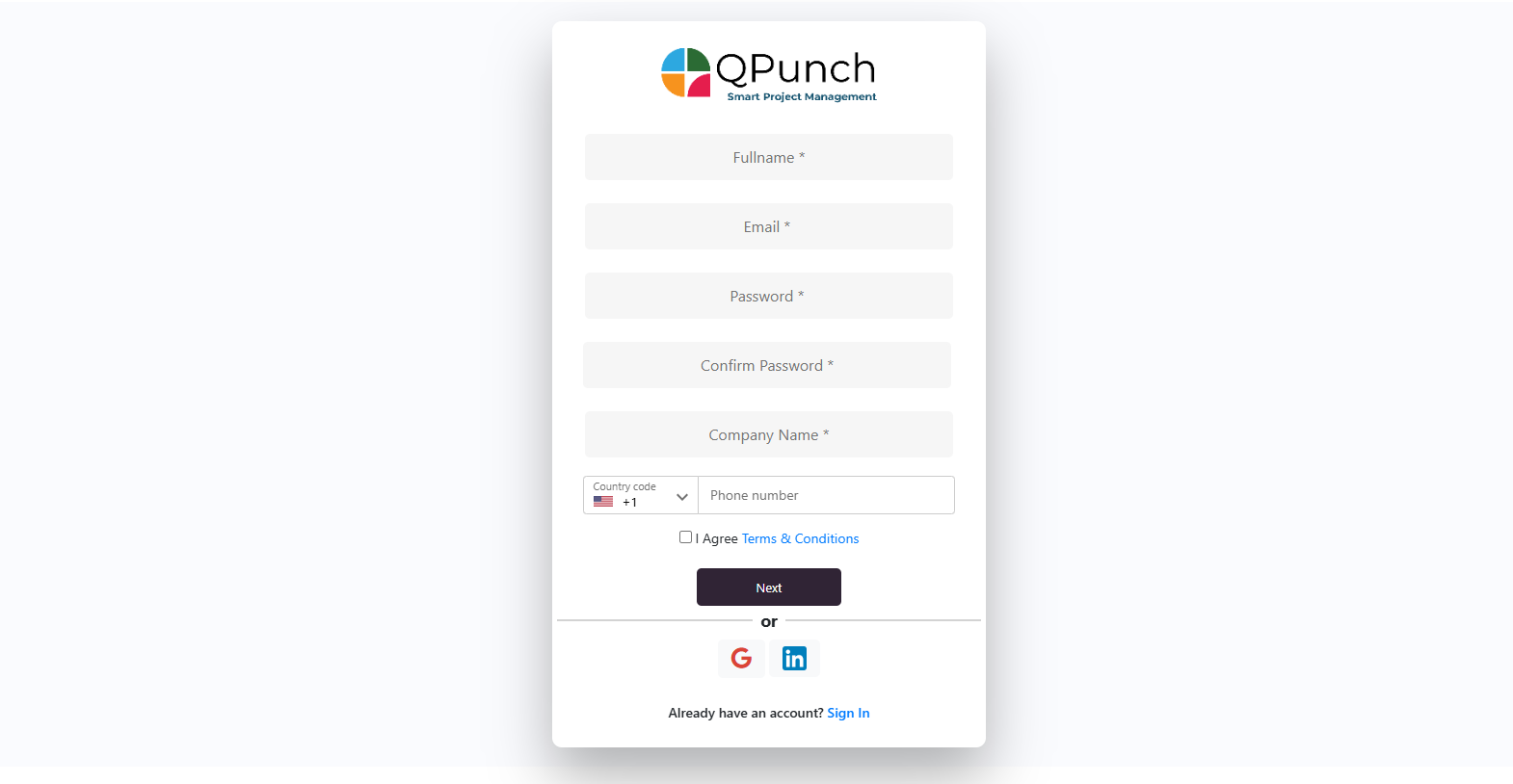
Note: Once you add the password with the correct policy, the applied exclamatory mark(!) next to the password will change to tick mark.
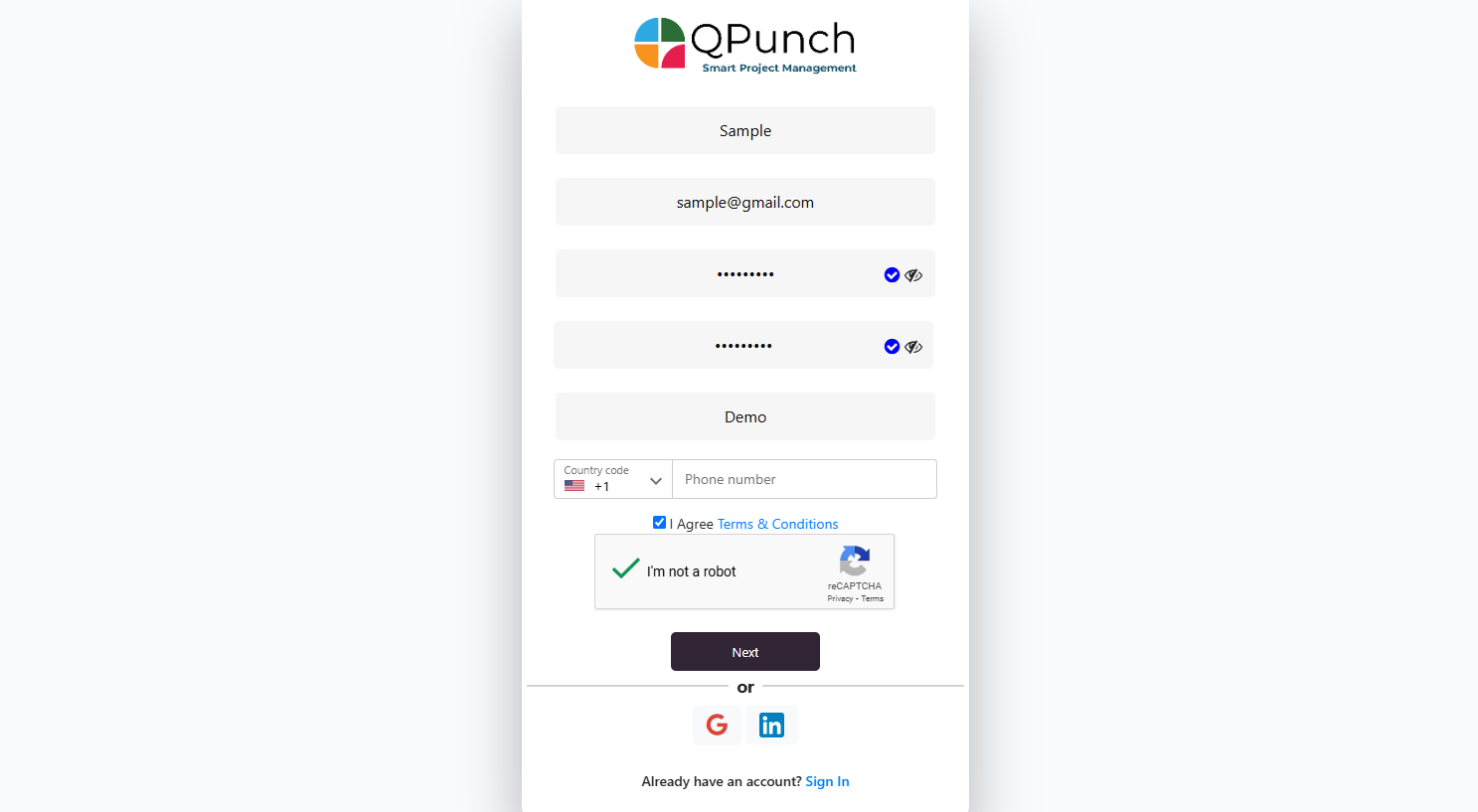
Click the check box of “I Agree Terms & Conditions” and select Next to register.
Step 4: You will receive a confirmation message on the screen to activate your account from the email confirmation.
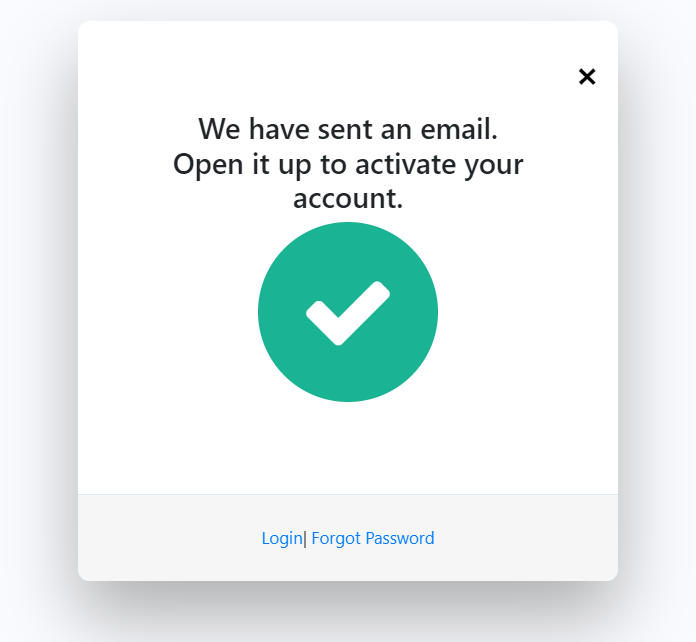
Step 5: Check your email to see the account activation mail. Select the ‘Activate Account‘ button and you will be directly navigated to the login page.
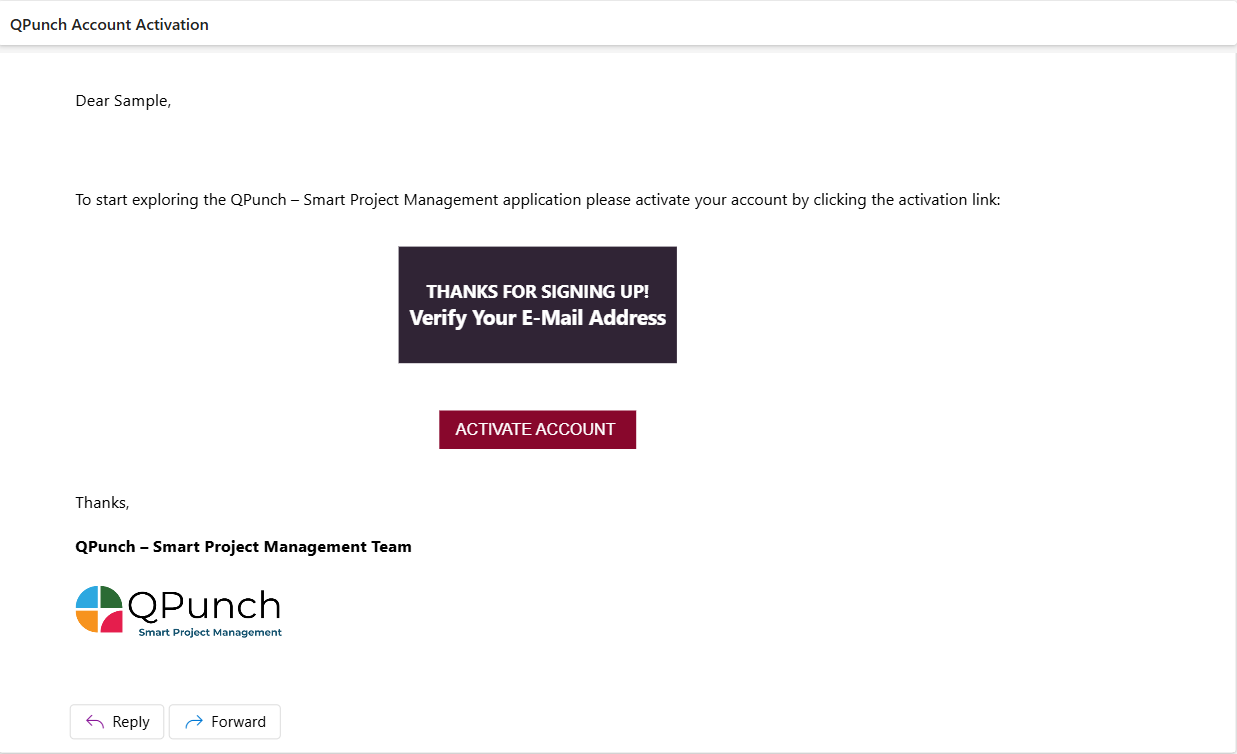
Step 6: Login with your registered email address and password. Select Login button.
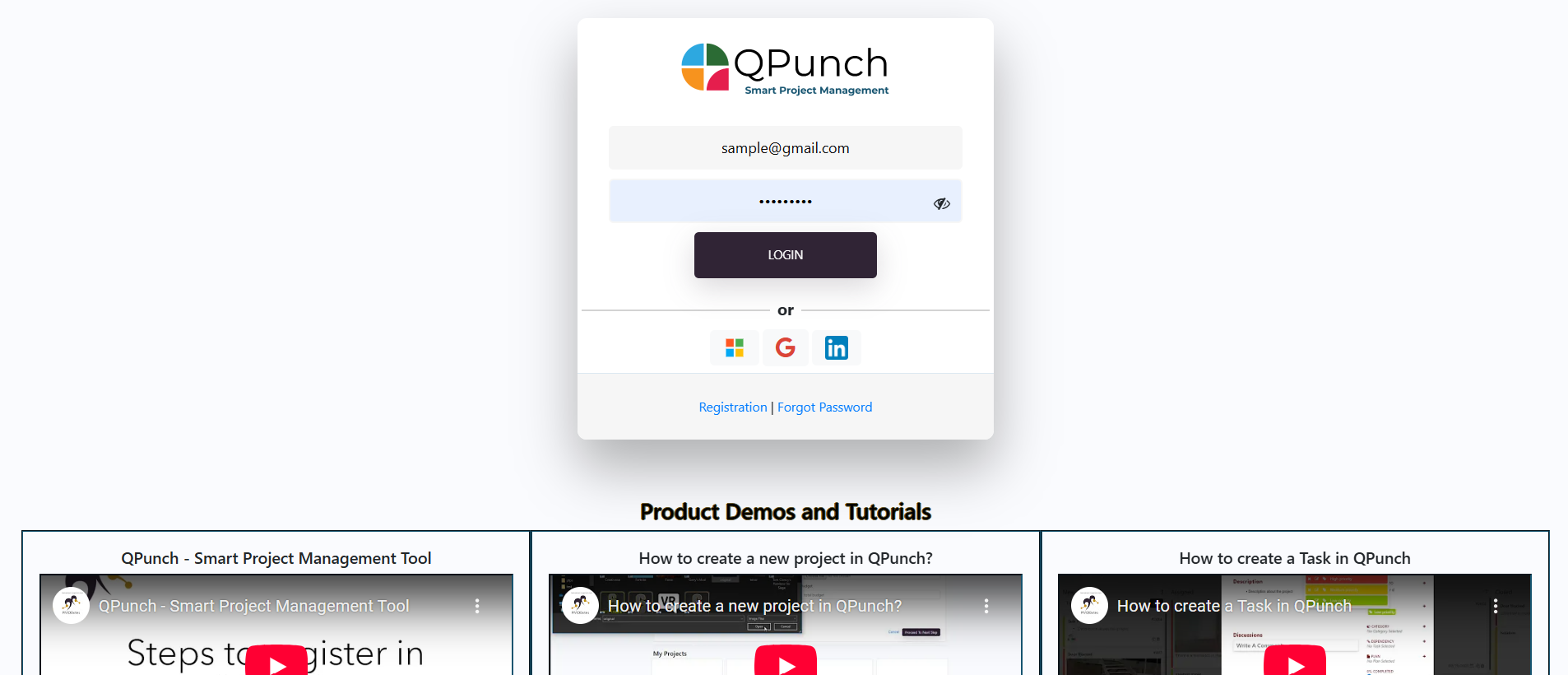
Step 7: Once you are logged in you can see your Qpunch dashboard. In that you can create new projects and add new users to it based on required project roles.
Address On Maps
Ready To Get Started with Smart Project Management?
