Work Log
The Work Log feature in QPunch Smart Project Management Tool allows project teams to track the time spent on tasks and calculate payables based on hours worked. This functionality is designed to help you manage the time logged by team members, track project progress, and ensure that all work hours are recorded accurately. In this guide, we will walk you through how to set up and use the Work Log feature effectively within your project.
To begin with, ensure the Work Log feature is enabled by performing the following steps:
- Click on the project settings icon.
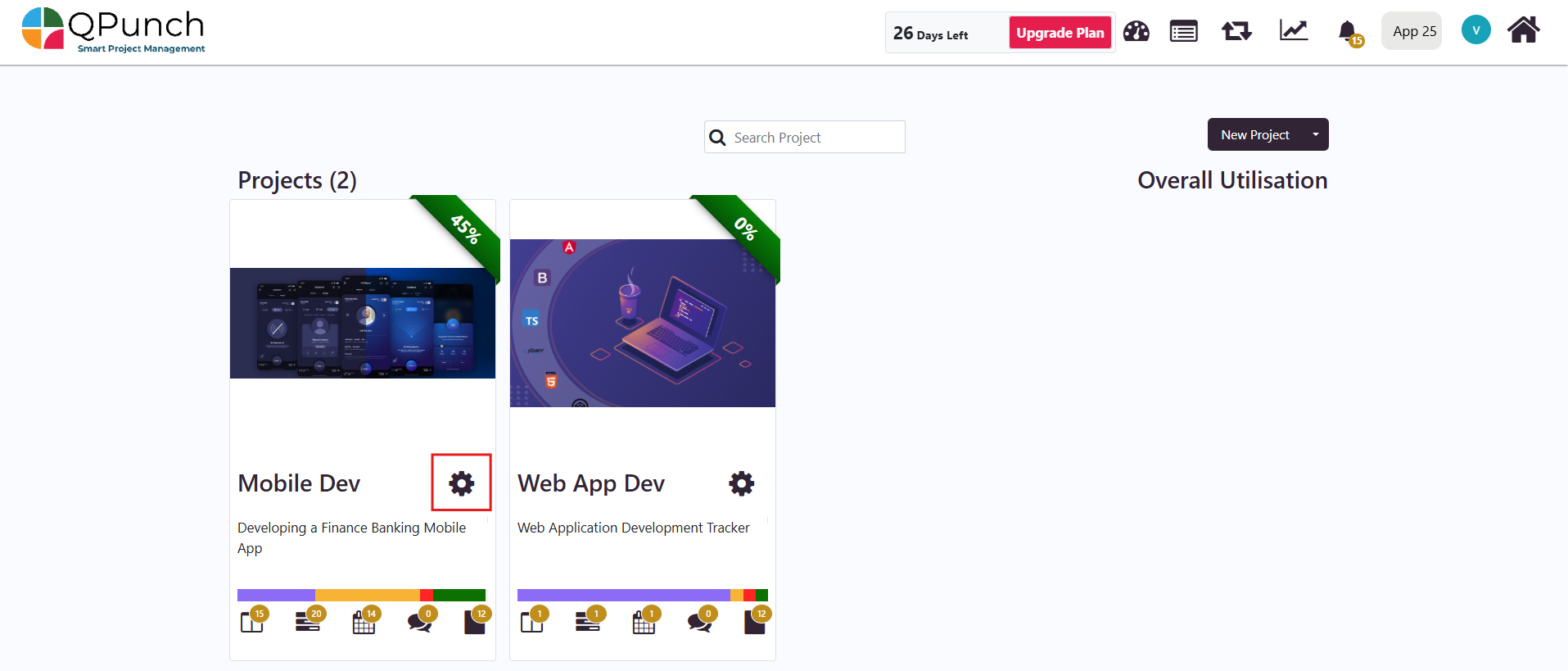
- Navigate to the Project Configuration tab. In the project configuration tab, you can see the Work Log below. You can turn on/off the work log to allow users to turn Work Log Mode on and off in the project settings and click Update once done.
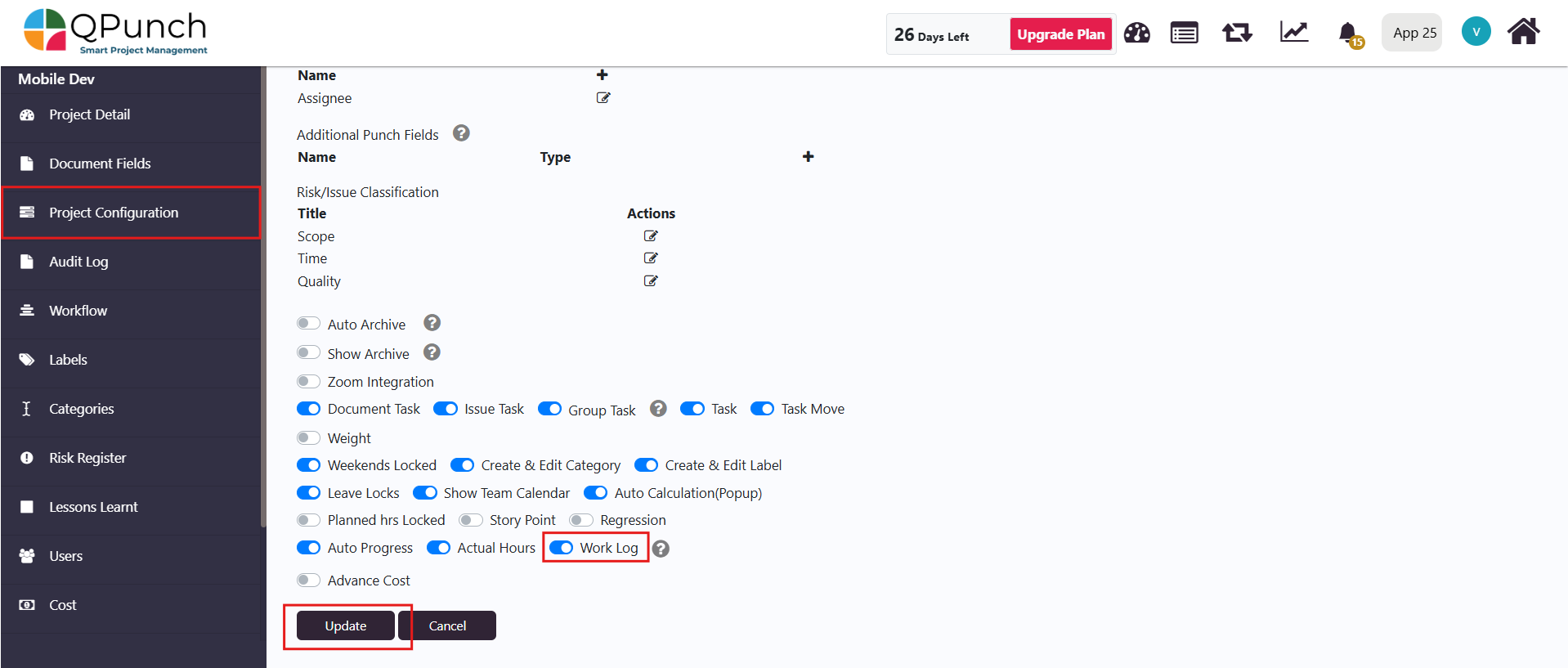
Setting Up Work Log Costs
To begin using the Work Log feature, you can choose to configure the associated costs for the project members. Follow these steps to set up costs:
- In the Project Settings tab, Select “Cost” from the left side pane.
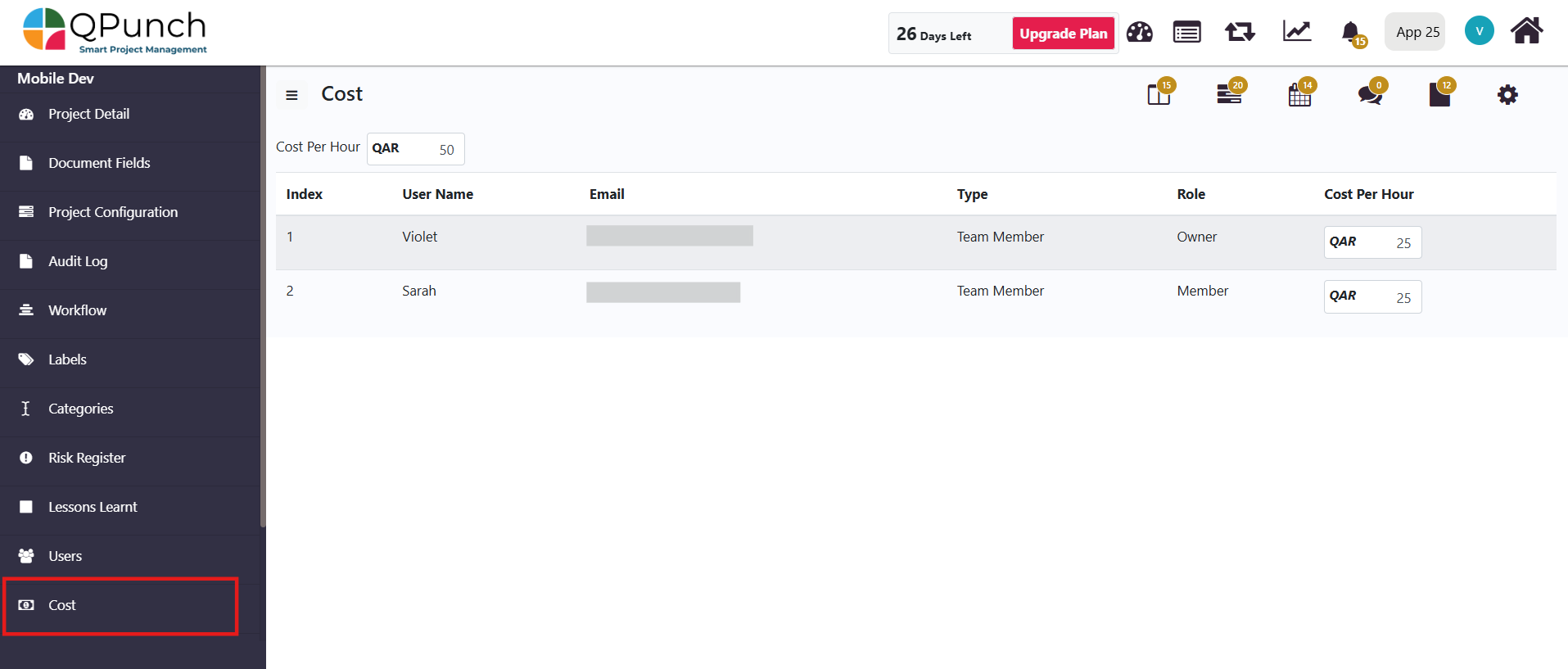
- In the cost tab, the names of the project team members are listed, which you can set a cost per hour by default for all the members. You can also specify the cost of each member parallel to their name.
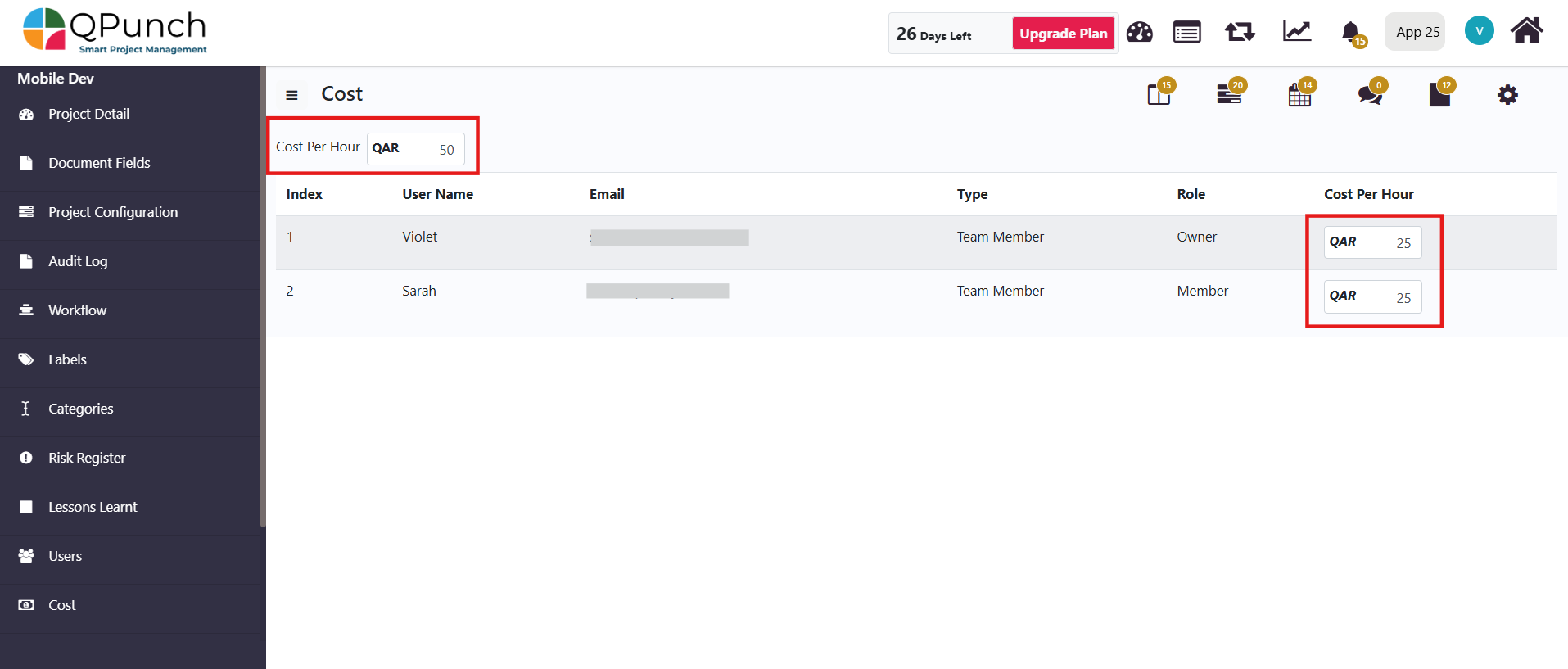
- After setting up the cost for the assigned member, Navigate to the Kanban board by clicking on the icon below.
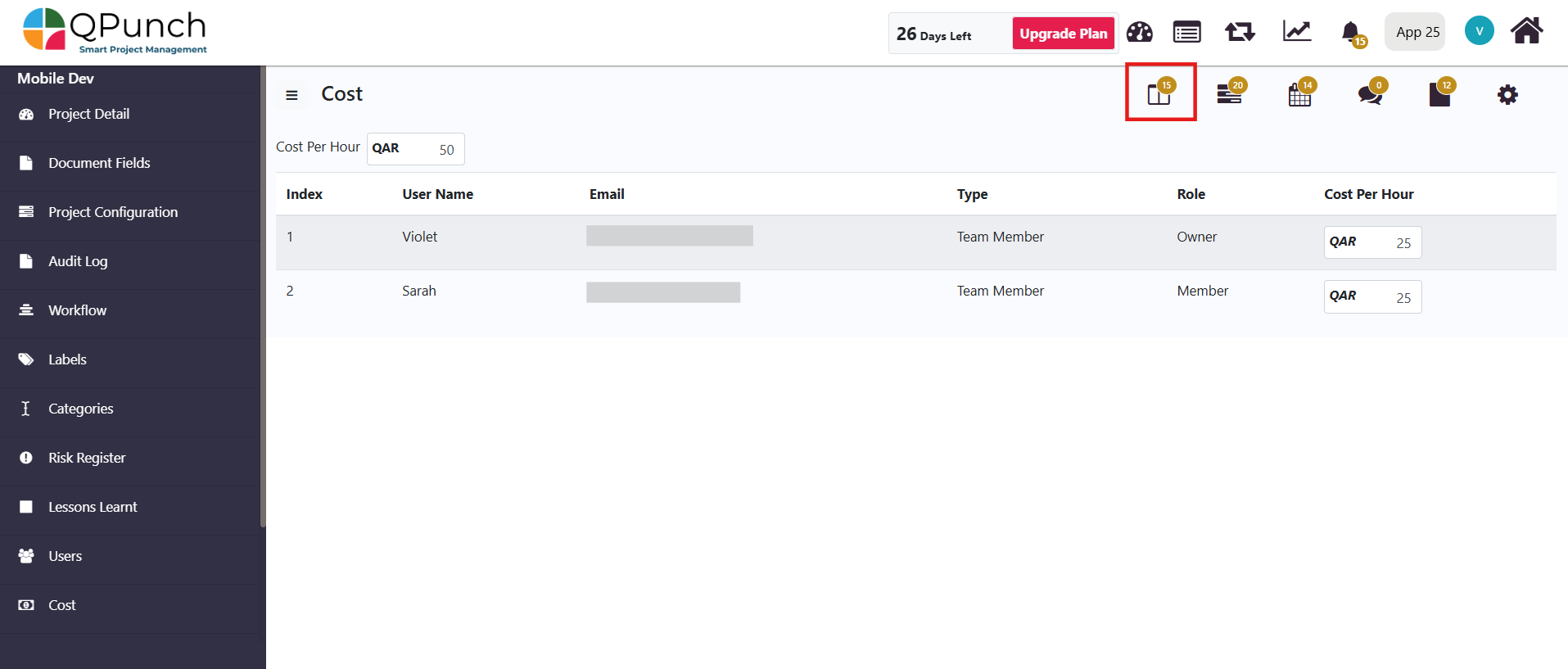
Updating work hours
Once the Work Log is set up, you can begin logging your work hours using the following steps:
- In the Kanban Board, Click to open a task which is assigned to you.
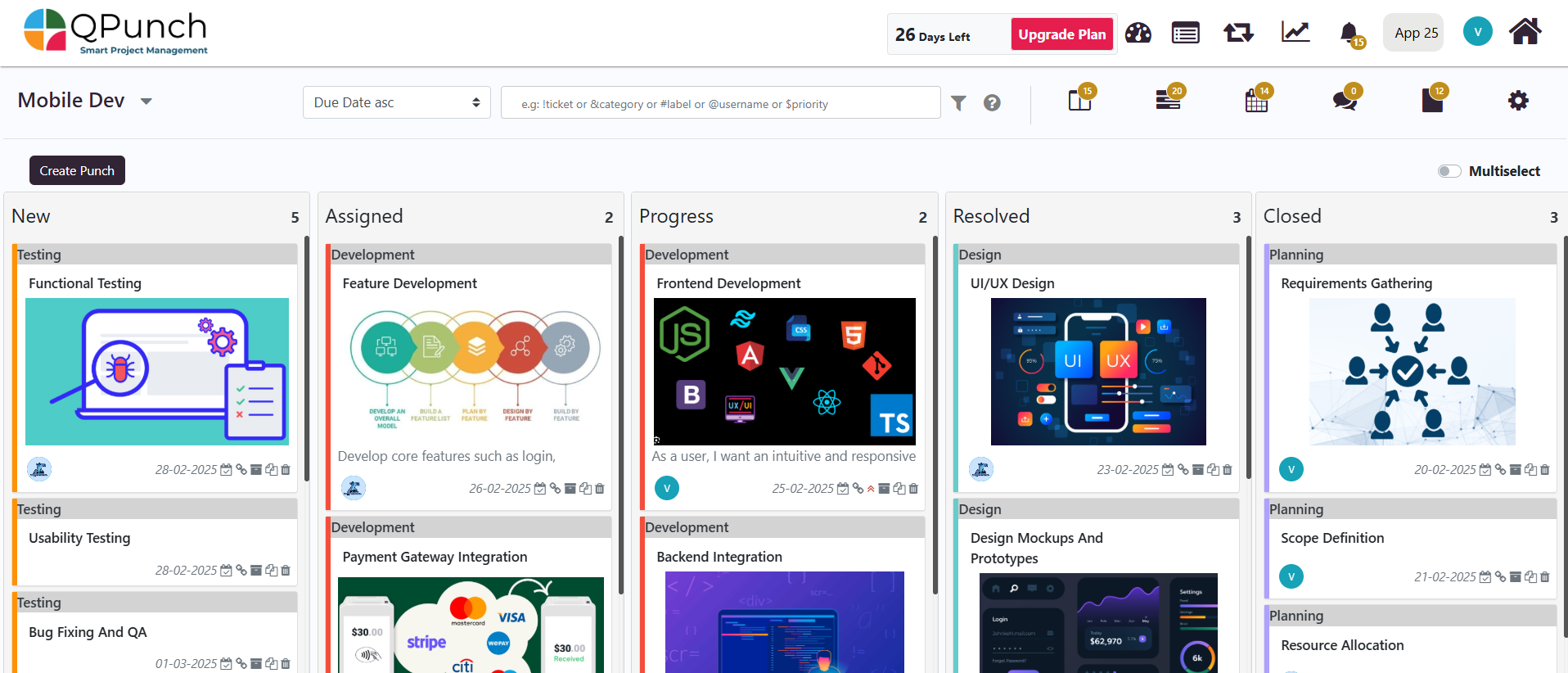
- On the right side pane of the punch, the planned hours will be shown. To update the actual hours spent on a task, locate the ‘Actual’ field above the cost section.
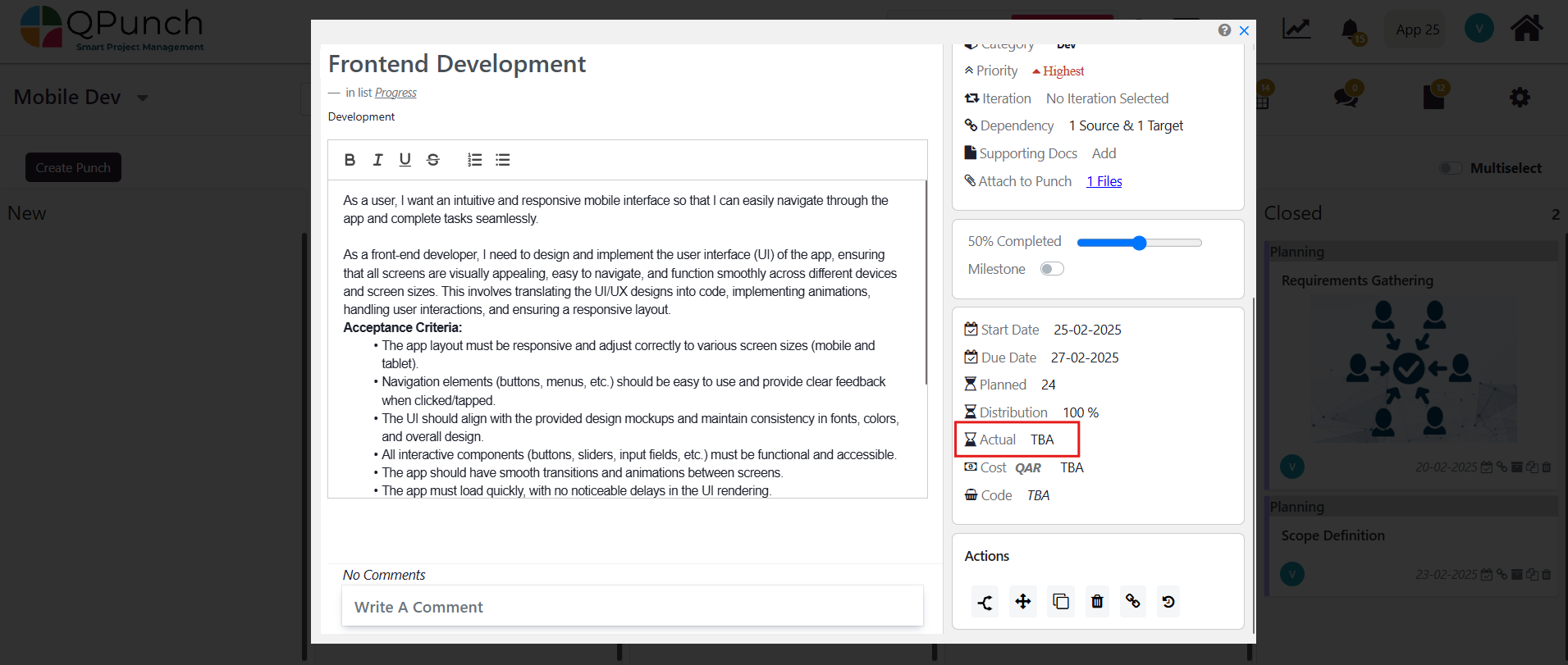
- You will then be routed to “Work Log” dialog box, and this can help you log your hours of work. You can use the arrow to either increase or decrease hours base on the required time for that specific task.
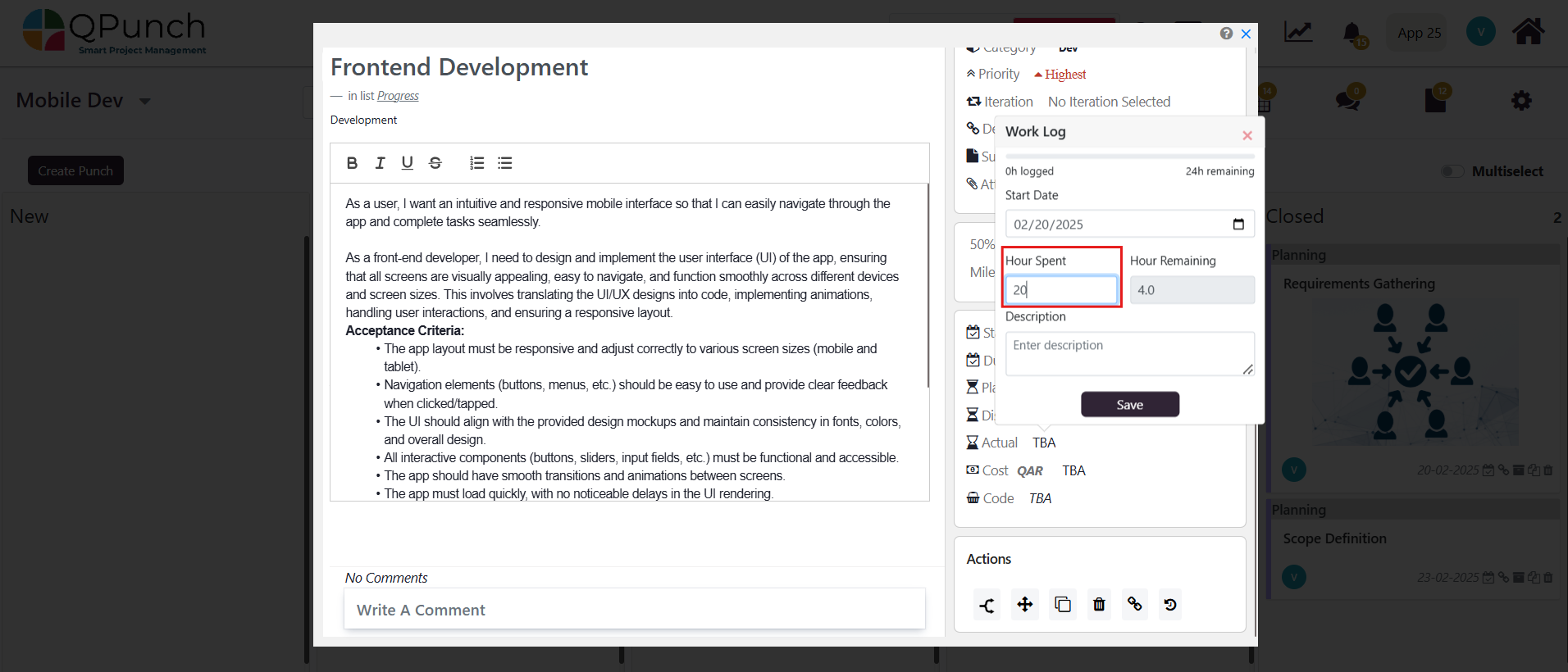
- You’ll also find a description box where you can enter additional notes or updates about the progress of the task during that time.
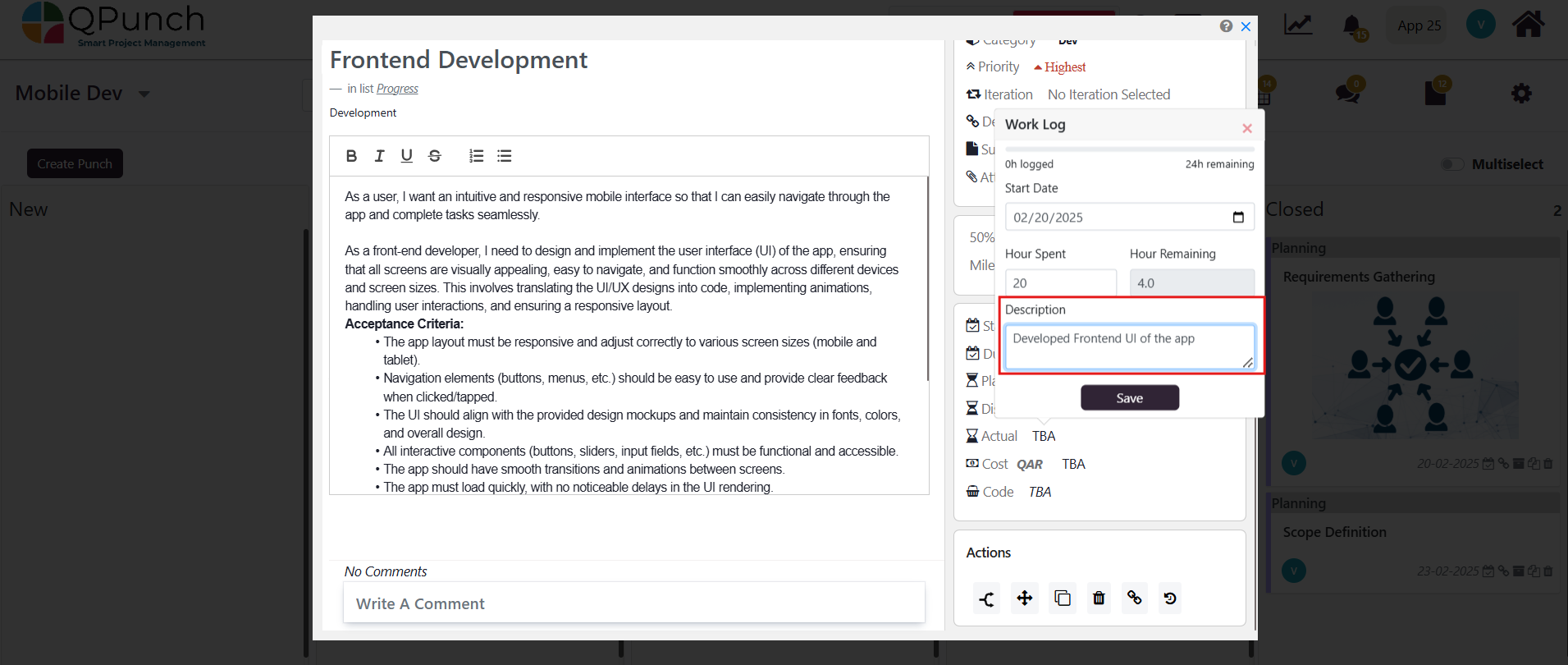
- Saving changes will update your work logs. The cost will update automatically. User can also delete their work log entries if required.
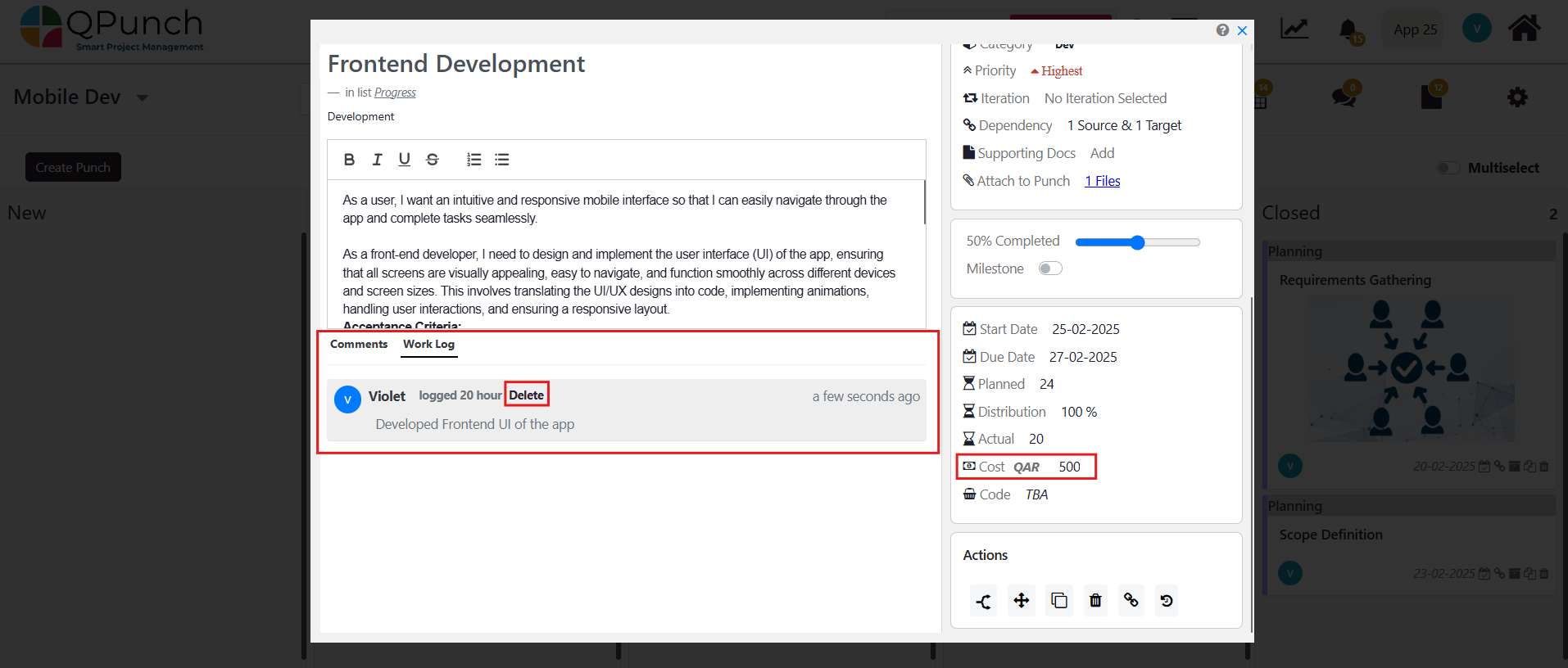
Tracking Member Hours
- Click on the Project name to be redirected to the Project Dashboard page.
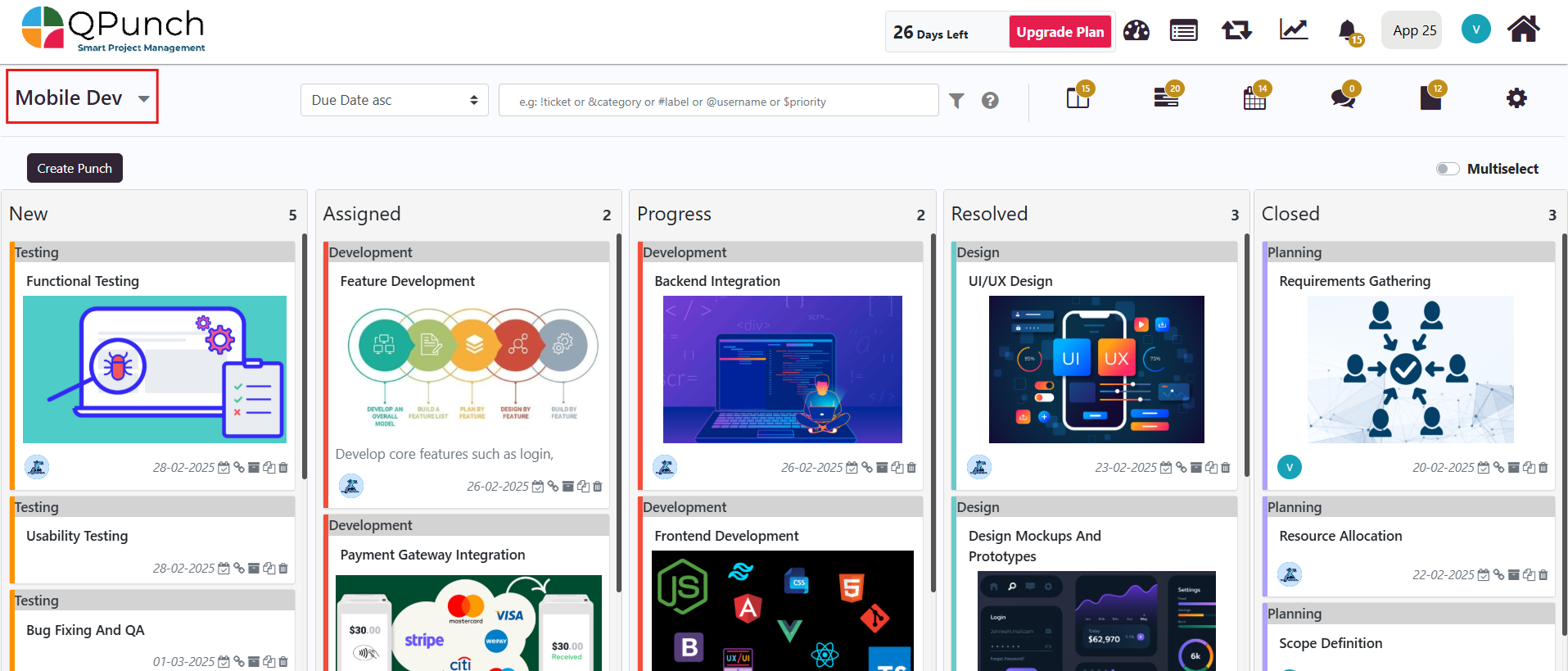
- Select the Resource Dashboard tab and select the Resource Name of any member on the list.
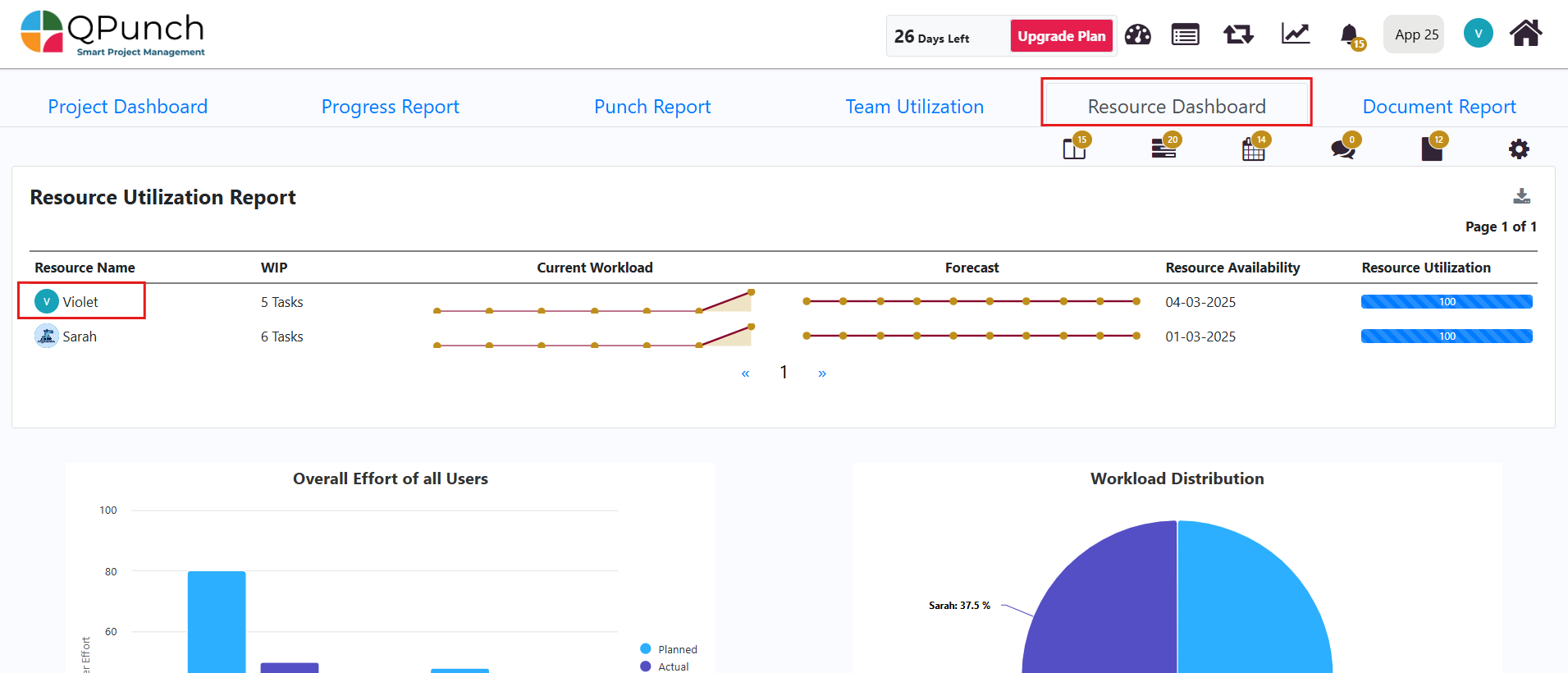
- Here you can adjust the dates to track your member’s pay period if required. In your member’s timesheet, recorded time spent on tasks, projects, and cost will be updated.
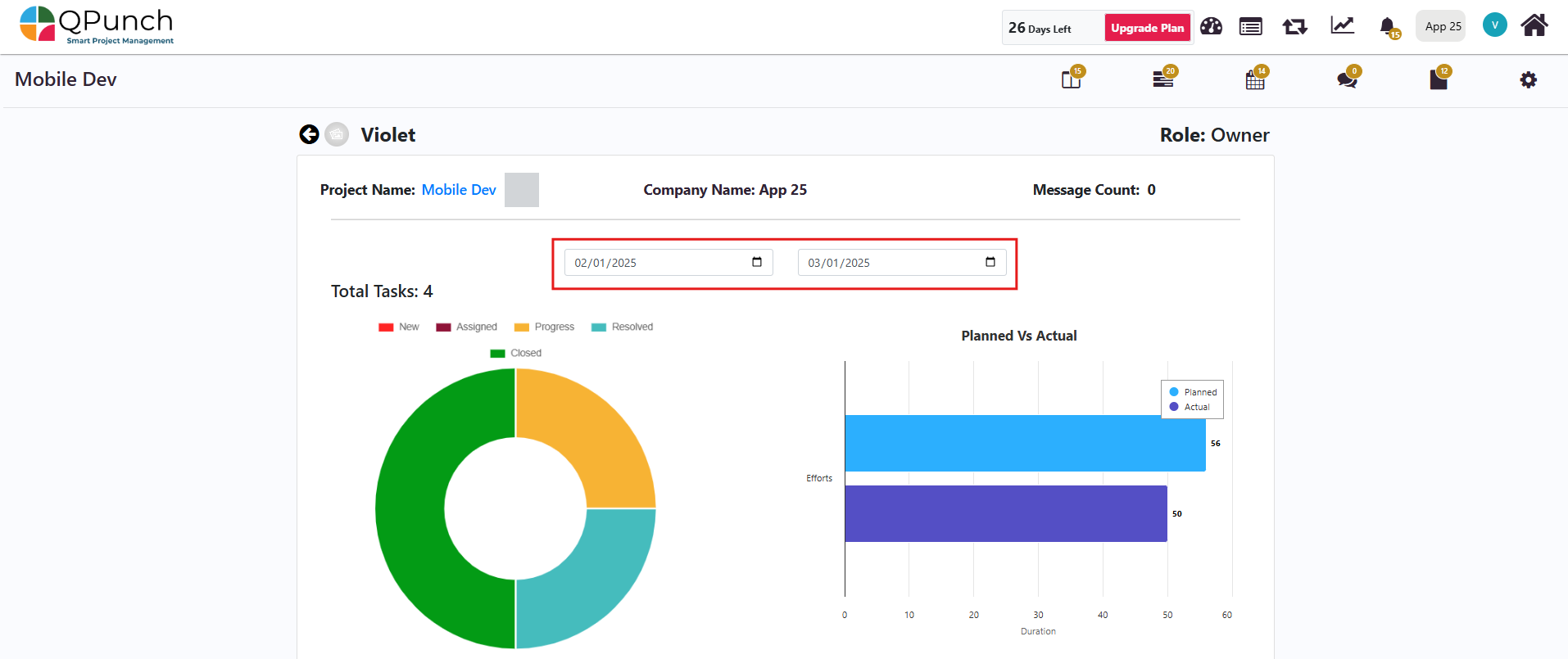
- If you log multiple entries for the same task or project on different days, those entries will be accumulated into one, reflecting the total time spent and hours remaining for that specific task.
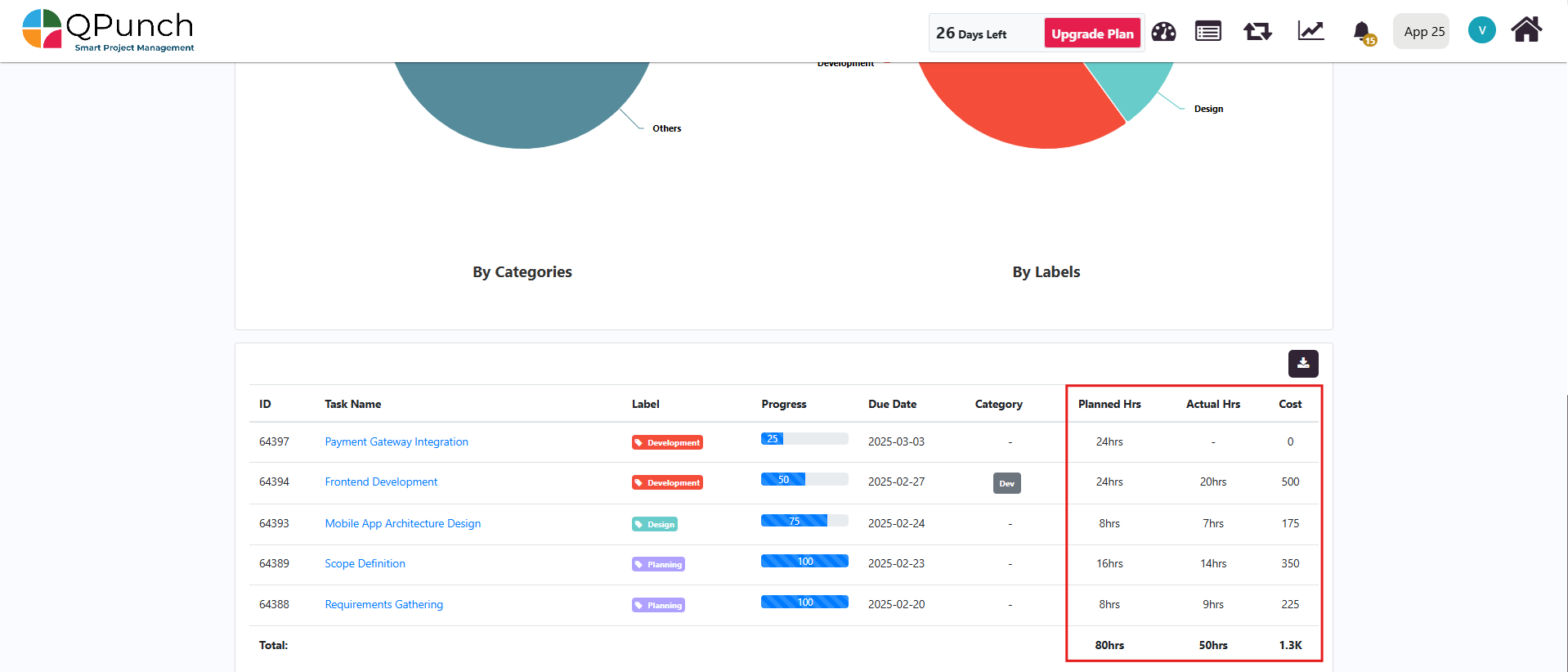
Conclusion
By following these steps, you can efficiently track the time spent on tasks within your project and manage costs associated with work hours. The Work Log feature in QPunch helps you stay organized, provides accurate billing data, and ensures that all work efforts are captured for project monitoring and reporting.
Address On Maps
Ready To Get Started with Smart Project Management?
