Auto Archive Settings
Auto archive settings are a feature designed to streamline organization, declutter interfaces, and optimize system performance. By configuring these settings, you can automate the archival of completed and overdue tasks, contributing to a more efficient and organized project environment. To archive tasks, follow the steps below:
Step 1: Choose the Project you want to configure, click on the Settings icon.
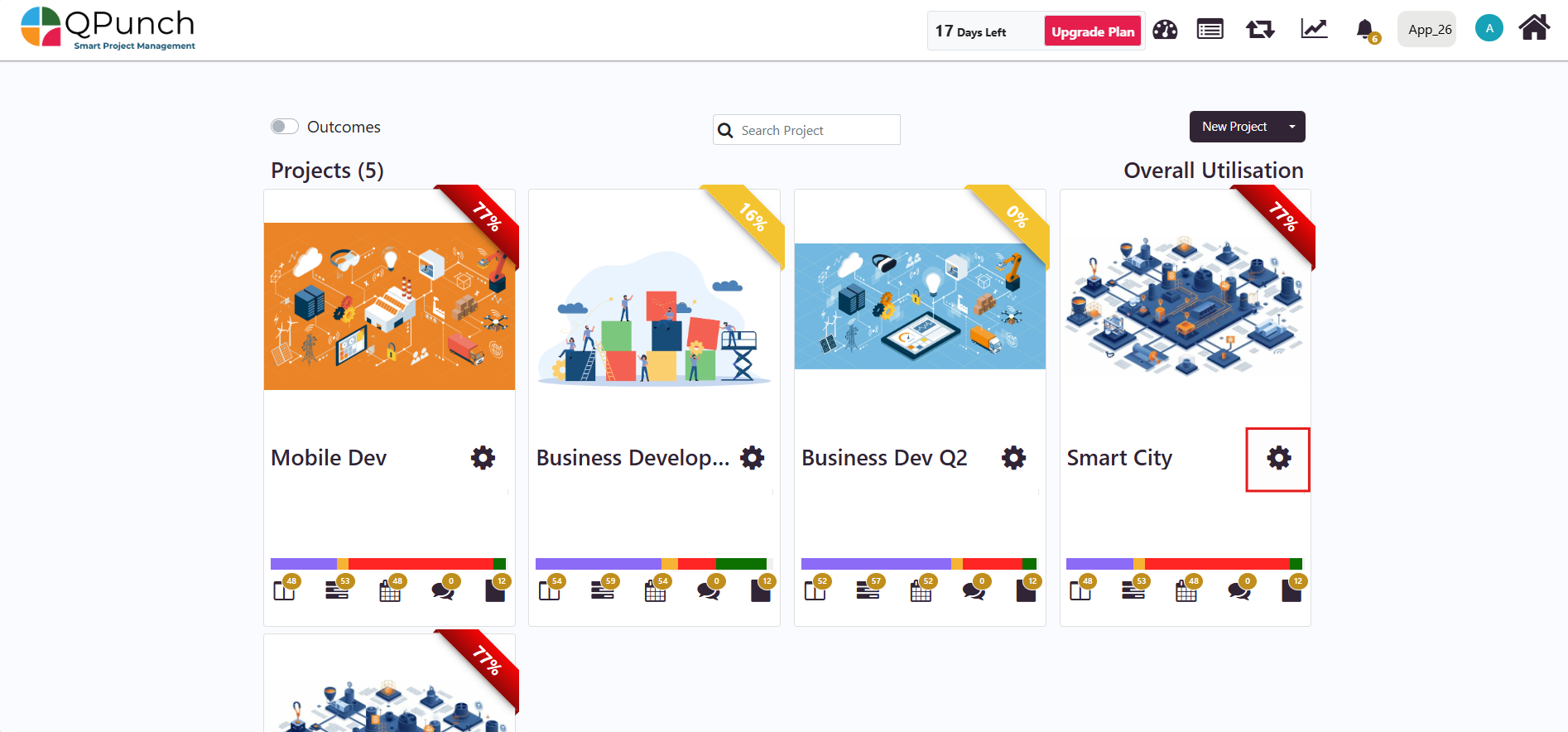
Step 2: Click the Project Configuration tab to navigate to the specific settings of the project.
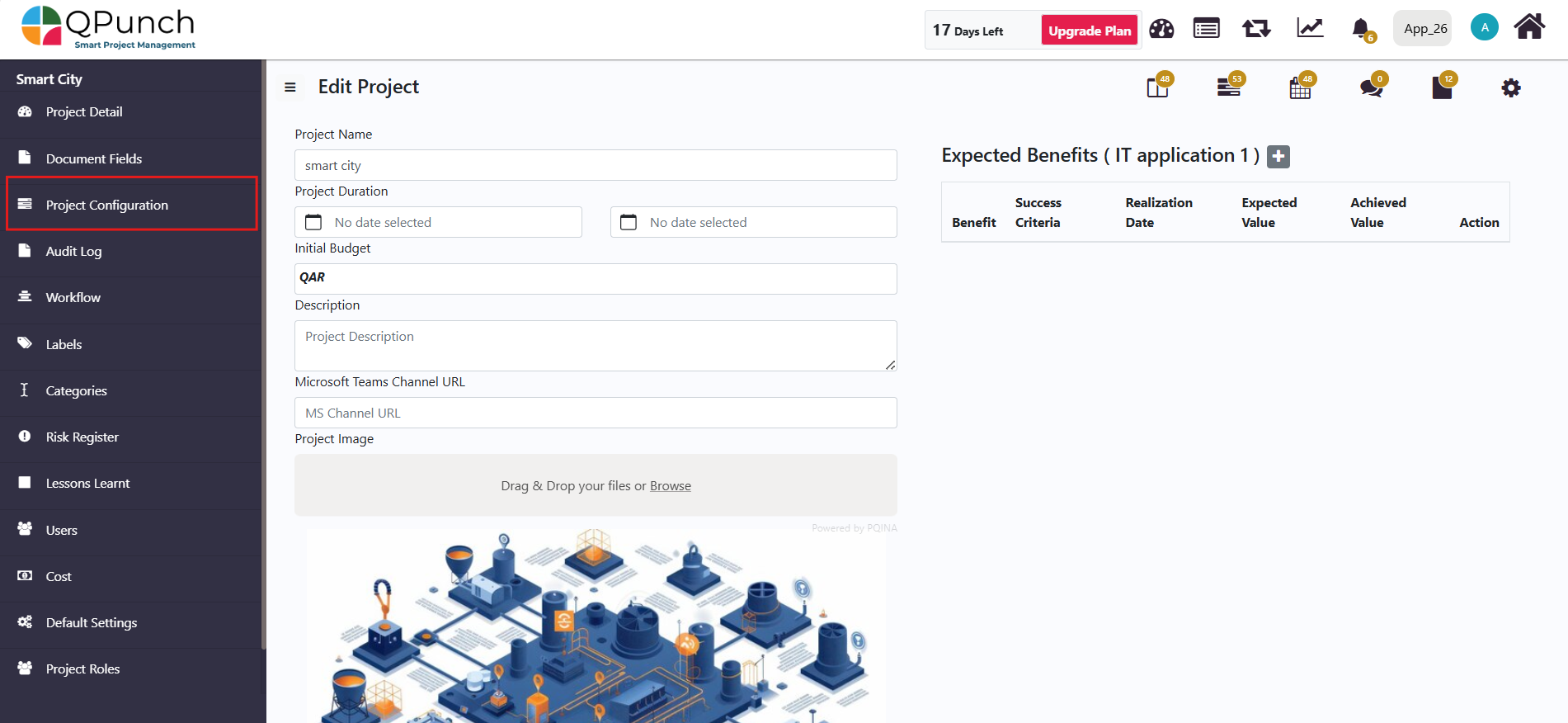
Enabling auto archiving in the project settings can enhance organization and minimize visual clutter.
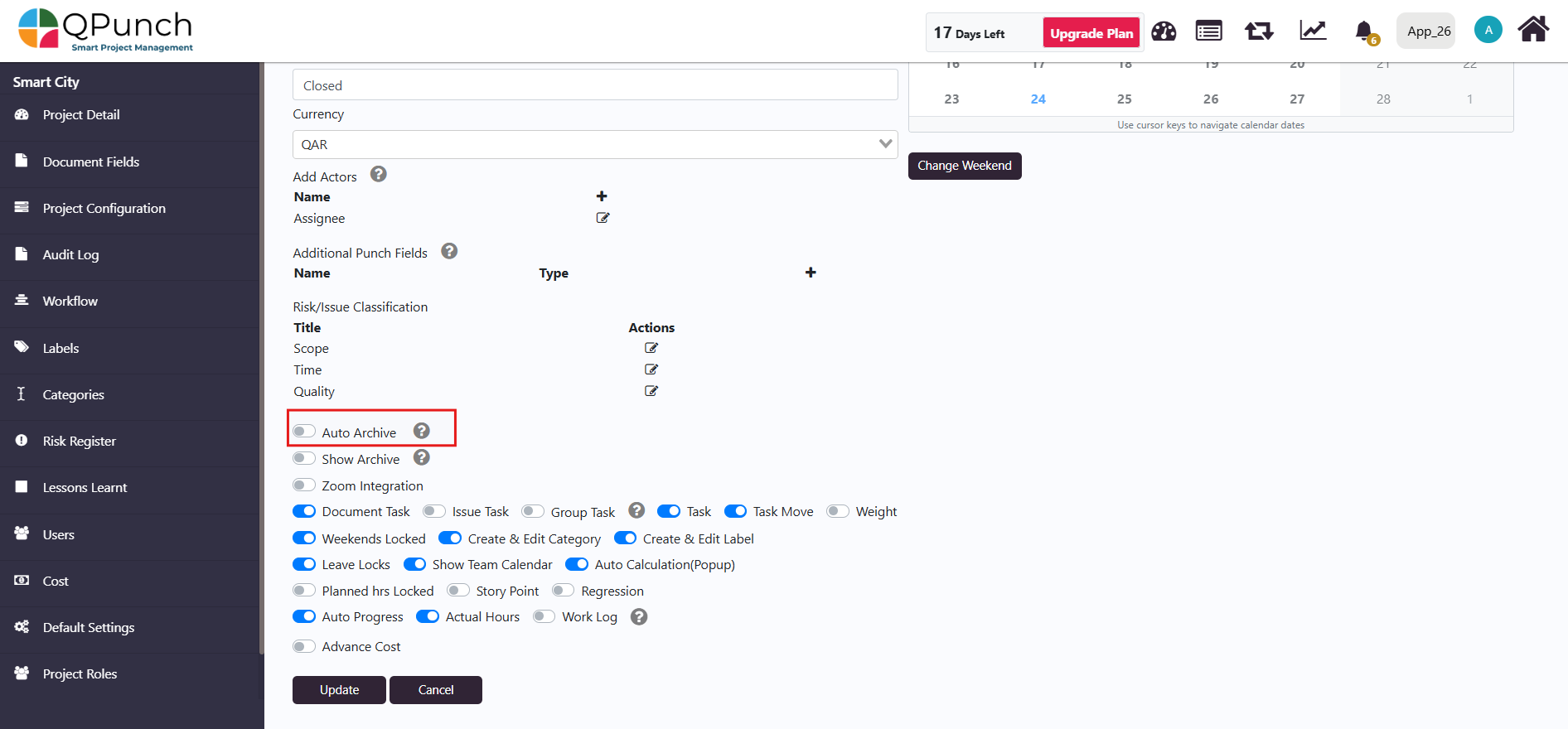
Step 3: Toggle on auto archive button.
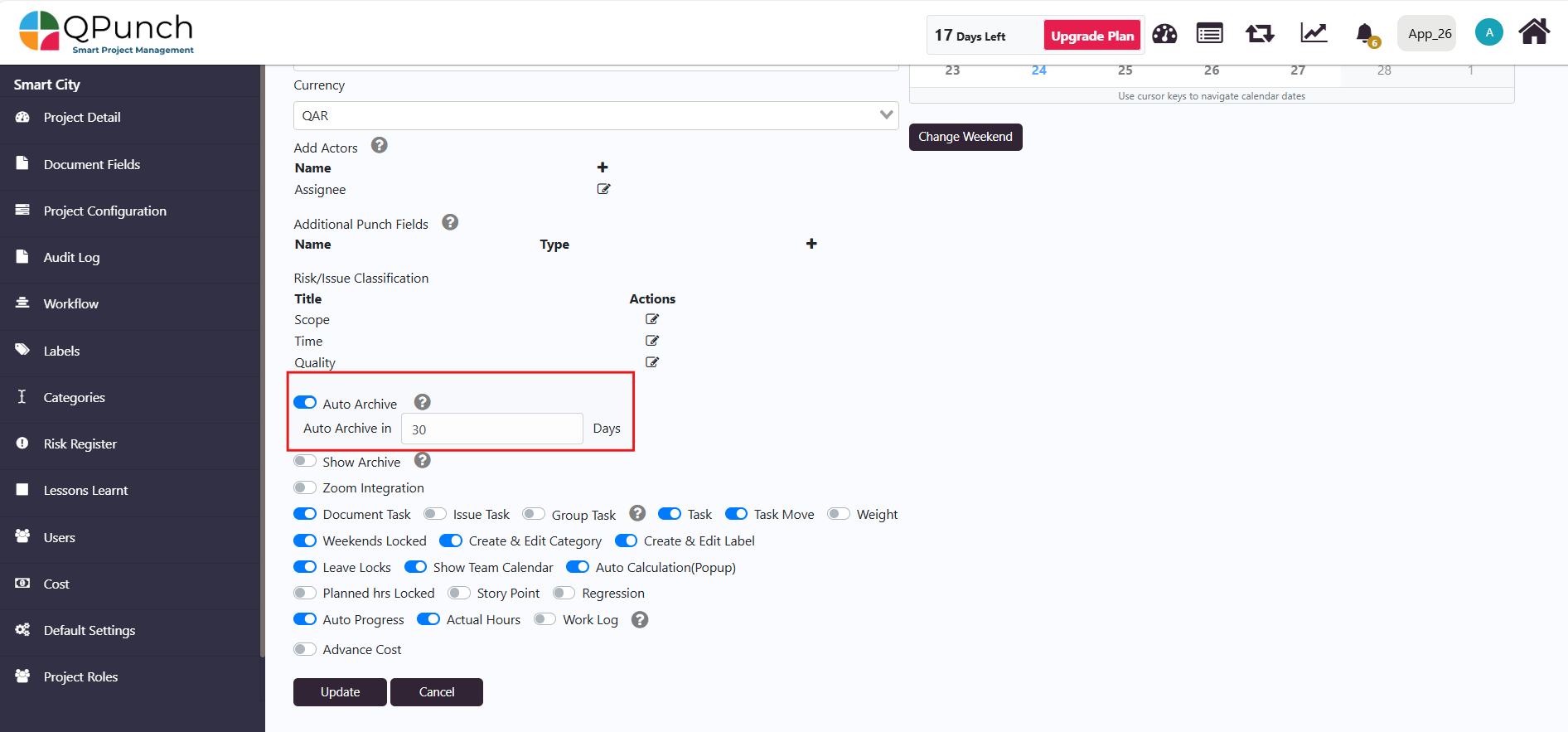
Auto Archive is configured to automatically move completed and overdue tasks to an archive section after the specified number of days, with the default example set at 30 days. However, the default number of days can be changed.
Step 4: Click the update button to save changes in the project settings.
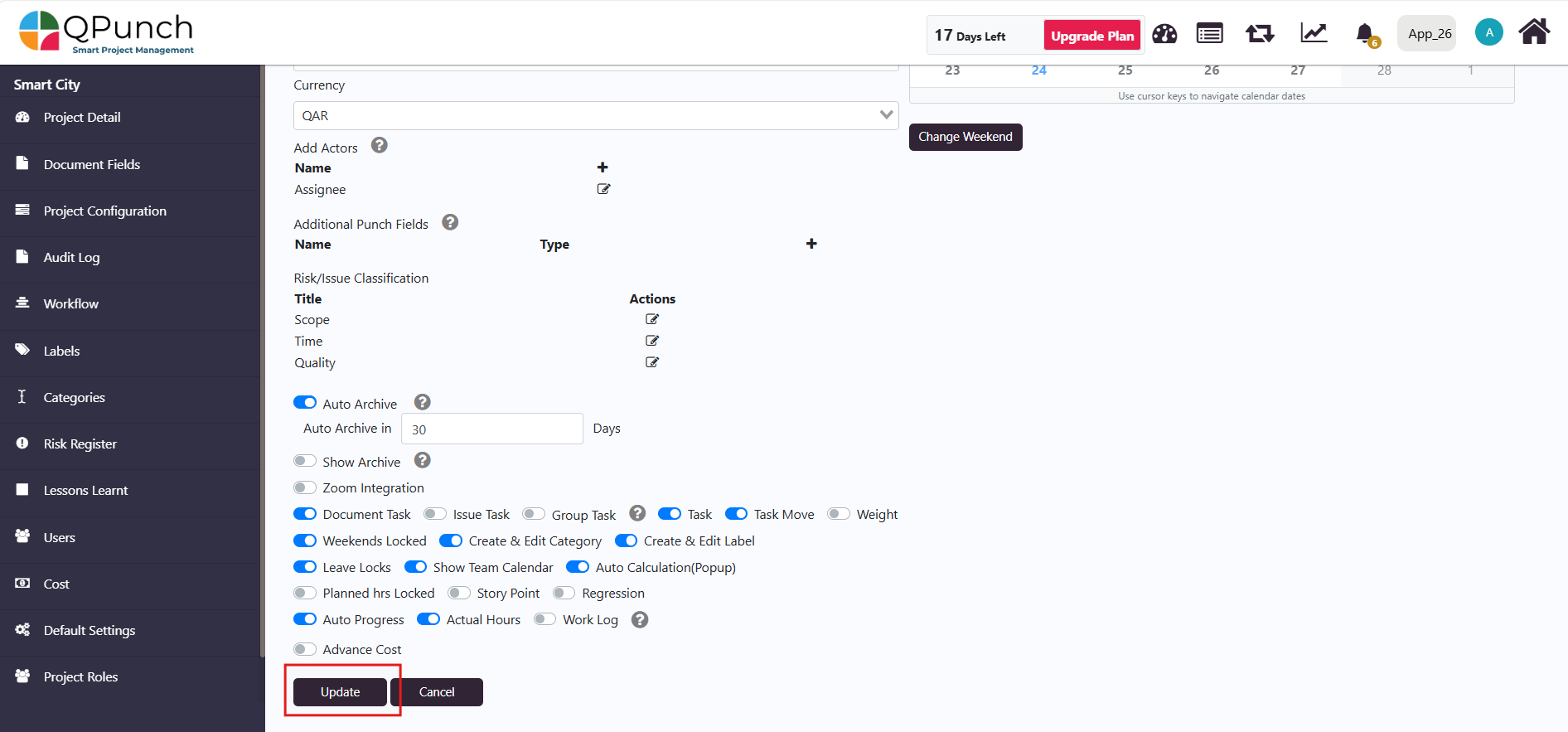
Step 5: Click the Kanban Board tab on the top right corner of the Project Configuration Settings.
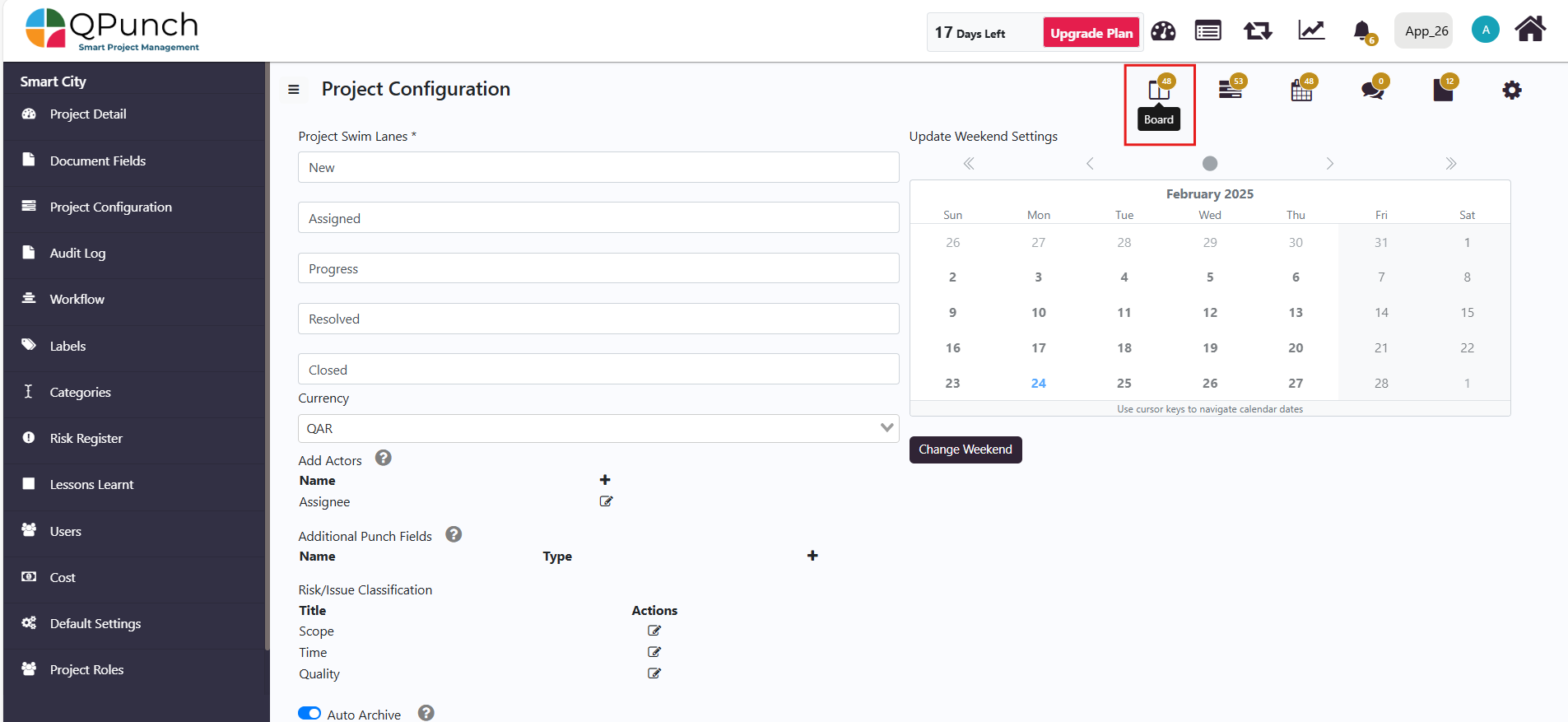
All completed tasks in Closed Lane and overdue tasks for 30 days are now moved to the archive section.
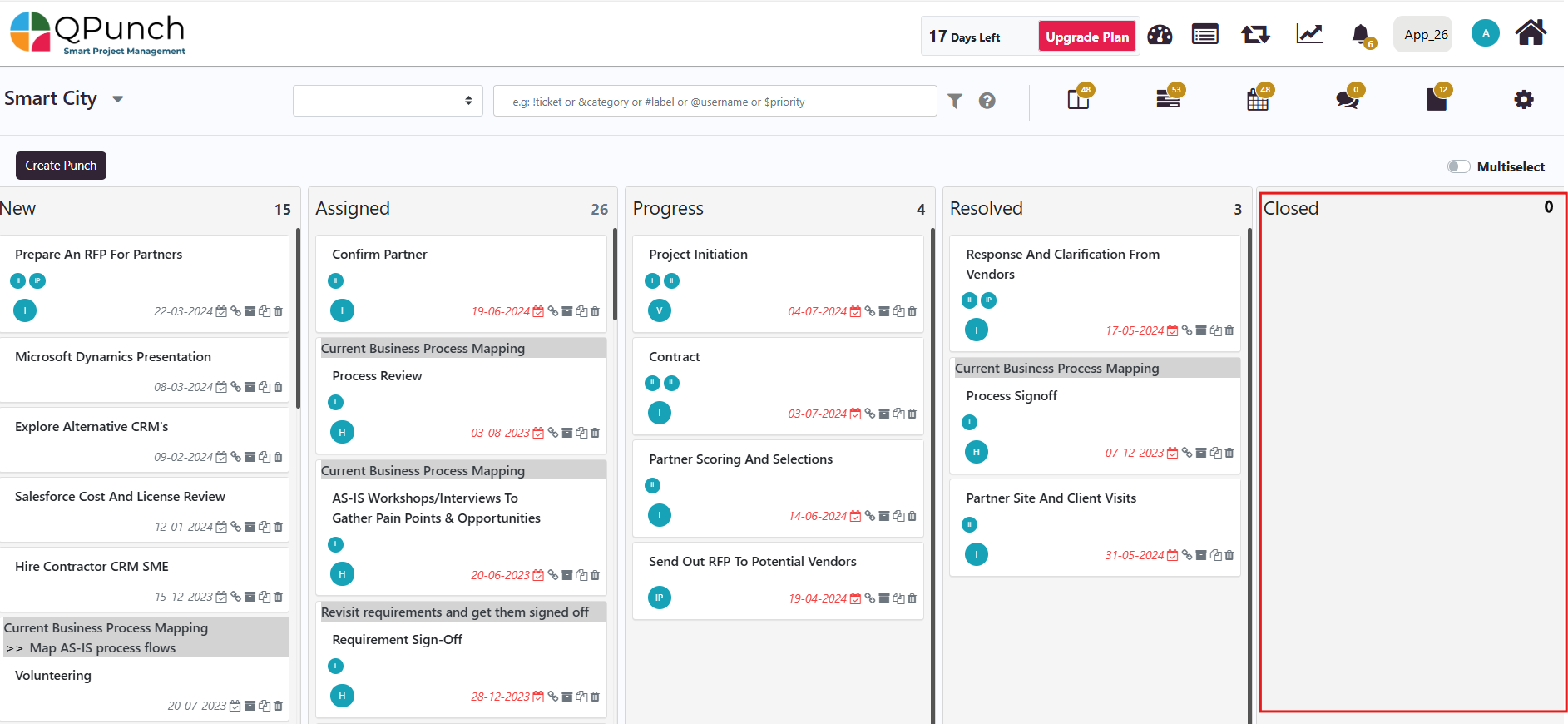
The implementation of auto archive settings represents an effective approach to uphold system organization and efficiency. Through the automated archiving of completed and overdue tasks, users can effortlessly navigate a tidier workspace, minimizing distractions and optimizing overall project performance for increased productivity.
Address On Maps
Ready To Get Started with Smart Project Management?
