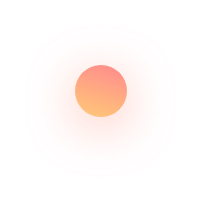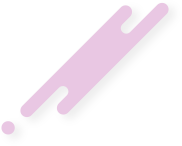The “Show Archive” feature allows users to easily view, and access completed and overdue tasks in the archive section, providing a straightforward way to explore the project’s history and retrieve valuable information.
- Choose the Project you want to configure, click Settings icon.
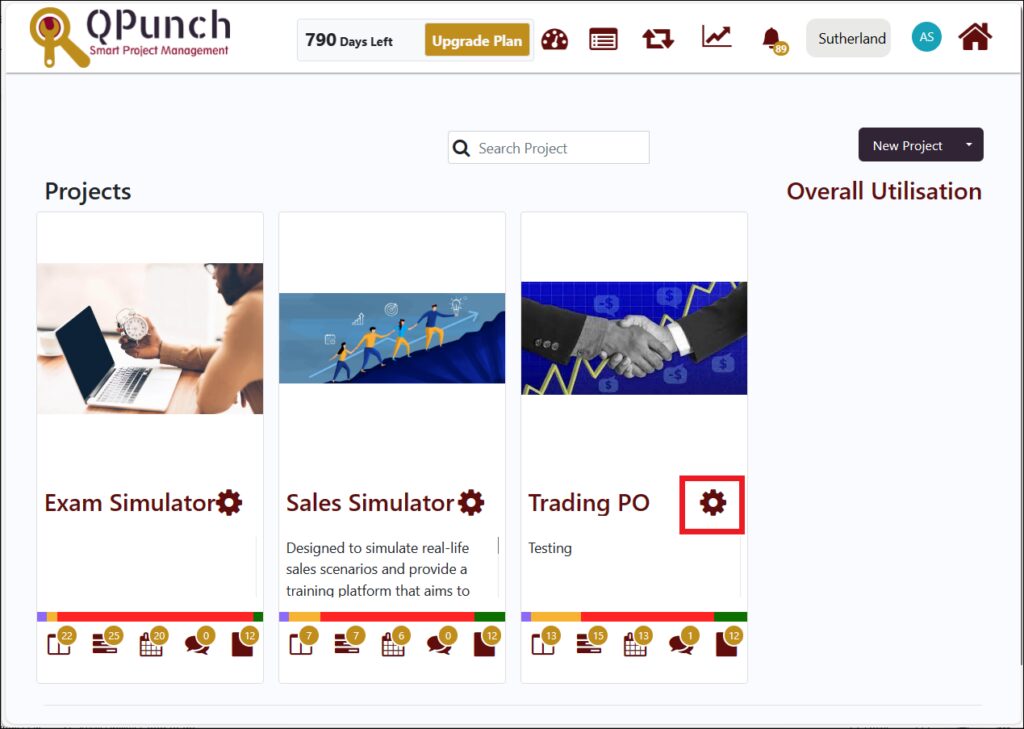
- Click Project Configuration tab to allow you to specify the settings of the project.
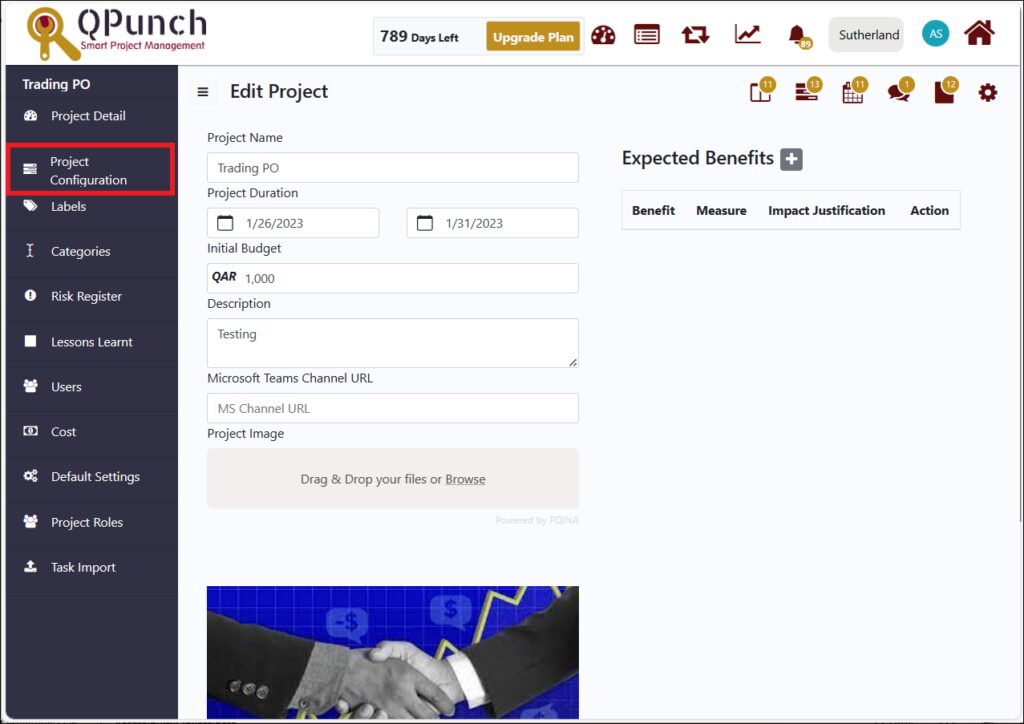
- Toggle on show archive button to set all tasks in the archive section appears in the Kanban board.

- Click the update button to save changes in the project settings.
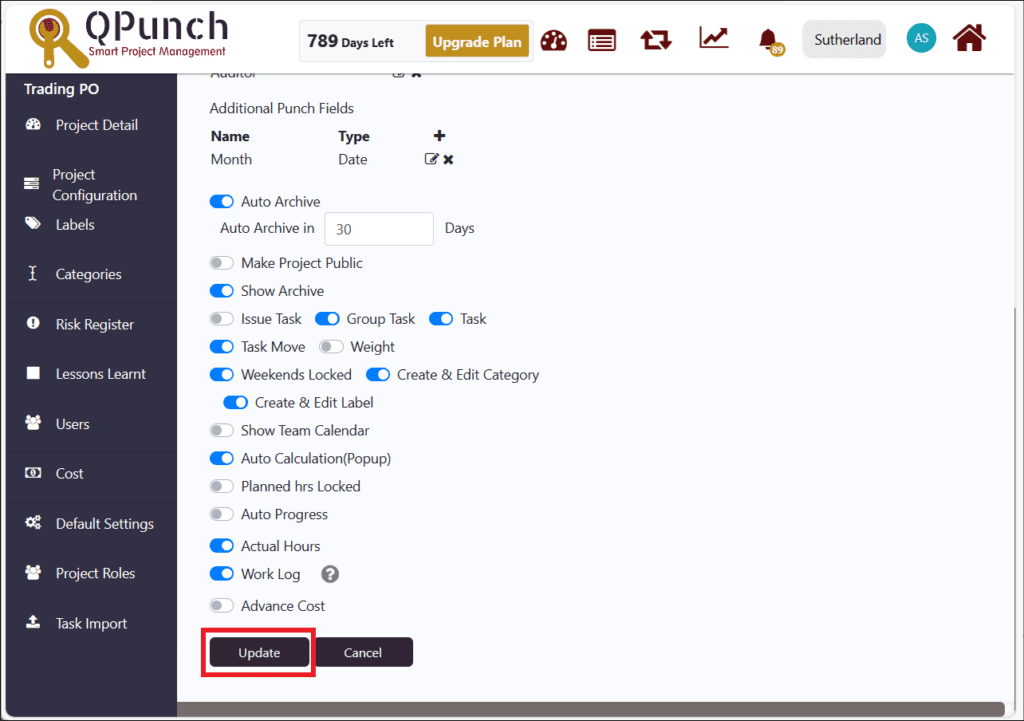
- Click the Kanban Board tab on the top right corner of the Project Configuration Settings.
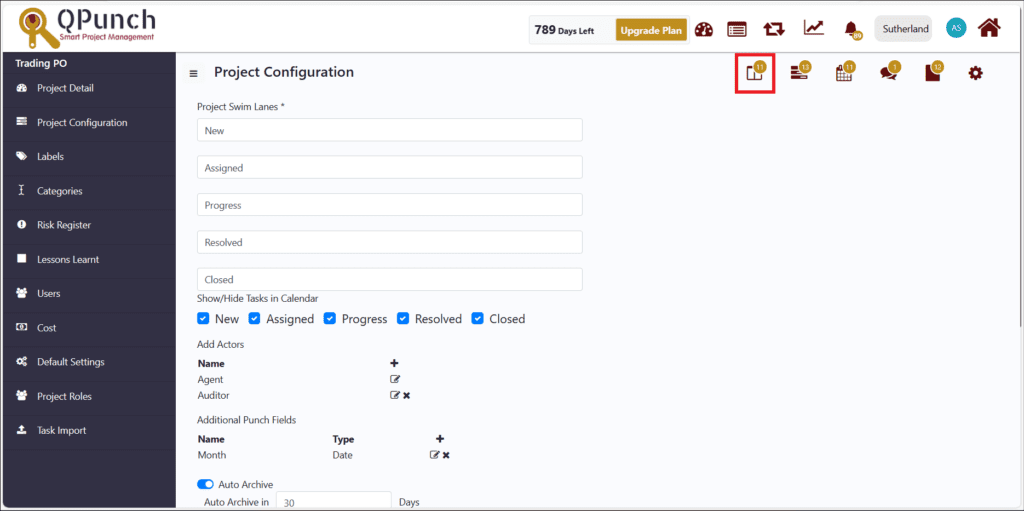
- All archived tasks in the closed lane are shown in the Kanban board.
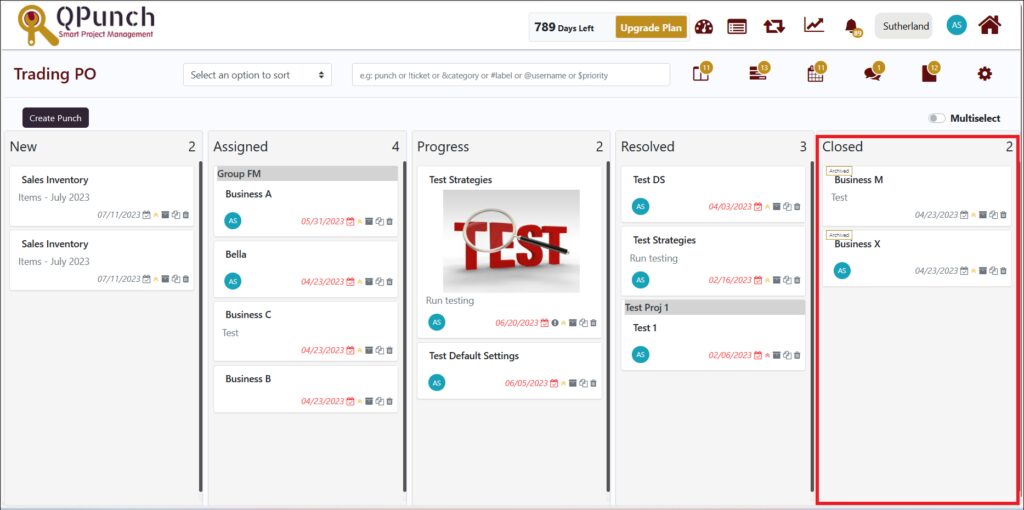
The “Show Archive” feature is a handy tool for users. It makes it easy to look back at past records, simplifying the process of accessing completed and overdue tasks in the archive section.