Create Punches
The following guide provides a step-by-step guide on how to create punches in QPunch. Learn how to set up tasks and use QPunch’s features to streamline your project management.
- Open the Kanban Board by clicking the first icon displayed below the project description:
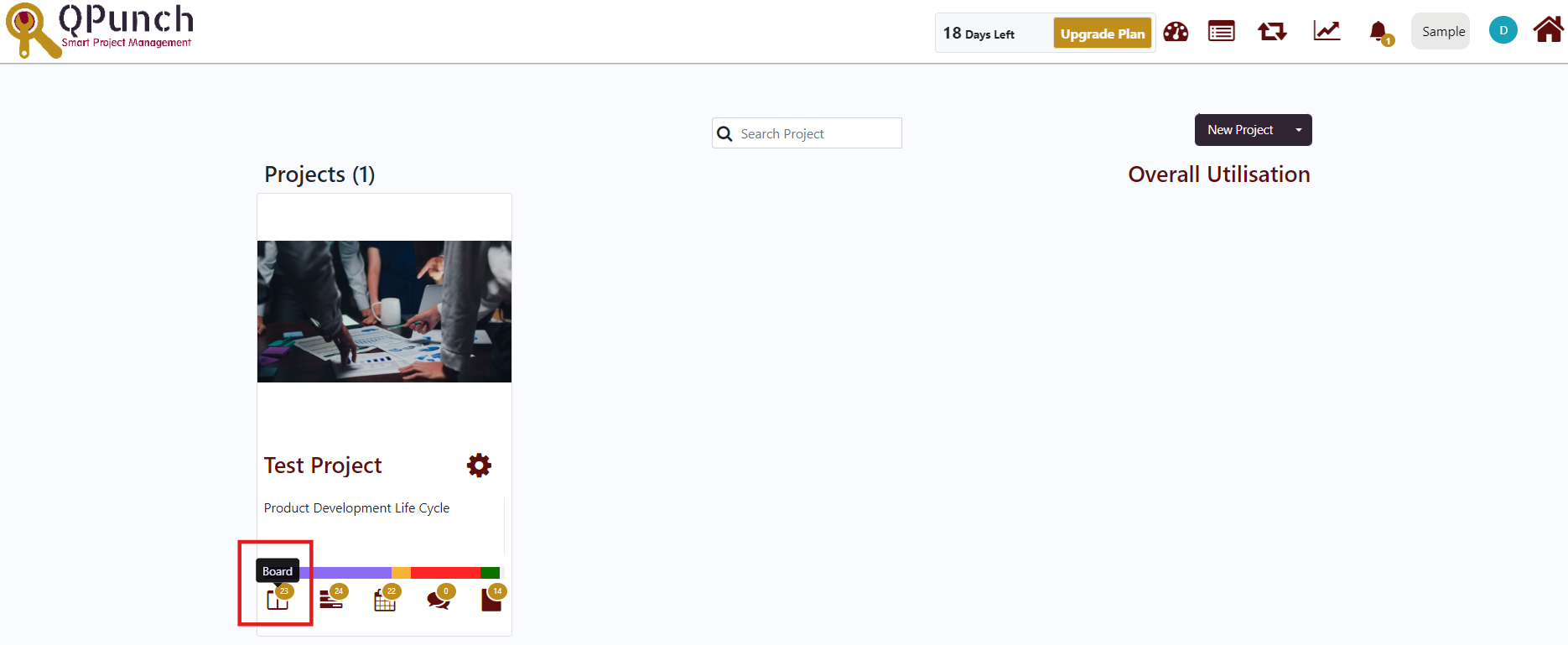
- Create a new punch by selecting the ‘Create Punch’ button on the top left of the Kanban board:
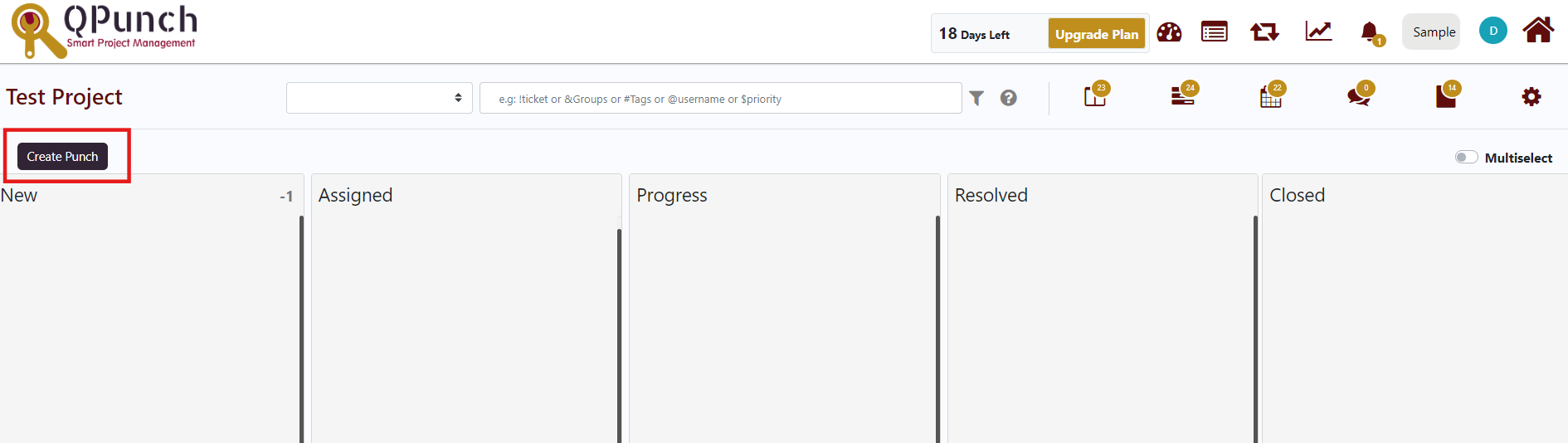
- The new punch pop-up will appear on the screen. The contents of the task layout can be edited and managed in the Configurator Settings. The user is then able to add the punch title, and details such as labels, categories, start date and description. The user can then select the ‘Create Punch’ button to add the task to the Kanban Board.
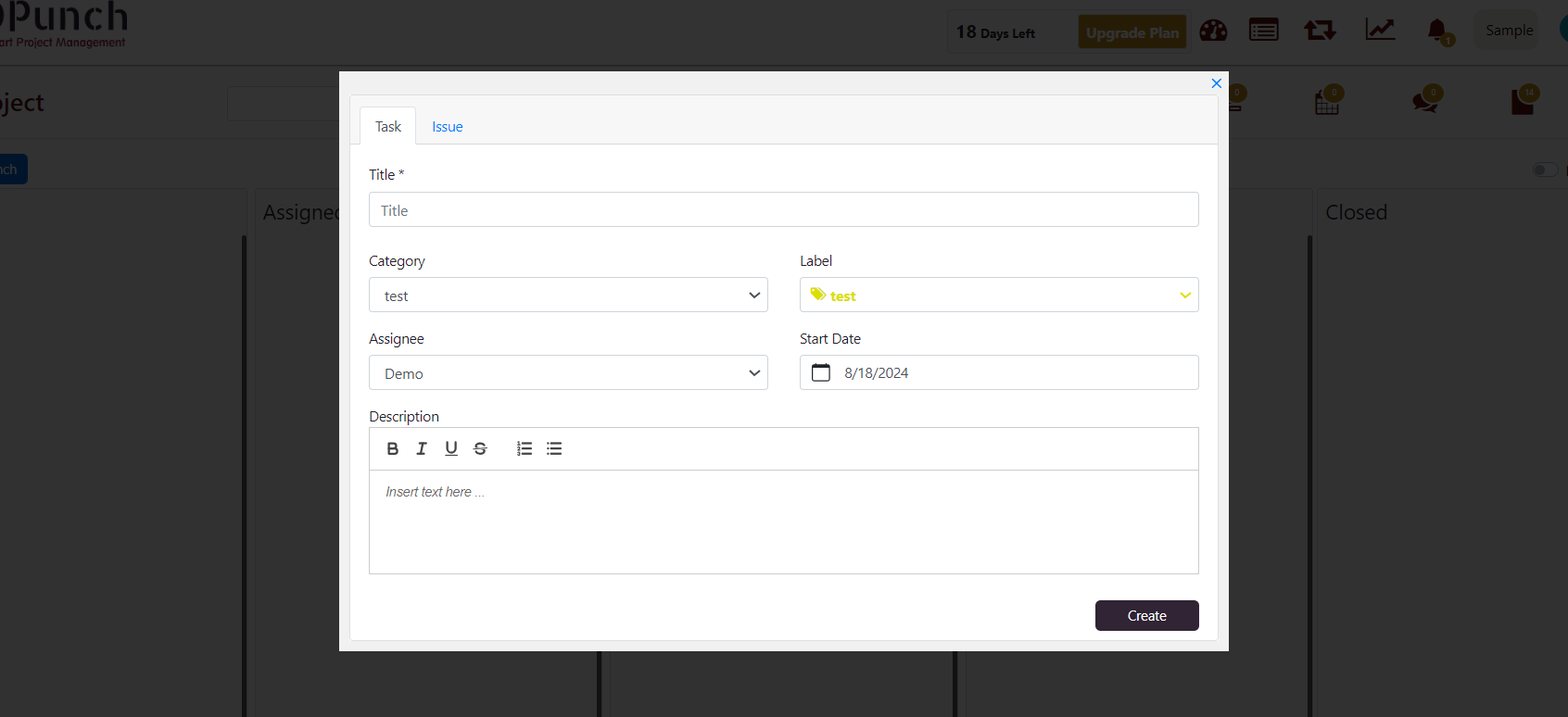
- A task which remains unassigned will appear on the New lane, whereas a task that has been assigned to a member will appear on the Assigned lane automatically.
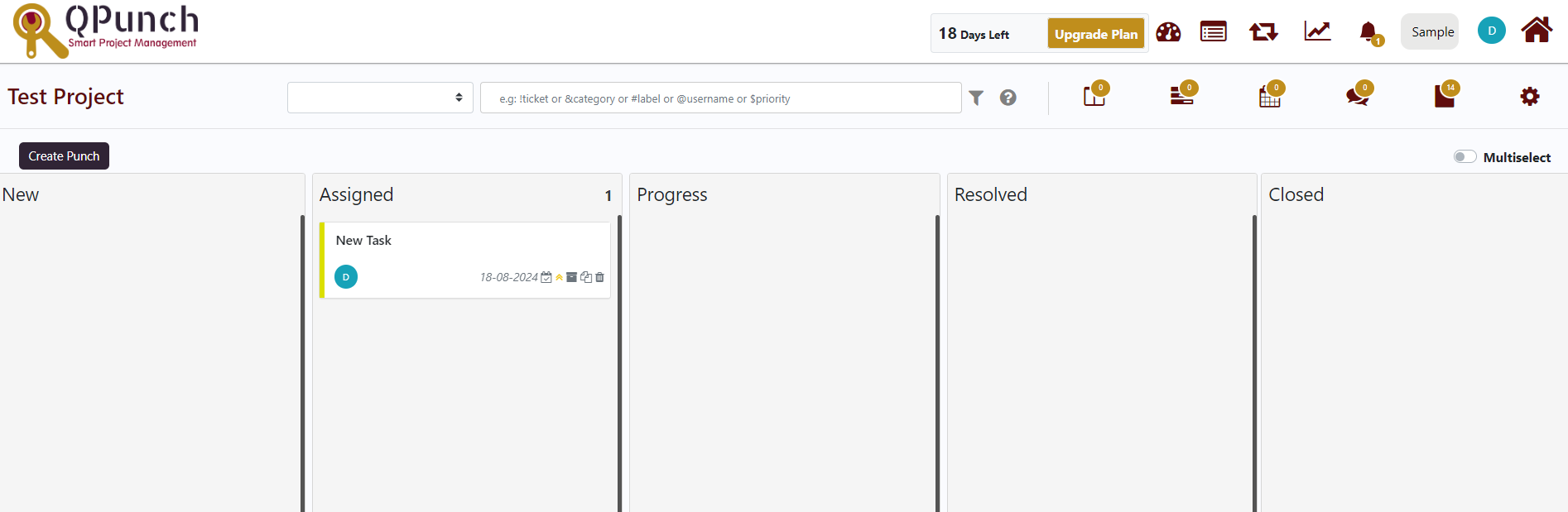
- Once the punch is created, the task is editable, and more details can be added to the punch by simply clicking the punch. Click here to see a more extensive guide on how to edit tasks in the Kanban board.
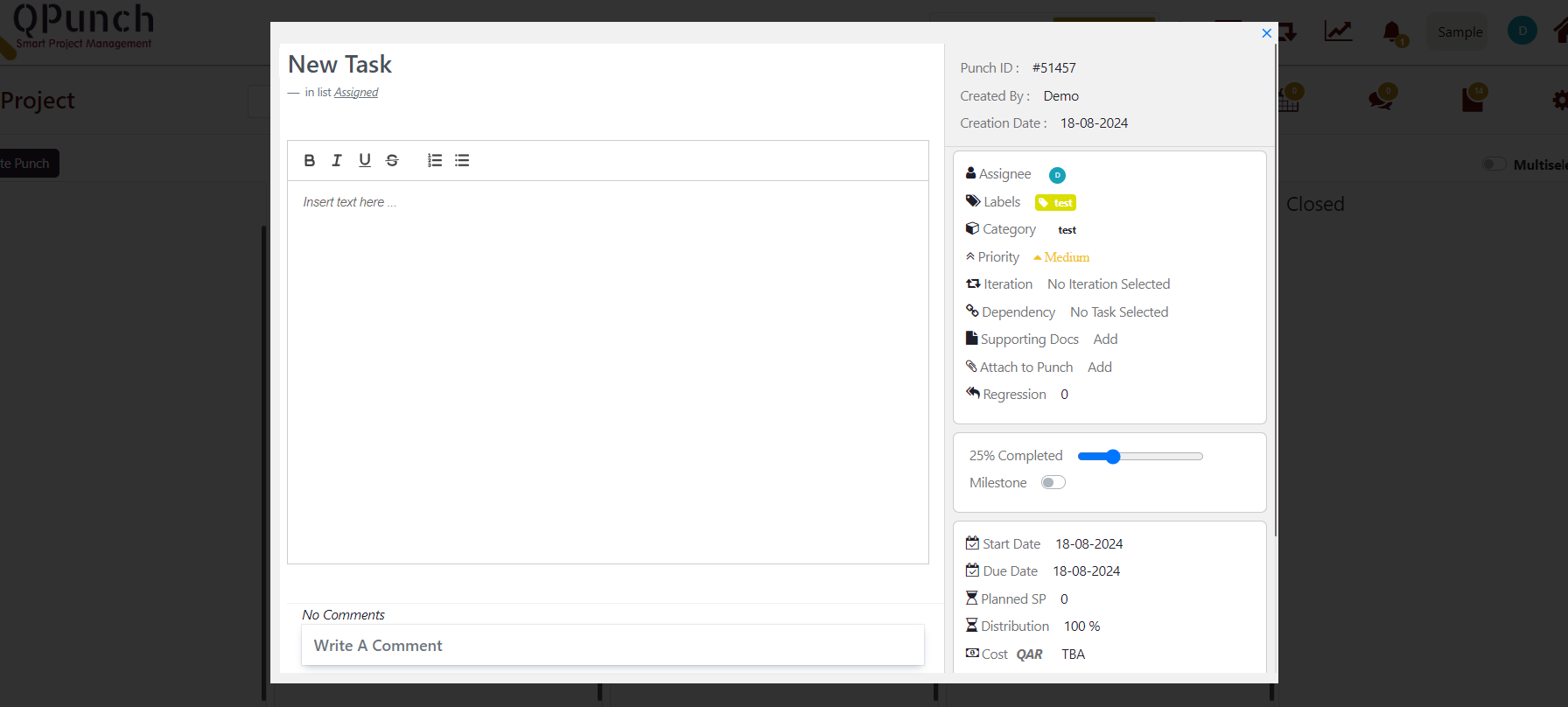
- New tasks can also be created in the Gantt and Calendar module. From the Kanban board, navigate to the Gantt view by selecting the icon highlighted below:
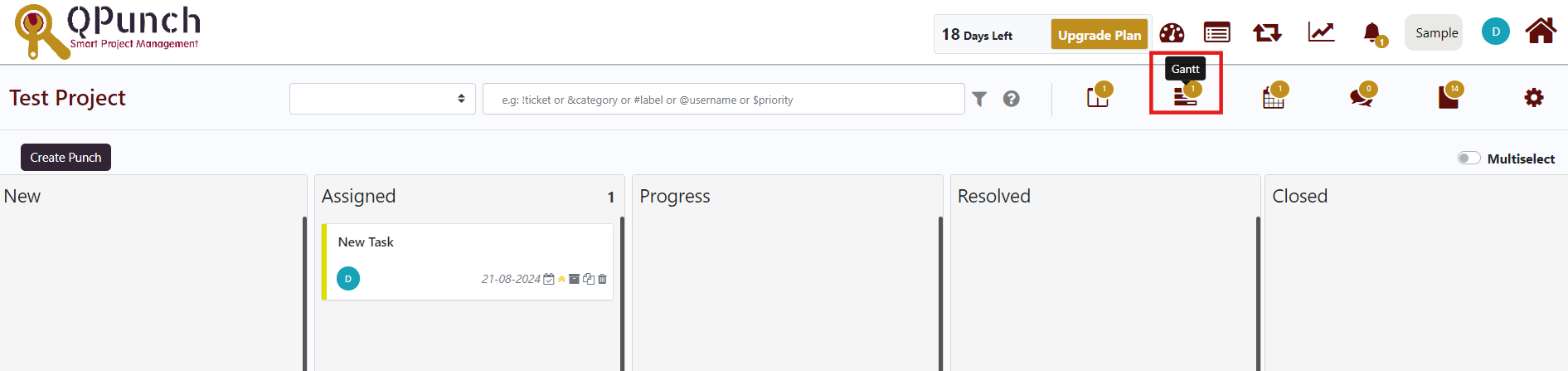
- The user can select the add (+) icon to create a new punch:
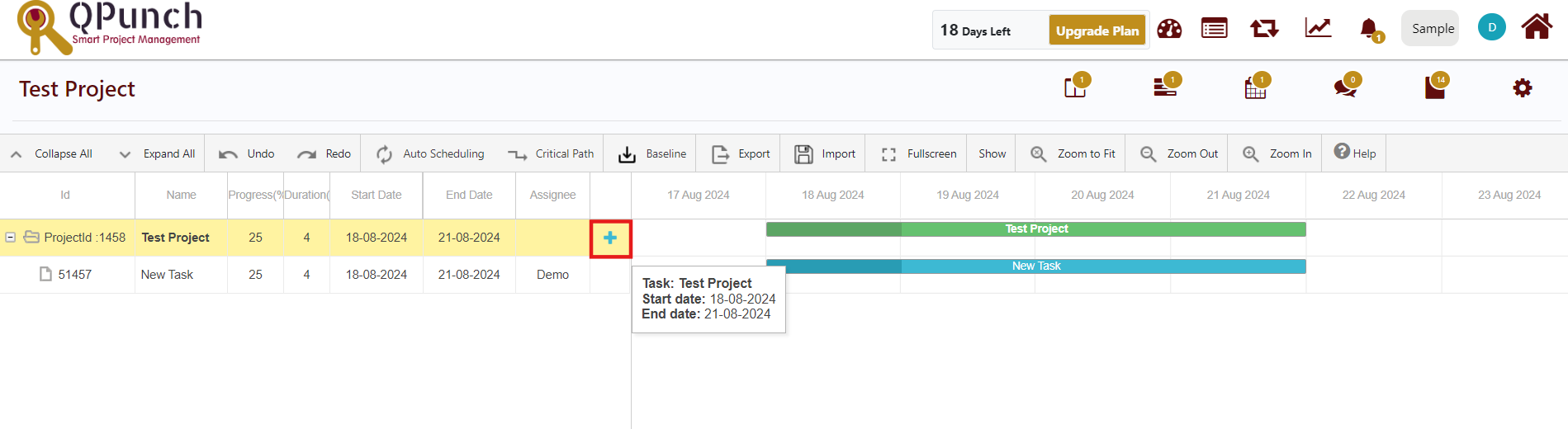
- The following pop up will appear on the screen and the user can then add their desired details and hit the save button to add the punch. More details on Gantt can be found here.
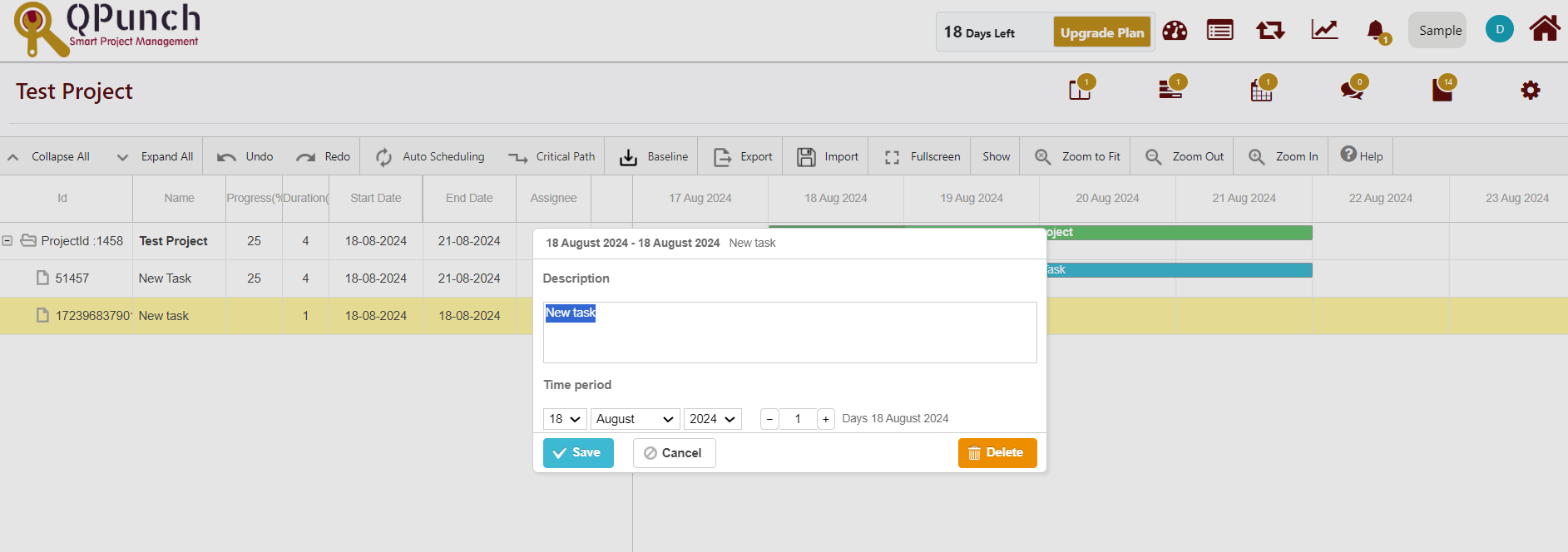
- Creating a task from the Calendar view entails navigating to the Calendar by selecting the icon highlighted below:
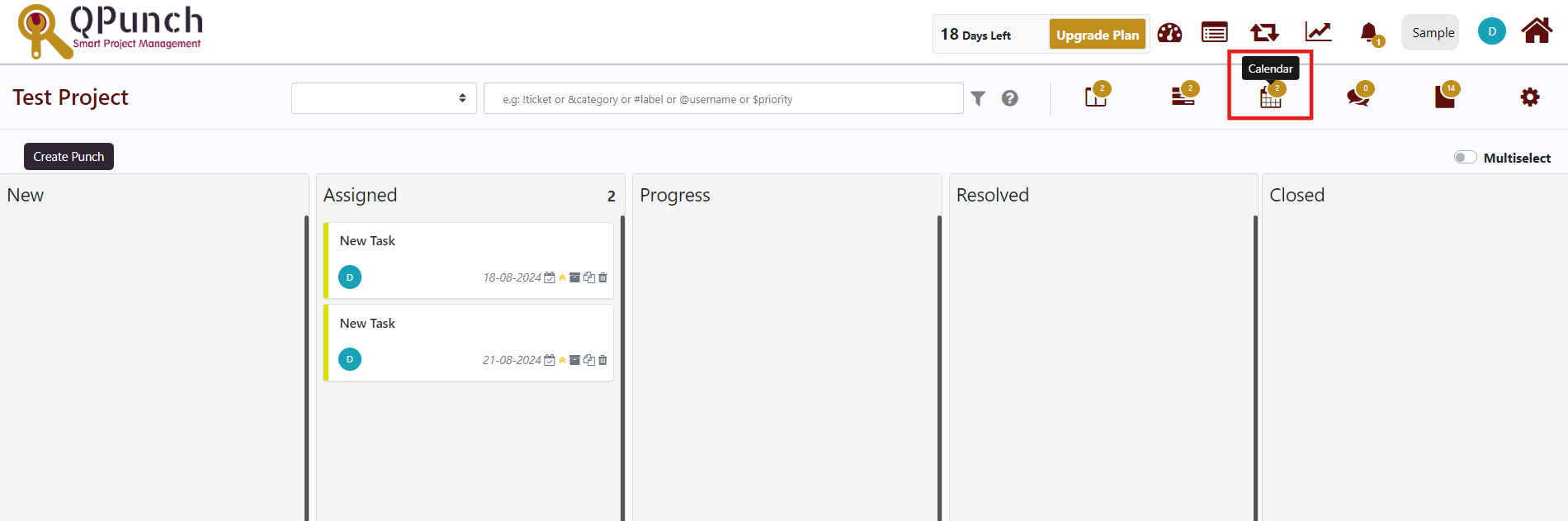
- The user can navigate to their desired time frame and team member of choice to assign the new punch to that team member. You can then select the add new task (+) icon as shown below:
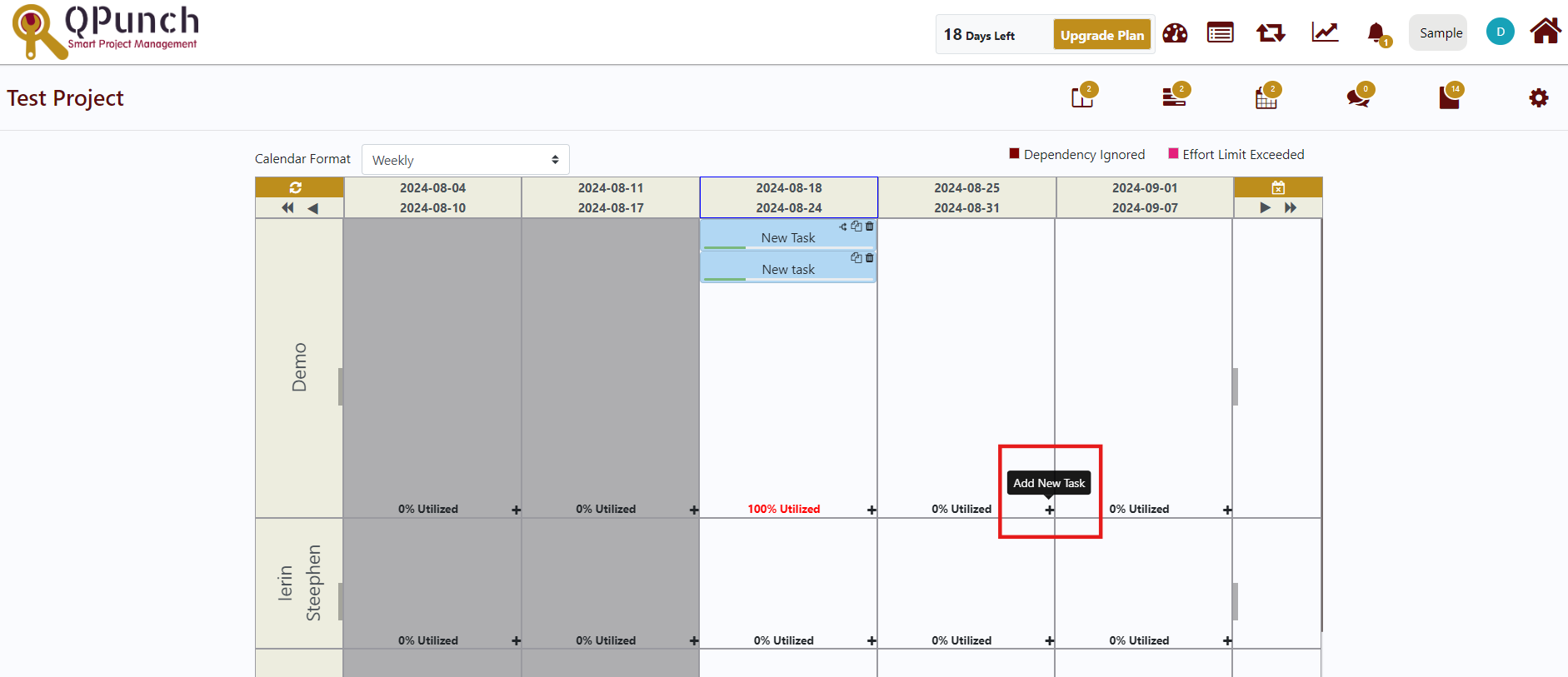
- The following pop up will appear on the screen and the user can then add their desired details and hit the save button to add the punch. More details on Calendar can be found here.
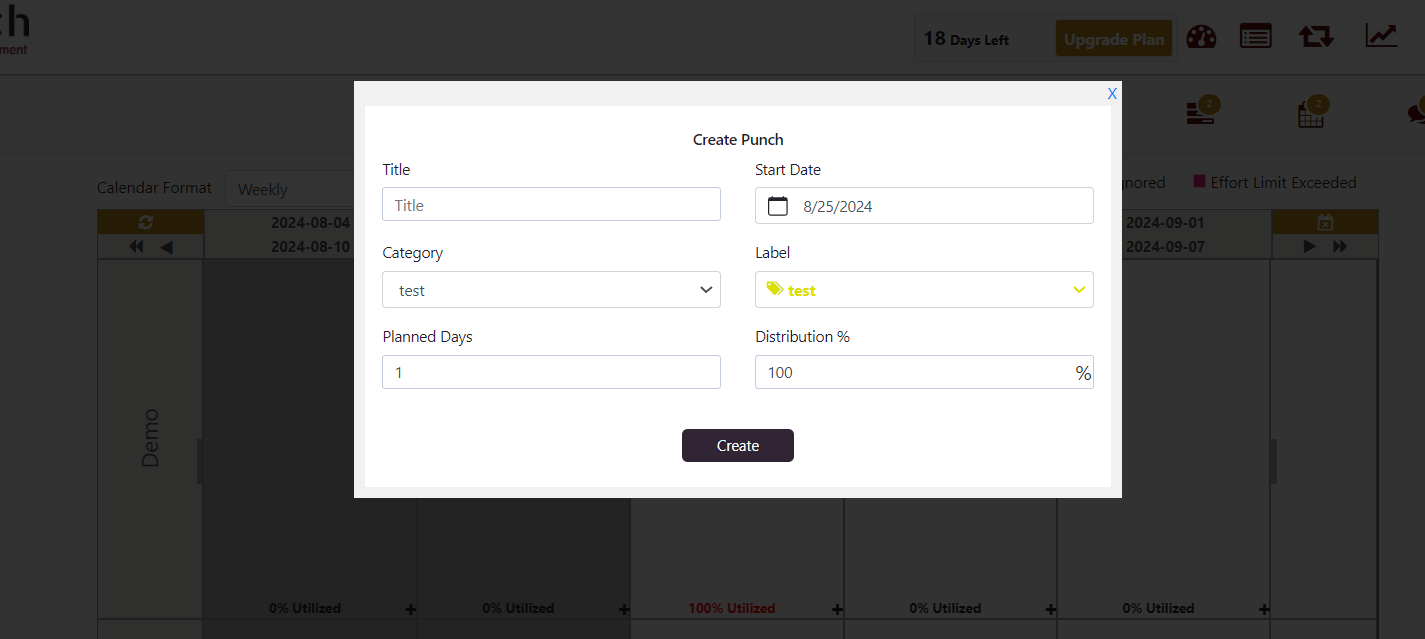
By following this guide, you can efficiently create and manage punches in QPunch across various modules, including the Kanban Board, Gantt Chart, and Calendar. This flexibility helps streamline your project management and ensures tasks are organized and tracked effectively.
Address On Maps
Ready To Get Started with Smart Project Management?
