Customize Landing Page
The landing page is the first webpage you see after logging into QPunch. It provides a quick overview and access to essential project tools. With QPunch, you have the ability to customize your landing page, making it easier to focus on the tasks that matter most to you. This guide will walk you through the steps to set up and customize your landing page in the QPunch Smart Project Management Tool.
Step 1: From the home page, Navigate to the User Icon and click on Subscription Settings.
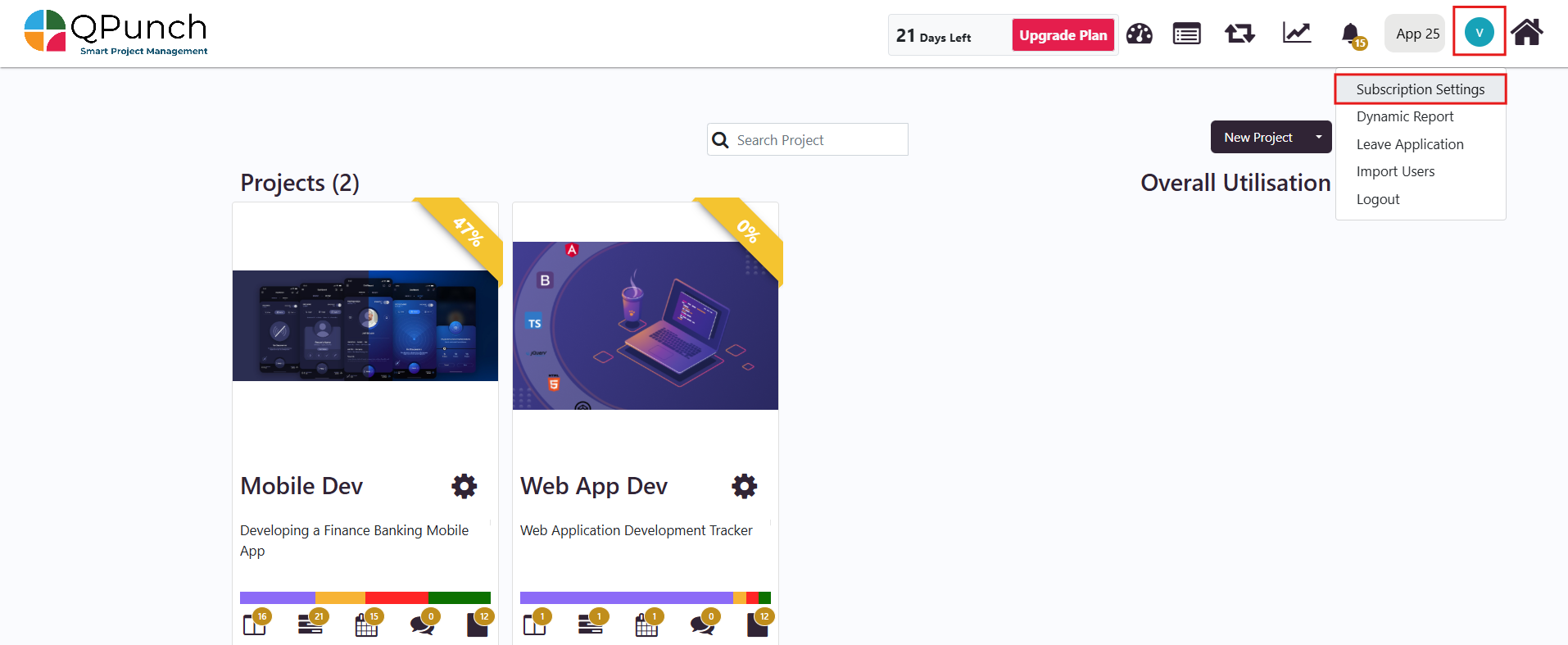
Step 2: In the Subscription Settings, Select the Users tab.
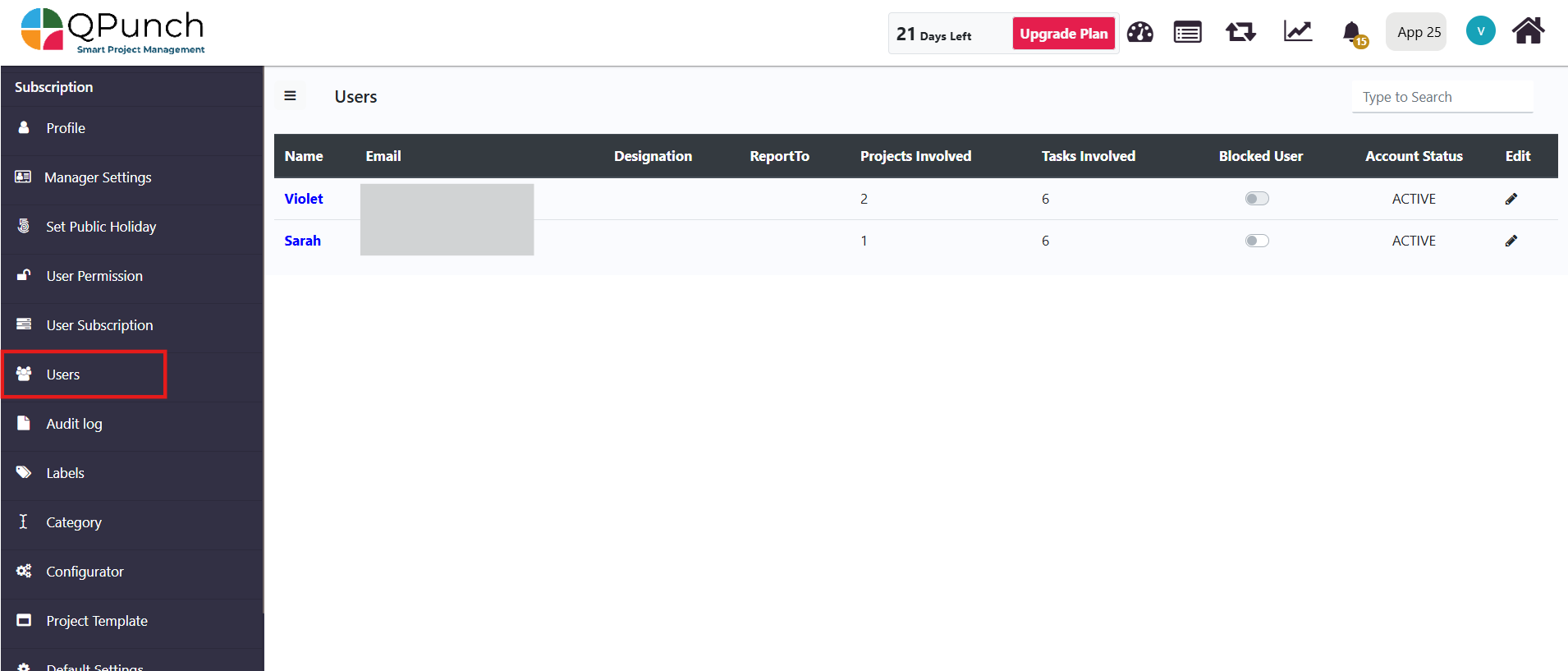
Step 3: Scroll to the right, find your user name, and click on the Edit button.
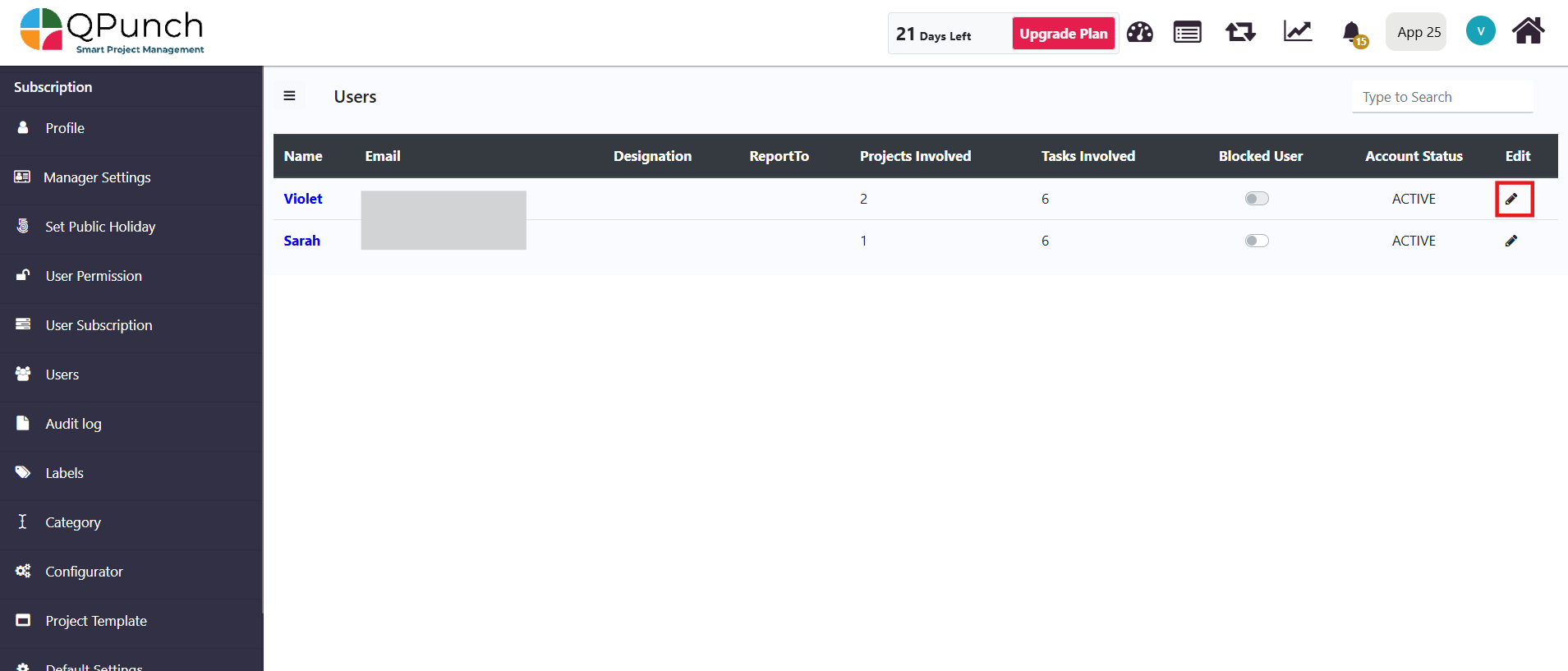
Step 4: After clicking the edit button, a pop-up window will appear. Here, you can set your default project. Once updated, click Update User to save your changes.
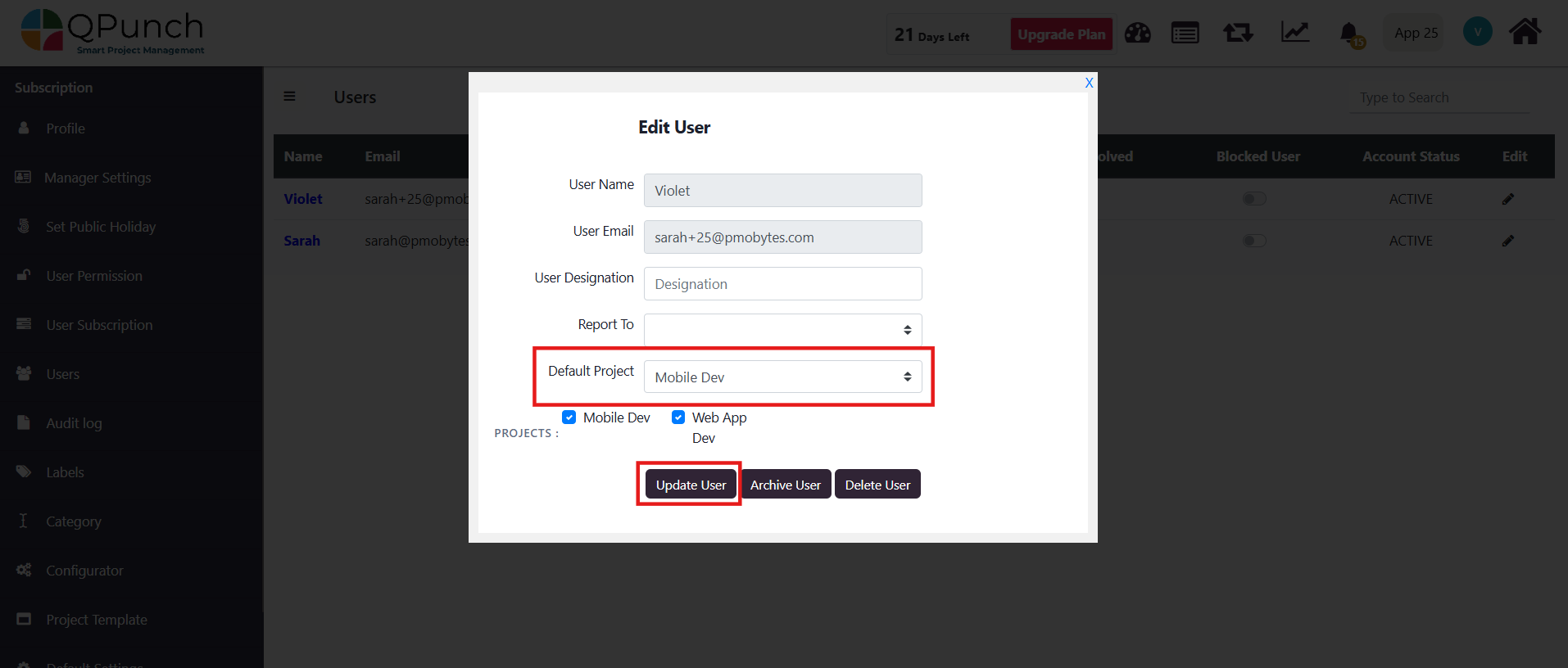
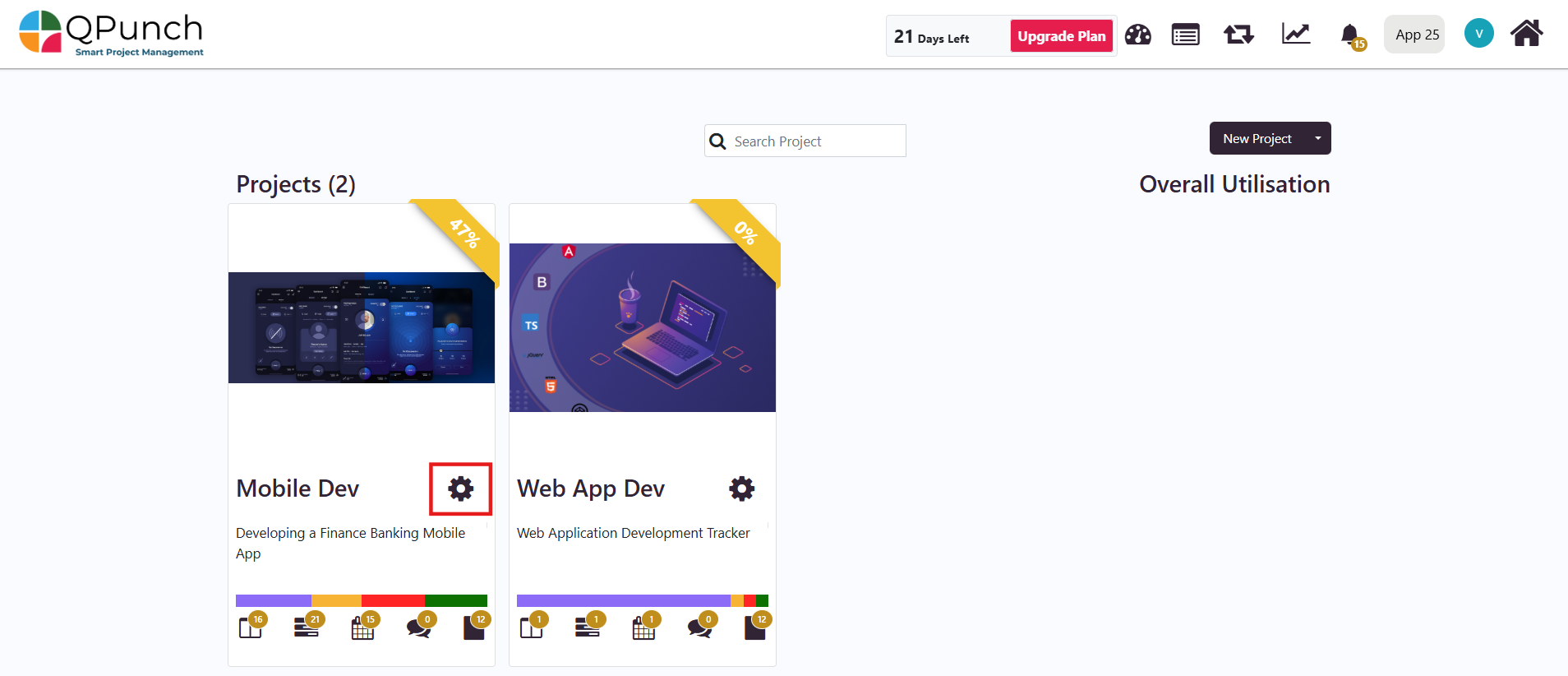
Step 6: In the project settings, navigate to the Project Roles tab. Within the Project Roles tab, landing page and other permissions are maintained.
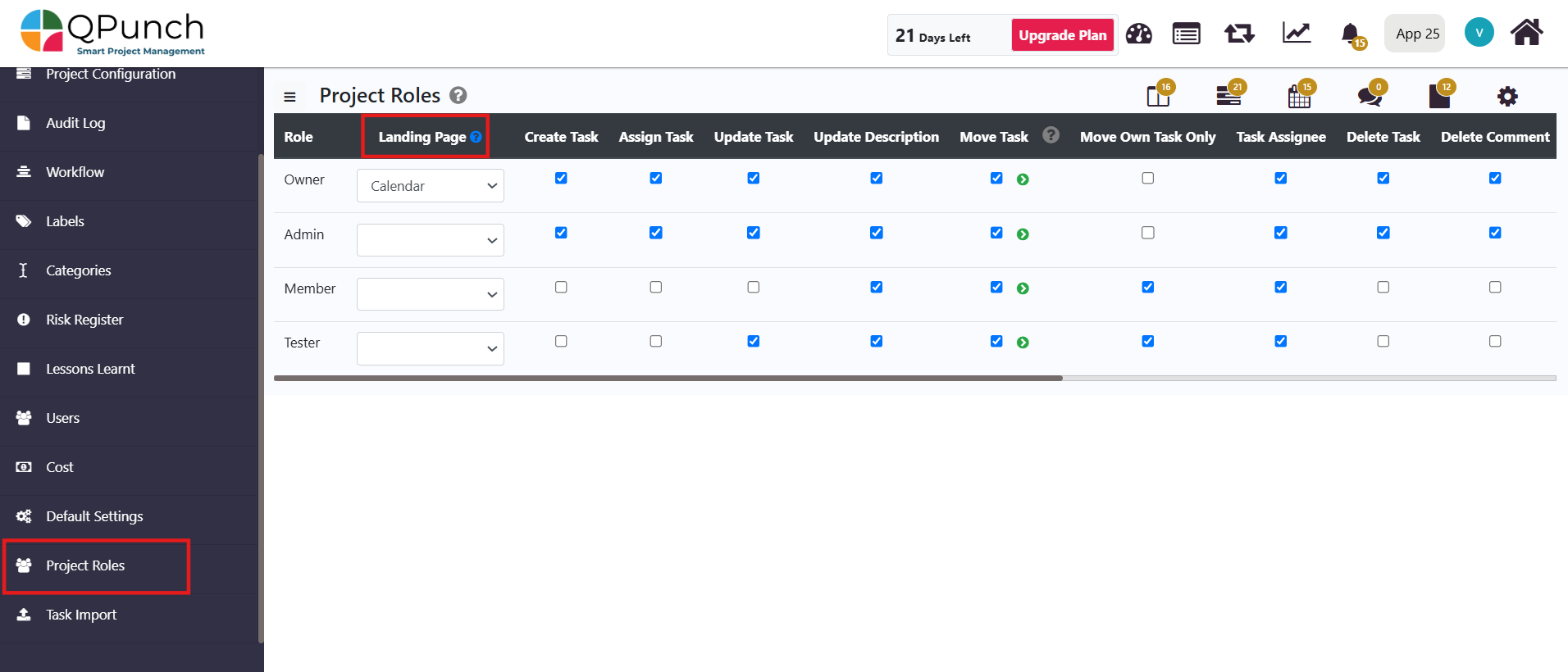
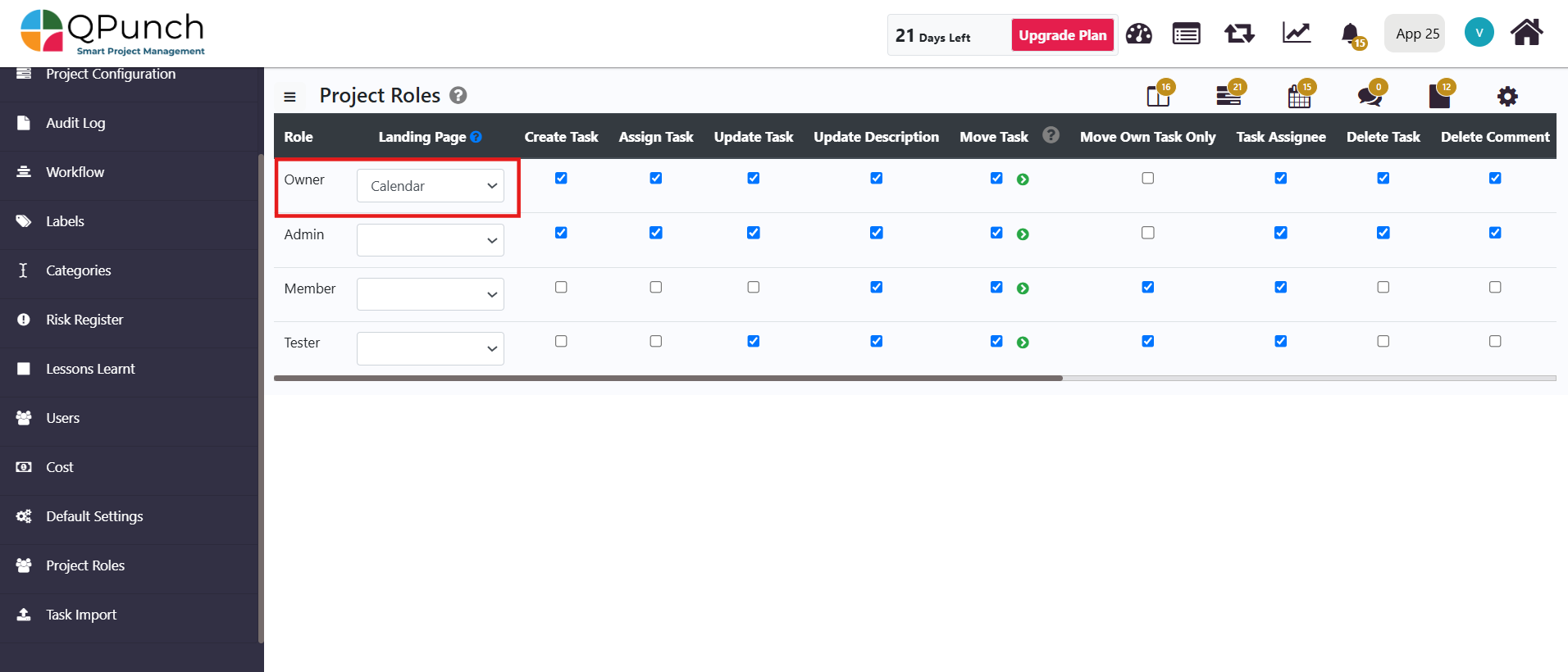
The next time you log in, you will be automatically redirected to your chosen default landing page as shown in the image below.

You can choose from several landing page options to match your workflow, including: Team utilization, Punch, Calendar, Gantt, Report and Dashboard. Selecting the right landing page helps streamline your tasks and provides a clear view of your daily priorities and progress.
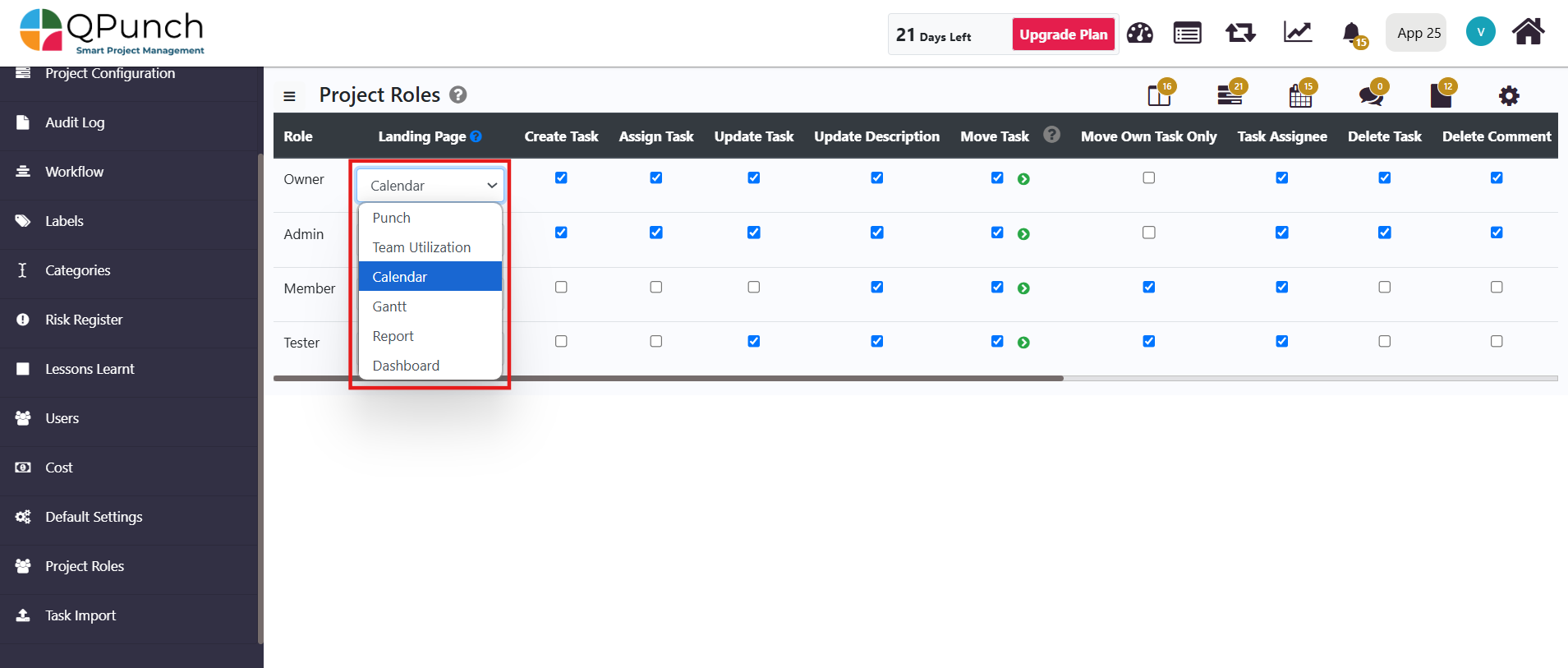
Customizing your landing page in QPunch allows you to focus on the most relevant project details right from the start. By choosing a default landing page, you can optimize your workflow and improve task visibility, ensuring that you’re always prepared for the day ahead. Whether it’s tracking tasks, reviewing reports, or managing team progress, QPunch offers the flexibility to tailor your experience to suit your needs..
Address On Maps
Ready To Get Started with Smart Project Management?
