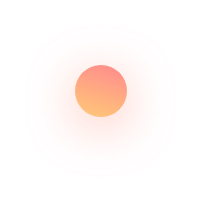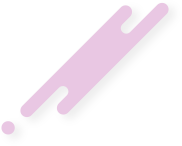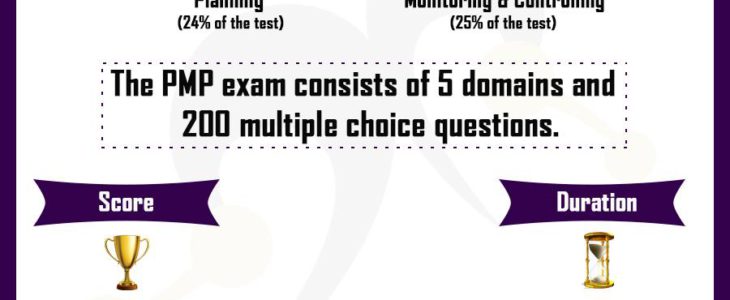Smart City Implementation
Problem Statement One of the major Smart City development Project had a challenging requirement to collaborate effectively between multiple site contractors and then get all their relevant component’s I/O details into a central system. This development project had around 110 buildings in different sites. Each of this building had multiple ELV systems like CCTV, Access