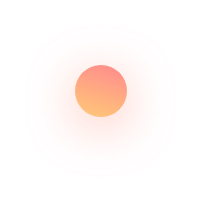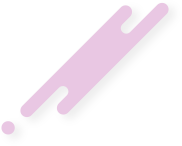Labels Settings
A label is a word that may be used for purposes like grouping or identification of tasks. QPunch has a simple way to add labels that may be listed across any projects in the subscription. This documentation helps you better understand how to add/edit/delete/lock labels in QPunch Smart Project Management Tool. To manage labels in Subscription