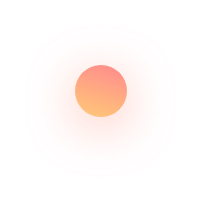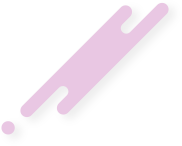Student Registration
This documentation guides you through the step by step instructions to register as a student in QPunch app. Step 1: Navigate to the student registration page by clicking on the Student Registration Link: Step 2: Enter Name, email address and Phone number and choose your desired Course from the dropdown menu. Step 3: Create your