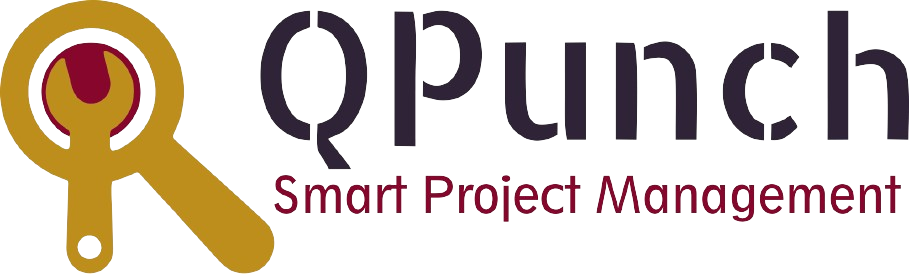Register by Project Invite
The following guide provides step-by-step instructions on how to register for QPunch when you receive a project invitation email. The process is straightforward and ensures that you can quickly access the platform, set up your account, and start collaborating with your team.
- Receive the Invitation Email
- You will receive an email titled QPunch Project Invitation. This email is your invitation to join a project in QPunch.
- Note: Sometimes, the invitation email might be directed to your spam/junk folder. Please check there if you don’t see it in your inbox.
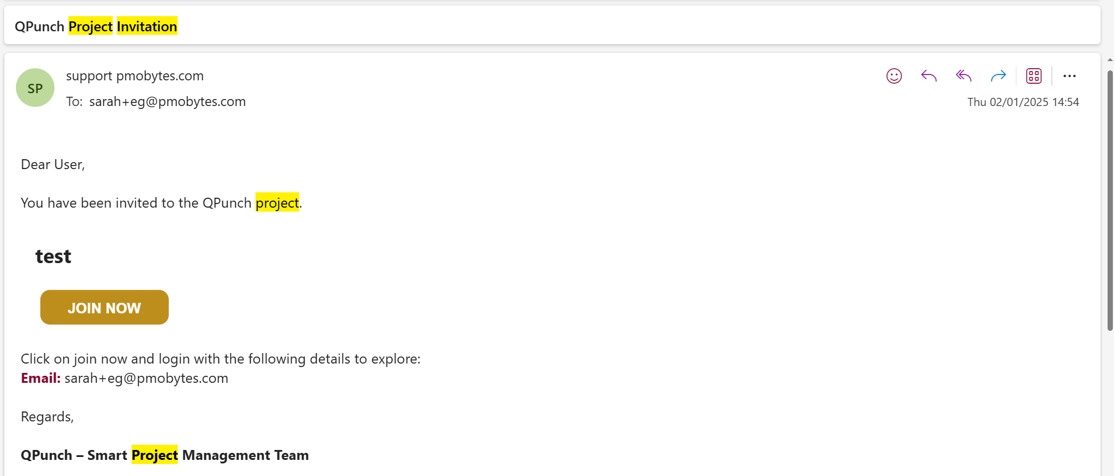
- In the email, there will be a prominent ‘Join Now’ button. Click on this button to start the registration or login process.
- Login for Existing Users
- After clicking Join Now, you will be prompted to enter your email address. If the system recognizes your email as an existing QPunch account, the login screen will appear automatically.
- In this case, simply enter your password and click Login to immediately access the project you’ve been invited to.
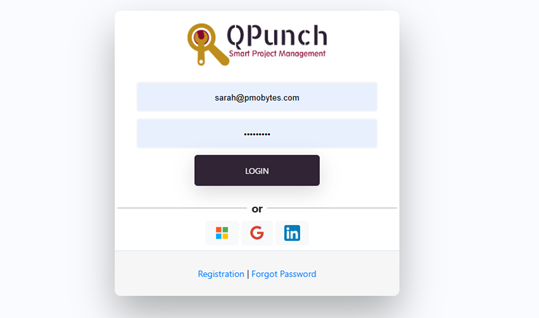
3. Register as a New User
- For unregistered users, their email address will already be pre-filled.
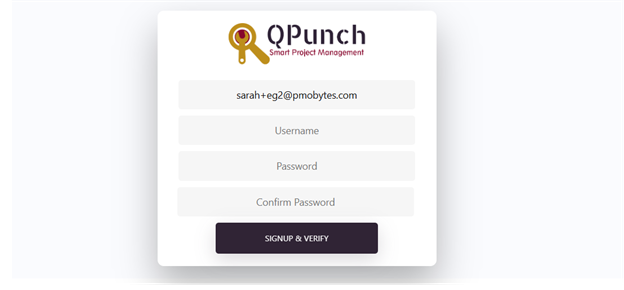
- Users will need to create a new username and a password that meets the required criteria and enter the password confirmation to ensure it matches the original password.
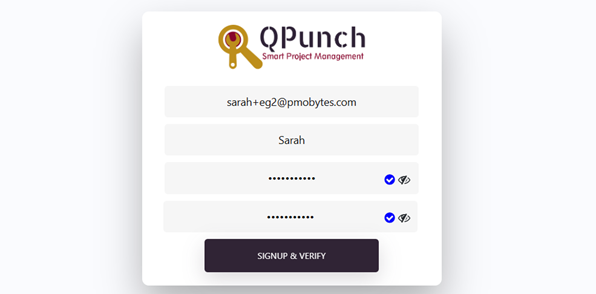
- Once all the details are filled correctly, click the Signup & Verify button to create the new QPunch account.

4. Logging In After Registration
- After successfully registering your account, you will be redirected to the Login Page.
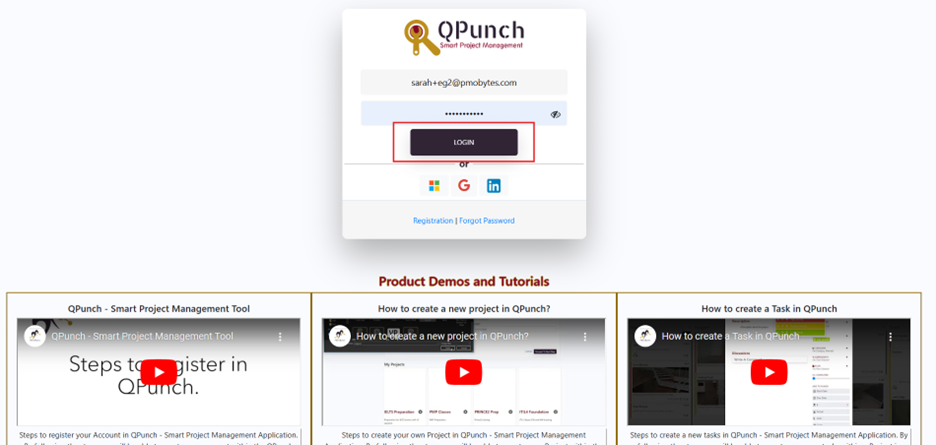
- Here you can enter your email and password, then click Login to gain access to QPunch and start collaborating on your project.
In summary, the registration process in QPunch is straightforward and user-friendly. By following these simple steps, you can easily create an account or log in to gain access to your project. Whether you’re a new or existing user, QPunch ensures a seamless experience for everyone.
Address On Maps
Ready To Get Started with Smart Project Management?