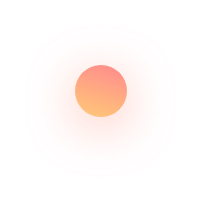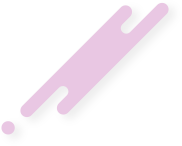This documentation guides you through the step by step instructions to register as a student in QPunch app.
Step 1: Navigate to the student registration page by clicking on the Student Registration Link:
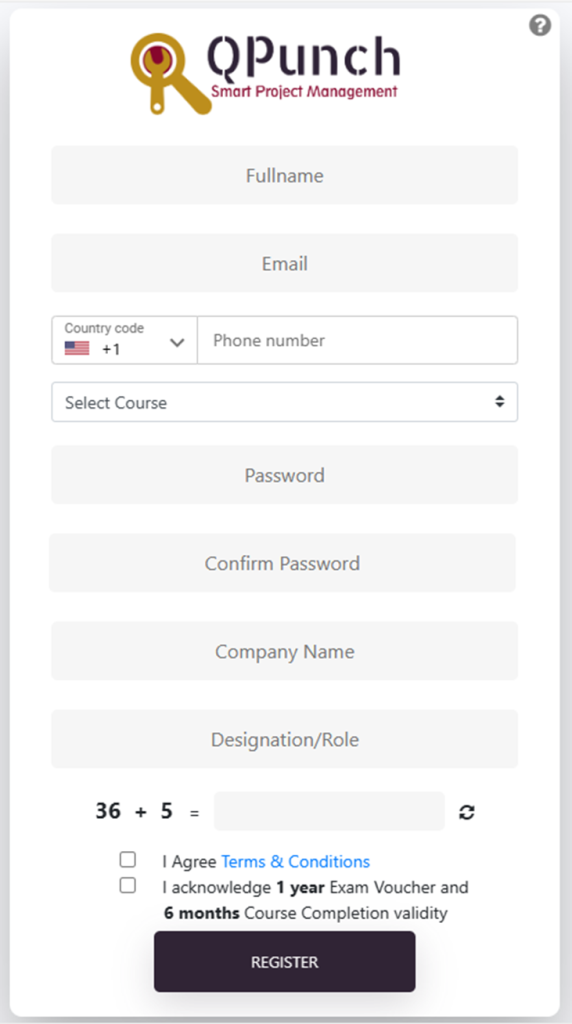
Step 2: Enter Name, email address and Phone number and choose your desired Course from the dropdown menu.
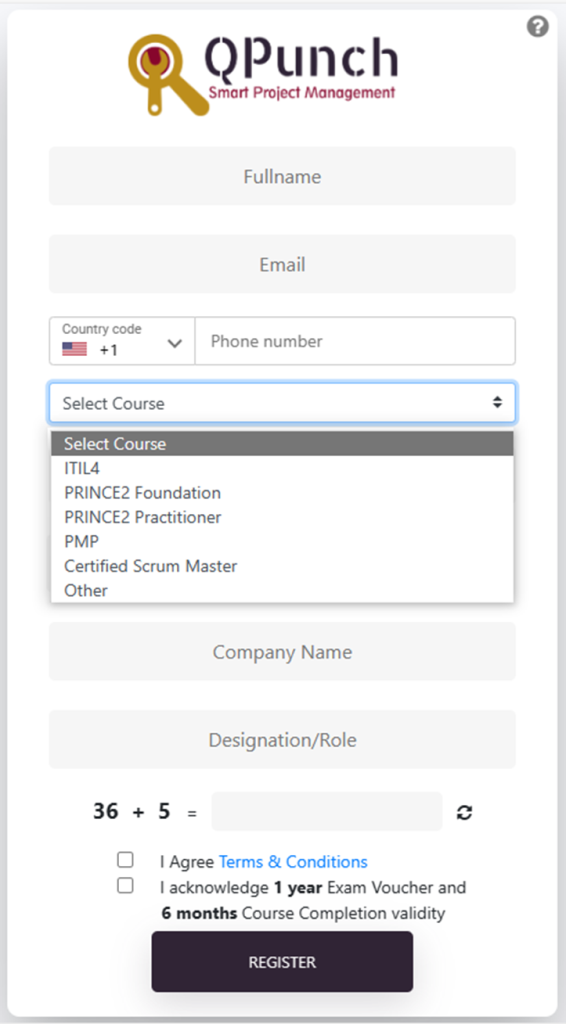
Step 3: Create your password and confirm it (combination of uppercase, lowercase, number, and special character). Once you add the password with correct policy applied exclamatory mark(!) next to password get changed to tick mark.
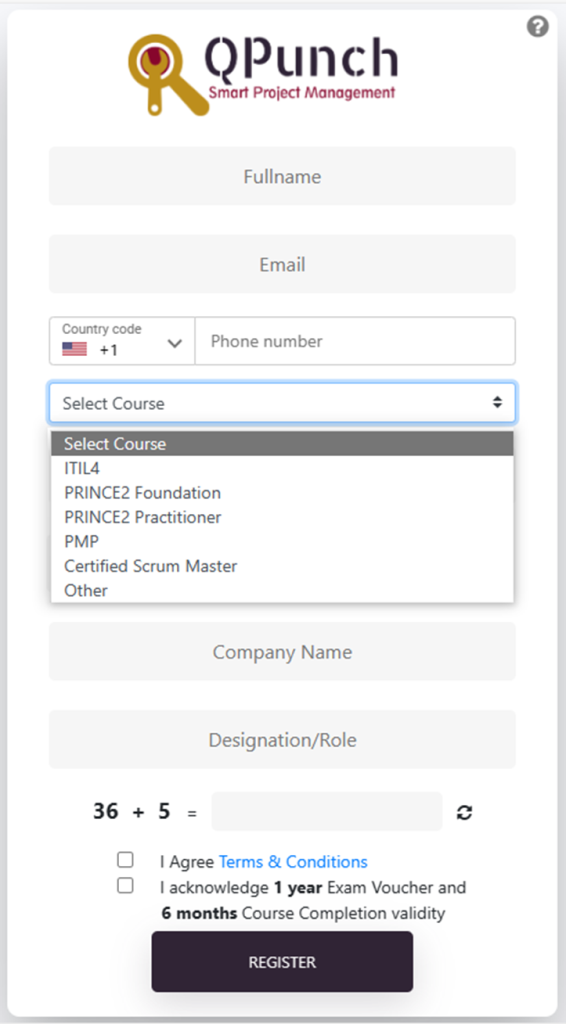
Step 4: Enter the Company name and Designation/Role (optional fields), Answer the calculation asked and tick mark the check boxes. Now click the Register button.
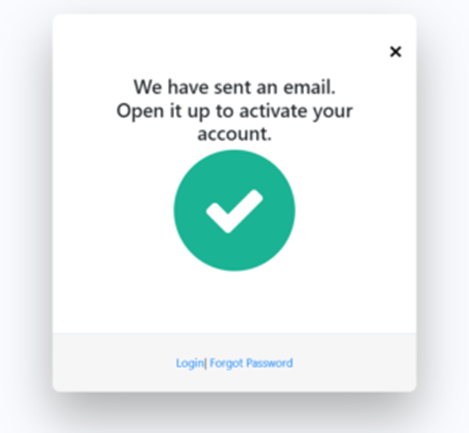
Step 5: Check your email to find the account activation mail. Click on the Activate Account button, which will directly navigate you to the login page.
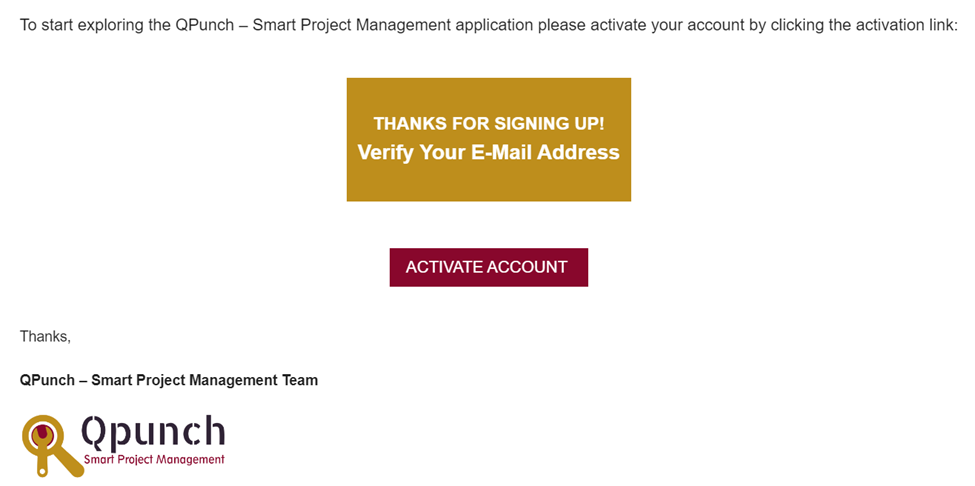
Step 6: Login with your registered email address and password.
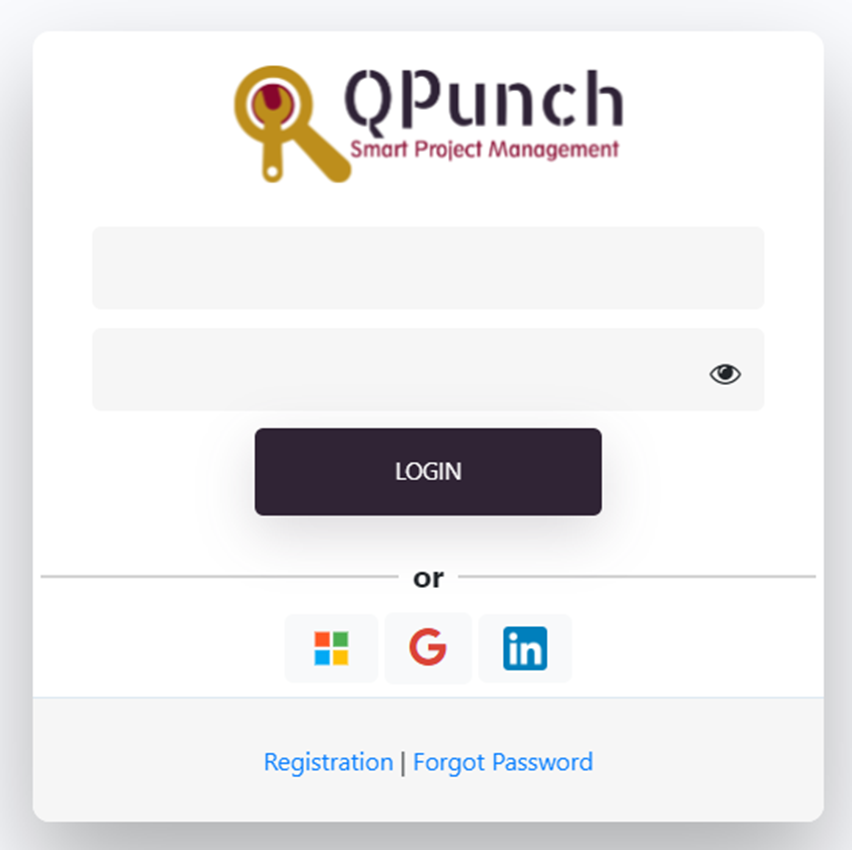
For more How To guides, refer the links below: