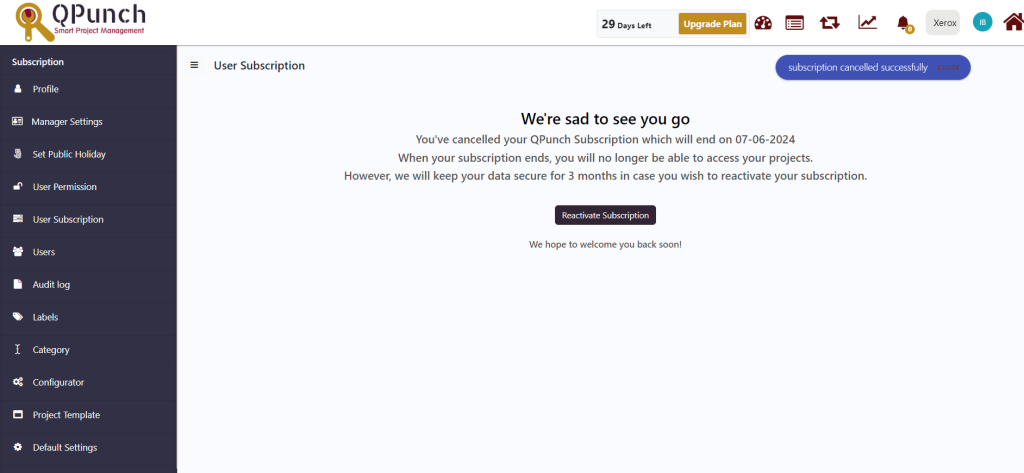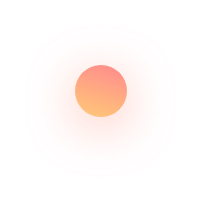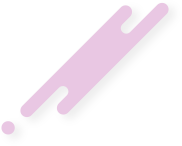This documentation helps you better understand how to cancel your subscription in QPunch Project Management app.
- Login to the system using your username and password
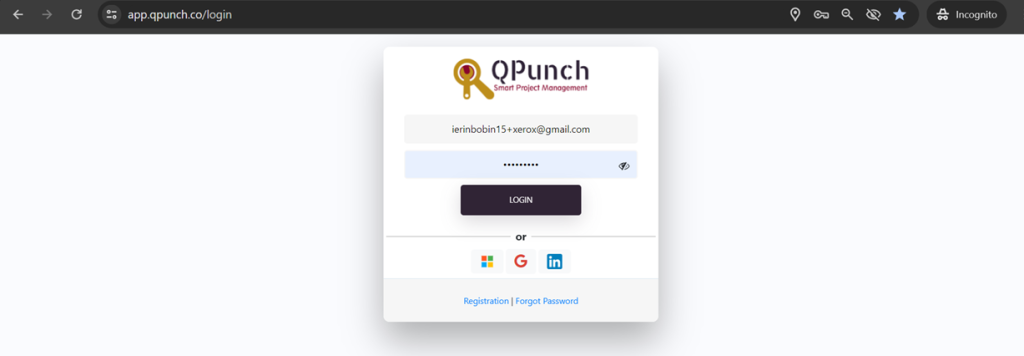
- Click on the username icon on the top right corner and navigate to Subscription Settings
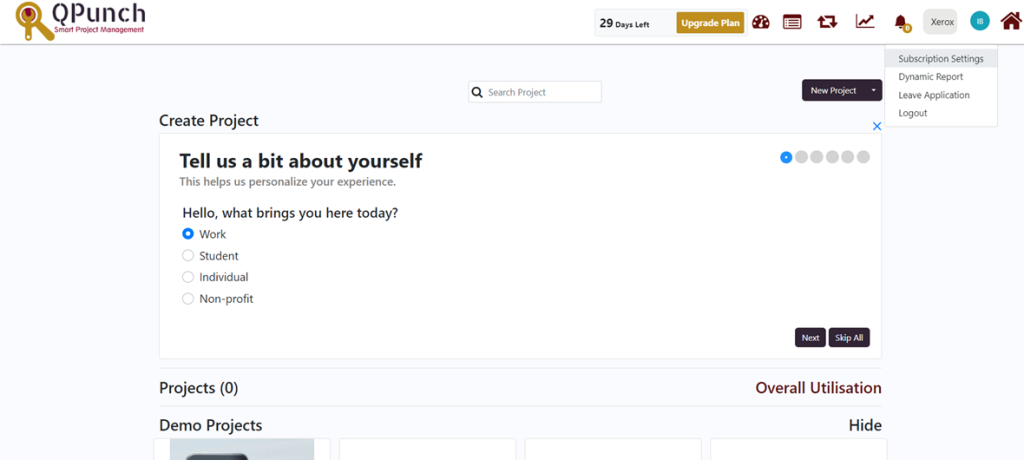
- Navigate to User Subscription on the left side pane
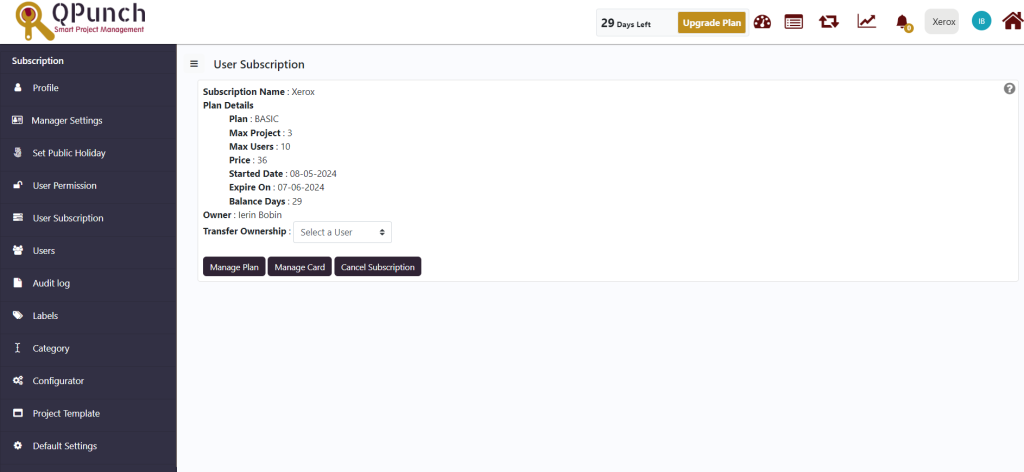
- Click on Cancel Subscription button and press OK button from the pop up that appears

- You will now see a message that the subscription is cancelled. If you wish to reactivate your subscription, press the Reactivate Subscription button