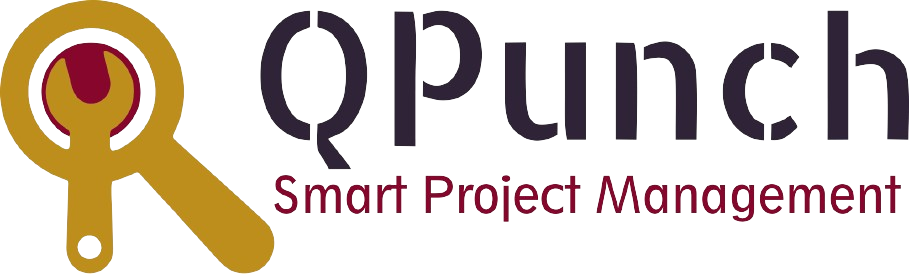QPunch Smart Project Management Tool lets you customize your profile as and how required through your Subscription Settings. To do that, · Click on the username icon on the top right corner of the QPunch home page. · Choose Subscription Settings from…
Dynamic Report is a feature which will give access to the real time information, allowing user to filter the data using basic and advance data analysis. It also allows you to filter the complex reports with multi-filter functionalities. Dynamic Report…
In an organization, there may be internal processes including certain workflows around documents such that they cannot move from one stage to another unless they are approved by certain departments. This documentation helps you better understand the workflow settings involved…
This documentation helps you understand how to configure different document statuses as per your internal document processes. To add Document Status, In the QPunch home Page, select Project Settings Navigate to Document Fields in the left side pane Click on…
In an organization, there may be several parties who have the provision to perform various actions on a document. Document Actors are such people who have the permission to review, approve or reject a document. This documentation helps you better…