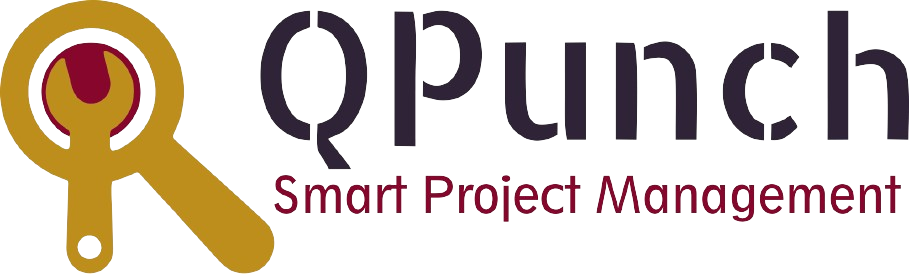As a QPunch user, you can configure default settings integrated in the project module making it easier to manage the task creation. These settings can be changed by the user on an individual basis through their profile. While creating new…
1.Time Scale: You can quickly navigate or focus your timeline in a variety of ways: Zoom in or out to see more or less of your timeline. Scroll horizontally or vertically To adjust the zoom levels of your chart, use…
A Gantt chart is a project management tool which illustrates a project schedule and show the dependency relationships between activities scheduled over time. Gantt charts are a visual view of tasks displayed against time. They represent critical information such as…
A label is a word that may be used for purposes like grouping or identification of tasks. QPunch has a simple way to add labels that may be listed across any projects in the subscription. This documentation helps you better…
One of the factors that contributes to the success of any project is to have well defined roles for each member of the project team with various authorizations This documentation helps you understand how to set project roles and their corresponding…